This article explains how to change the Windows Terminal app language in Windows 11
Windows Terminal is a modern host application for the command-line shells, including Command Prompt, Windows PowerShell, and bash (via Windows Subsystem for Linux (WSL)).
Unlike the previous shell apps in Windows, Windows Terminal has many features, including multiple tabs, panes, Unicode and UTF-8 character support, a GPU-accelerated text rendering engine, and theme customization with text, colors, backgrounds, and shortcuts.
Windows Terminal uses your system default language you select when setting up your computer or after you change the default language. The Terminal app uses the vocabulary you choose. However, you can change it at any time.
Change the preferred language in the Windows Terminal app
As described above, the Terminal app will use your system’s default language. However, you can change it anytime; the steps below show you how.
First, open the Windows Terminal app.
You can do that by clicking on the Start menu and searching for Terminal. Then, under Best match, select and open the Windows Terminal app.
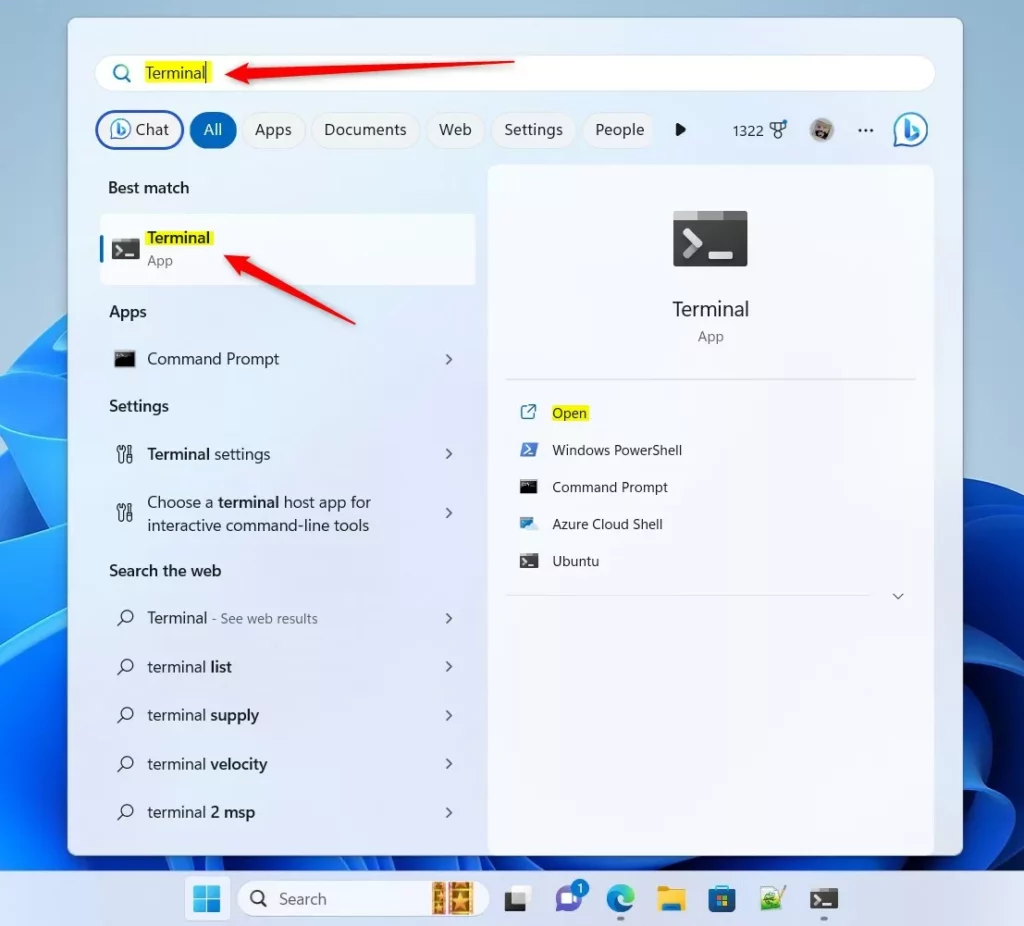
When the Terminal app opens, click the down arrow button on the top bar, and select Settings (Ctrl +,).
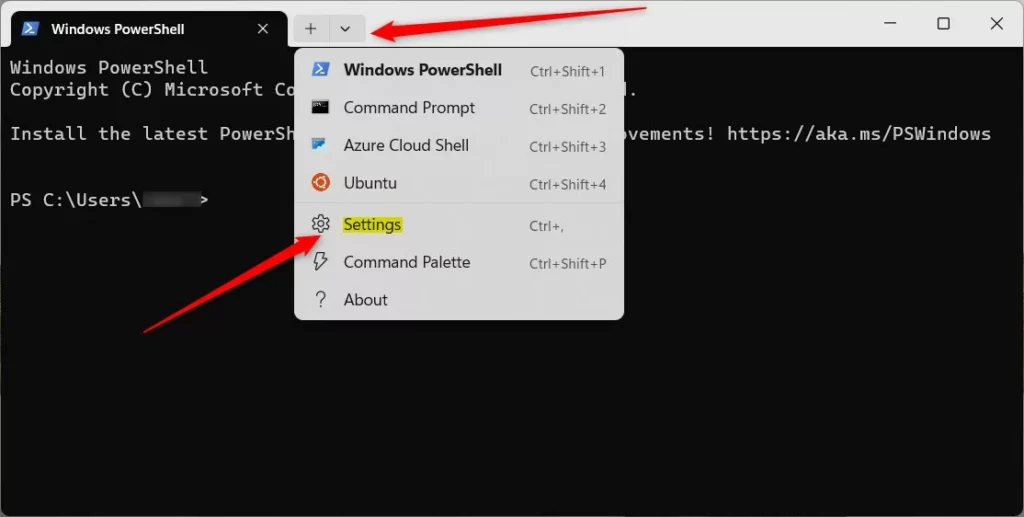
On the Settings window, click on the Appearance tab. Then select the tile “Language (require relaunch)” and set the preferred language in the Terminal app.
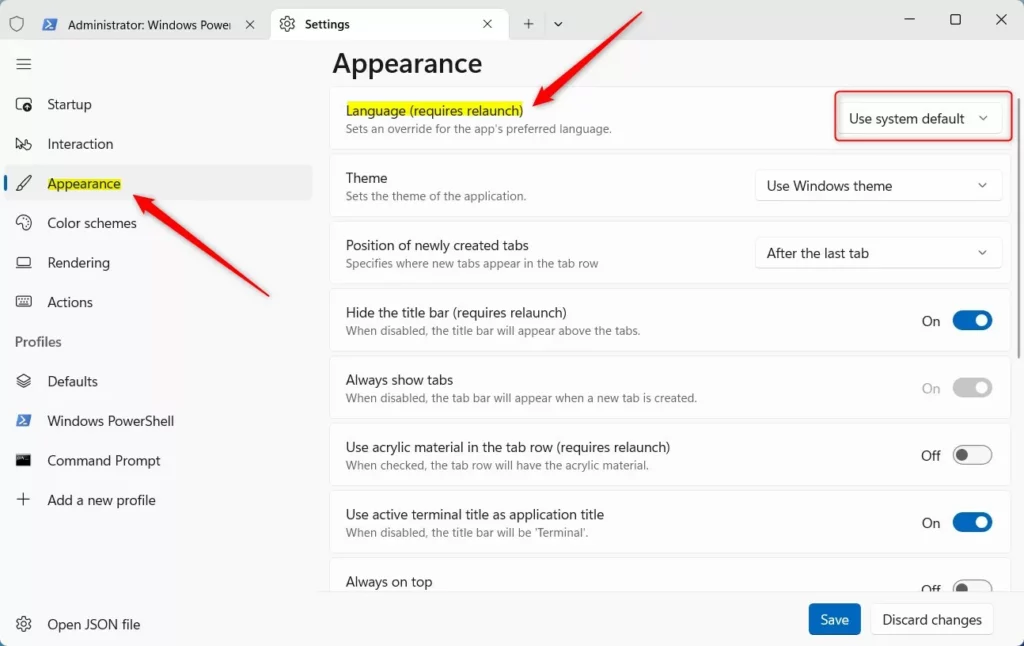
Click on the Save button to save your changes and exit.
You will have to relaunch the Terminal app to see the new preferred language in the Terminal app.
That should do it!
Conclusion:
- The Windows Terminal app in Windows 11 provides a modern interface for command-line shells such as Command Prompt, Windows PowerShell, and bash via Windows Subsystem for Linux.
- It offers features like multiple tabs, panes, Unicode and UTF-8 character support, GPU-accelerated text rendering engine, and theme customization.
- The app uses the system’s default language, but users can easily change the preferred language using the provided steps.
- Following this article’s instructions, users can successfully change the preferred language in the Windows Terminal app in Windows 11.
Feel free to use the comment form below for any feedback or additional information.
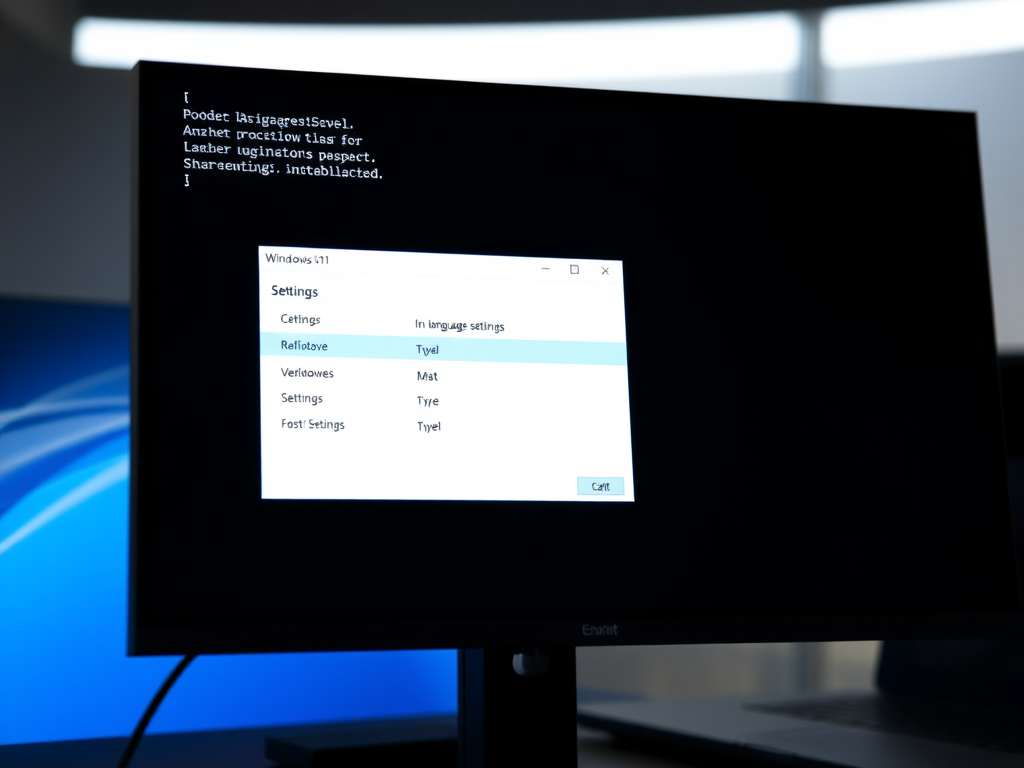


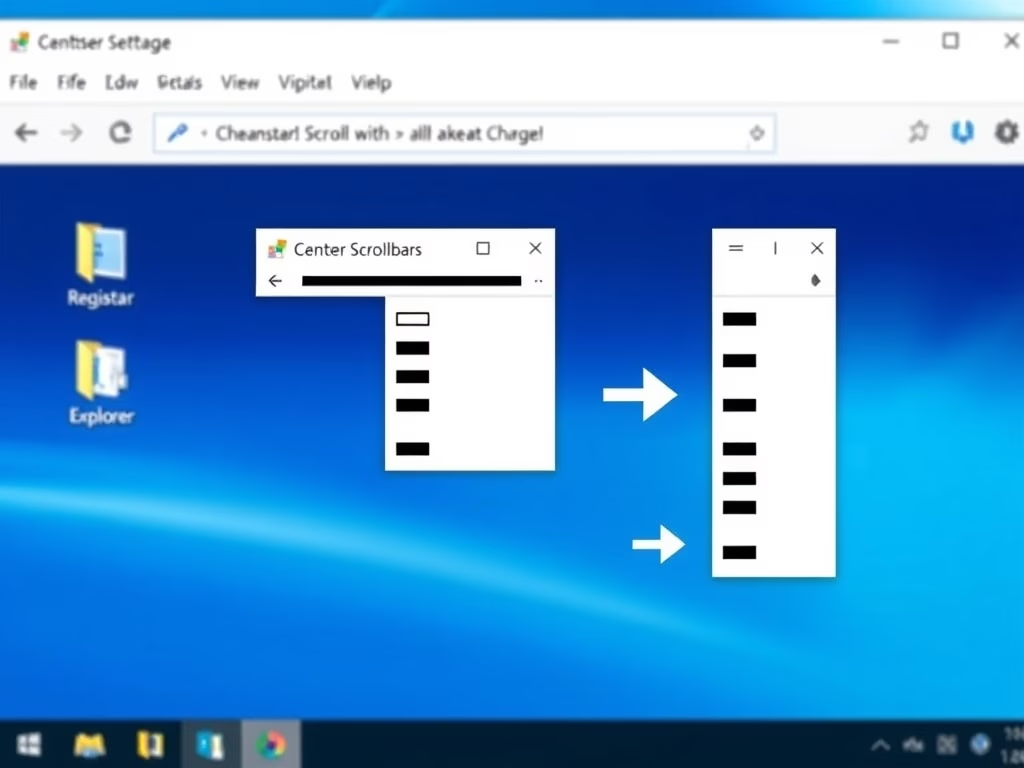
Leave a Reply Cancel reply