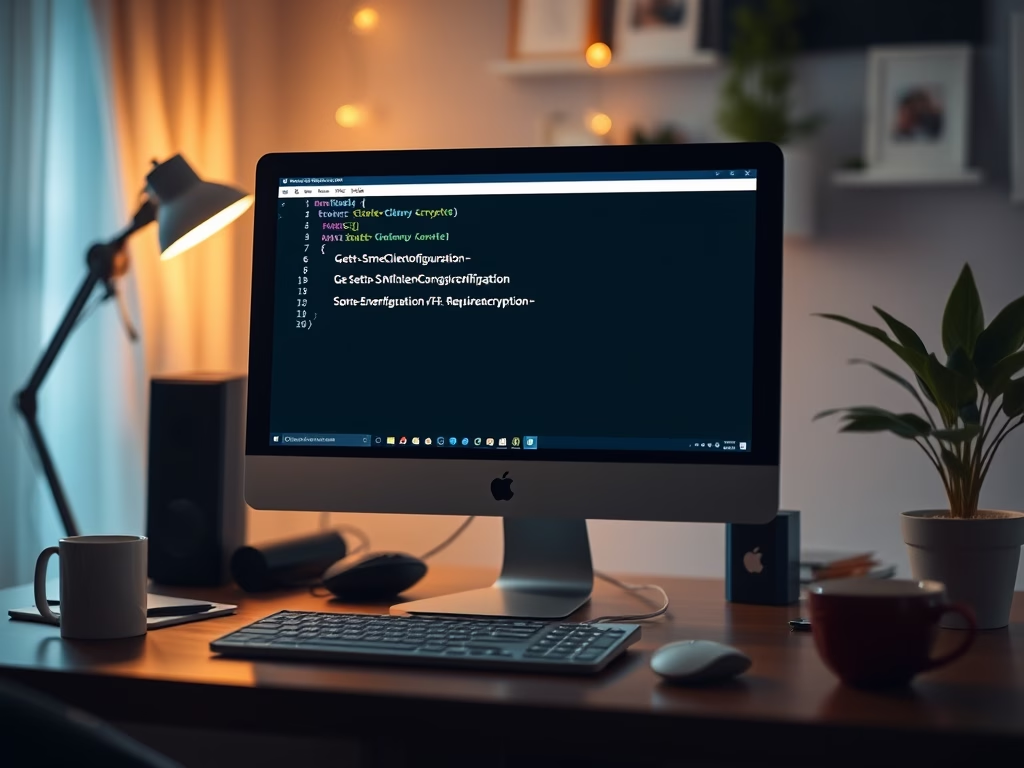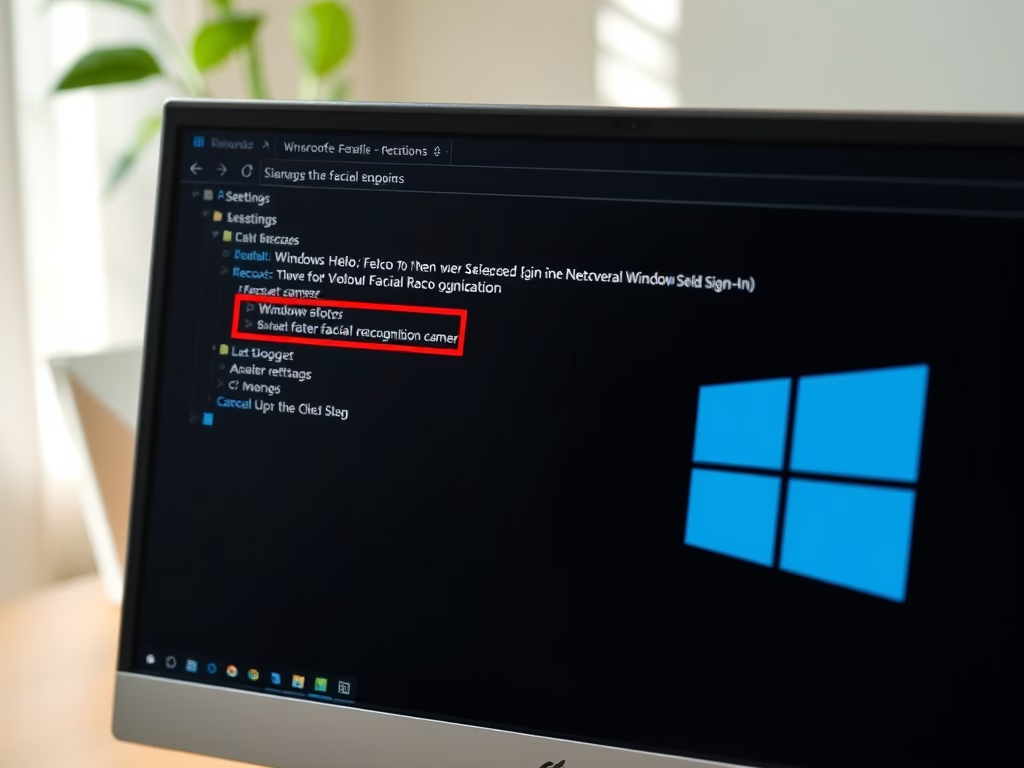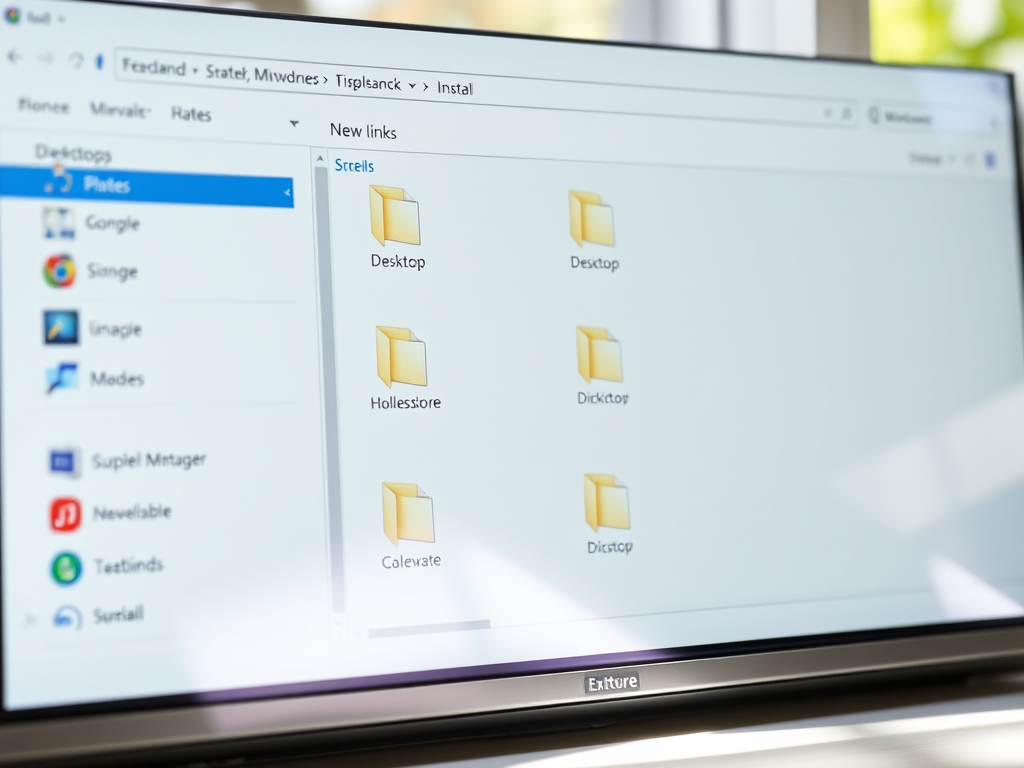
Category: Windows
-
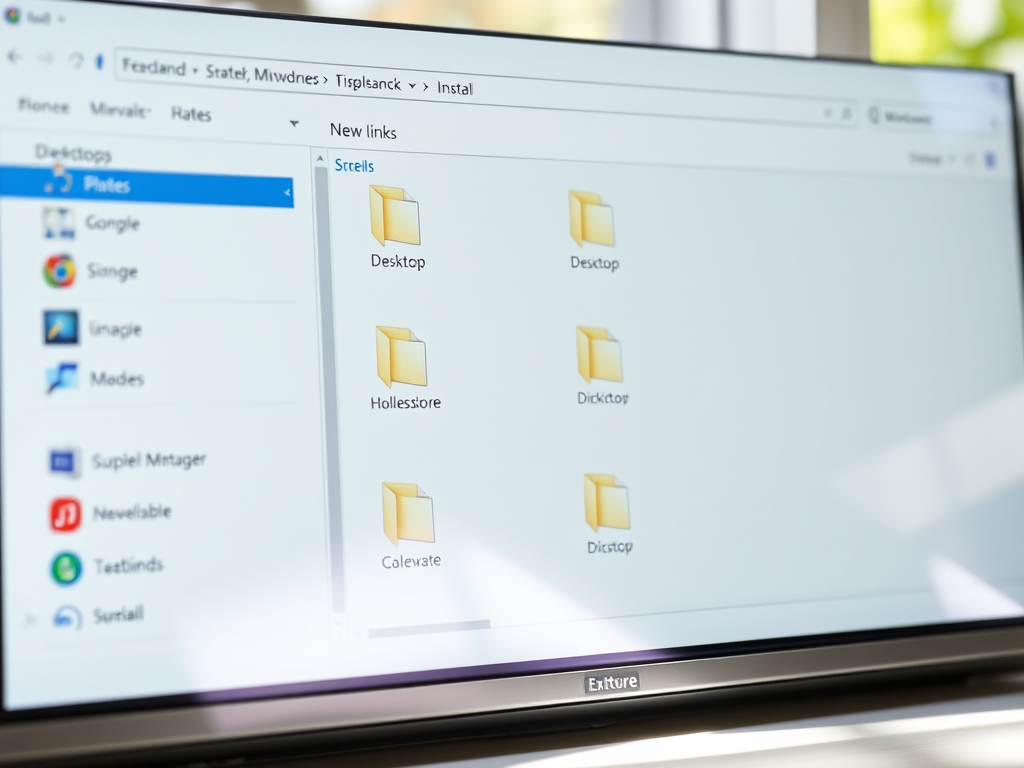
Date:
Enable New Tab Feature in Windows 11 File Explorer
The article outlines a new experimental feature in Windows 11’s File Explorer that allows users to open desktop folders and external links…
-
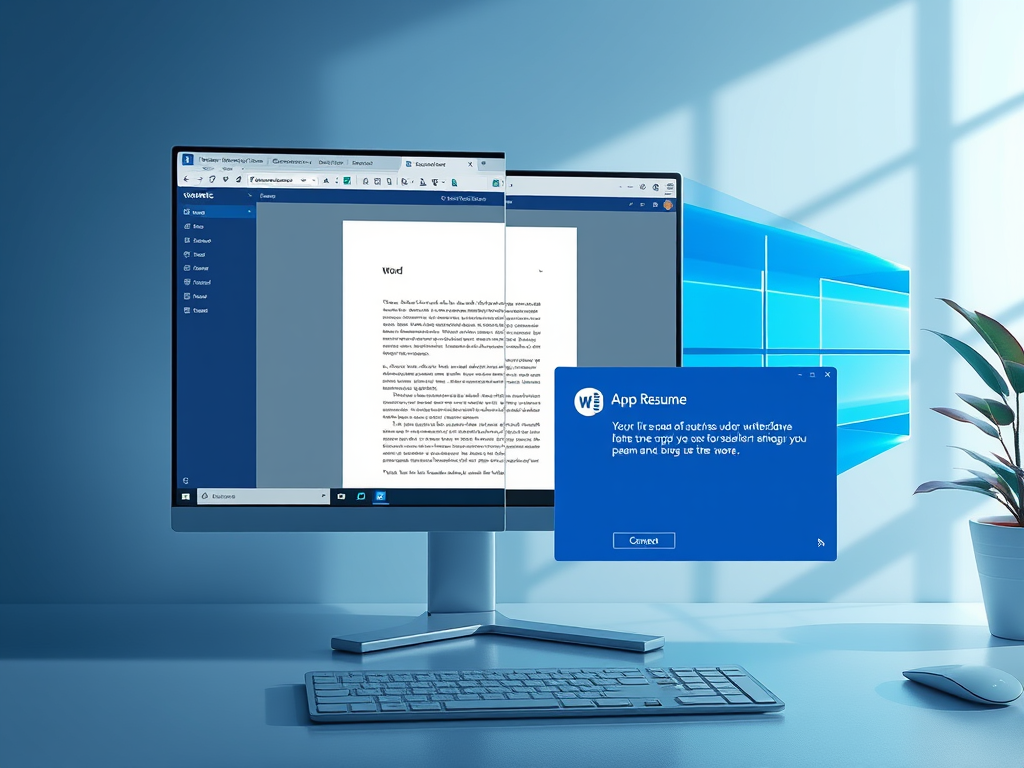
Date:
Enable Windows 11 App Resume Feature Easily
The article discusses the new Apps Resume feature in Windows 11, enabling quick resumption of applications across devices. Users receive notifications to…
-

Date:
How to Enable or Disable Recall in Windows 11
The article explains how to enable or disable the Recall feature in Windows 11, which saves screen snapshots for quick searches. Users…
-
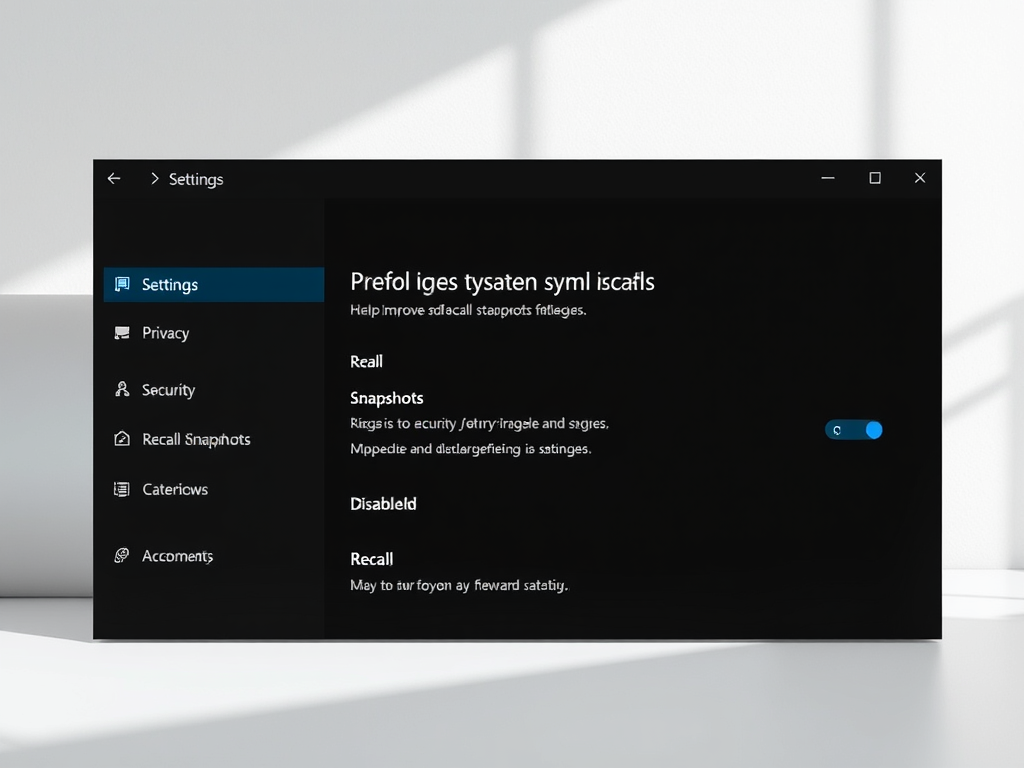
Date:
How to Improve Recall Snapshots Filtering on Windows 11
This article details how to enable or disable the “Help improve Recall Snapshots filtering” feature in Windows 11. The Recall & Snapshots…
-
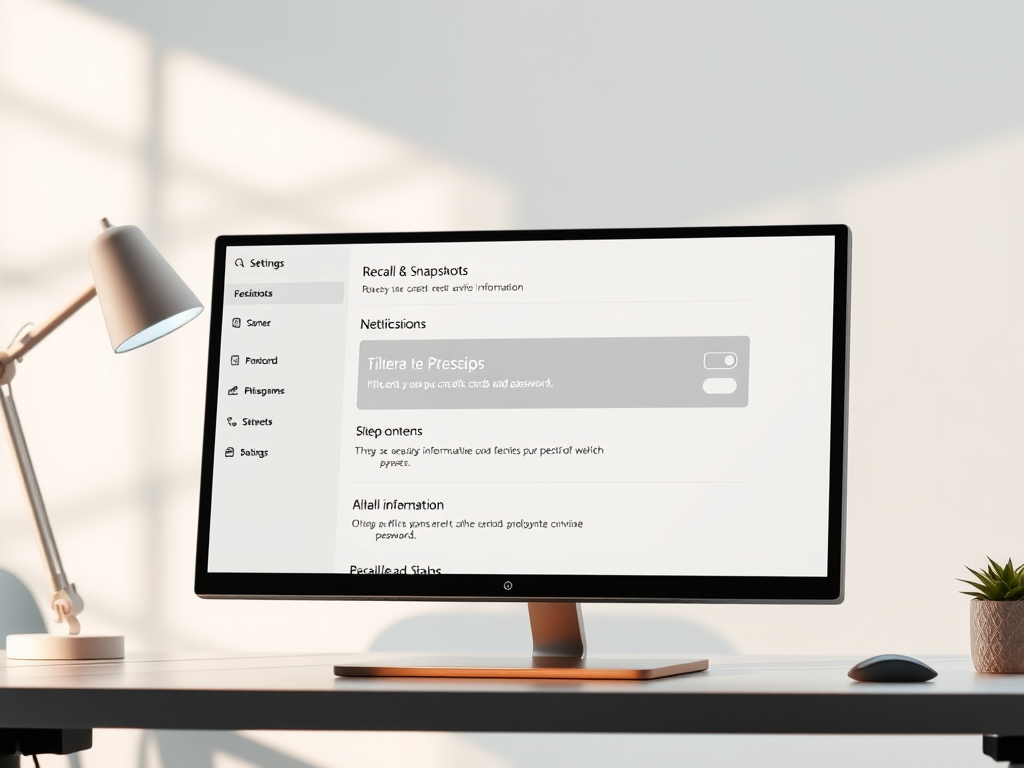
Date:
Windows 11: Manage Sensitive Information in Recall Snapshots
The article outlines how to manage the Recall Snapshots feature in Windows 11, which saves screen snapshots for quick information retrieval. Users…
-

Date:
Enable Shield Up in Windows Firewall on Windows 11
The article details how to enable or disable the “Shield up” mode in Windows Firewall on Windows 11 to block all incoming…
-

Date:
How to Enable Noise Suppression in Microsoft Teams
The article describes how to enable or disable the “Noise suppression” feature in Microsoft Teams, enhancing audio clarity during communication. It outlines…
-
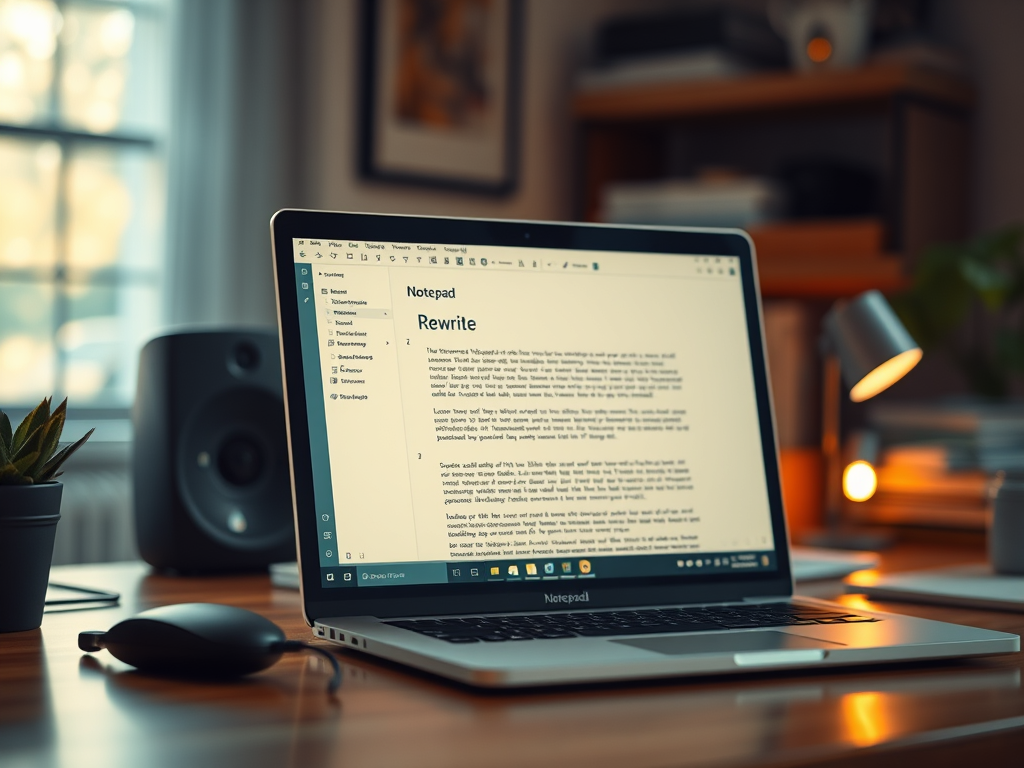
Date:
How to Enable or Disable Rewrite in Notepad for Windows 11
This article demonstrates how to enable or disable the “Rewrite” feature in Notepad on Windows 11, which uses generative AI for content…
-
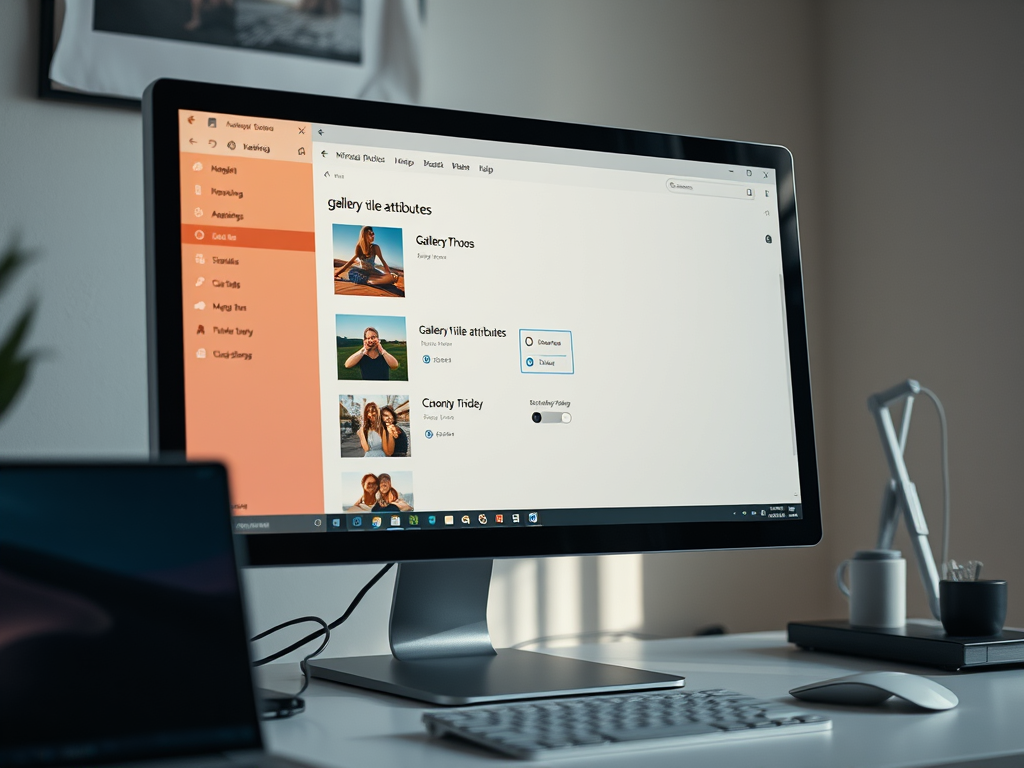
Date:
Show or Hide Gallery Title Attributes in Windows 11 Photos App
This article details how to show or hide gallery title attributes in the Microsoft Photos app on Windows 11. The Photos app…
-

Date:
How to Use Soft Focus in Microsoft Teams
This article details how to enable or disable the “Soft focus” feature in Microsoft Teams, enhancing users’ appearance on camera. It highlights…