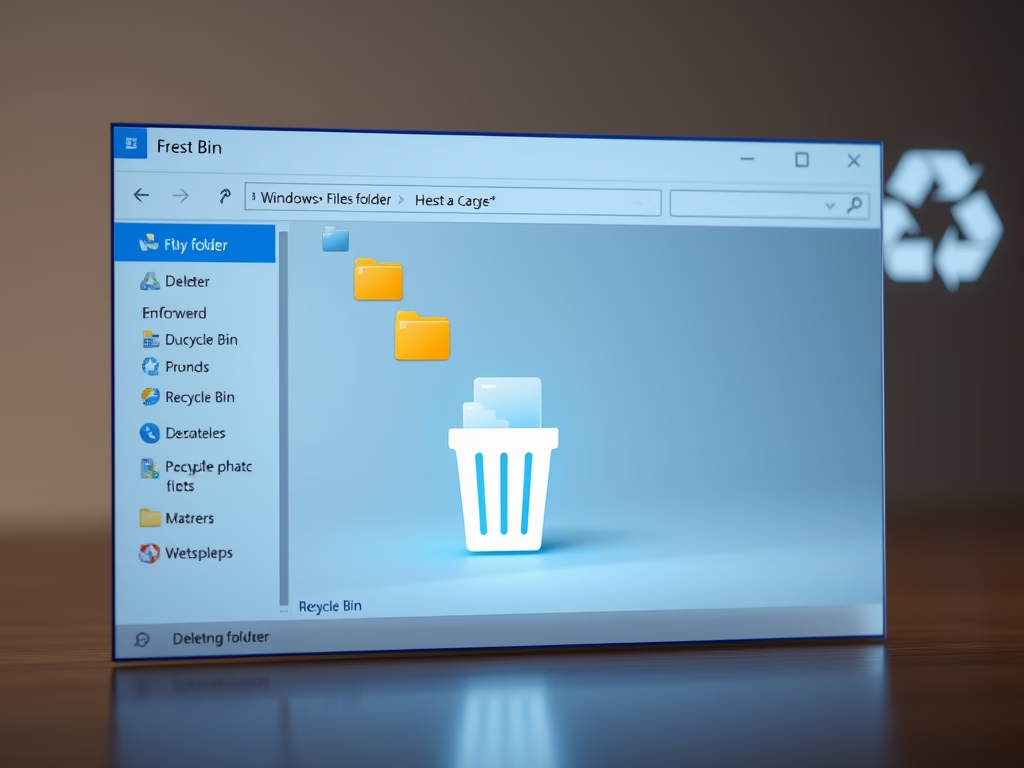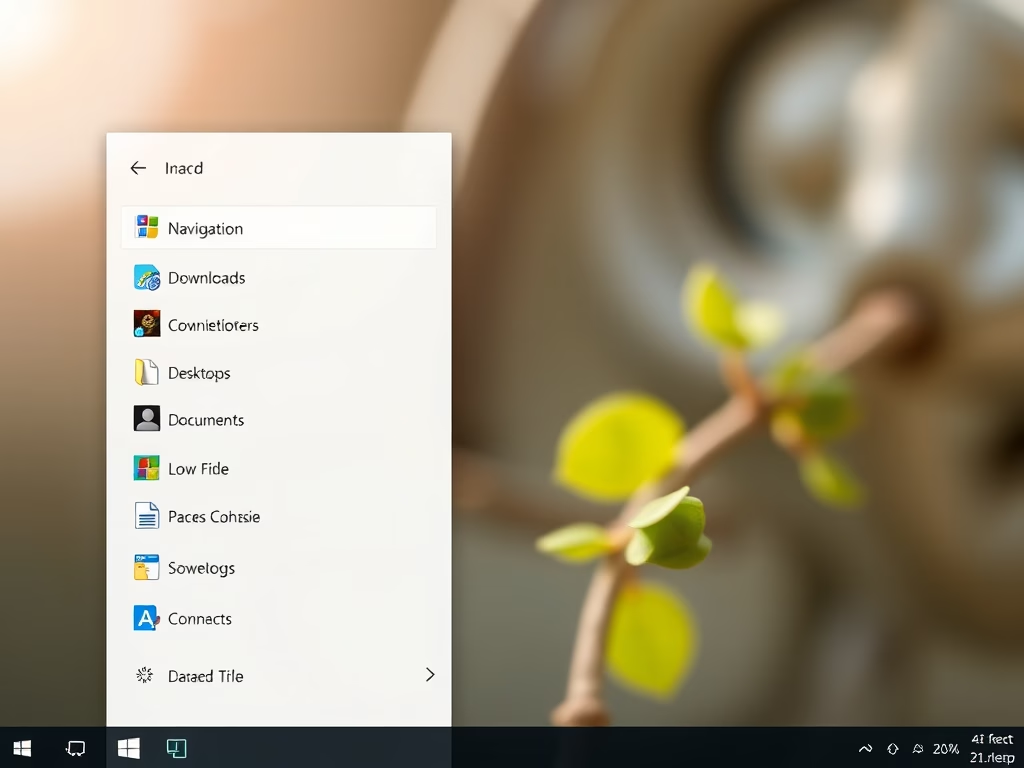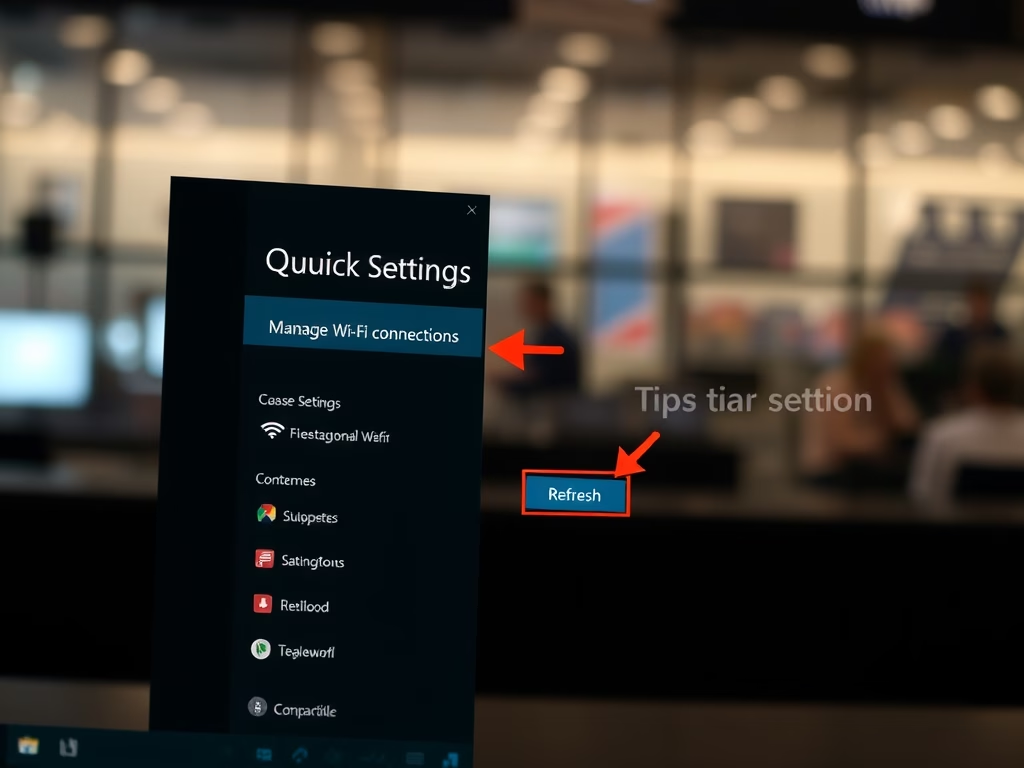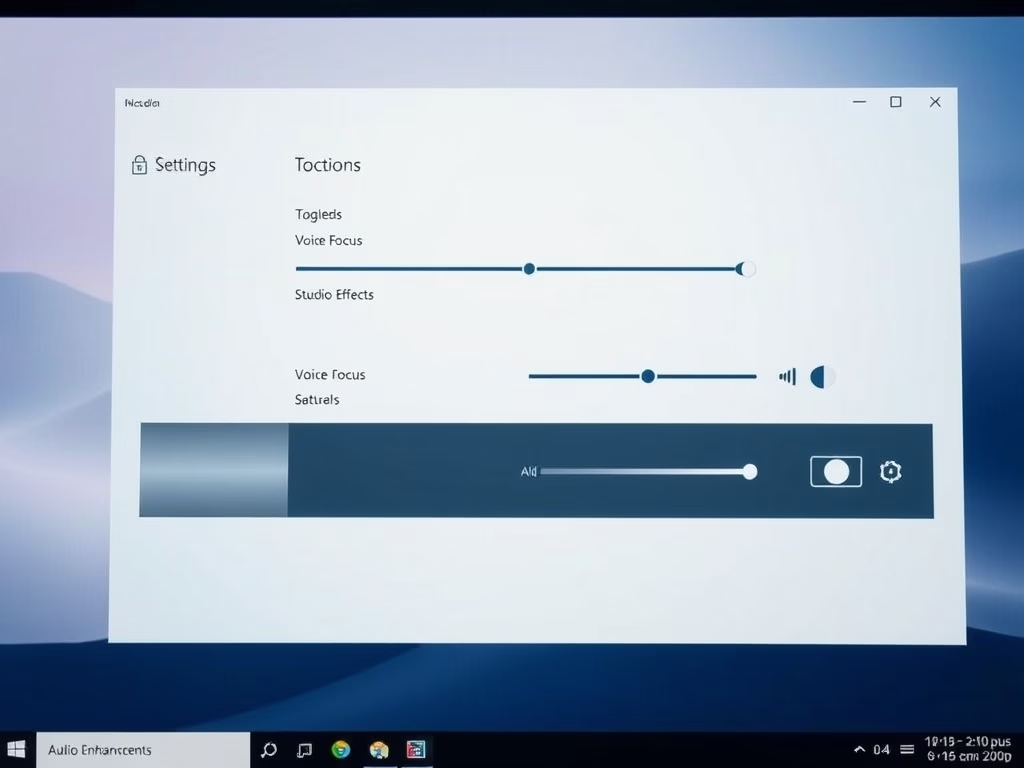
Category: Windows
-
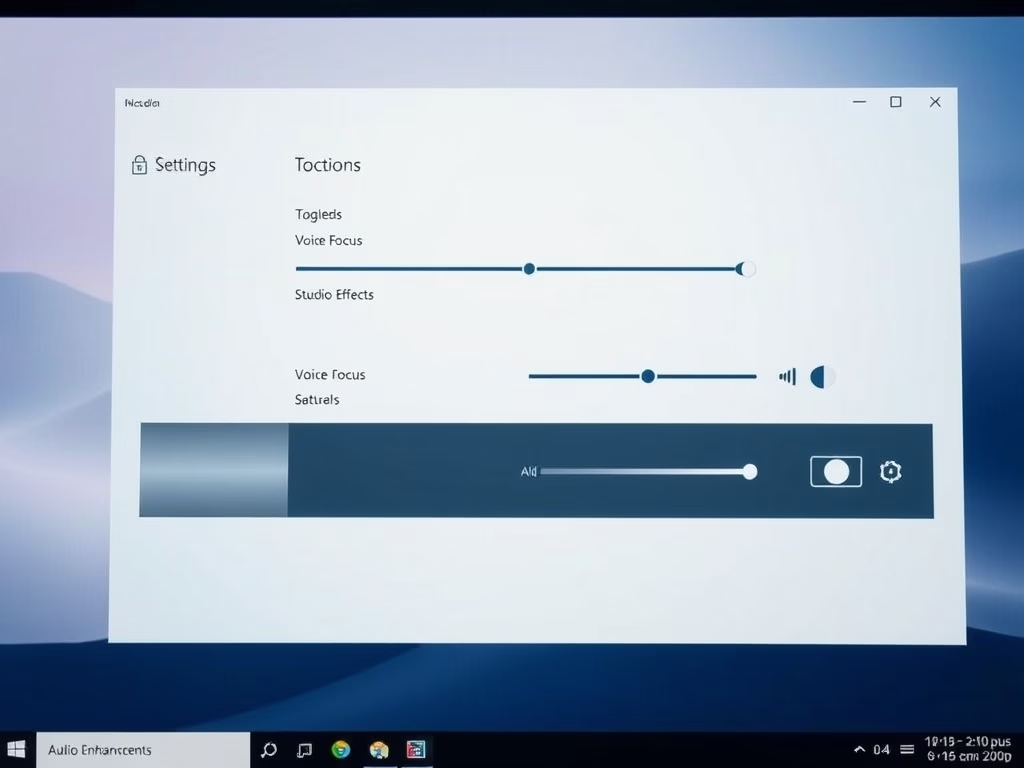
Date:
Make Your Windows 11 Audio Clearer with Voice Focus and Studio Effects
Voice Focus enhances call clarity on Windows 11 by minimizing background noise, while Studio Effects improve video and audio quality. Two versions…
-
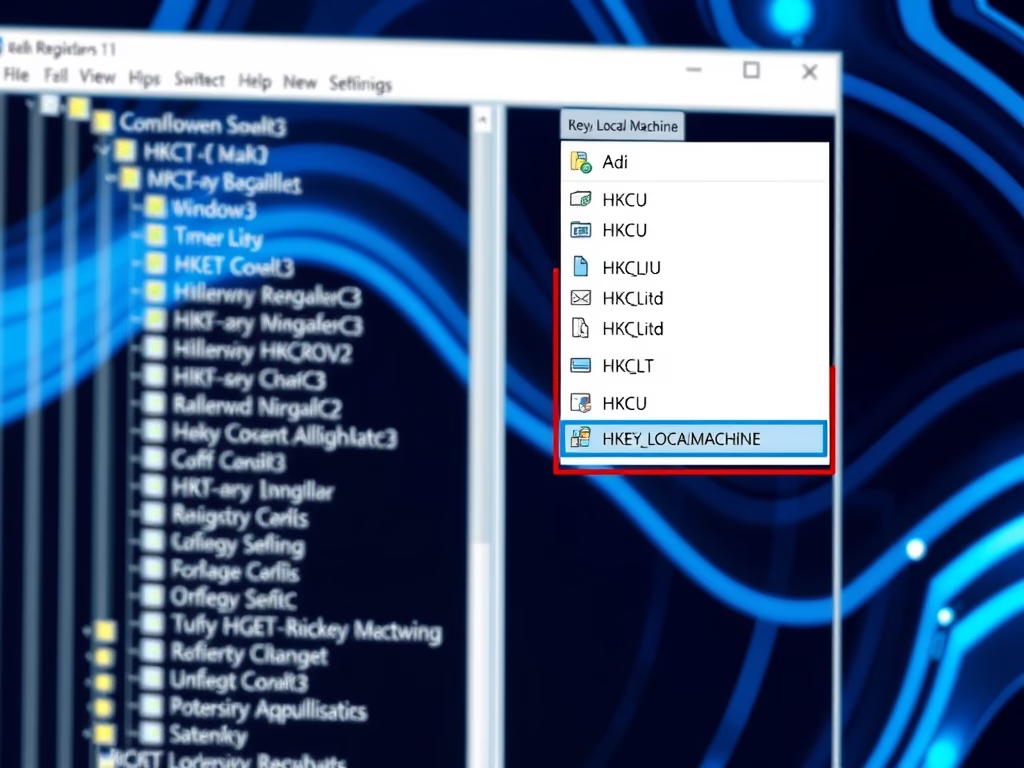
Date:
How to Quickly Switch Between HKCU and HKLM Keys in Windows 11 Registry Editor
Windows 11 users can easily switch between HKCU and HKLM in the Registry Editor, which control user-specific and computer-wide settings, respectively. By…
-
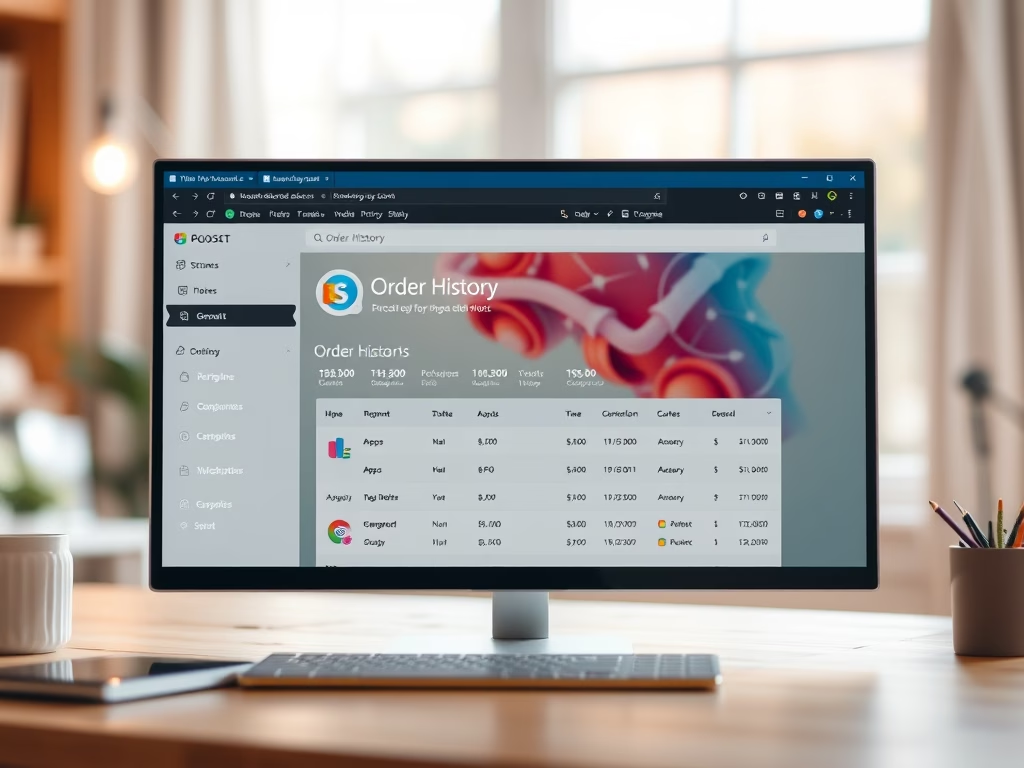
Date:
How to View Microsoft Account Purchase Order History
This guide outlines how to check your Microsoft Account purchase history, including apps, games, and subscriptions. Users can access their order details…
-

Date:
How to Change the Copilot Key in Windows 11
The Windows 11 Copilot key allows quick access to the Copilot app, but it can be customized to open other preferred apps.…
-
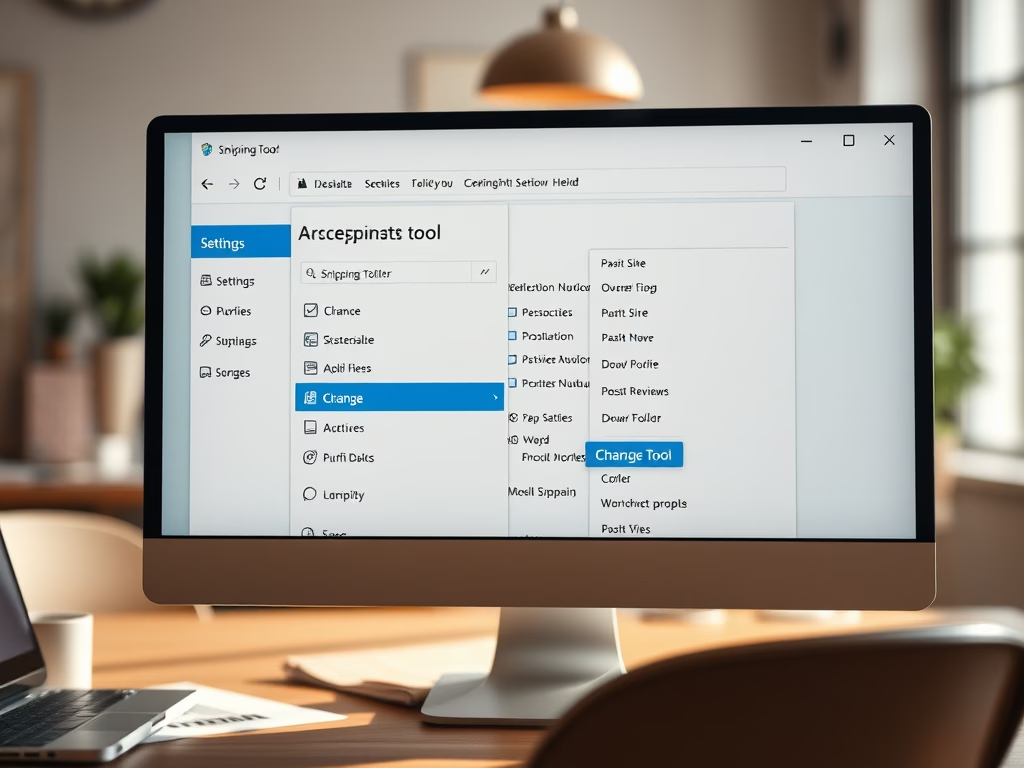
Date:
Change Snipping Tool Screenshot Folder in Windows 11
This guide explains how to change the default save location for screenshots taken with the Snipping Tool in Windows 11. By updating…
-

Date:
How to Change the Screen Recordings Folder for Snipping Tool in Windows 11
The Snipping Tool in Windows 11 allows users to capture screenshots and record their screens. Users can change the default save location…
-

Date:
How to Change External Drive Removal Settings in Windows 11
To safely manage external drives on a Windows 11 PC, users can choose between two removal policies: Quick Removal allows unplugging without…
-
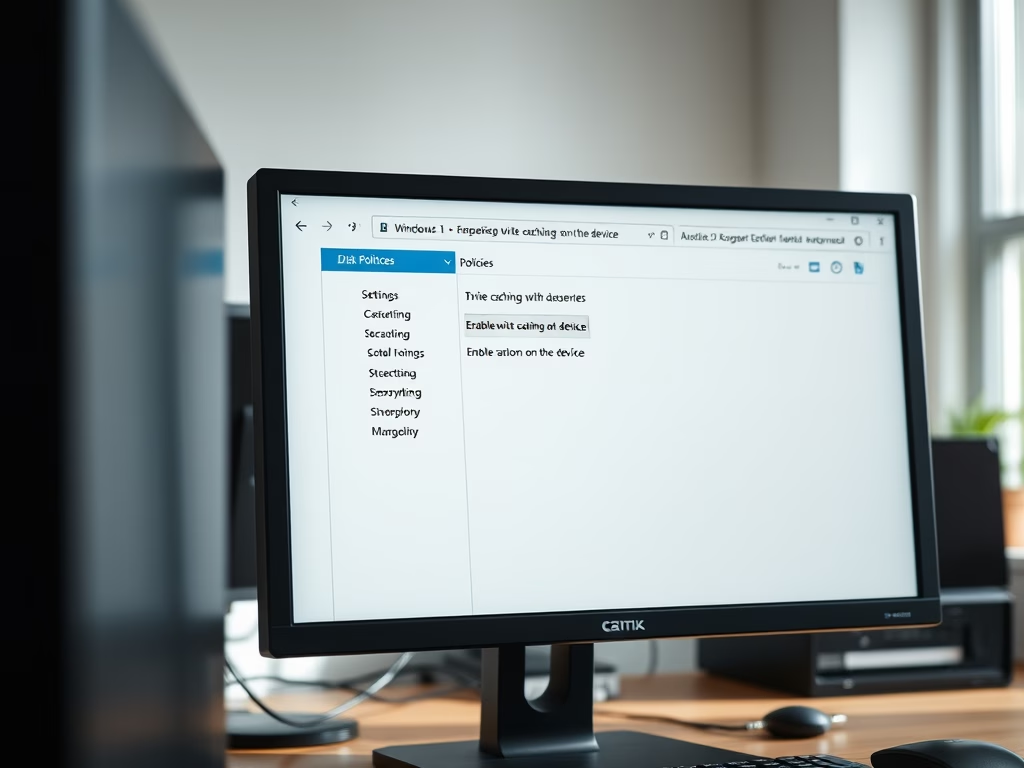
Date:
Enable Disk Write Caching in Windows 11
This guide explains how to enable or disable disk write caching on internal drives in Windows 11 using Disk Management or Device…
-
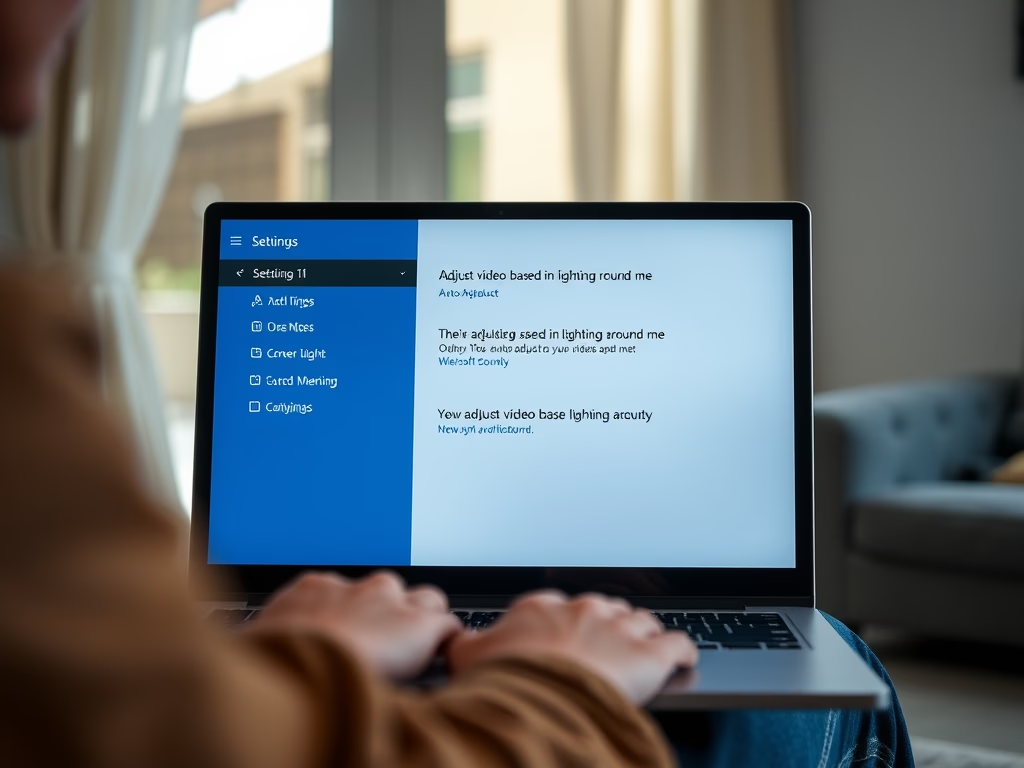
Date:
Enable Auto-Adjust Video Brightness in Windows 11
Windows 11 features an automatic video brightness adjustment based on surrounding light, enhancing viewing comfort. This function, accessible in Settings under Personalization,…
-
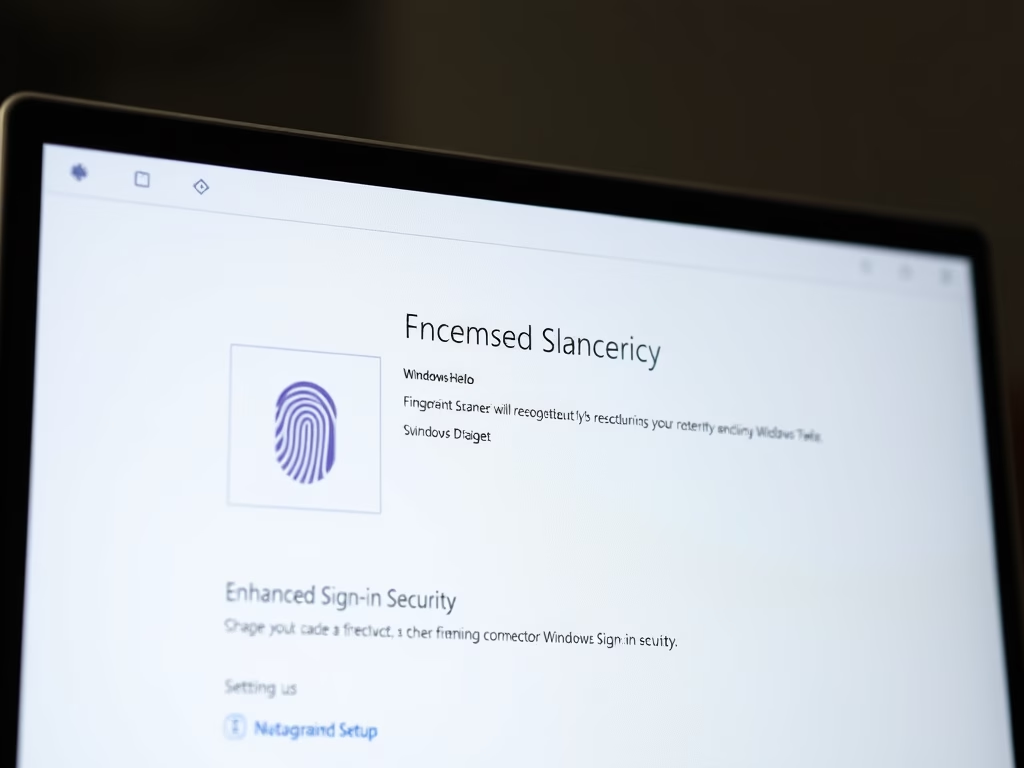
Date:
Enable Enhanced Sign-in Security on Windows 11
This guide explains how Windows 11 users can enable Enhanced Sign-in Security (ESS) to protect their biometric data. ESS requires specific hardware,…