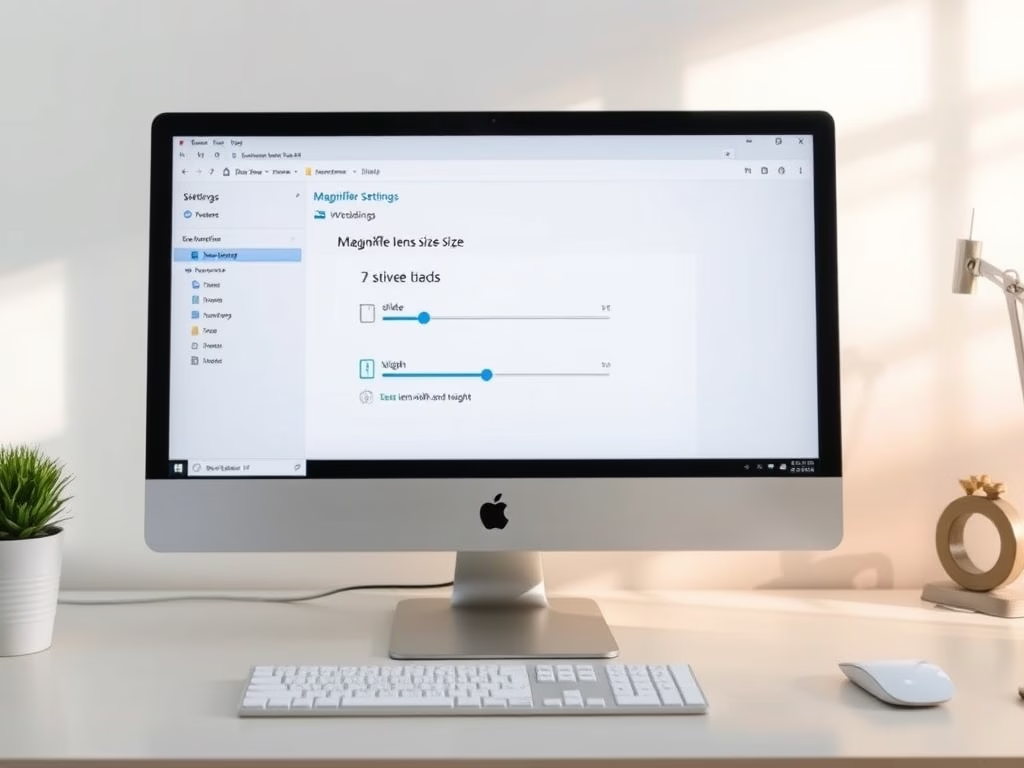Category: Windows
-

Date:
Enable Clipboard Sharing in Windows 11 Sandbox
The article discusses enabling clipboard sharing between the host and the Windows 11 Sandbox, a safety feature that by default prevents such…
-

Date:
How to Enable Networking in Windows 11 Sandbox
This article provides a guide on enabling or disabling networking in the sandbox environment of Windows 11. By default, networking is off…
-

Date:
Enable Printer Sharing in Windows Sandbox
The article guides on enabling or disabling printer sharing from a host machine to the Sandbox in Windows 11. Since the Windows…
-

Date:
Enable or Disable DLNA Streaming on Windows 11
The article provides a guide on how to enable or disable DLNA media streaming in Windows 11, allowing users to send or…
-

Date:
Enable Multiple Windows in Snipping Tool on Windows 11
The article provides steps on how to enable or disable the Snipping Tool’s feature of opening screenshots in multiple windows in Windows…
-

Date:
Change Hard Disk Idle Timeout in Windows 11
The article provides a guide on how to adjust the hard disk idle timeout in Windows 11, a feature that automatically turns…
-

Date:
Change Offline Maps Location in Windows 11
This article provides a guide on how to change the default location for storing offline maps in Windows 11. Initially, offline maps…
-

Date:
How to Download Offline Maps on Windows 11
The article provides a guide on downloading and using offline maps in Windows 11. The process starts with accessing system settings, followed…
-

Date:
Manage Windows Security Notifications in Windows 11
The article provides steps to enable or disable the Account protection notifications in the Windows Security app in Windows 11. The notifications…
-

Date:
Manage Windows Security Notifications in Windows 11
The article provides a step-by-step guide on how to enable or disable Virus & Threat Protection notifications in the Windows Security app…