-
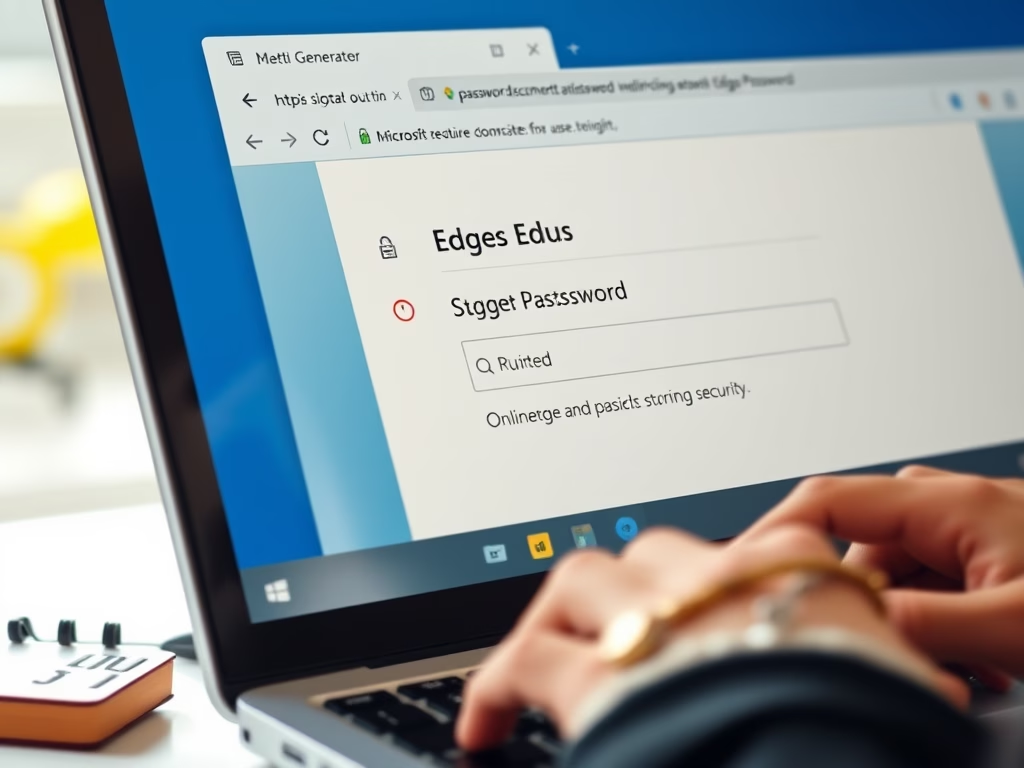
Enable Password Generator in Microsoft Edge
This content provides steps to enable or disable the password generator feature in the Microsoft Edge browser, highlighting its benefits like producing robust and unique passwords and automatic saving across devices. It suggests that using unique passwords for different online accounts and self-management using this feature can improve browsing safety.
-

How to Set DuckDuckGo as Default in Windows 11
The post outlines steps to set DuckDuckGo as the default search engine in various browsers (Microsoft Edge, Google Chrome, Firefox, etc.) in Windows 11. Stating that DuckDuckGo provides privacy protection, it presents instructions to install different browsers on Windows 11 and configure DuckDuckGo as the default search engine, differentiating steps for Chromium-based browsers and Firefox.
-

How to Export Passwords from Microsoft Edge
The post provides a step-by-step guide for exporting passwords from Microsoft Edge to a .CSV file, which can then be imported into other third-party password managers. The article also suggests that while useful, Microsoft Edge’s built-in password manager may not be the most secure option available.
-

How to Export Passwords from Google Chrome Easily
The post provides a guide on how to export passwords from Google Chrome’s built-in password manager. This feature allows stored passwords to be migrated to third-party password managers or kept as a record for later use. The steps involve accessing the settings, selecting ‘Autofill’, then ‘Passwords’, and finally ‘Export passwords’. Users must authenticate themselves with…
-

How to Set Vivaldi as Default Browser in Windows 11
This post is a guide on setting Vivaldi as the default web browser in Windows 11. It instructs students and new users on the step-by-step process, starting from downloading Vivaldi to configuring it in Windows 11 system settings. The implications of switching from the pre-set Microsoft Edge browser to Vivaldi, recognized for its speed and…
-

How to Set Opera as Default Browser in Windows 11
This text is a guide on setting Opera as the default web browser on Windows 11. Favoring Opera for its speed, efficiency, and privacy features over the default Microsoft Edge, the guide assumes Opera is installed and walks through the process of changing default settings in the System Settings pane. Upon completion, all file types…
-

How to Set Brave as Your Default Browser on Windows 11
This post advises students and new users on how to set Brave as their default web browser on Windows 11, highlighting Brave’s privacy benefits. It guides users through downloading and installing Brave, and then altering System Settings in Windows 11 to change the default browser from Microsoft Edge to Brave. After making necessary switches for…
-

How to Set Firefox as Default Browser on Windows 11
This post provides a guide on setting Mozilla Firefox as the default web browser on Windows 11. Firefox, a privacy-focused browser unlike Chrome or Edge, uses the Gecko rendering engine to display webpages. To switch from the default Edge browser on Windows 11, users require to maneuver through system settings, swapping Edge with Firefox from…
-

Add a Secondary Language to Chrome Easily
This post guides students and new users on how to add a secondary language to their Google Chrome browser. Adding a language allows for ease in reading and writing as Chrome won’t prompt translation for web pages in that language, instead displaying its native version. The guide underlines how this feature works across all operating…
-

How to Install Google Chrome on Windows 11
The post provides a guide on how to download, install, and use Google Chrome on Windows 11, as well as setting it as the default browser. Although Microsoft Edge comes pre-installed on Windows 11, users preferring Google Chrome on other devices can easily transition their browser preferences and stored data over to Windows 11.
Category: Browsers
Articles based on Internet Explorer, Microsoft Edge, Google Chrome, Firefox and other Chromium-based browsers.
