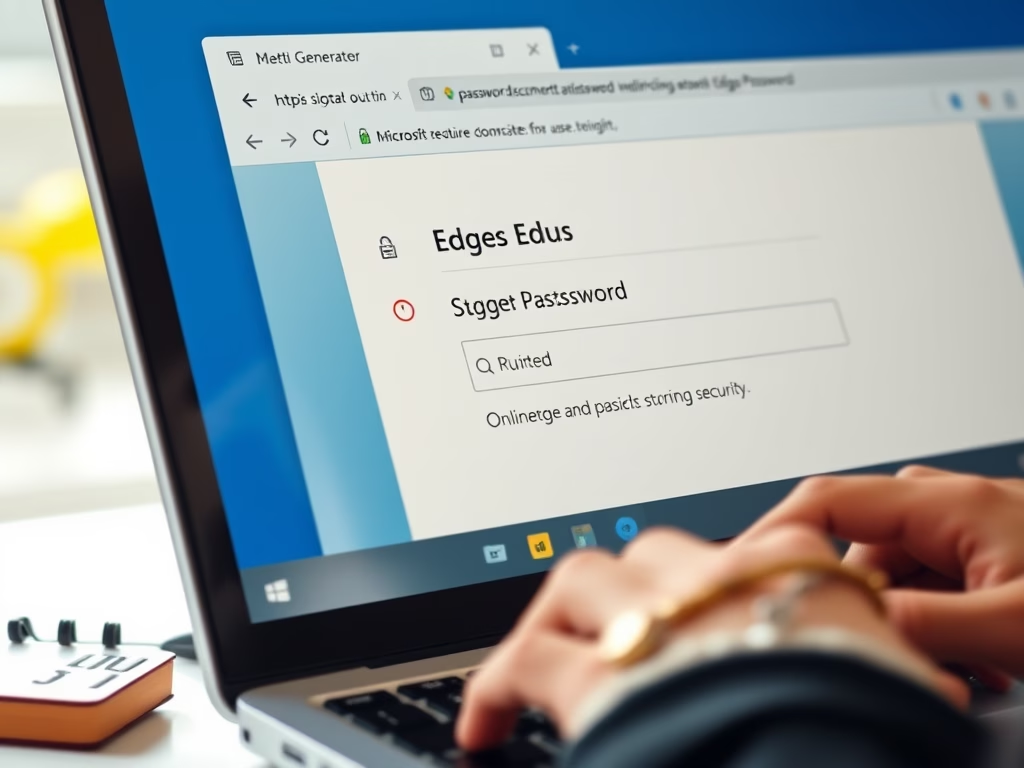
Category: Browsers
-
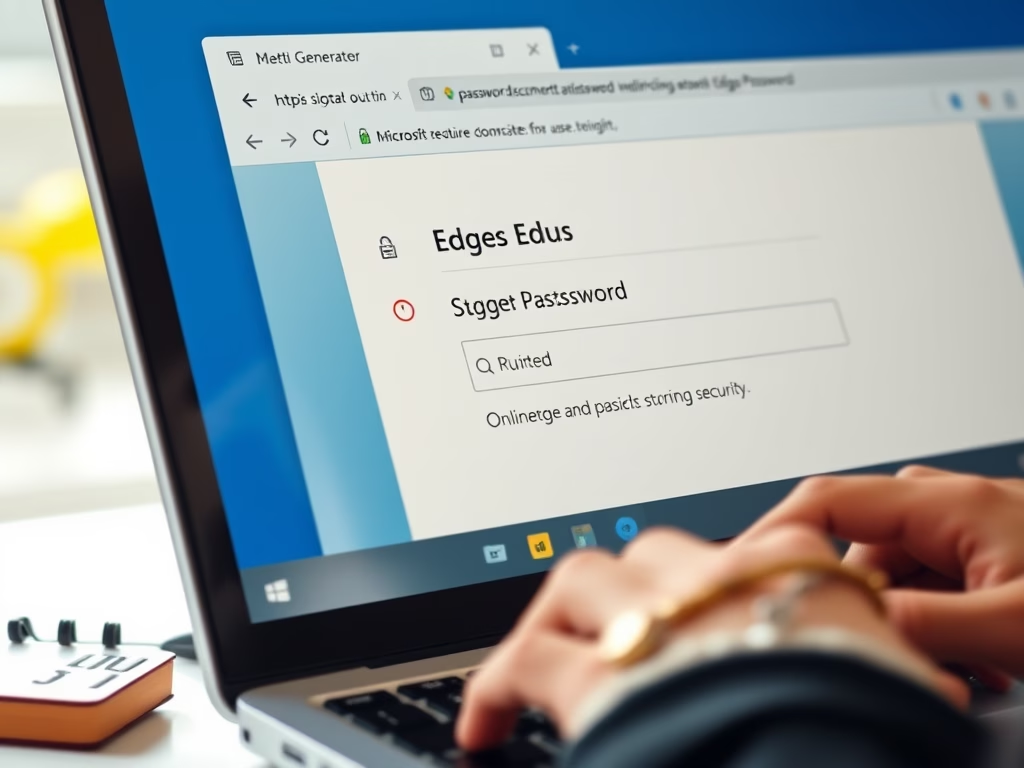
Date:
Enable Password Generator in Microsoft Edge
This content provides steps to enable or disable the password generator feature in the Microsoft Edge browser, highlighting its benefits like producing…
-

How to Set DuckDuckGo as Default in Windows 11
The post outlines steps to set DuckDuckGo as the default search engine in various browsers (Microsoft Edge, Google Chrome, Firefox, etc.) in…
-

How to Export Passwords from Microsoft Edge
The post provides a step-by-step guide for exporting passwords from Microsoft Edge to a .CSV file, which can then be imported into…
-

Date:
How to Export Passwords from Google Chrome Easily
The post provides a guide on how to export passwords from Google Chrome’s built-in password manager. This feature allows stored passwords to…
-

How to Set Vivaldi as Default Browser in Windows 11
This post is a guide on setting Vivaldi as the default web browser in Windows 11. It instructs students and new users…
-

How to Set Opera as Default Browser in Windows 11
This text is a guide on setting Opera as the default web browser on Windows 11. Favoring Opera for its speed, efficiency,…
-

How to Set Brave as Your Default Browser on Windows 11
This post advises students and new users on how to set Brave as their default web browser on Windows 11, highlighting Brave’s…
-

How to Set Firefox as Default Browser on Windows 11
This post provides a guide on setting Mozilla Firefox as the default web browser on Windows 11. Firefox, a privacy-focused browser unlike…
-

Date:
Add a Secondary Language to Chrome Easily
This post guides students and new users on how to add a secondary language to their Google Chrome browser. Adding a language…
-

How to Install Google Chrome on Windows 11
The post provides a guide on how to download, install, and use Google Chrome on Windows 11, as well as setting it…