Author: Richard
-
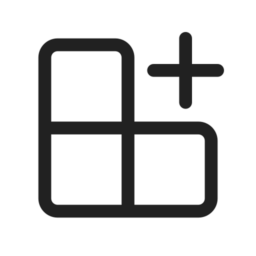
Date:
How to Manage Active Status in Messenger App
The article provides instructions on how to modify the “Active status” in the Messenger mobile app. The Active status lets others know…
-
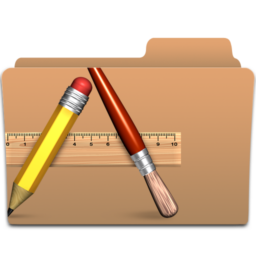
Date:
How to Turn Off Last Seen on WhatsApp for Privacy
This article provides a guide to modifying the “Last seen and online” status on WhatsApp mobile. The status can be adjusted to…
-

Date:
How to Enable Always Relay Calls in Signal Desktop
The article presents a guide on how to activate or deactivate the “Always relay calls” feature in the Signal Desktop app on…
-

Date:
Manage OneDrive Photos in Microsoft Photos App
The article provides a guide on how to enable or disable showing photos from OneDrive in the Microsoft Photos application on Windows…
-

Date:
How to Manage Automatic Media Downloads in Telegram on Windows 11
The article guides users on how to enable or disable “Automatic media download” in the Telegram Desktop app on Windows 11, a…
-
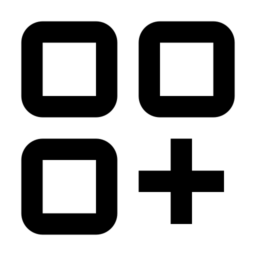
Date:
How to Manage Disappearing Messages in WhatsApp
The article provides instructions on how to enable or disable the “Disappearing messages” feature on WhatsApp, which automatically deletes messages from a…
-

Date:
How to Enable Fingerprint Lock in WhatsApp
This summary presents instructions to enable or disable the ‘Fingerprint lock’ feature in the WhatsApp mobile app, which enhances security by requiring…
-

Date:
How to Manage Notifications in Microsoft Teams on Windows 11
The article provides a detailed guide on managing notifications in Microsoft Teams app on Windows 11. Users can customize their notifications, such…
-

Date:
How to Enable or Disable Spell Checker in Telegram on Windows 11
The article provides a guide on how to enable or disable the ‘Spell checker’ feature in the Telegram app on Windows 11.…
-

Date:
How to Enable Quick Accent in Microsoft PowerToys
The article provides a guide on how to enable or disable the “Quick Accent” feature in Microsoft PowerToys, a free utility tool…