This post explains the minimum system requirements to run Windows 11 on a PC, tablet, or laptop.
Most PCs and laptops being built today will probably support Windows 11. The system requirements to run Windows 11 aren’t very different from Windows 10.
The only big differences between the system requirements for Windows 10 and 11 are a few specialized features included in the system’s CPU and motherboard. If you have a fairly recent Windows 10 computer, it is more likely sto upport upgrading to Windows 11.
For older PCs and systems that are not fairly new, users can read below to see the basic requirements to run Windows 11.
To help determine whether your PC will support Windows 11, Microsoft has released a PC Health Check app that you can install and run on your Windows 10 PC. The app will tell you if the PC meets the minimum system requirements.
Below, we will list the minimum requirements needed to run Windows 11. You can reference it to quickly decide what your next computer will include.
Windows 11 basic requirements
As mentioned above, Microsoft included some basic requirements that must be met to install Windows 11. Although you can install Windows 11 on hardware that doesn’t meet the minimum requirements, Microsoft does not recommend such installation methods.
Below is a glance at the minimum system requirements to run Windows 11. The hardware requirements are very similar to Windows 10’s minimum requirements, with a few key differences.
| Processor | 1 gigahertz (GHz) or faster with 2 or more cores on a compatible 64-bit processor or System on a Chip (SoC). |
| RAM | 4 gigabyte (GB) or more. |
| Storage | 64 GB or larger storage device. |
| System firmware | UEFI, Secure Boot capable. |
| TPM | Trusted Platform Module (TPM) version 2.0. |
| Graphics card | Compatible with DirectX 12 or later with WDDM 2.0 driver. |
| Display | High definition (720p) display that is greater than 9″ diagonally, 8 bits per color channel. |
| Internet connection and Microsoft account | Windows 11 Home edition requires internet connectivity and a Microsoft account. |
Windows 11 CPU requirements
To run Windows 11, you’ll need a 64-bit CPU that runs at least 1 GHz with two or more cores. Meeting this requirement is easy since most computing devices today meet these specifications.
Windows 11 memory requirements
To run Windows 11, the device must include a minimum of 4GB of RAM. Again, it’s not uncommon to see devices with more than 4GB of RAM installed, so this requirement should be met on most devices today.
Windows 11 storage requirements
As mentioned in the table above, to install and run Windows 11, the device requires at least 64GB of free space. The one thing that most modern devices have is storage space. Meeting this requirement should not be difficult since computers will have much more free space.
Windows 11 graphics requirements
Windows 11 requires a DirectX 12 and WDDM 2.0 (Windows Display Driver Model) compatible graphics card with a minimum resolution of 720p. Again, this is not the 90s when computing devices didn’t support resolutions higher than 720p.
If you have a computer today, it will more likely support a resolution higher than 720p.
As you can see, most computers in use today will meet Windows 11 minimum requirements above. If your computer fails to meet the above requirements, it may be time to get a new one.
How to install Windows 11 on supported hardware
If your device does not meet the Windows basic requirements above, we’ve written a post that shows you how to create a Windows 11 ISO for unsupported hardware.
You can view that post by clicking the link below:
How to install Windows 11 on unsupported hardware
Conclusion:
In summary, to ensure a smooth experience with Windows 11, verifying that your device meets the minimum system requirements is essential. Here are the key points to remember:
- Processor: Must be a 64-bit processor with at least 1 GHz and 2 or more cores.
- RAM: Minimum of 4 GB required for optimal functionality.
- Storage: A storage device must be 64 GB or larger to accommodate the operating system.
- System Firmware: Device should support UEFI and Secure Boot capability.
- TPM: Trusted Platform Module (TPM) version 2.0 is necessary for enhanced security.
- Graphics Card: Compatibility with DirectX 12 or later and a WDDM 2.0 driver is essential.
- Display: A high definition display (720p or higher) is required for a better visual experience.
- Internet Connection: Windows 11 Home edition necessitates internet connectivity and a Microsoft account.
By ensuring your computer meets these requirements, you can seamlessly transition to Windows 11 and enjoy its new features and improvements. If your device does not meet the criteria, consider upgrading your hardware for the best experience.
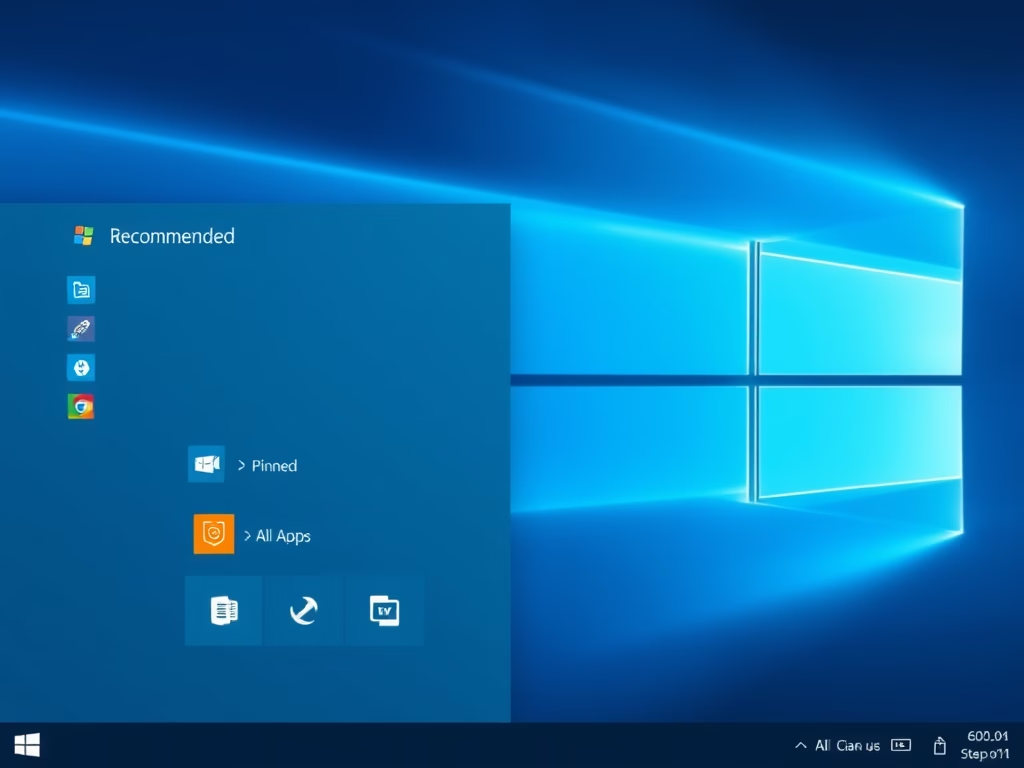

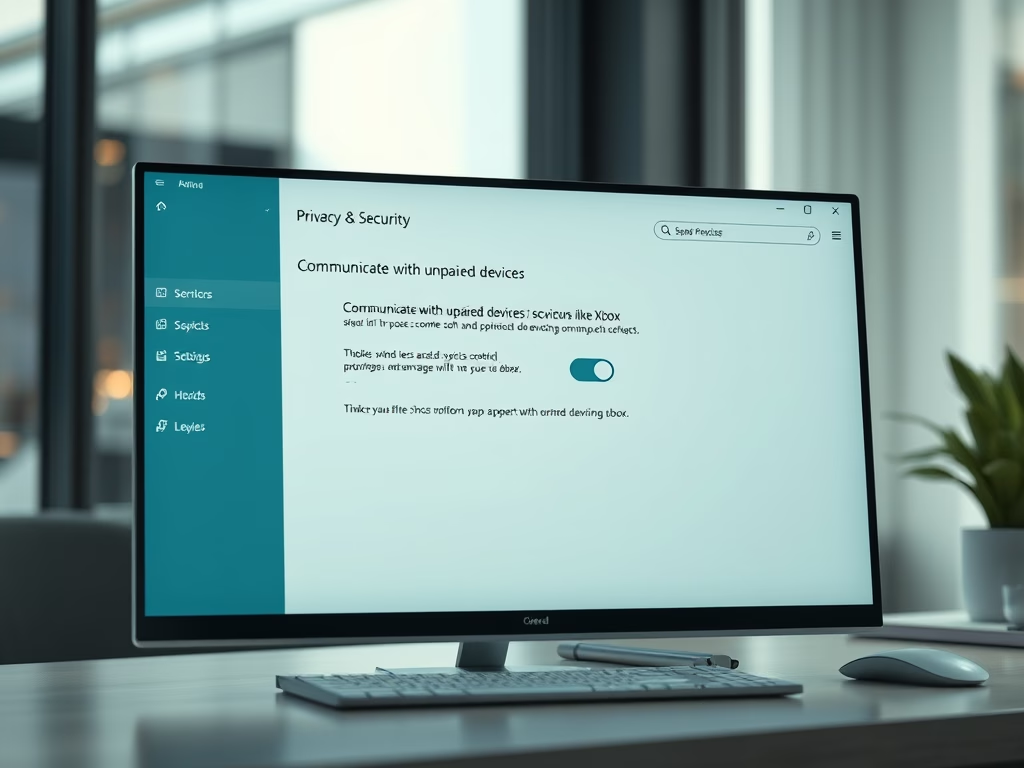
Leave a Reply Cancel reply