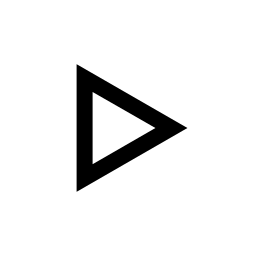
Tag: Windows 11
-
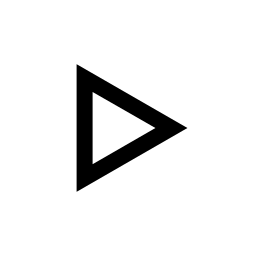
Date:
Manage Recent Media Settings in Windows 11 Media Player
This article provides instructions on how to disable the “Remember Recent Media” feature in the Windows 11 Media Player app. Users can…
-
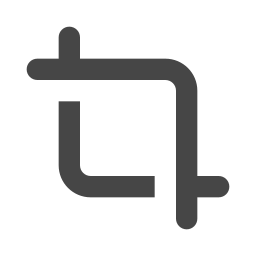
Date:
How to Use the Copy as Table Feature in Snipping Tool
The article discusses using the Snipping Tool in Windows to capture screenshots, specifically highlighting the new “Copy as table” feature in version…
-
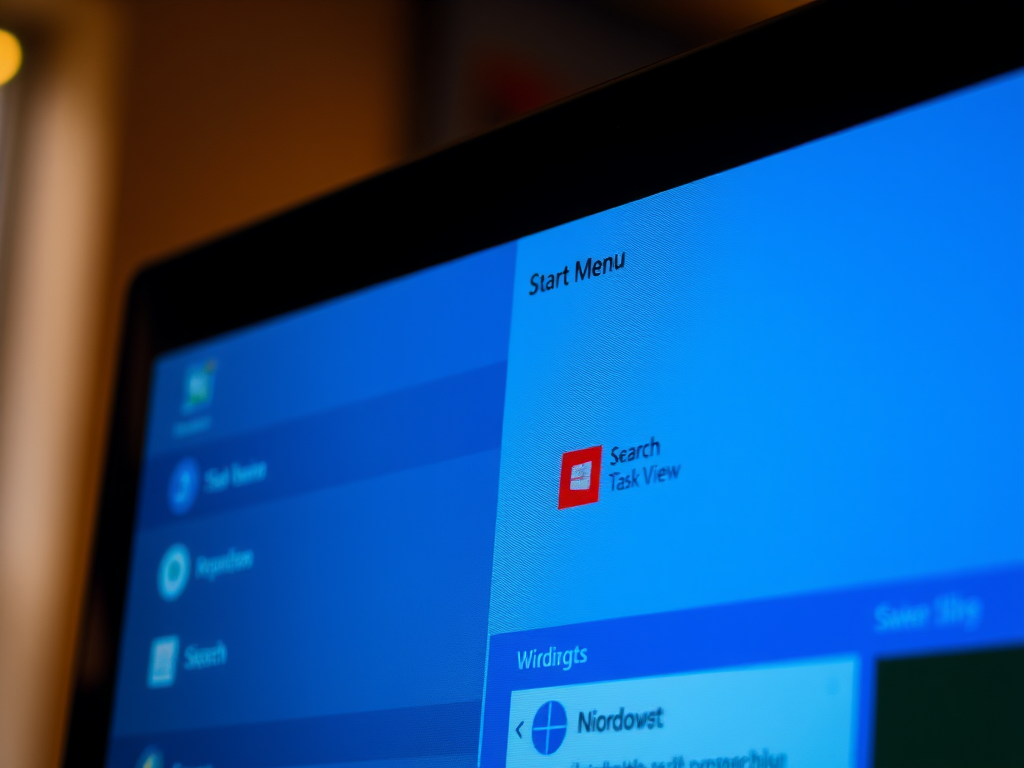
Date:
How to Adjust Taskbar Icon Size in Windows 11
This article guides users on how to change the Taskbar icon sizes in Windows 11. By accessing the Settings app or using…
-
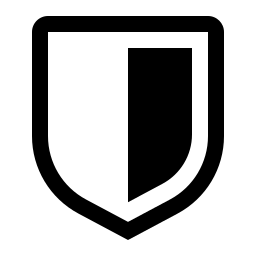
Date:
Enhance Windows 11 Security with System Guard
The article outlines the setup of System Guard Secure Launch and System Management Mode (SMM) protection for enhancing Windows 11 device startup…
-

Date:
Enable Enhanced Sign-in Security on Windows 11
The article details how to enable or disable Enhanced Sign-in Security (ESS) in Windows 11, enhancing device security through Windows Hello’s biometric…
-
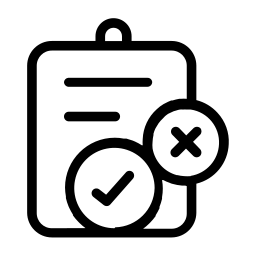
Date:
Enable Administrator Protection in Windows 11
The article details how to enable or disable “Administrator Protection” in Windows 11, a feature enhancing security for administrative functions. Unlike the…
-
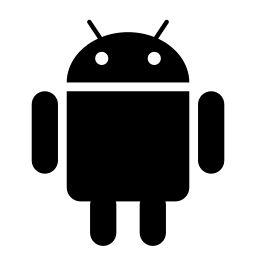
Date:
How to Sign In/Out of Manage Mobile Devices in Windows 11
This article outlines the process of signing in or out of the Manage Mobile Devices feature in Windows 11. Users must sign…
-
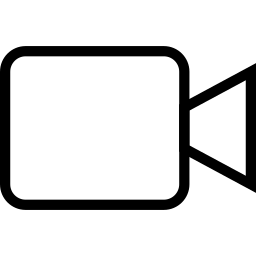
Date:
Enable Auto-Adjust Video Brightness in Windows 11
This article outlines how to enable or disable the “Adjust video based on lighting around me” feature in Windows 11, which automatically…
-
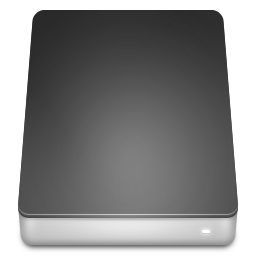
Date:
Enable Disk Write Caching in Windows 11
This article outlines the process of enabling or disabling disk write caching for internal storage devices in Windows 11. Disk write caching…
-
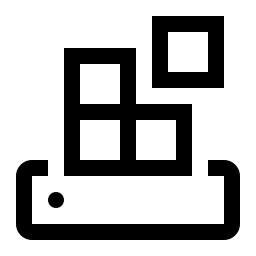
Date:
Change Windows 11 External Drive Removal Policy
The article details how to change the removal policy for external storage in Windows 11, highlighting two main options: Quick Removal for…