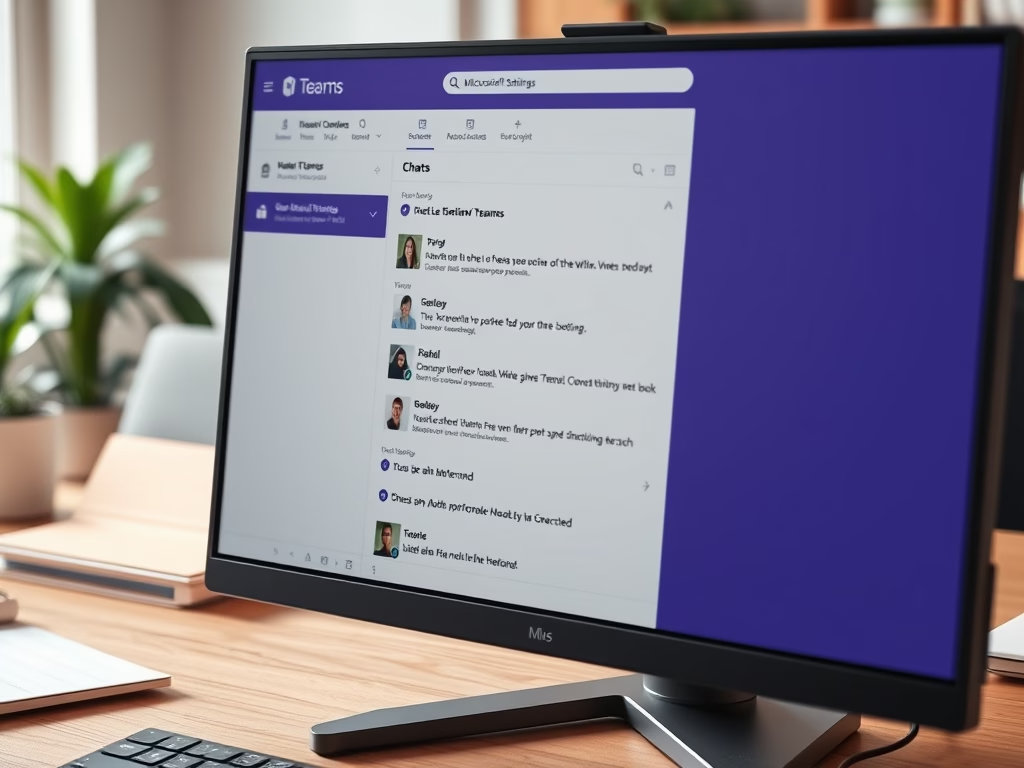
Tag: Windows 11
-
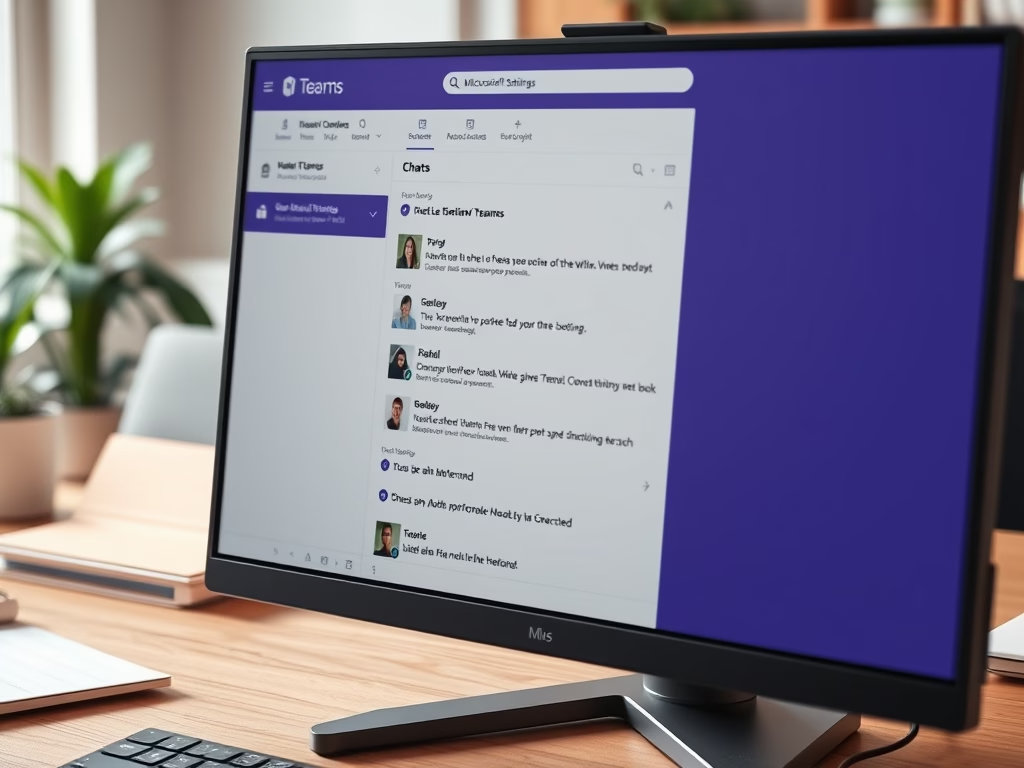
Date:
Hide Message Previews in Chat list on Microsoft Teams
This article outlines how to manage message previews in the Microsoft Teams chat list. Users can enable or disable this feature through…
-

Date:
How to Compress Images in Windows 11 for Sharing
The article highlights a new feature in Windows 11 that allows users to control image quality when sharing files. With the latest…
-
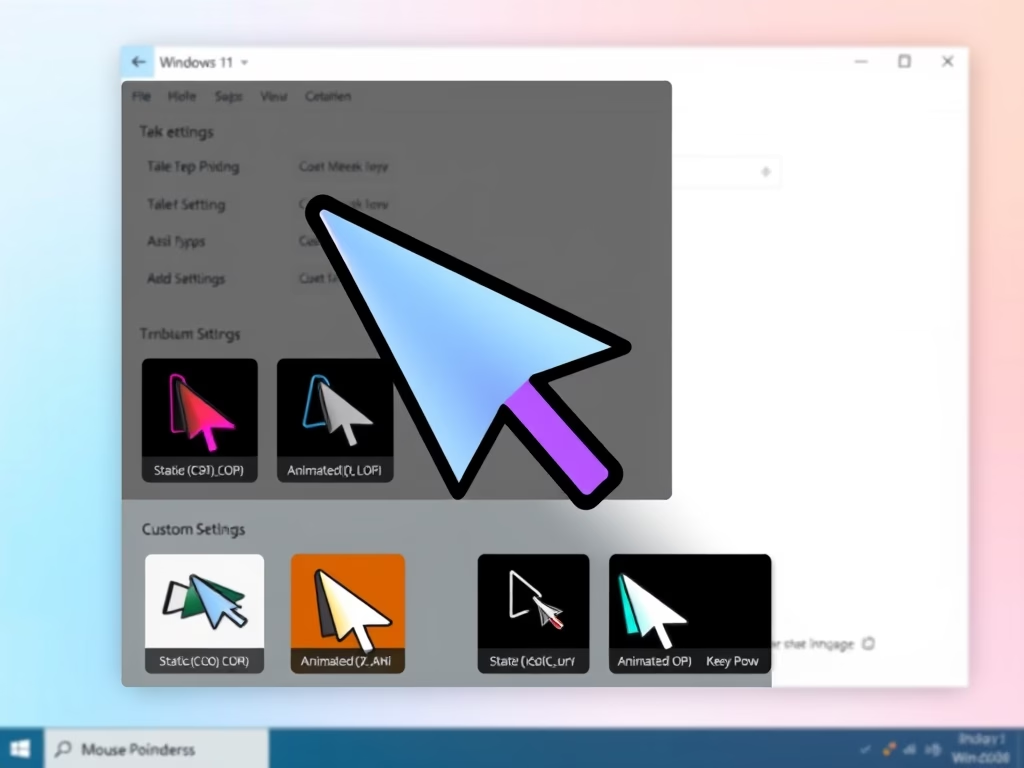
Date:
Customize Mouse Pointer Image in Windows 11
This article outlines the process of customizing the mouse pointer in Windows 11. Users can choose from default images or upload custom…
-

Date:
Enable Hey, Copilot: Hands-Free Voice Commands on Windows 11
The article details the process of enabling the “Hey, Copilot” voice command for hands-free interaction with Microsoft’s Copilot on Windows 11. Users…
-
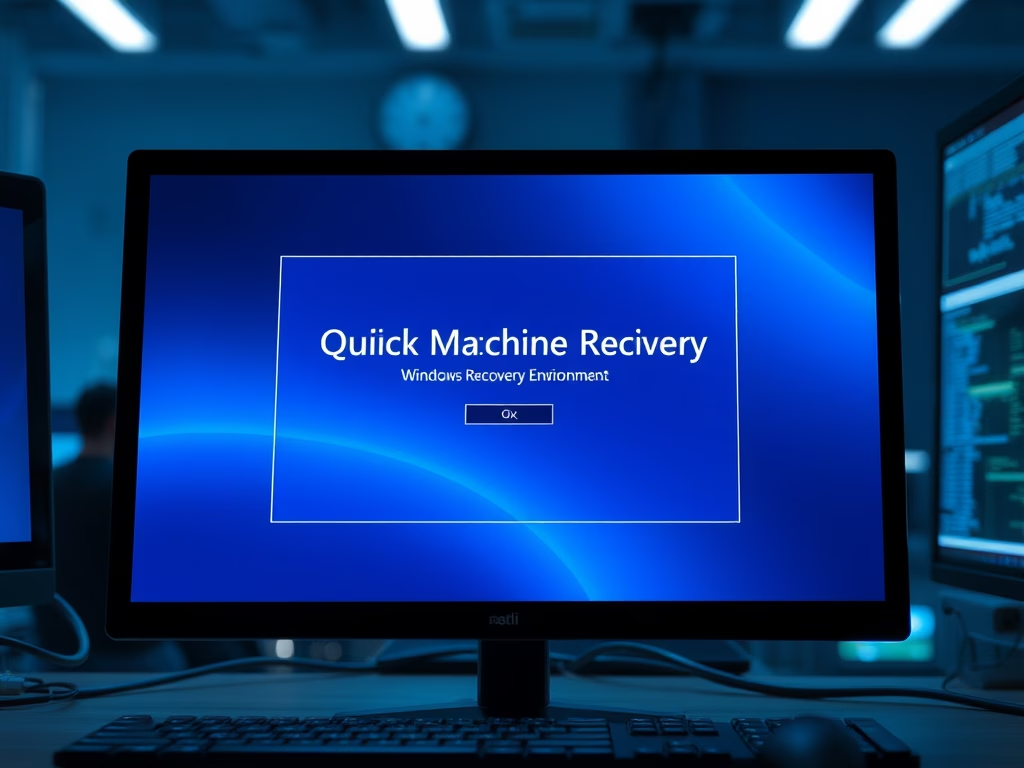
Date:
How to Test Quick Machine Recovery in Windows 11
This article outlines the Quick machine recovery test mode in Windows 11, designed to address critical boot errors automatically. This feature reduces…
-
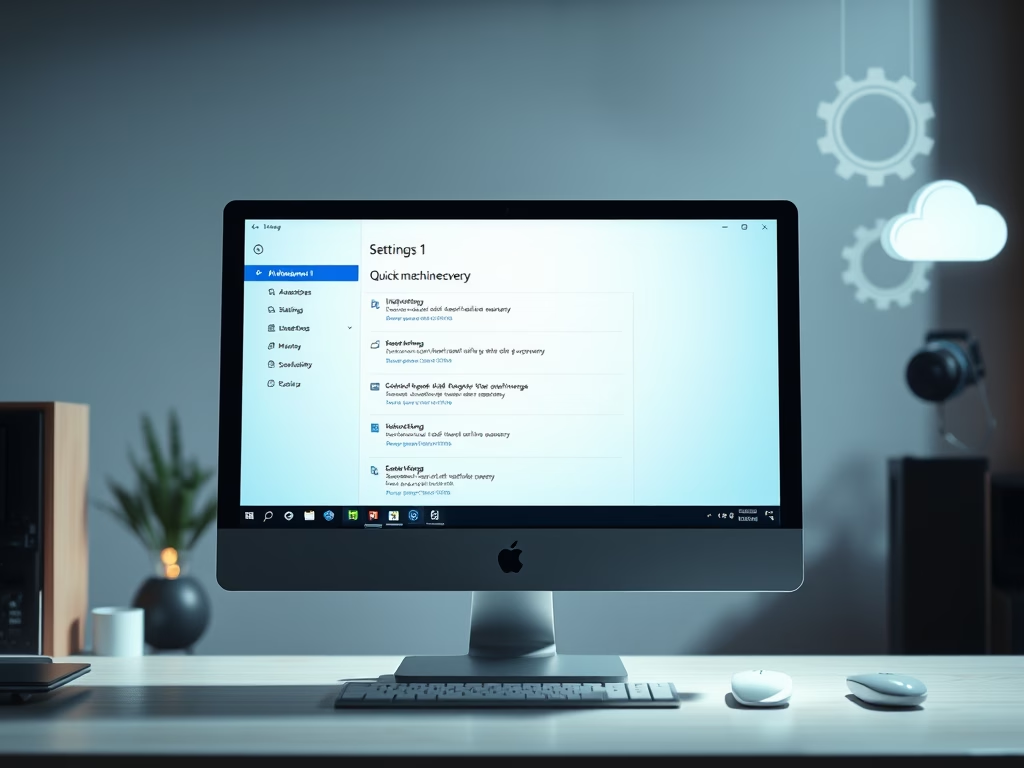
Date:
How to Enable Quick Machine Recovery in Windows 11
The article details the Quick machine recovery feature in Windows 11, which assists in resolving boot failures through cloud and automatic remediation.…
-
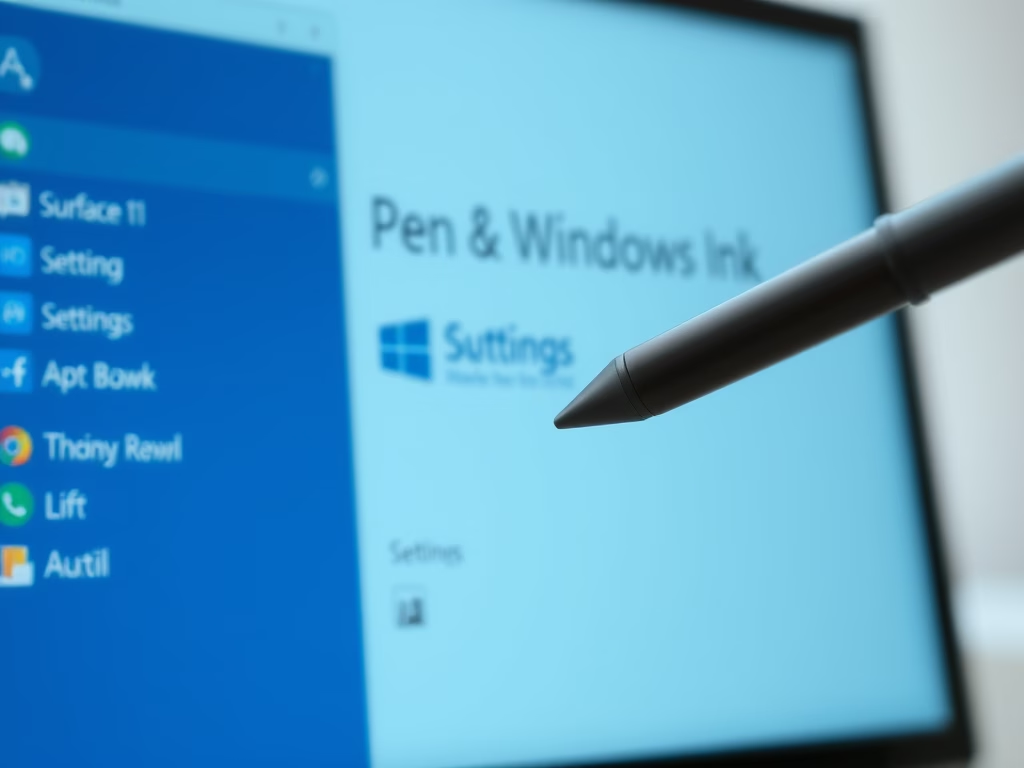
Date:
How to Change Pen Button Functions in Windows 11
The article details how to customize the pen shortcuts button on a Bluetooth-enabled device in Windows 11. Users can modify actions for…
-
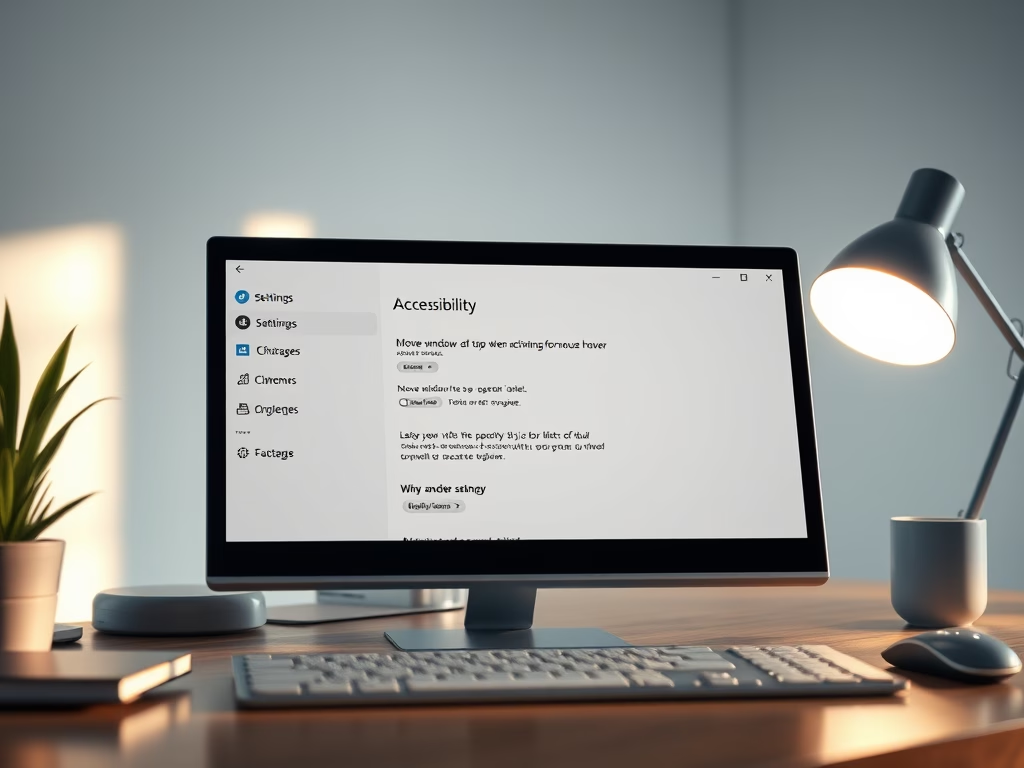
Date:
Move Window to Top with Mouse Hover on Windows 11
This article outlines how to enable or disable the “Move window to top when activating for mouse hover” feature in Windows 11.…
-

Date:
How to Filter Profanity in Windows 11 Voice Typing
This article discusses the profanity filter feature with Voice typing on Windows 11, allowing users to input text by speaking. A recent…
-

Date:
Getting Started with Copilot Vision on Windows 11
The article explains the new Copilot Vision feature in Microsoft Copilot for Windows 11, enabling voice interactions to ask questions about on-screen…