
Tag: Ubuntu Linux
-

Date:
How to Install SuiteCRM with Nginx on Ubuntu 24.04
This article provides a detailed guide on installing SuiteCRM with Nginx on Ubuntu 24.04. It covers the installation of Nginx, MariaDB, and…
-

Date:
How to Install SuiteCRM with Apache on Ubuntu 24.04
This article provides a detailed guide on how to install SuiteCRM with Apache on Ubuntu 24.04. It covers installing the Apache web…
-
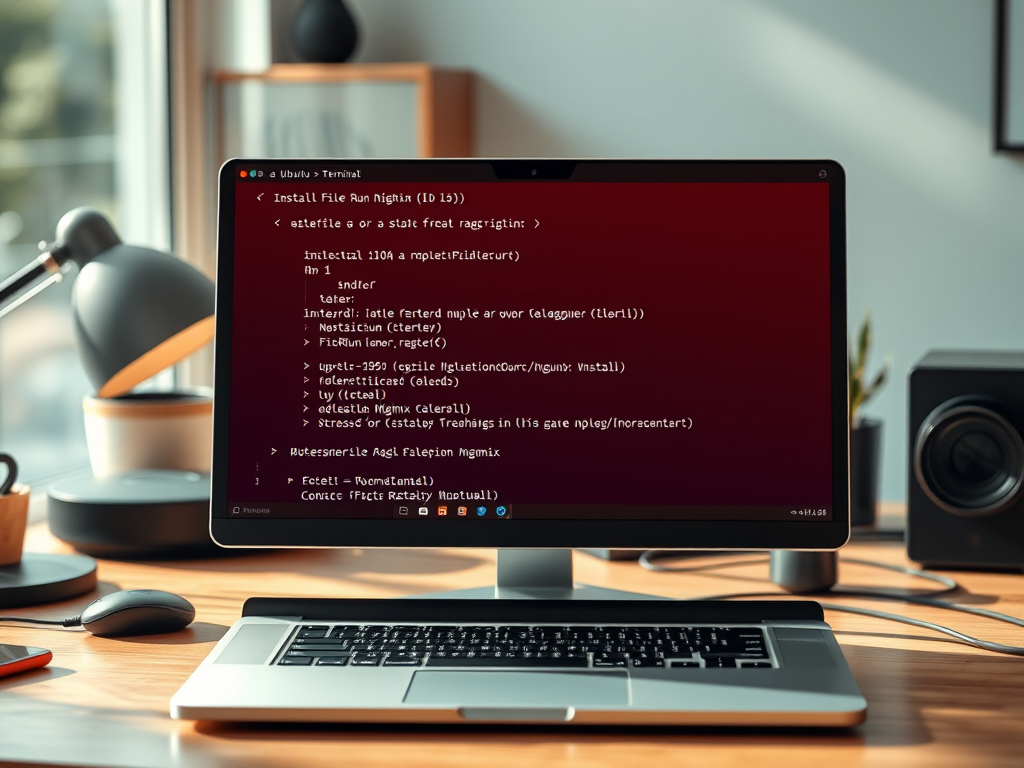
Date:
How to Set Up FileRun and Nginx on Ubuntu 24.04
The article provides a step-by-step guide for installing FileRun with Nginx on Ubuntu 24.04. It covers prerequisites like installing Nginx, MariaDB, and…
-

Date:
How to Install FileRun with Apache on Ubuntu 24.04
This article provides step-by-step instructions to install FileRun with Apache on Ubuntu 24.04. It covers the necessary components: Apache web server, MariaDB…
-
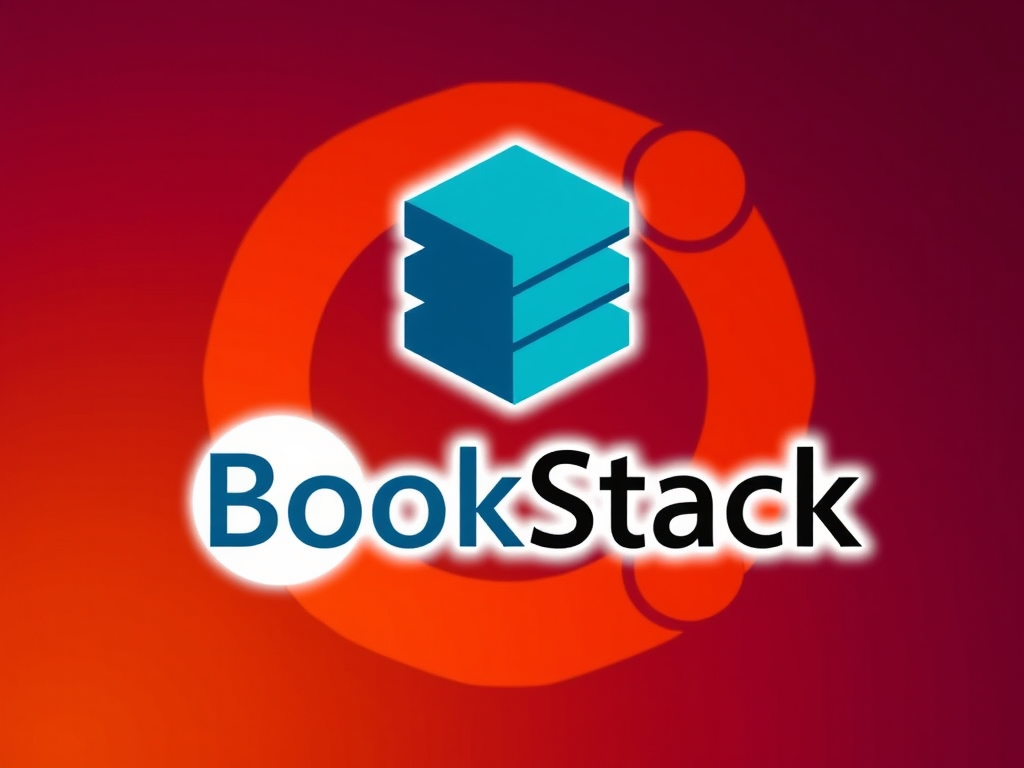
Date:
Install BookStack with Nginx on Ubuntu 24.04
This article outlines the installation of the BookStack content management system on Ubuntu 24.04 using Nginx. It covers the necessary components, including…
-

Date:
How to Install BookStack with Apache on Ubuntu 24.04
This article details the installation of the BookStack content management system on Ubuntu 24.04, using Apache and MariaDB. It guides users through…
-

Date:
How to Install Lychee with Nginx on Ubuntu 24.04
This article details the installation process of the Lychee Photo Management system on Ubuntu 24.04, utilizing the Nginx web server. It covers…
-

Date:
How to Install Lychee with Apache on Ubuntu 24.04
This article guides you through installing the Lychee Photo Management system on Ubuntu 24.04 using Apache. It details the necessary components, including…
-

Date:
How to Install Supabase with Docker on Ubuntu 24.04
This article details the installation of Supabase on Ubuntu 24.04 using Docker. Supabase offers an open-source alternative to Firebase, leveraging PostgreSQL for…
-

Date:
Installing PyTorch on Ubuntu 24.04: A Step-by-Step Guide
This article provides a detailed guide for installing PyTorch on Ubuntu 24.04 using both pip and Anaconda. It explains the significance of…