-

How to Manage Threads Notifications on Mobile
This article outlines how to manage notifications for “Threads and replies” in the Threads app, a messaging service by Facebook. Users are guided on how to enable or disable these notifications, depending on their preference, to avoid information overload. The notifications can be customized for different actions like likes, replies, mentions, reposts, quotes, or new…
-

How to use Dark Theme in Google Chrome
This post provides instructions on how to change Google Chrome’s theme to dark mode. Chrome doesn’t have a specific dark theme, but it can be switched to dark mode by adjusting the device’s color and theme settings. Changing theme color in Chrome can make the browser more visually appealing, lessen eye strain in low-light settings,…
-

How to Change Browser Theme in Google Chrome
The article explains how to customize the theme of a Google Chrome browser for a more personalized browsing experience. Themes are stored in your Google Account for consistent appearance on different devices. The process includes navigating to ‘Customize and Control’, selecting ‘Settings’ and ‘Appearance’, and then choosing a theme from the store. To undo changes,…
-

How to use the Dark Theme in Microsoft Edge
This article guides users through the process of enabling the dark theme in the Microsoft Edge browser, available in Windows 11. The dark theme substitutes the standard bright background color with a darker hue, providing a visually comfortable interface in low-light conditions. Switching between light and dark modes in Edge is straightforward, easily accomplished in…
-

How to Change Browser Theme in Microsoft Edge
This article details how a user can change browser themes in the Microsoft Edge browser to customize their browsing experience. Users can select from available themes or add custom themes from the Microsoft Edge Add-On Store and Chrome Web Store. The process involves opening settings, selecting the Appearance tab, and choosing the preferred theme, which…
-
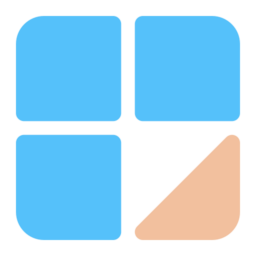
How to View Followers in the Threads App
The article provides information on using the Threads app, a messaging platform developed by Facebook. It guides users on how to view the profiles they follow, as well as their followers, through step-by-step instructions. This feature allows users to better manage their privacy settings, understand their audience, and tailor their content accordingly.
-

How to Turn “Show tab actions menu” On or Off in Microsoft Edge
The article provides a guide on how to enable or disable the “Tab actions menu” in the Microsoft Edge browser, which is the default browser in Windows 11. This feature offers quick access to various tab-related actions such as viewing recently closed tabs, grouping similar tabs, and more. Enabling or disabling it depends on user…
-
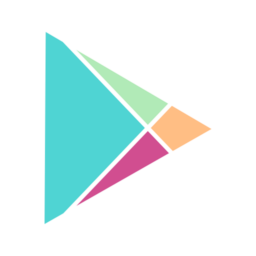
How to Turn On or Off “Profanity Filter” in Threads
The article provides a guide on toggling the ‘Offensive Words and Phrases’ feature in the Threads app, a messaging platform developed by Facebook. Users can decide whether to hide or display replies containing potential spam, misleading, or offensive content. This setting allows for better filtering of undesirable content, enhancing the user’s digital safety and conversation…
-

How to Mute or Unmute Notifications from Threads Contacts
The article guides users on how to mute or unmute contacts in the Threads app, a messaging platform created by Facebook. Muting can reduce distraction from too frequent posters, while unmuting allows updates to be visible again. It further details the steps needed to mute/unmute contacts and review muted accounts.
-

How to Manage Media Auto-Download in Signal
The article provides detailed instructions on how to enable or disable the “Media Auto-download” feature on the Signal app on mobile devices. This option allows users to manage their device’s storage or data usage by controlling the automatic download of media files. The process involves accessing the settings menu and selecting network connections to manage…
