-

Uninstalling and Reinstalling Copilot on Windows 11
This article guides users on uninstalling or reinstalling the Copilot app in Windows 11. The generative AI assistance can be uninstalled via the Start menu, Windows Settings, Microsoft Edge, or PowerShell. Users seeking to reinstall it can download the app from the Microsoft Store and run the installer.
-
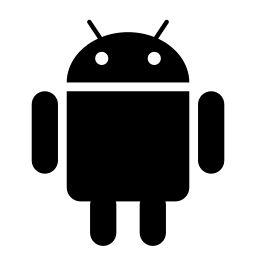
How to Hide Your Mobile Screen on Windows 11
This article explains how to enable or disable the feature that hides your mobile screen while connected to Phone Link on Windows 11. The Phone Link app on Windows allows you to link your phone and access its apps and data from your PC. You can turn on or off the screen hiding feature in…
-

How to install NEOS CMS with Nginx on Ubuntu 24.04
This article provides a comprehensive guide to installing NEOS CMS with Nginx on Ubuntu 24.04. It covers setting up Nginx, MariaDB, PHP-FPM, downloading NEOS files, configuring the database, and setting up the web server with SSL/TLS. The tutorial is a complete resource for setting up a secure and efficient NEOS environment on Ubuntu.
-

How to install NEOS CMS with Apache on Ubuntu 24.04
NEOS CMS, a powerful and flexible content management system, can be installed with Apache on Ubuntu 24.04 to create a reliable and secure environment for website hosting. This setup involves installing Apache, MariaDB, PHP, and configuring NEOS files. Once completed, an Apache virtual host is created and Let’s Encrypt SSL/TLS can be set up for…
-
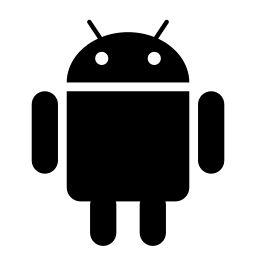
Manage Phone Link Photo Permissions in Windows 11
This article explains how to manage the permission for the Phone Link app to delete photos from your Android phone using Windows 11. The Phone Link app allows you to access your phone’s apps and data from your PC, and you can enable or disable the feature to delete photos from your mobile device within…
-
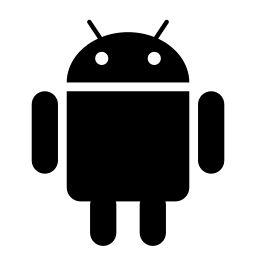
Enable Photos Access in Phone Link for Windows 11
This article explains how to enable or disable access to photos from an Android device using the Phone Link app on Windows 11. Users can seamlessly link their phone and PC to access apps and data from their PC. By following a few simple steps, users can manage access to their photos and ensure a…
-
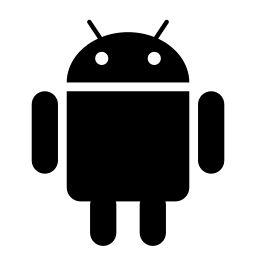
Manage Low Battery Alerts in Phone Link for Windows 11
This article explains how to enable or disable low battery notifications in the Phone Link app on Windows 11. The Phone Link app links your phone and PC via Wi-Fi or Bluetooth, allowing access to phone apps and data from the PC. You can manage low battery notifications by adjusting the settings within the Phone…
-

How to install Craft CMS with Nginx on Ubuntu 24.04
This article guides the installation of Craft CMS with Nginx support on Ubuntu 24.04. Nginx enhances performance and reliability. Install Nginx, MariaDB, PHP-FPM, and Craft files. Configure Nginx server block, and optionally set up Let’s Encrypt SSL/TLS. An admin account is created through the Craft installation command wizard, and the setup is complete.
-

How to install Craft CMS with Apache on Ubuntu 24.04
Craft CMS, a flexible content management system, can be installed with Apache support on Ubuntu 24.04 for reliable web hosting. With Apache’s stability and Ubuntu’s user-friendliness, you can benefit from enhanced performance and security. The installation involves configuring Apache, MariaDB, PHP, downloading Craft files, and setting up Let’s Encrypt SSL/TLS.
-
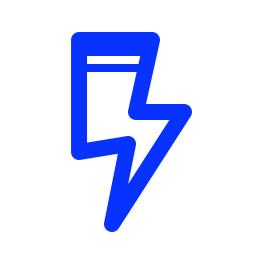
How to install Bolt CMS with Nginx on Ubuntu 24.04
This article guides you through installing Bolt CMS with Nginx support on Ubuntu 24.04, combining robust web server performance with user-friendly content management. It covers installing Nginx, MariaDB, PHP-FPM, and configuring Nginx to serve Bolt content. It also includes setting up Let’s Encrypt SSL/TLS for secure browsing and creating the first user for the site.
