-

How to Create a Passkey for a Website in Windows 11
This article explains how to create a Passkey for a Website in Windows 11, providing a more secure and convenient way to sign in using Windows Hello for faster and easier authentication. Users can save the passkey locally on their Windows device, on a mobile device, or on a security key.
-
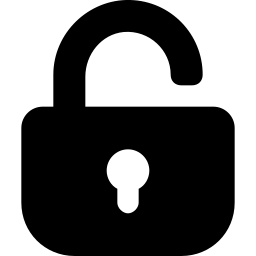
How to sign out of your Microsoft account on all devices
This article provides a guide on signing out of your Microsoft account on all devices to protect against unauthorized access. Users can accomplish this by accessing the “Sign out everywhere” feature in their account settings. It’s important to regularly review security options to stay informed about the latest features and best practices.
-
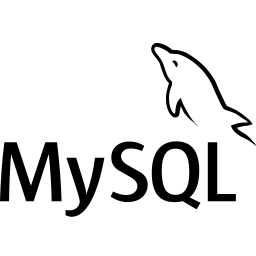
How to install MySQL 8.0 on Ubuntu 24.04
This article explains how to install MySQL 8.0 on Ubuntu 24.04, a popular open-source relational database management system. Options include using Ubuntu’s APT repositories or MySQL’s official repositories for the latest stable release. After installation, managing and securing MySQL 8.0 is crucial, and specific commands can be used for uninstallation.
-
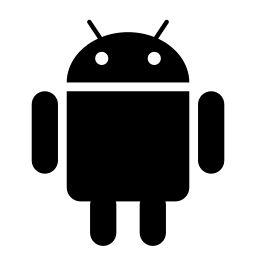
How to Add Phone Link to Windows 11 Start Menu
This article provides a guide on adding or removing the Phone Link mobile device feature from the Start Menu in Windows 11. The Phone Link app connects your phone and PC, enabling access to phone apps and data from the PC. The process involves using Windows Settings or the Windows Registry Editor.
-
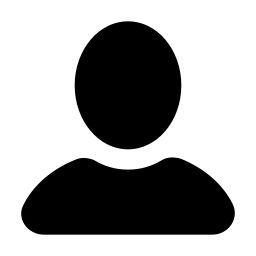
How to Change Your Display Name in Windows 11
This article explains how to change Windows 11 account display names. The display name, shown on the Sign-in screen and Start Menu, can differ from the login username. For Microsoft accounts, the full name specified during account creation is used. Local accounts default to the username. Use Netplwiz or Local Users and Groups to make…
-

Disable Edge Default Browser Prompts in Windows 11
This article provides a guide to stop Microsoft Edge prompts to set it as the default browser in Windows 11. It involves adjusting the “DefaultBrowserSettingEnabled” registry key in “Computer\HKEY_CURRENT_USER\Software\Policies\Microsoft\Edge” to disable the prompt. The same can be applied to all users via “Computer\HKEY_LOCAL_MACHINE\SOFTWARE\Policies\Microsoft\Edge”. Rebooting may be required for changes to take effect.
-
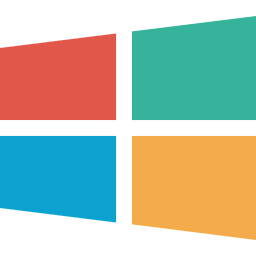
How to Check Windows 11 Insider Build Expiration Date
This article guides Windows Insider participants on checking the evaluation expiration date of Windows 11 Insider Preview Build. The Insider Build allows testing new features and providing feedback to Microsoft. Users must keep their Insider Build current to prevent expiration and receive update notifications. Checking the expiration date using the Settings app or “winver” command…
-

How to install the Tor Browser on Ubuntu 24.04
This article explains how to install the Tor Browser on Ubuntu 24.04 for anonymous browsing. It covers three methods: installation via APT command, through Flatpak, and manual download. It also provides details on launching, using, and uninstalling the browser. Each method is outlined step by step, making it easy to follow.
-
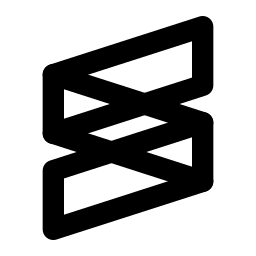
How to install Sublime Text 4 on Ubuntu 24.04
This article details the installation of Sublime Text 4 on Ubuntu 24.04. Sublime Text is known for its speed, ease of use, and extensive package ecosystem. The new version includes GPU Rendering, Tab Multi-Select, and Context-aware Auto Complete. Sublime Text is highly customizable, supports various programming languages and markup formats, and is available for Windows,…
-
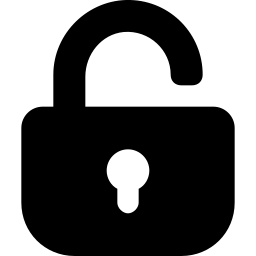
How to Create a Password Reset Disk in Windows 11
This article explains how to create a Windows 11 password reset disk for a local account. The disk, created on a USB drive, allows users to reset their passwords if forgotten. The process involves signing in, accessing Control Panel, using the “Create password reset” link, and completing a wizard.
