-

Seamless WordPress Migration to Google Cloud
This post guides students through the process of migrating a WordPress website to Google Cloud without downtime. Key steps include preparing the new server environment, updating DNS records, duplicating configurations from the current server to Google Cloud, backing up server data, transferring and restoring content, and finally, updating DNS to point to the new server.…
-

How to Create your Website on Google Cloud Server
This post is a comprehensive guide on setting up websites on Google Cloud servers, particularly those running Ubuntu Linux. Topics cover domain registration, Google Cloud server setup, installation of important software and packages, to the use of popular content management systems (CMS). The guide also highlights connecting to the Google Cloud server and creating websites…
-

Check PHP Version and Install on Ubuntu 24.04
This article details the steps to check and install a specific PHP version on Ubuntu 24.04, highlighting its significance for web development compatibility. It covers checking installed PHP versions, using the phpinfo() function, identifying PHP modules, and installing specific PHP versions via third-party repositories, ensuring optimal server performance and security.
-

How to Check & Install Specific Nginx version on Ubuntu Linux
The post provides a detailed guide for determining which version of Nginx is running on a server or installing a specific Nginx version on Ubuntu Linux. Besides, it offers instructions for finding out which modules come with Nginx, and also covers how to install a particular version from a third-party repository, if it’s not available…
-

Enable System Protection in Windows 11
The article provides steps on how to turn on or off system protection for drives in Windows 11. System Protection feature allows the creation of restore points for recovering to previous working states in case of issues. Drives can be added or removed from System Protection individually, with Windows automatically purging older restore points. System…
-

How to Check & Install Specific Apache version on Ubuntu Linux
This post provides a comprehensive guide on how to check the version of Apache running on a server and how to install a particular Apache version on Ubuntu Linux. It covers basic information about Apache, detailed instructions to check server versions, loaded modules, and the process for installing specific Apache versions including the addition of…
-

Enable Power Saving for Windows 11 Hotspot
This post instructs users on enabling or disabling the Mobile hotspot power-saving feature in Windows 11. When activated, this feature automatically turns off the hotspot after 5 minutes of inactivity, conserving battery and power usage on the Windows device. The feature is accessible via the System Settings pane and can be toggled on or off…
-
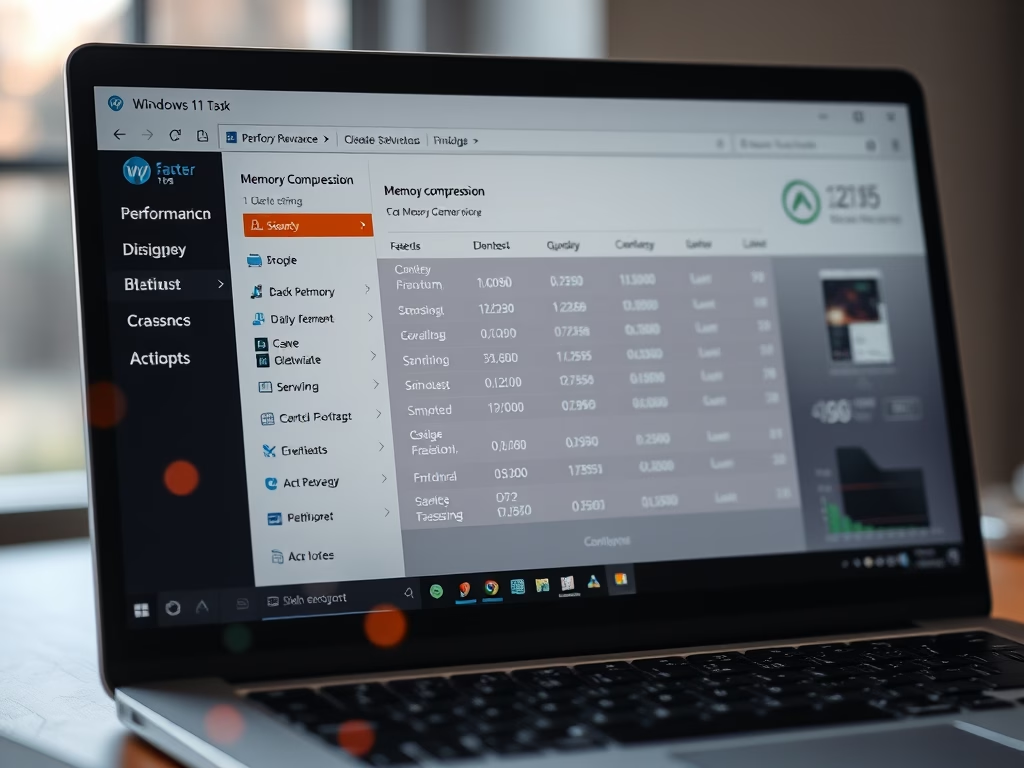
Enable or Disable Memory Compression in Windows 11
The post provides a guide on how to enable or disable Memory compression in Windows 11. This feature compresses system memory to enhance performance and reduce physical memory use. While it promotes efficient memory use and better user experience, it may potentially slow CPU processing due to additional resources required for compression and decompression operations.
-

How to Enable or Disable Mobile Hotspot in Windows 11
The content presents a guide on how to enable and disable mobile hotspots in Windows 11 to share internet connection with other devices using WiFi. It emphasizes the potential cost of sharing cellular internet, depending on the user’s network data plan. The guide details the process from accessing the device’s System Settings to setting up…
-

Enable or Disable Compact OS in Windows 11
This text explains how to turn Compact OS on and off in Windows 11, a feature that allows the operating system to run from compressed files, saving disk space. Ideal for low-end devices, Compact OS shrinks and optimizes Windows 11 images for efficient resource usage. The article provides instructions for enabling and disabling Compact OS…
