-
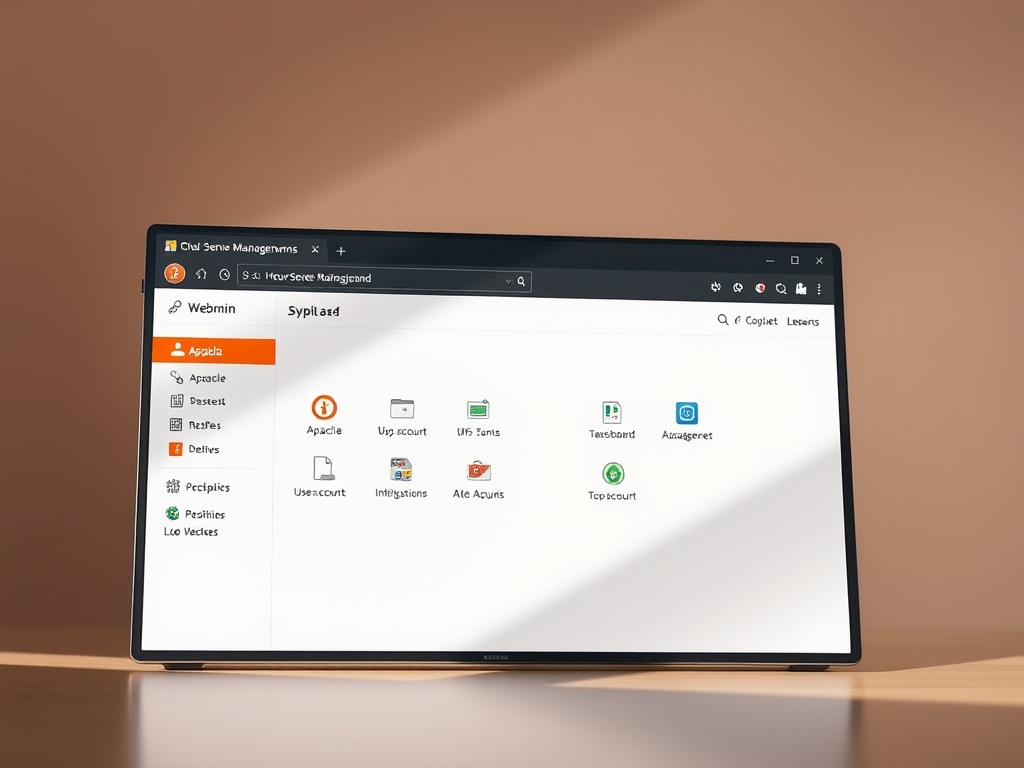
How to Install Webmin on Ubuntu 24.04
The article details the installation of Webmin on Ubuntu 24.04, a web-based tool for server administration. It outlines essential packages, installation commands, and configuration steps, emphasizing remote management capabilities. Webmin simplifies server oversight, allowing users to manage configurations through a browser while restricting access through the config file.
-

How to Install CakePHP on Ubuntu 24.04
This article details the installation of the CakePHP web framework on Ubuntu 24.04, encompassing key steps like installing PHP and necessary packages, configuring PHP settings, and creating a project directory using Composer. It concludes with starting the CakePHP server, allowing access via a web browser, ensuring an efficient setup for web application development.
-

Setting Up Apache with PHP-FPM on Ubuntu 24.04
This article details the setup of Apache with PHP and PHP-FPM on Ubuntu 24.04, emphasizing performance enhancement. PHP-FPM efficiently handles multiple requests and optimizes resource management. The guide covers installation and configuration steps, highlighting improved performance, reliable PHP applications, easy installation, and the importance of keeping components updated.
-

How to Install Pure-FTPd on Ubuntu 24.04
This article details the installation of Pure-FTPd on Ubuntu 24.04, highlighting its security features and ease of use. It outlines the setup process, including virtual user management, SSL/TLS configuration with a self-signed certificate, and server maintenance. The guide emphasizes maintaining security for efficient FTP connections.
-

How to Install ProFTPD on Ubuntu 24.04
This article provides a step-by-step guide for installing and configuring ProFTPD on Ubuntu 24.04. It highlights ProFTPD’s features, including secure file transfers via TLS/SSL, and details the installation process, configuration settings for user access, and how to set up SSL for secure communication, ensuring a reliable FTP server setup.
-

Step-by-Step Guide to Install vsftpd on Ubuntu 24.04
This article provides a detailed guide on installing and configuring vsftpd, a secure FTP server for Ubuntu 24.04. It emphasizes the installation process, security features like SSL/TLS support, and configuration options such as user access control. The guide promotes creating self-signed certificates for secure connections, ensuring effective FTP server operation.
-

How to Install Valkey on Ubuntu 24.04
This article outlines the installation and configuration of Valkey, a key-value store derived from Redis, on Ubuntu 24.04. It highlights the simplicity of installation using default repositories, customization options through the configuration file, and various commands for operation. Valkey supports numerous data types and offers flexibility as a daemon or in a cluster.
-

Backup and Restore MySQL database with mysqldump
This article outlines the process of backing up and restoring MySQL databases using the mysqldump tool on Ubuntu 24.04. It details commands for backing up all databases or specific ones, advises on using table locking or transactions for data integrity, and emphasizes regular backups, effective monitoring, and testing restore processes to prevent data loss.
-
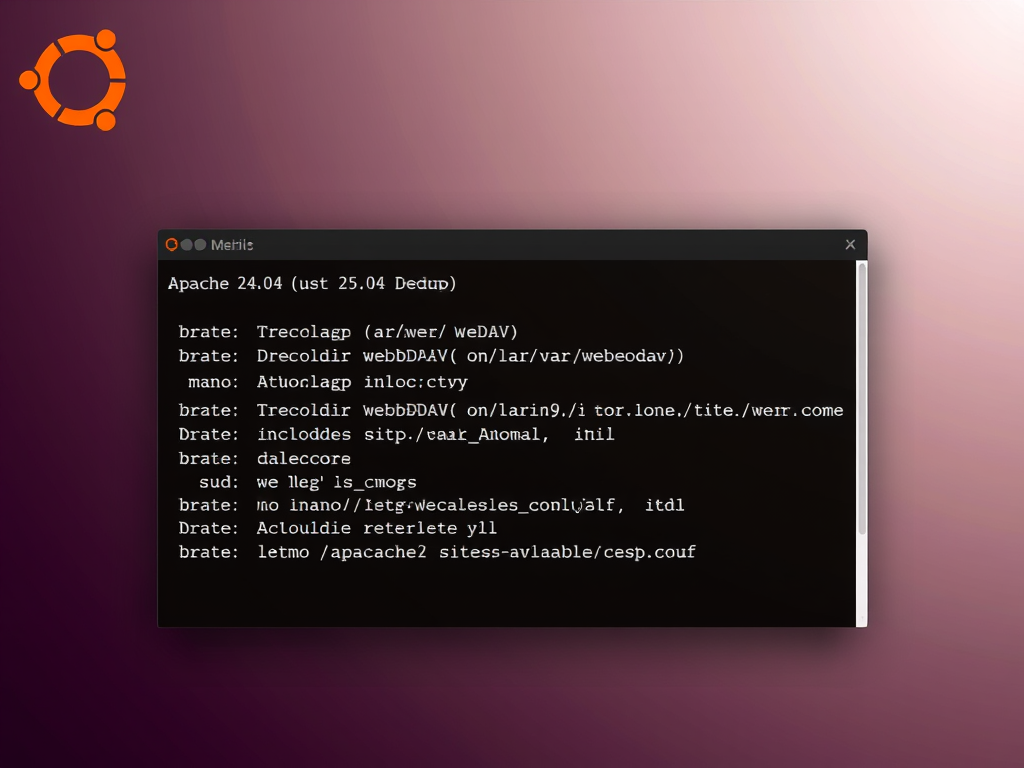
Setting Up Apache WebDAV on Ubuntu 24.04
This article outlines the setup of Apache WebDAV on Ubuntu 24.04, enabling collaborative file management on remote servers without an FTP client. It covers directory creation, Apache configuration, user account setup, and connecting via Windows. Key points include easy file management, basic authentication, and cross-platform compatibility with potential SSL workarounds.
-

How to Customize the ‘All’ Apps View in Windows 11 Start Menu
This article details how to modify the ‘All’ apps view in the Windows 11 Start menu. The new build introduces grid and category views for better app organization. Users can enable this feature using ViVeTool, enhancing usability by allowing customization of app listings. Staying updated with Windows builds ensures access to new features.
