-

How to Customize Narrator Voice in Windows 11
This article provides a detailed guide on how to customize the Narrator’s voice, speed, pitch, and volume in Windows 11 using Narrator settings in the Windows Settings app. The Narrator, a screen-reading app, aids those with vision limitations and has functionalities like sending emails, browsing the web, and document writing. Users can install additional natural…
-

How to Add Natural Voices in Windows 11 Narrator
The article provides a detailed guide on how to add or remove Natural Voices on the Narrator app in Windows 11. The Narrator app, a screen-reading tool for those with limited vision, supports two types of voices – Legacy and Natural. This advanced text-to-speech feature is always available on Windows even without an internet connection.…
-

Optimize File Transfers with SMB Compression in Windows 11
This article guides on how to use the SMB compression feature in Windows 11 for mapping a network drive, reducing data transferred over networks. The feature is automatically enabled, but can be manually activated. Alongside existing shared network locations, new ones can be created with SMB compression built-in using various command formats.
-

Enable or Disable Clear TPM in Windows 11 Security App
The post offers a detailed guide on how to enable or disable the Clear TPM button in the Windows Security app for Windows 11. Two methods of achieving this are described: through the Local Group Policy Editor or using the Windows Registry Editor. The Clear TPM button allows user to reset their device’s TPM settings.…
-

Control Multiple PCs with PowerToys: A Guide
The tutorial outlines the use of PowerToys’ ‘Mouse Without Borders’ feature in Windows 11, which enables a single keyboard and mouse to control up to four machines. It further simplifies file and clipboard content sharing. The tutorial provides a step-by-step guide on PowerToys installation and configuring Mouse Without Borders.
-

How to Use Android Nearby Share on Windows 11
The article provides a guide to installing and using Android’s Nearby Share feature on Windows 11. This feature, still in beta, allows Android users to securely share files with nearby Windows devices. Notably, the Windows devices must run a 64-bit version or up and have Wi-Fi and Bluetooth enabled. No additional app is needed for…
-

Check TPM Version on Windows 11 Easily
The article provides a guide on how to identify the version of Trusted Platform Module (TPM) running on a Windows 11 device. Windows 11 requires TPM version 2.0 and higher. The four methods to check TPM version include using the Windows Security app, TPM Management Console, Device Manager, and PowerShell or Command Prompt. Knowing the…
-
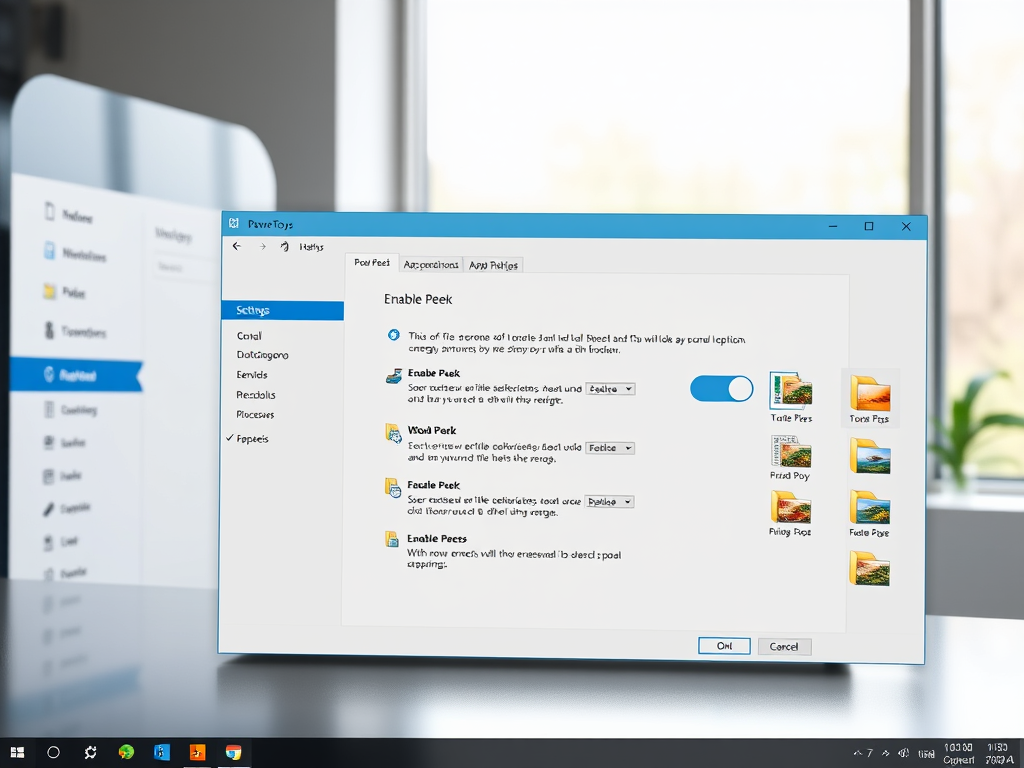
How to Enable File Preview in Windows 11 PowerToys
The article provides a tutorial on how to use PowerToys Peek, the utility tool for Windows 11, to preview files and images without opening them. By installing PowerToys and enabling the Peek feature, users can select and preview files using the CTRL + Spacebar shortcut, similar to MacOS’s Spacebar feature. The tutorial also guides on…
-

How to Clear and Reset TPM in Windows 11
The article instructs on resetting the Trusted Platform Module (TPM) in Windows 11, a security-related hardware function. If a device’s TPM isn’t functioning properly, the Windows Security app, PowerShell app, or the TPM Management Console can be used to reset it. It’s recommended to back up data before resetting the TPM. TPM troubleshooting is also…
-

Optimize Microsoft Defender CPU Usage in Windows 11
The article explains how to modify the Microsoft Defender Antivirus scanning options in Windows 11, specifically the maximum CPU usage during scans. By default, Microsoft Defender uses 50 percent CPU which can be adjusted using three methods: PowerShell, Local Group Policy Editor, and Windows Registry Editor. These changes help optimize computer performance during antivirus scans.
