This article describes steps to turn End of session sound on or off after a Focus session in Windows 11.
Focus is a new feature in Windows 11 that helps you minimize distractions. To help you stay on track, it integrates with the Clock app with features like a focus timer and music integration.
By default, after each Focus session, you will hear an alarm with a notification letting you know the session has ended.
Some users might find this useful. However, few users find the alarm sound annoying and distracting. If you find the alert sound after a Focus session distracting, you can turn it off.
Those who want to be alerted with an alarm sound can enable or turn this feature on.
Turn on or off the End of session sound after a focus session
As described above, after each Focus session, you will hear an alarm with a notification letting you know the session has ended.
You can turn off or on the feature in the Clock app in Windows 11.
To do that, open the Window Clock app.
Click on the Start menu and use the search box to find the Clock app. Under Best match, select the click Clock app to open.
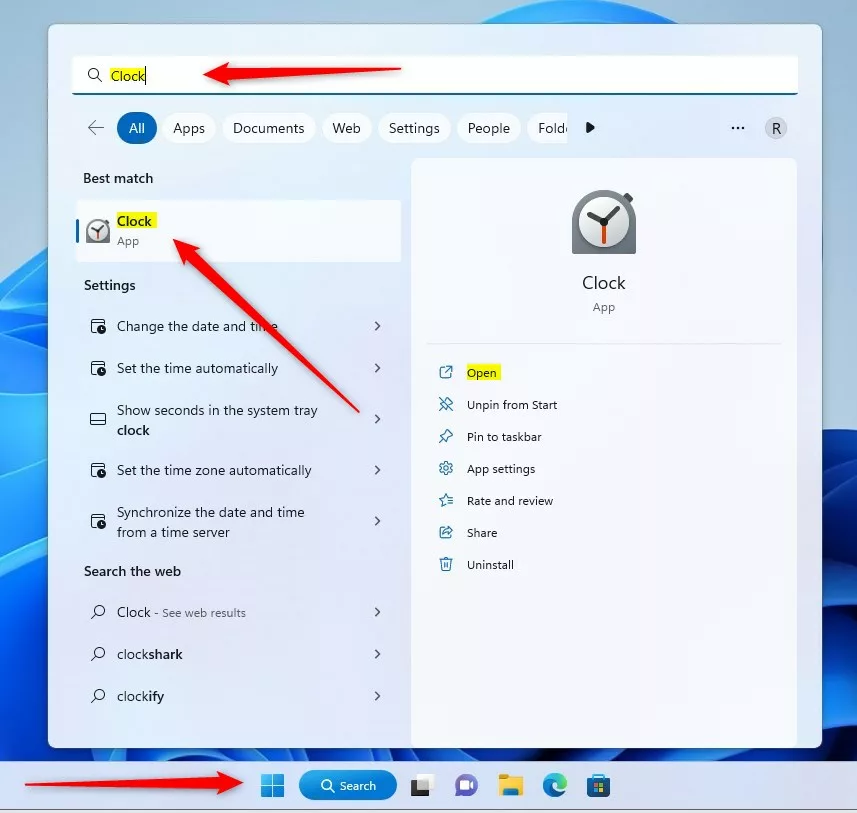
Once the app opens, click the Settings button at the bottom left.
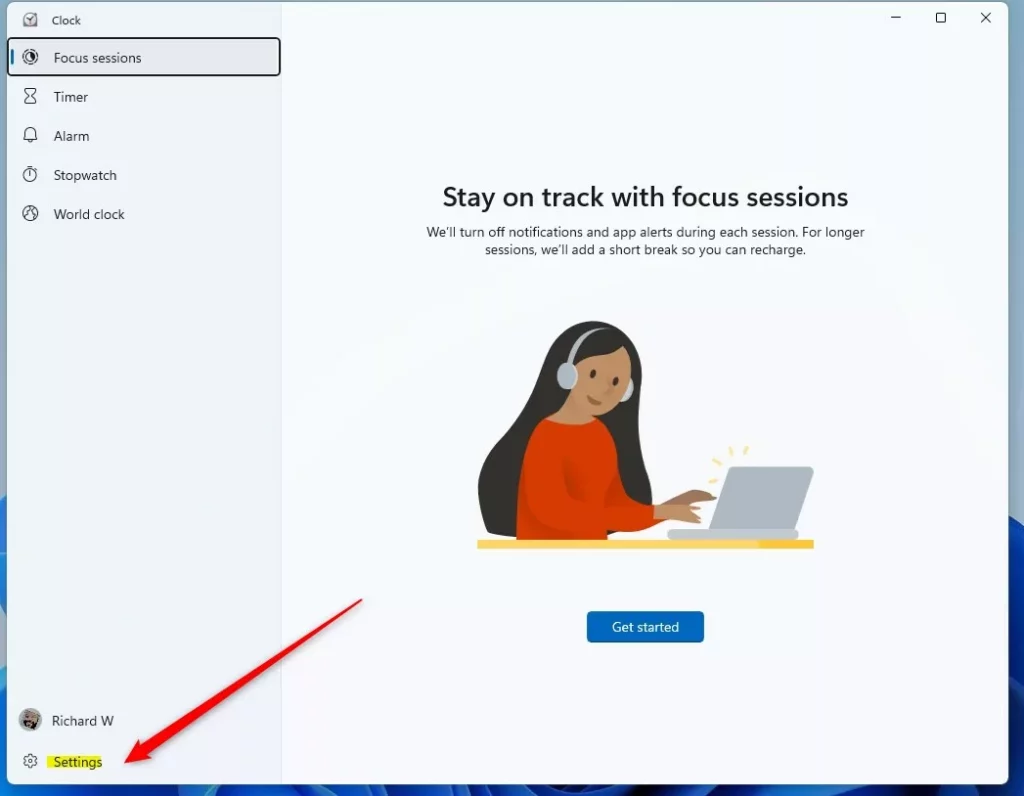
On the Click Settings pane, select the “End of session sound‘ tile, then toggle the button on the right to the On position not enable alarm sound after a Focus session.
To turn off or disable the alarm sound, simply toggle the button to the Off position.
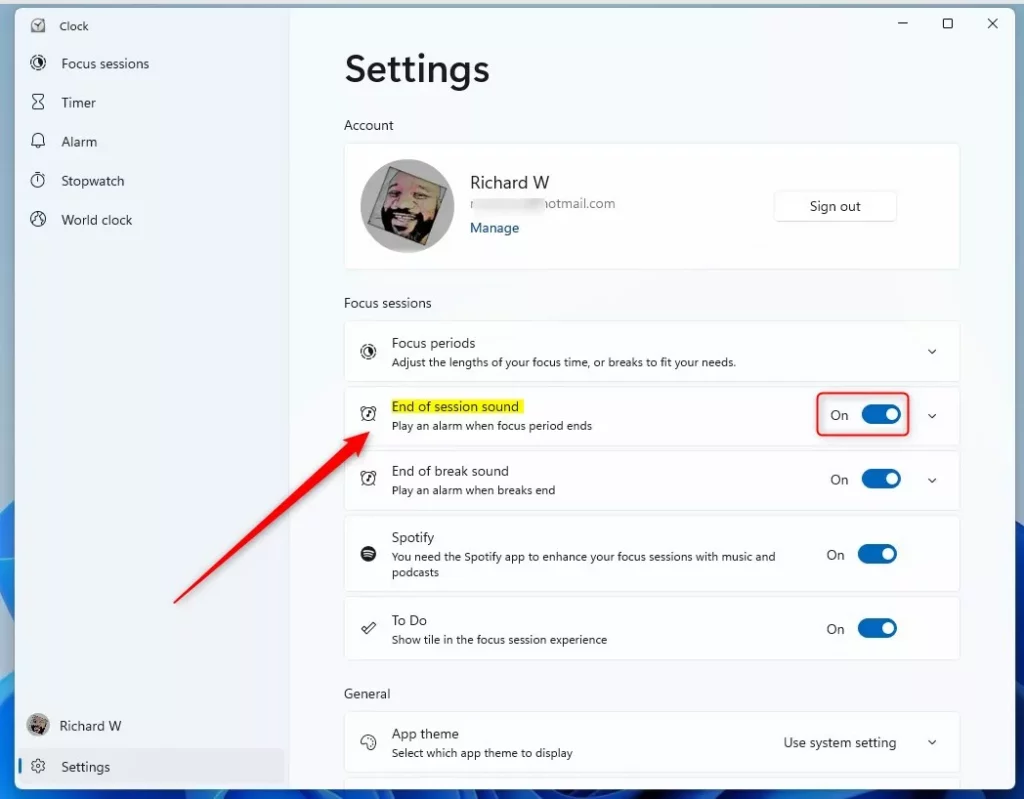
That should do it
Conclusion:
- This article provided step-by-step instructions to enable or disable the End of Session sound after a Focus session in Windows 11.
- Users can access the Clock app and navigate to the Settings pane to toggle the “End of session sound” feature on or off.
- The post aims to assist users in personalizing their Focus session experience based on their preference for receiving an alarm notification.
- Readers can utilize the comment section below the article for corrections or additional information.
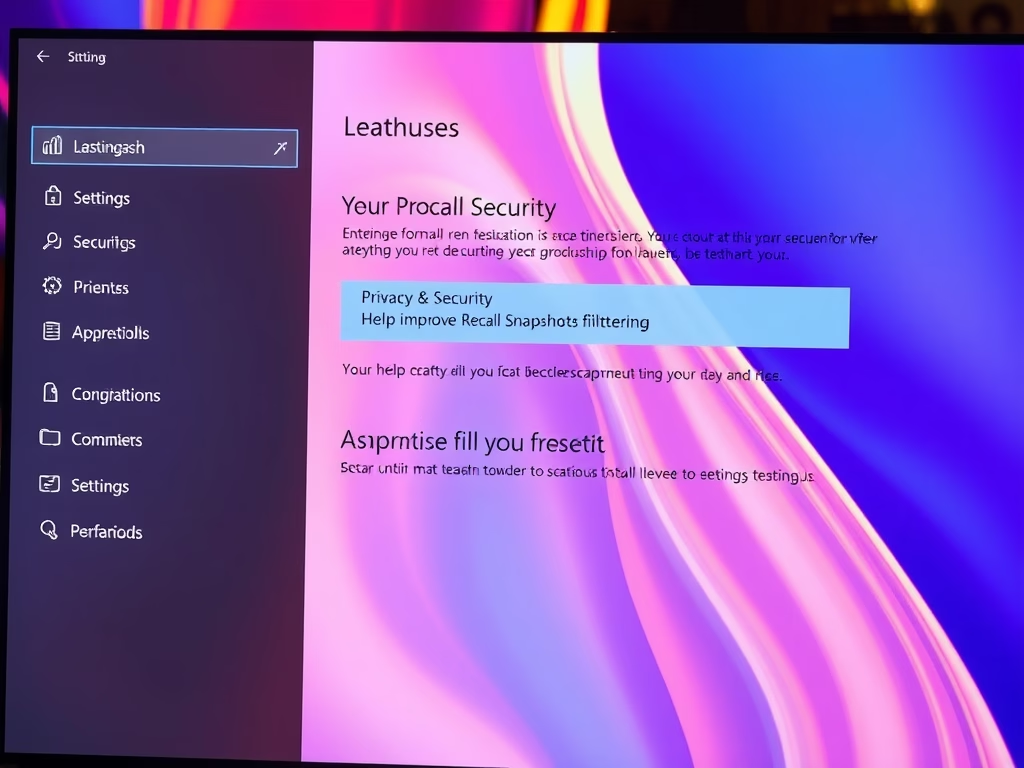
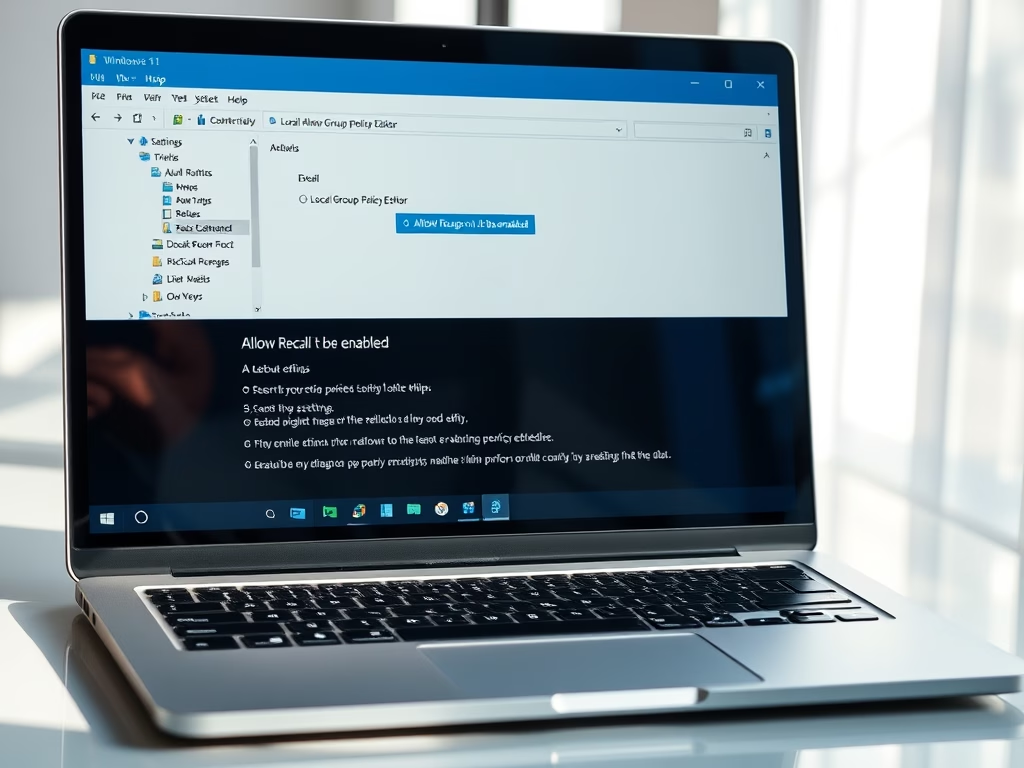

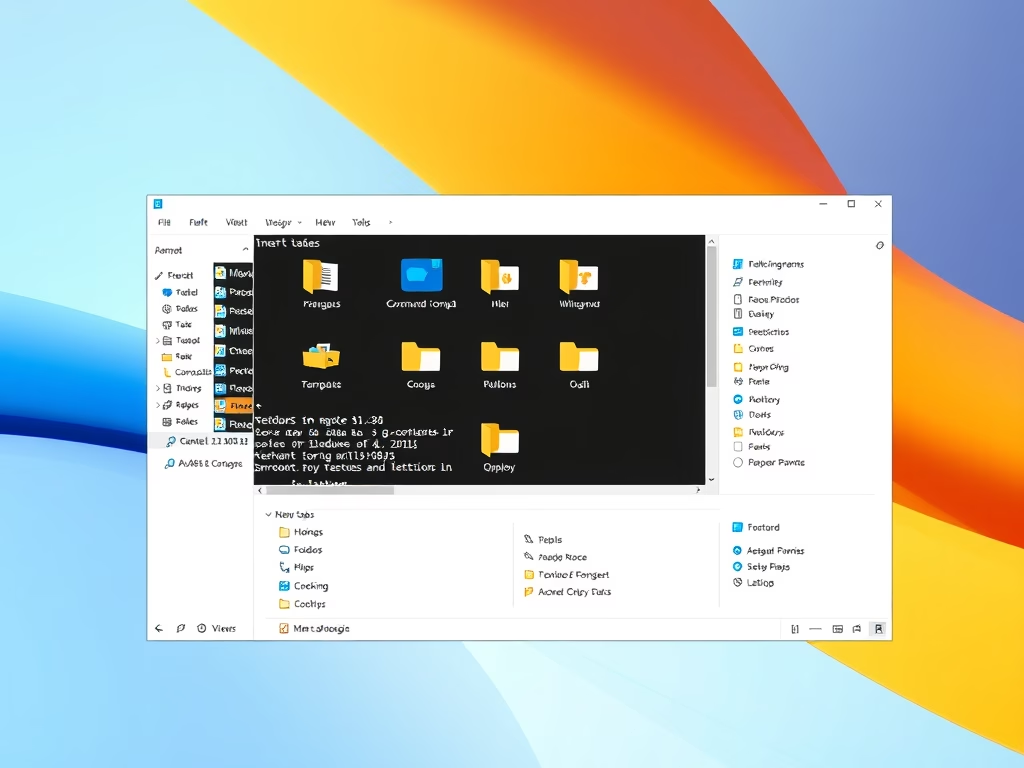

Leave a Reply Cancel reply