This article explains how to install Usermin on Ubuntu 24.04.
Usermin is a web-based interface that allows users to manage their mail and other services on a server without requiring full access to the server itself. Webmin provides full system administration capabilities, while Usermin is designed for end users to manage their accounts and services.
Usermin allows users to manage their accounts, change passwords, and access services like email without needing to access the full administrative capabilities of Webmin.
Install required packages
Usermin relies on some packages to be installed on Ubuntu to run. Below are some of the packages that you must install.
Run the command below to install them.
sudo apt install python3 apt-show-versions shared-mime-info unzip libapt-pkg-perl libauthen-pam-perl libio-pty-perl libnet-ssleay-perl
After installing the packages above, download the Usermin installer package.
Download and install Usermin
Your system should be ready to install Usermin.
Run the command below to download the latest version of Usermin.
curl -L -O https://www.webmin.com/download/deb/usermin-current.deb
You may have to install curl [sudo apt install curl] if you don’t already have it.
Once downloaded, install Usermin by running the command below.
sudo dpkg -i usermin-current.deb
After installing, open the Usermin config file by running the command below.
sudo nano /etc/usermin/miniserv.conf
Then, add a new line with the IP addresses you want to allow access to the server and one to deny root login.
# add a new line at the end to allow IP addresses
allow=127.0.0.1 192.168.0.0/24
# prohibit login as root account
denyusers=root
Save and exit the file.
Restart Usermin by running the command below.
sudo systemctl restart usermin
You should then be able to access the server hostname or IP address, followed by port 20000 from clients’ IPs, which is allowed.
http://example.com:20000
Users who are admins or can run the sudo command can log in on the login page.
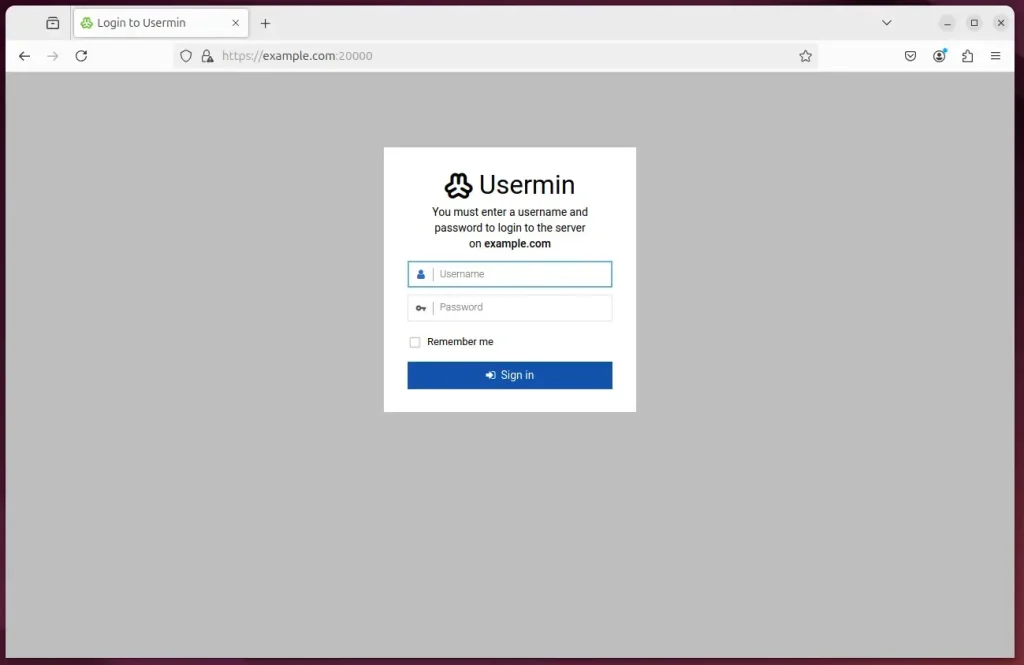
Start managing your server.
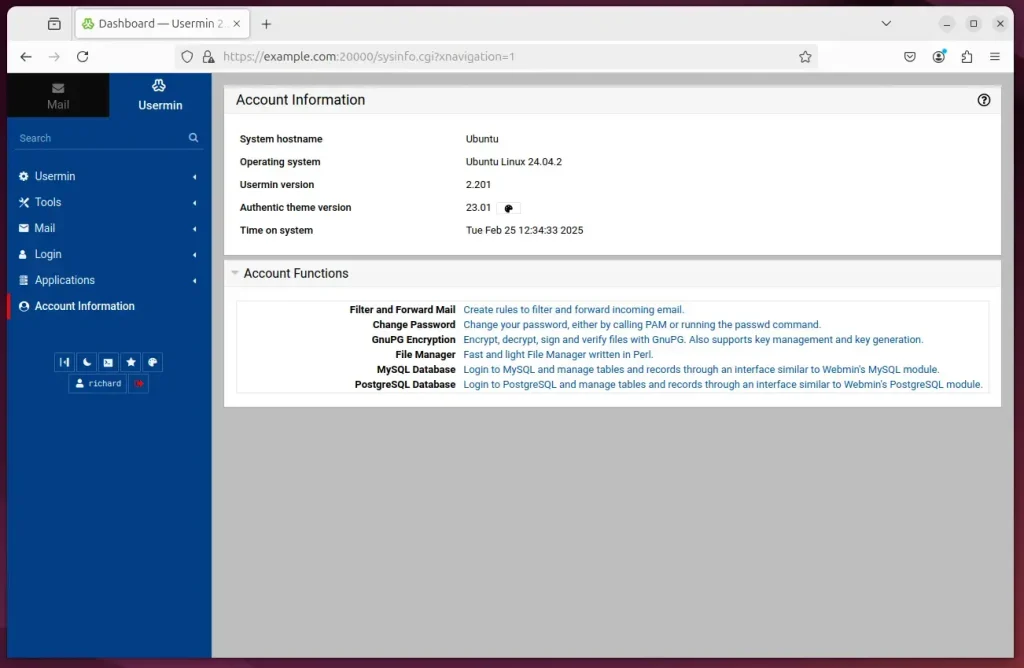
That should do it!
Conclusion:
- Usermin provides an efficient way for end-users to manage their mail and services without full server access.
- The installation process involves installing necessary packages and configuring Usermin settings.
- Ensure that specific IP addresses are allowed and that root access is denied to enhance security.
- Access Usermin through the server’s hostname or IP followed by port 20000.
- With Usermin, users can easily manage their accounts, change passwords, and utilize services like email.

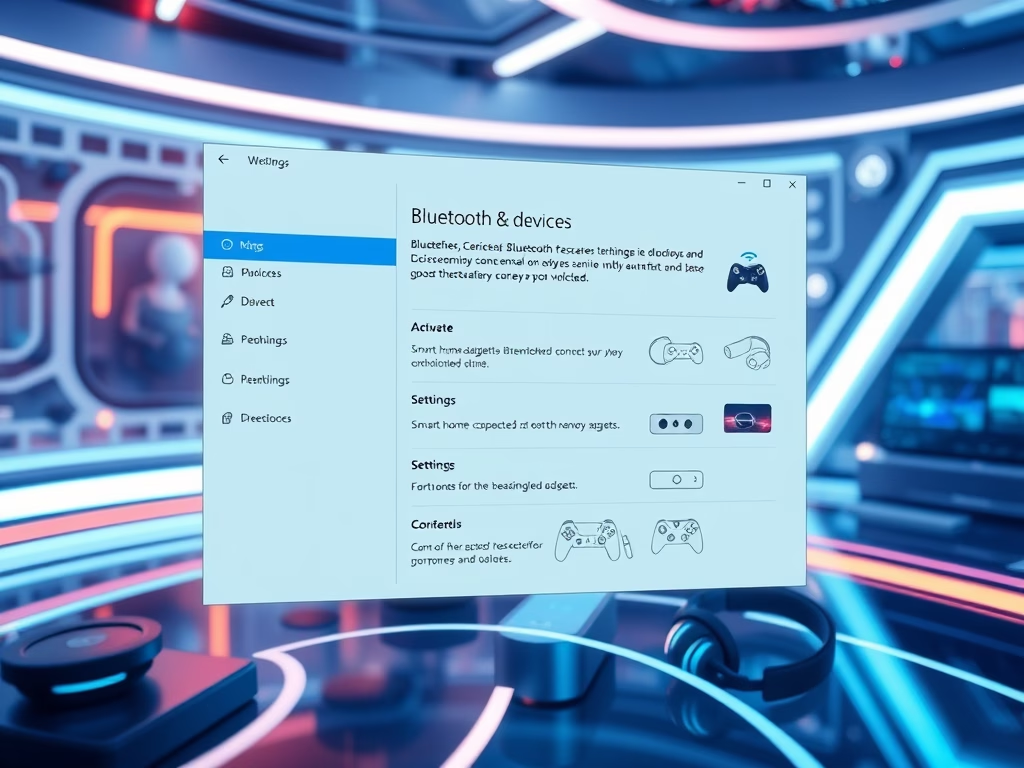
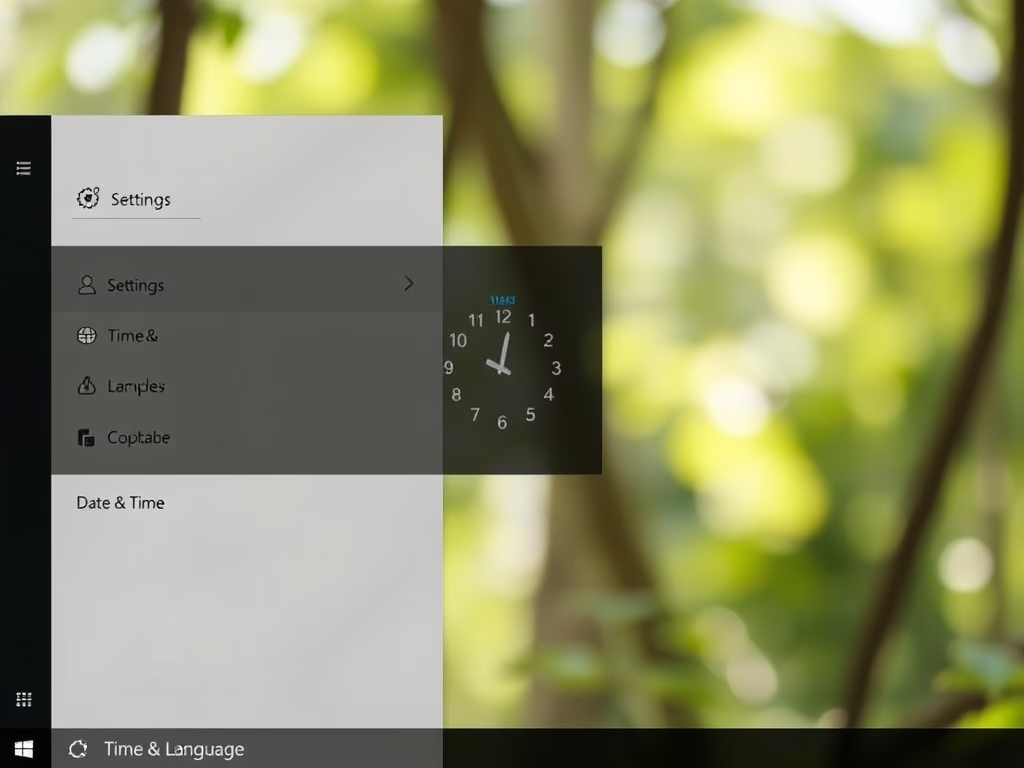

Leave a Reply