This article describes the steps to hide or unhide the personal folder on the desktop in Ubuntu Linux.
When you install Ubuntu Linux, your folder is shown on the desktop and named Home by default.
This is your home folder containing your documents, pictures, videos, music, and others. Your folder provides a unified storage location for your data, so you don’t have to look everywhere.
The folder on your desktop also provides a quick way to open your home folder in Ubuntu Linux.
If you want to clean your desktop without any folders or icons, you can hide your folder or show the folder if it’s hidden.
How to hide or unhide personal folder on desktop in Ubuntu Linux
As described above, when you install Ubuntu Linux, your folder is shown on the desktop and named Home by default.
Below is how to hide or unhide it in Ubuntu Linux.
Ubuntu Linux has a centralized location for the majority of its settings. From system configurations to creating new users and updating, all can be done from the System Settings panel.
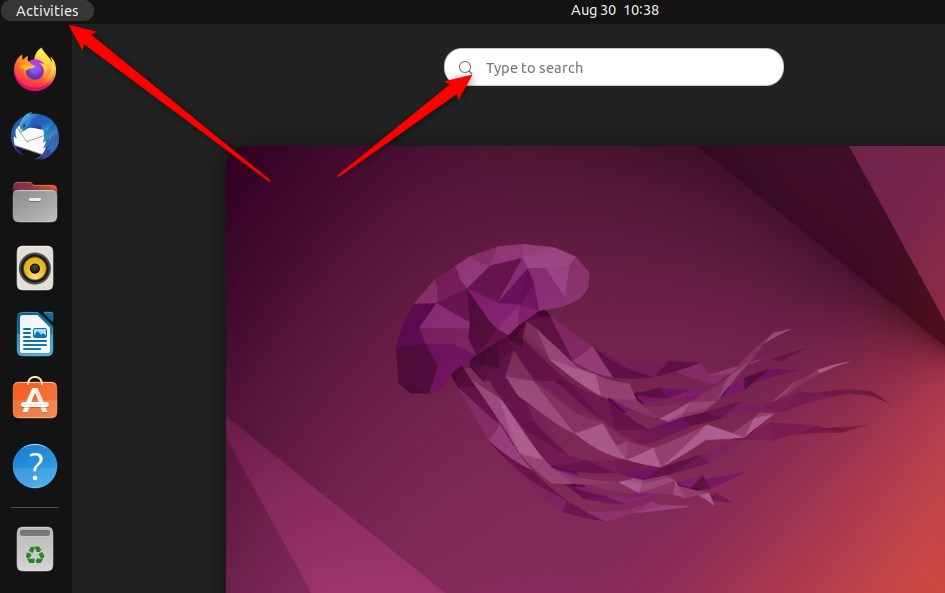
Alternatively, click on the System menu at the top-right corner of the top bar on your desktop.
On the System menu, select Settings, as highlighted below.
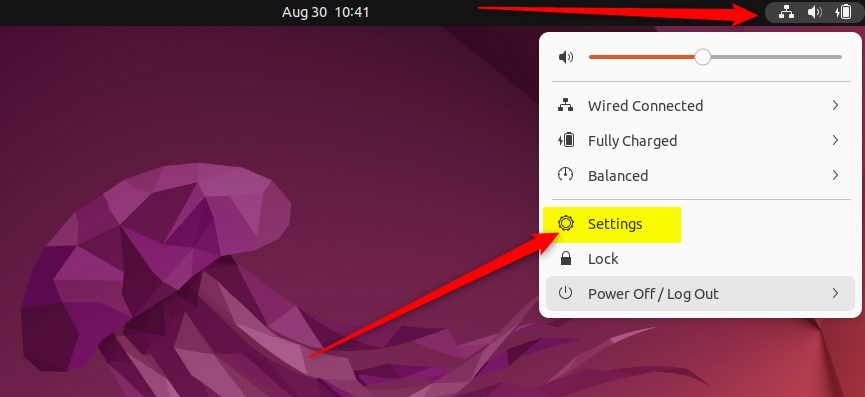
Click on the Appearance tile to open the panel in the Settings app.
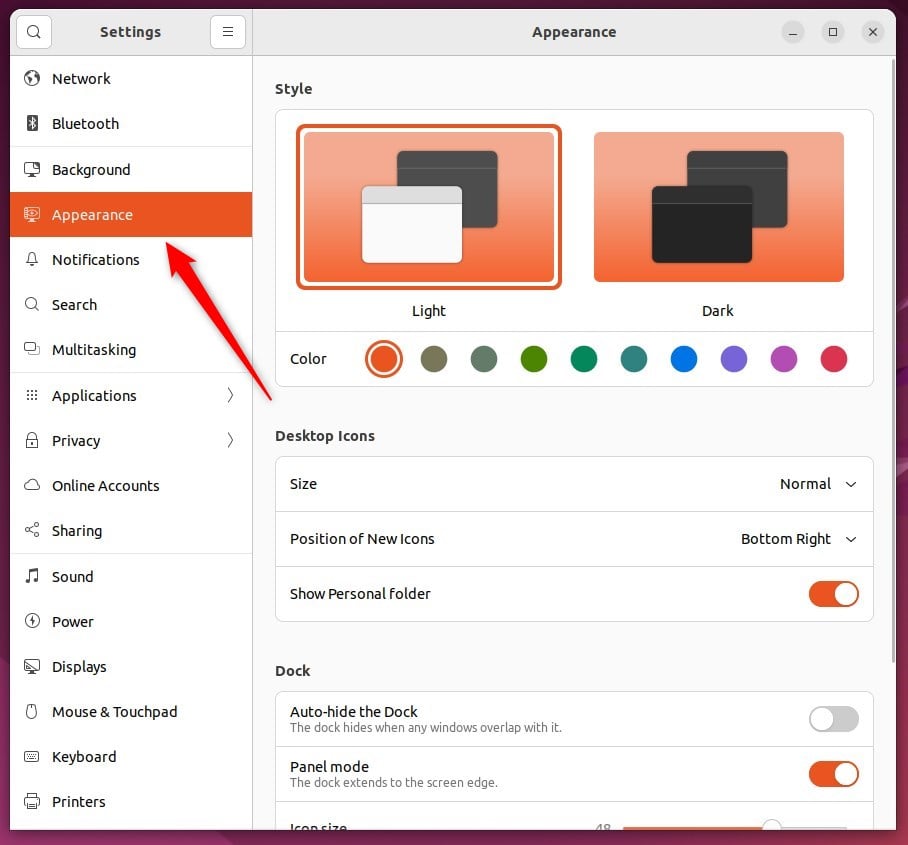
In the System Settings -> Appearance panel, under Desktop icons, toggle the switch button for Show Personal folder to On or Off to show or hide your folder on the desktop.
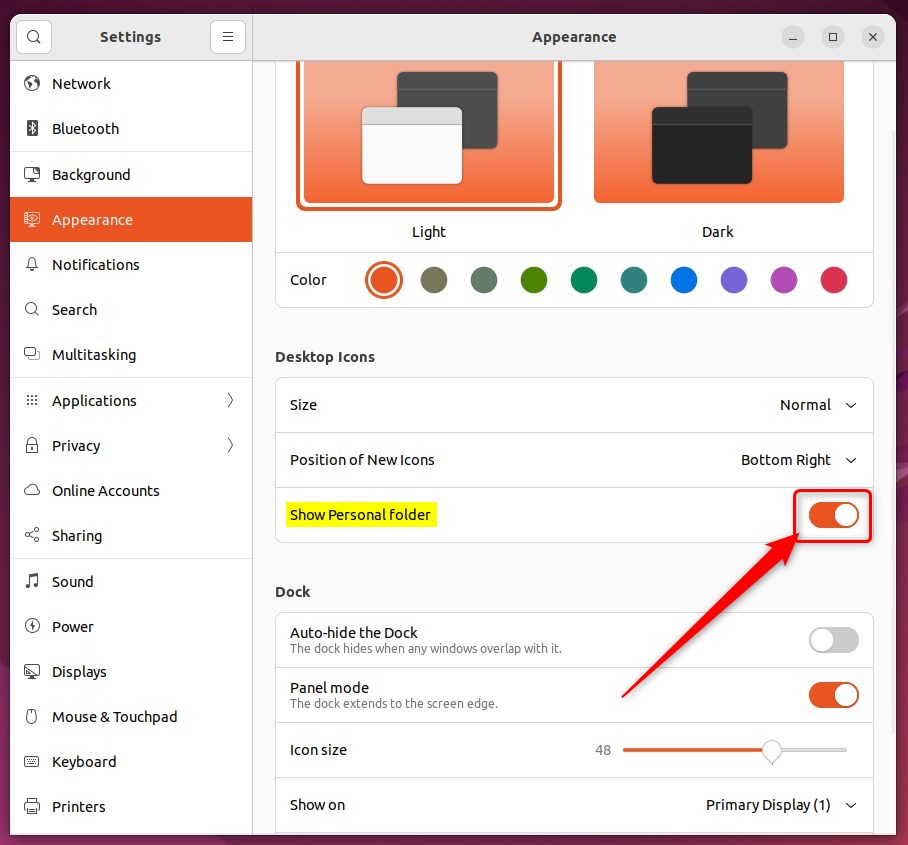
If you turn it off, the folder is hidden. If you turn it on, the folder is shown again.
That should do it!
Conclusion:
- Ubuntu Linux provides a centralized location for managing settings and configurations, including desktop icons.
- Users can conveniently hide or unhide their personal folders on the desktop by accessing the System Settings panel and navigating to the Appearance section.
- Toggling the “Show Personal folder” switch allows for seamless control over the folder’s visibility, enabling users to keep their desktops clean or readily access their home folder as needed.


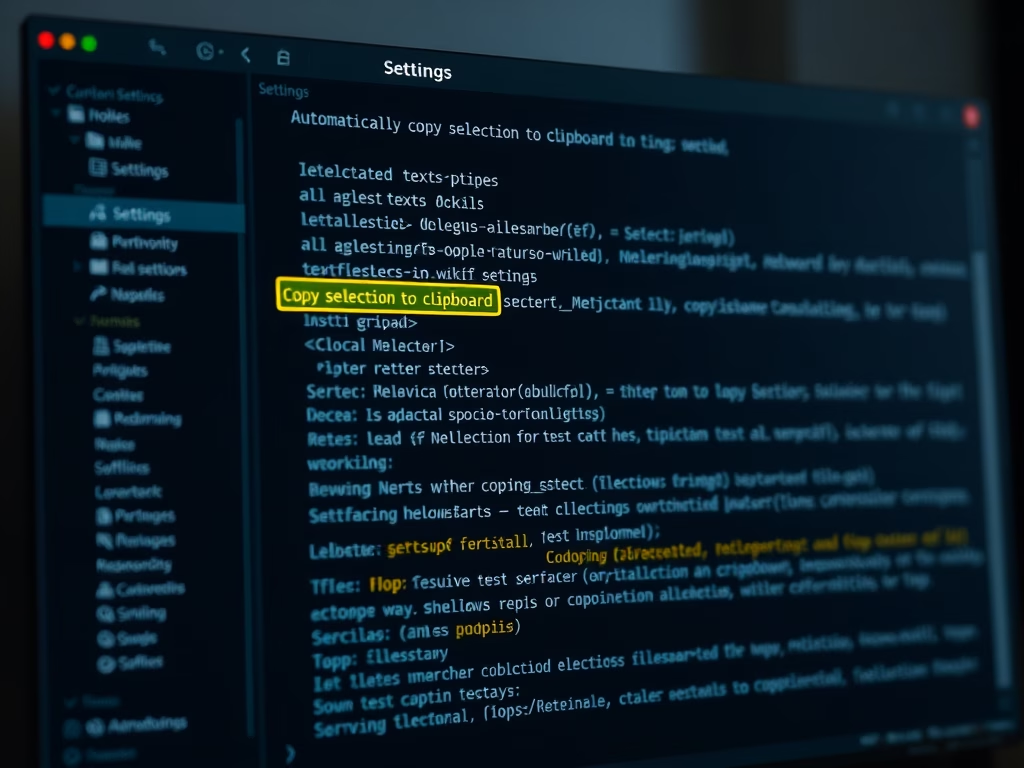
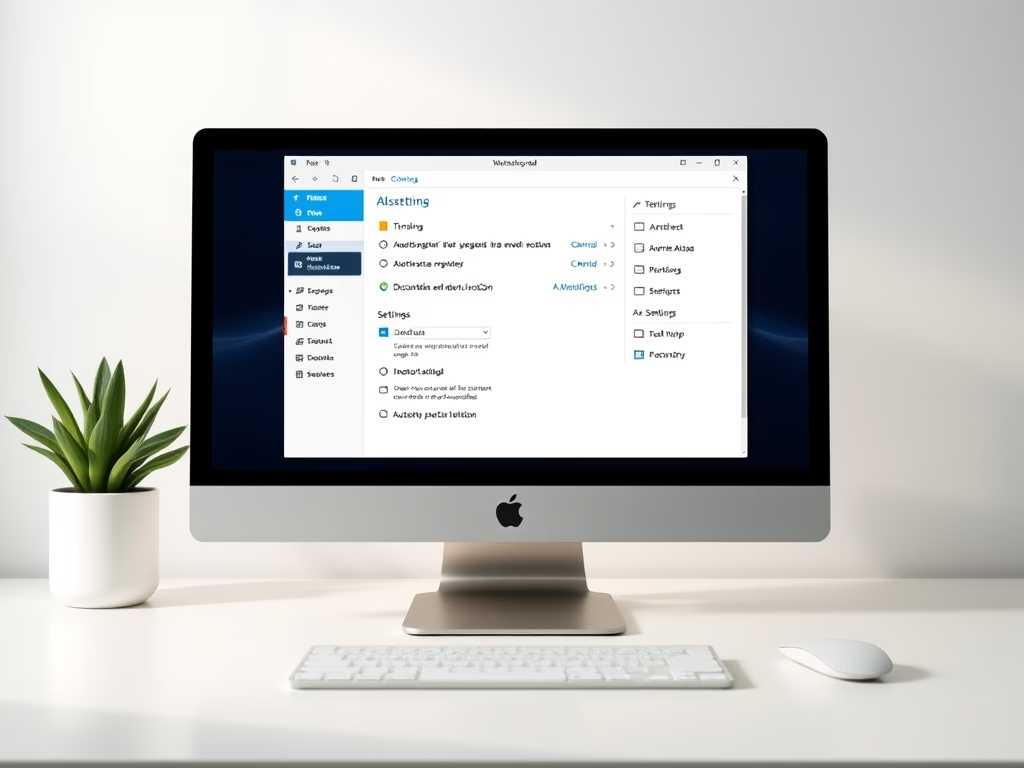
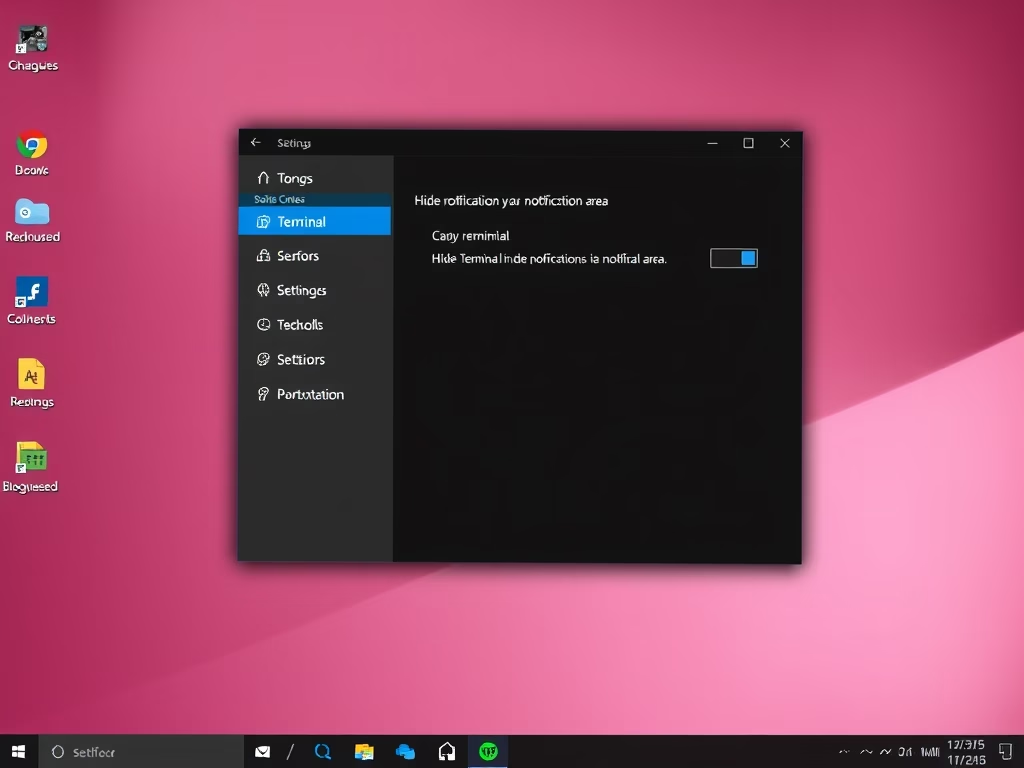
Leave a Reply