This article explains how to enable or disable suggested replies in the Phone Link app on Windows 11.
The Phone Link app is a feature on Windows that allows you to link your phone and PC using Wi-Fi or Bluetooth and access your phone’s apps and data from your PC. It lets you browse, play, order, chat, and more using your PC’s larger screen and keyboard while your phone stays in your pocket or desk.
A recent update to the Phone Link app added a “Suggested replies,” that shows suggested text replies through a cloud-based service with AI.
Using suggested replies with Phone Link on Windows can be helpful because it allows you to quickly respond to messages and notifications from your phone without having to pick up your phone. This can be convenient if you’re working on your computer and want to stay focused without constantly switching between devices.
The suggested replies feature offers quick options to select and send with just a click, saving you time and effort.
Turn suggested replies on or off on the Phone Link
As mentioned above, you can enable or disable “Suggested replies” in the Phone Link app anytime.
Here’s how to do it.
First, open the Phone Link app.
Then, choose to add your phone. If phones are connected to the Phone Link app, click the Settings button (gear) at the top right corner and select the Features tab.
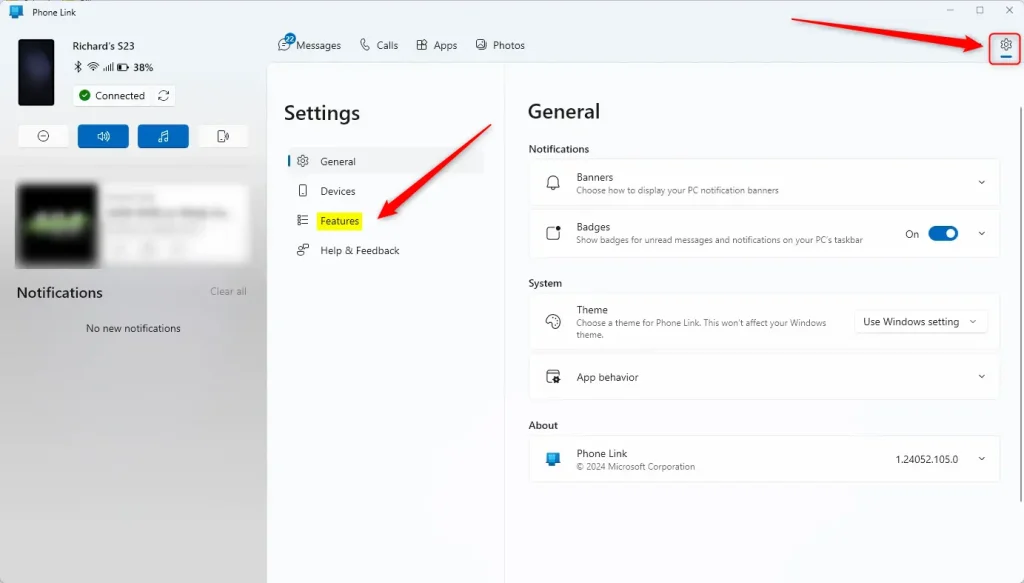
On the right, scroll down to the Additional settings section. Next, select the “Suggested replies” tile and toggle the switch button to the On or Off position to enable or disable this feature.
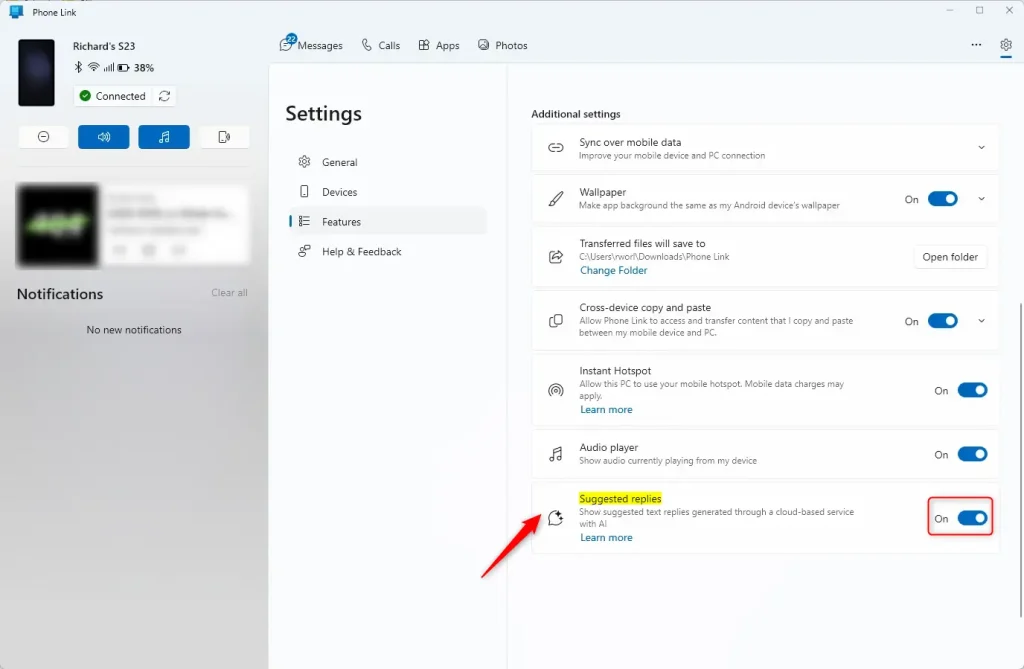
Exit the settings page when you are done.
That should do it!
Conclusion:
In conclusion, this article provided a detailed guide on enabling or disabling the “Suggested replies” feature in the Phone Link app on Windows 11. By following the outlined steps, users can conveniently manage this function and enhance their experience with the app. Readers can utilize the comments section for further assistance if additional information or clarifications are required.
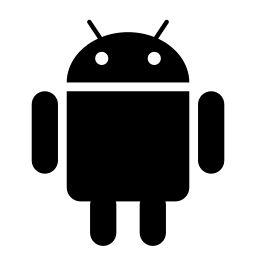
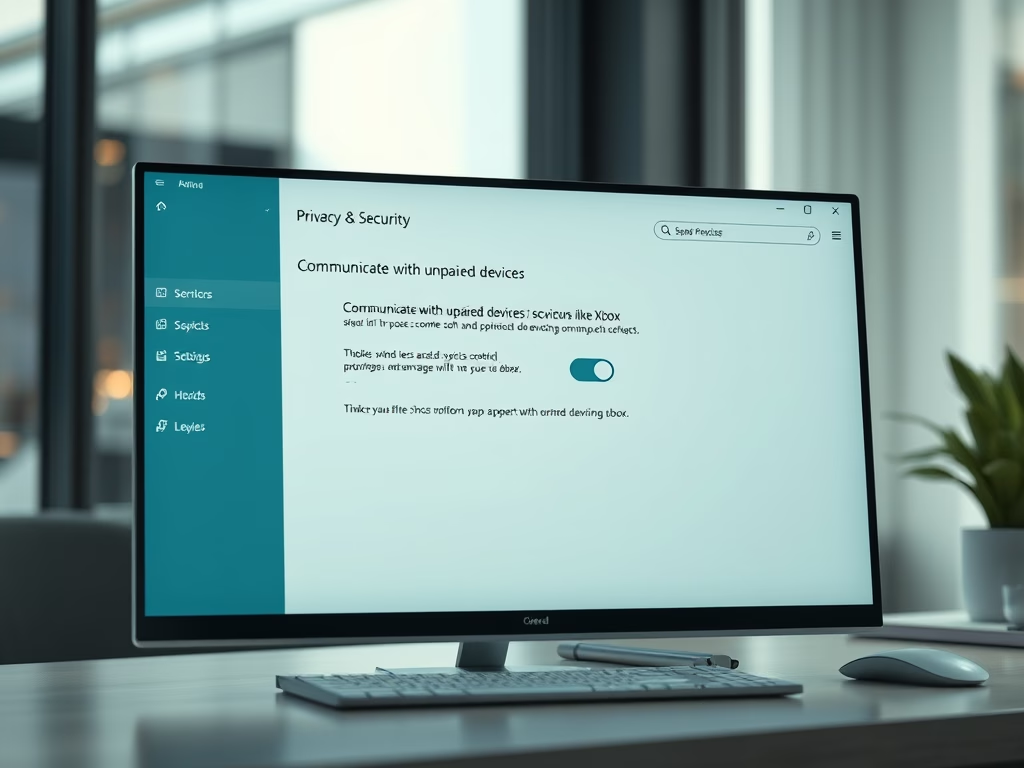
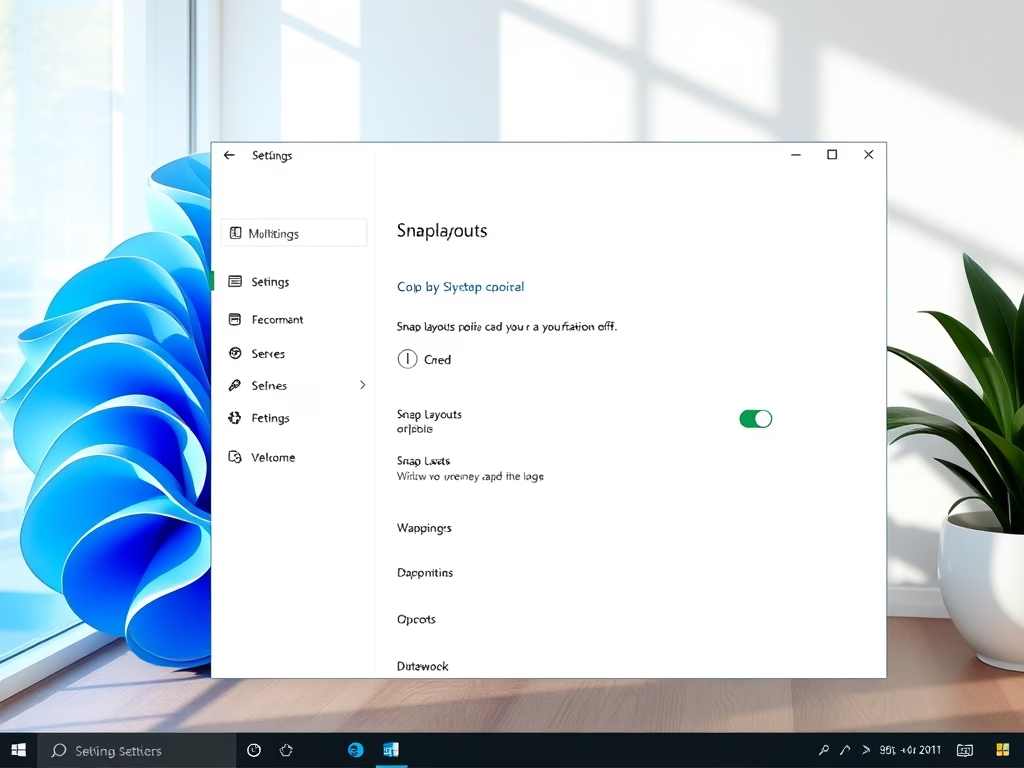

Leave a Reply Cancel reply