This article explains how to change the widget’s weather temperature unit to Fahrenheit (°F) or Celsius (°C) when using Windows 11.
Windows supports multiple countries and regions, influencing how your date/time, numeric, and currency data types appear when you apply formatting options.
The widget weatherboard will also be updated based on the region and location you specified during your setup.
Windows comes with multiple widgets that sit on the taskbar. They are feeds of content such as news, weather, stocks, and traffic that are automatically updated with live information from your taskbar.
You must use the widgets board to sign in to your Microsoft, work, or school accounts.
If you initially set your weather temperature in one unit, you can change it to either Fahrenheit (°F) or Celsius (°C).
How to update the widget temperature to read in Fahrenheit or Celsius in Windows 11
As mentioned above, if you initially set your widget weather temperature unit in one format, you can change it to either Fahrenheit (°F) or Celsius (°C).
Below is how to update the widget temperature unit in Windows 11.
By default, the region and location you select in Windows will determine your widget temperature unit.
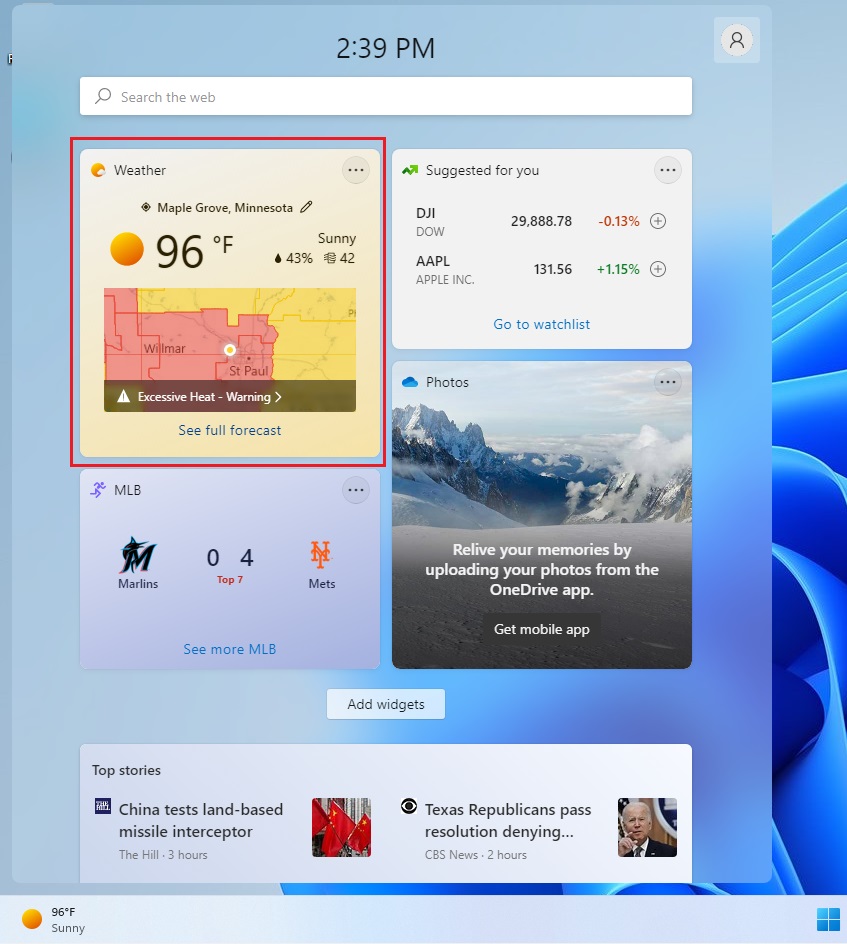
To change it, open the Widgets by pressing the Windows key + W on the keyboard.
Then select the More options (3 dots) button in the upper right corner of the Weather widget, and select Customize widget.
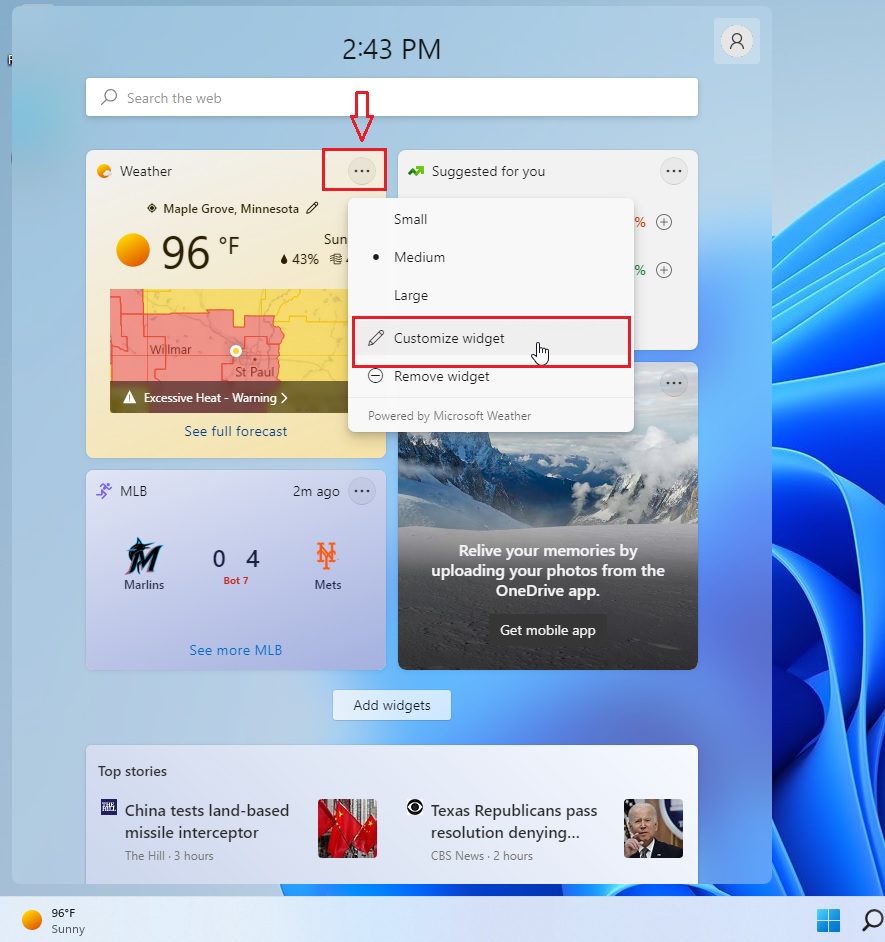
From there, you can change the temperature unit highlighted below and save.
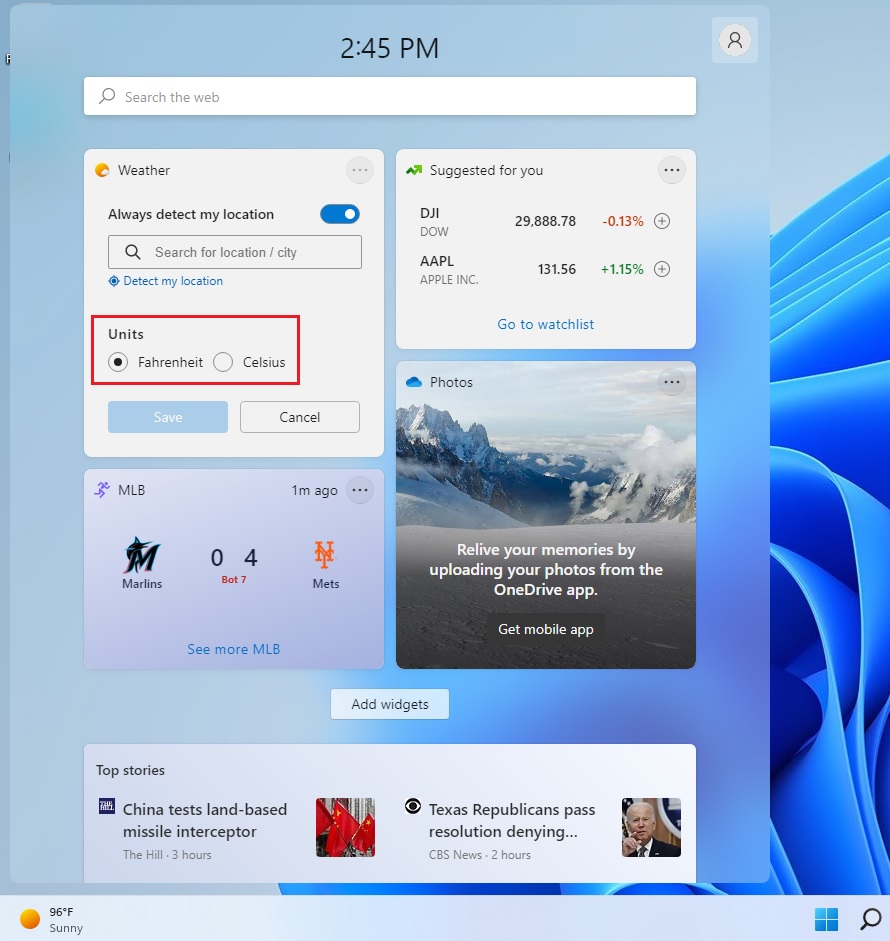
Once saved, the new unit should show up.
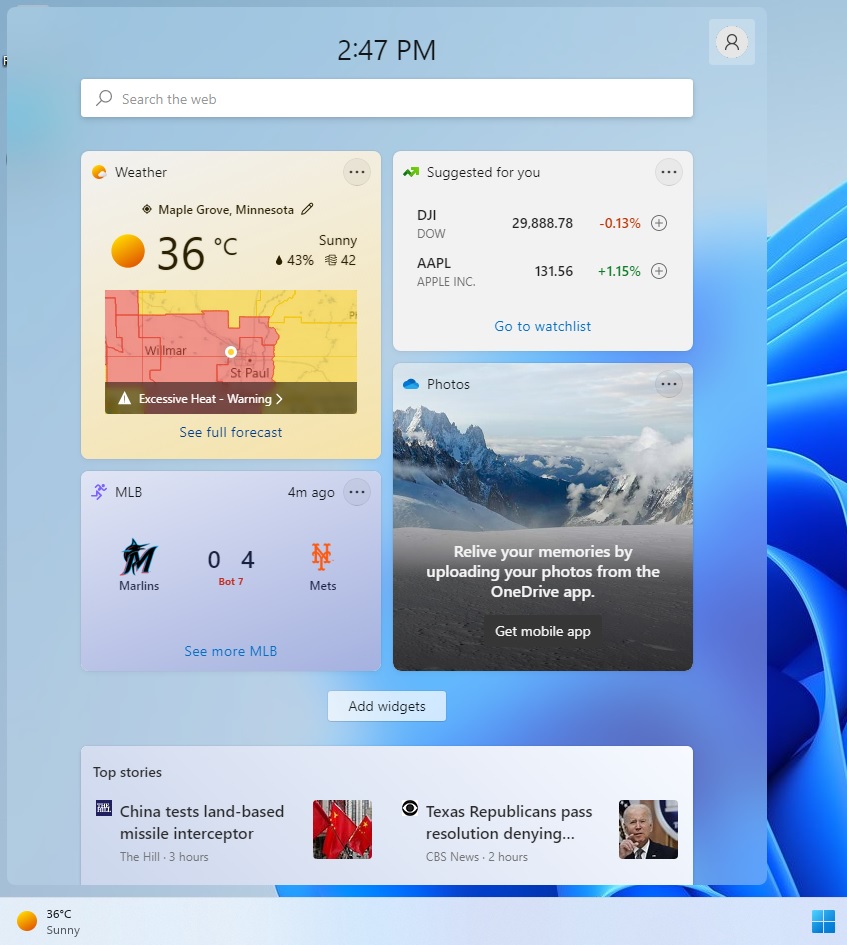
That should do it!
Conclusion:
- Changing the widget weather temperature unit to Fahrenheit or Celsius in Windows 11 is a simple process that involves accessing the Widgets, selecting the Weather widget, customizing the temperature unit, and saving the changes.
- The selected region and location in Windows 11 determine the default widget temperature unit, but users can modify it as per their preference.
- Windows 11 offers a range of widgets, including news, weather, stocks, and traffic, accessible from the taskbar, providing live and updated information to users.
- Accessing the Widgets board requires sign-in with Microsoft, work, or school accounts, ensuring a secure and personalized experience for users.
- By following the outlined steps, users can easily update the widget temperature unit to either Fahrenheit (°F) or Celsius (°C), based on their individual needs and preferences.
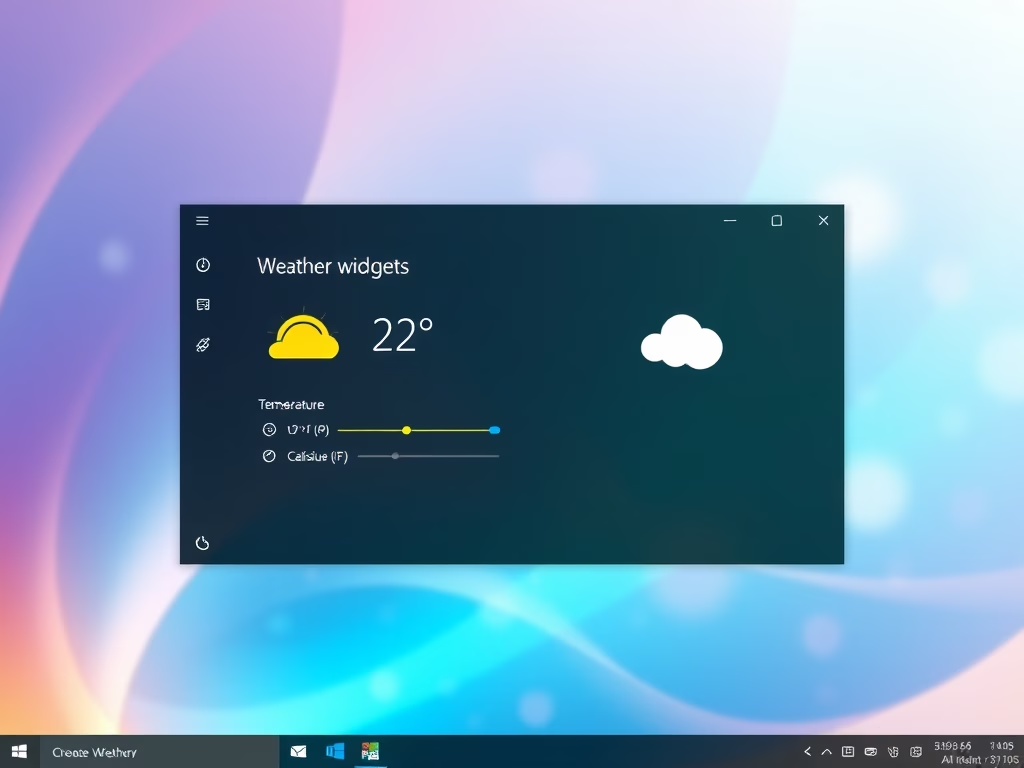
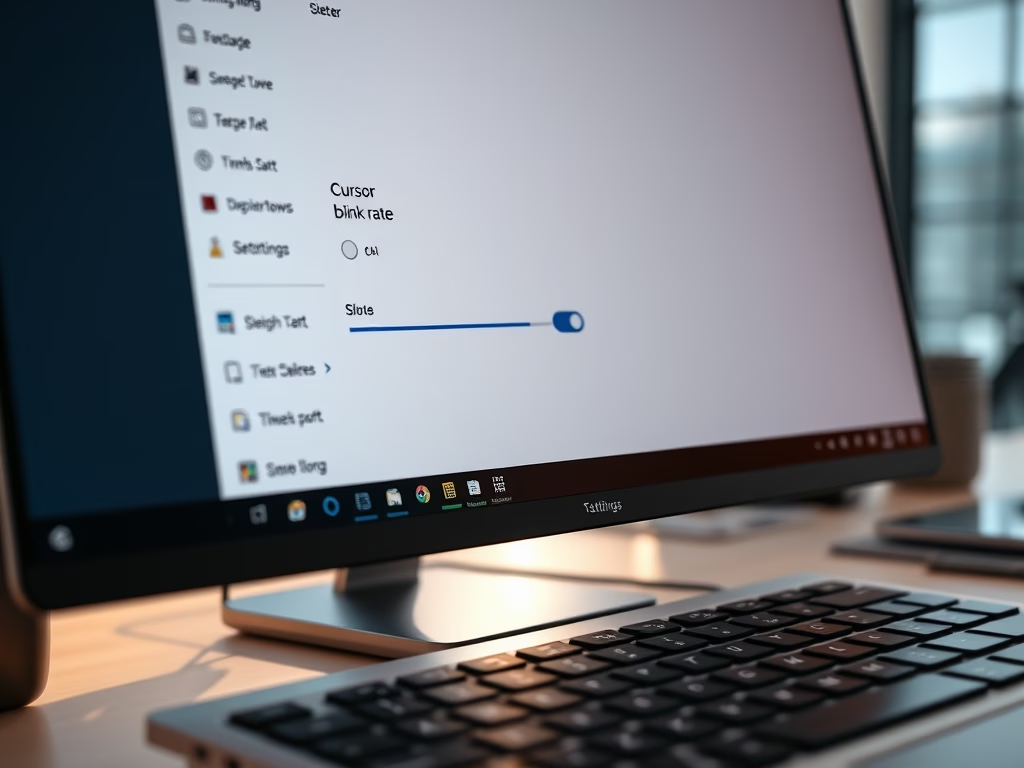


Leave a Reply