This post describes steps to change the power button behavior in Ubuntu Linux.
The power button on your Ubuntu Linux PC is merely there to turn on the machine. The button is also configured to perform other actions while the PC is turned on, such as shutdown, restart, or do nothing.
In Ubuntu Linux, you can change these settings so that when you press the power button while the PC is on, it can shut down, restart, or do nothing.
The shutdown action will help when the PC is not responding, and shutting down and restarting again may get you back into the machine. But, of course, restarting too is also good in that situation.
Below is how to change the power button behavior in Ubuntu Linux.
How to power button behavior in Ubuntu Linux
As mentioned above, the power button on your Ubuntu Linux PC is merely there to turn on the machine. However, the button is configured to perform other actions while the PC is turned on, such as shutdown, restart, or do nothing.
Below is how to change the power button behavior in Ubuntu Linux.
Ubuntu Linux has a centralized location for the majority of its settings. From system configurations to creating new users and updating, all can be done from the System Settings panel.
To get to System Settings, open the Activities overview and start typing Settings.
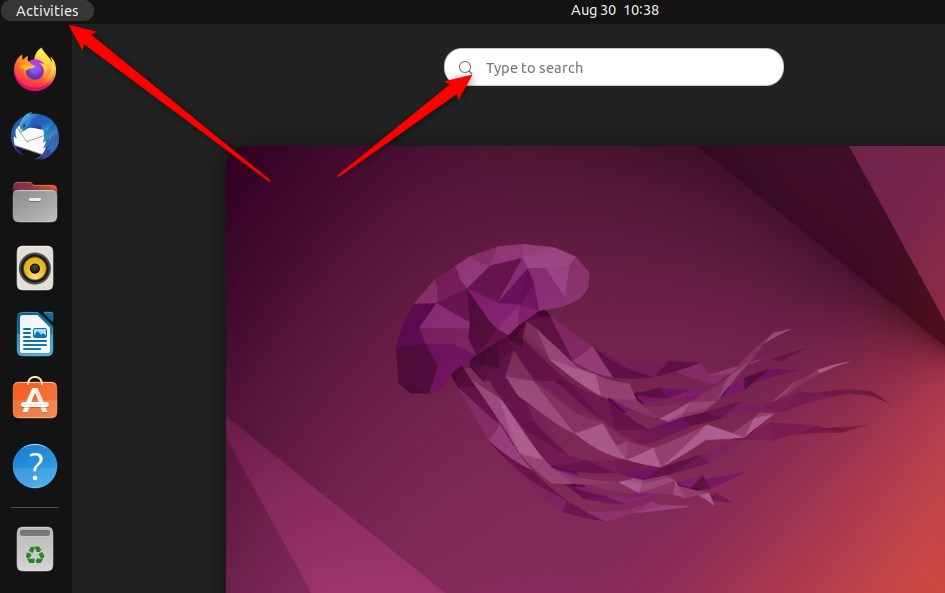
Alternatively, click on the System menu at the top-right corner of the top bar on your desktop.
On the System menu, select Settings, as highlighted below.
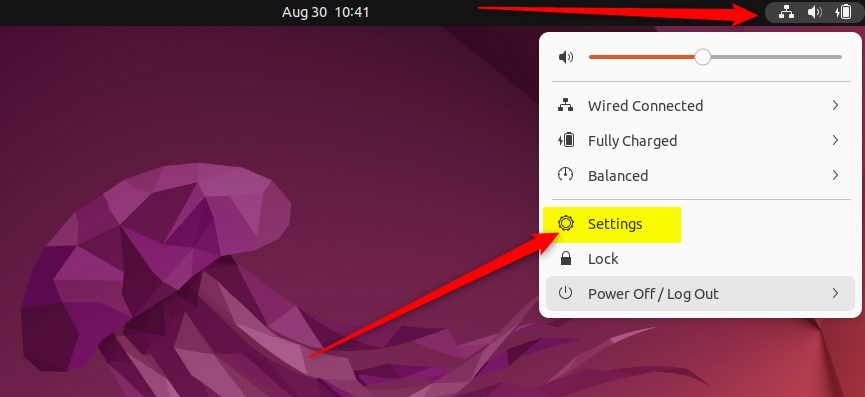
In the Settings app, click on Power tile.
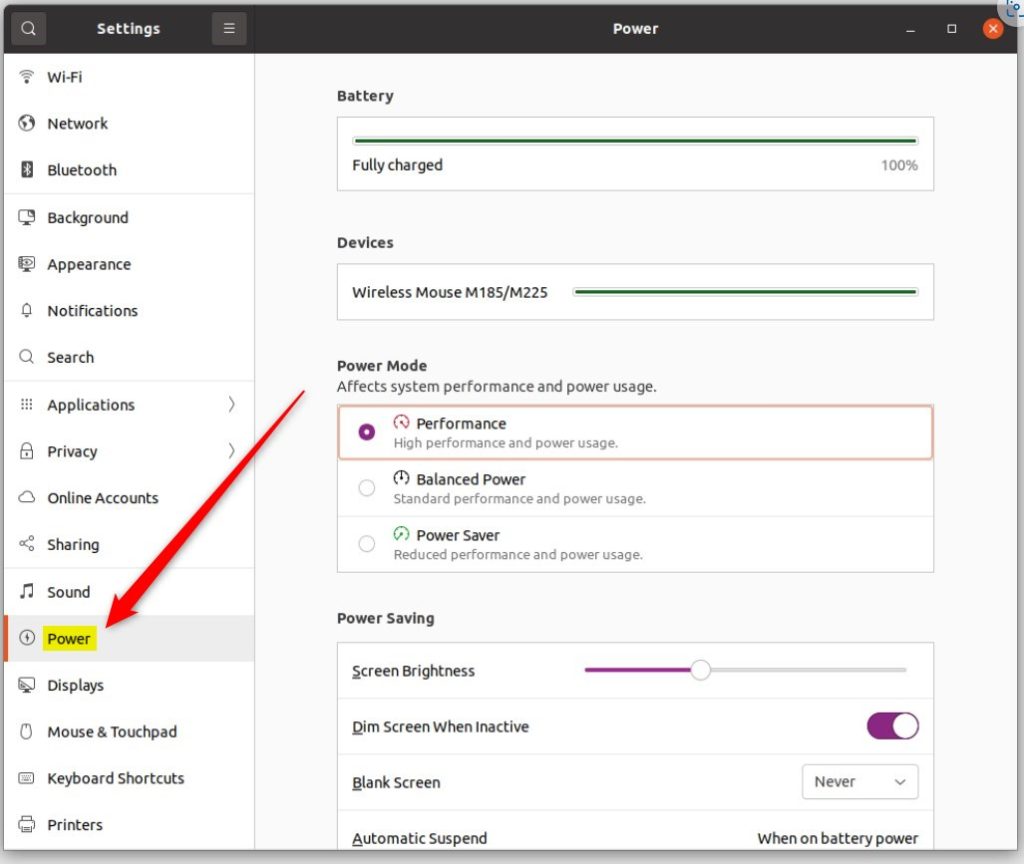
On the System Settings -> Power settings panel, under Power Button Behavior, choose what action to take when you press the power button:
- Suspend – Put the computer to sleep
- Power Off (default) – Shutdown the computer
- Nothing – Do nothing
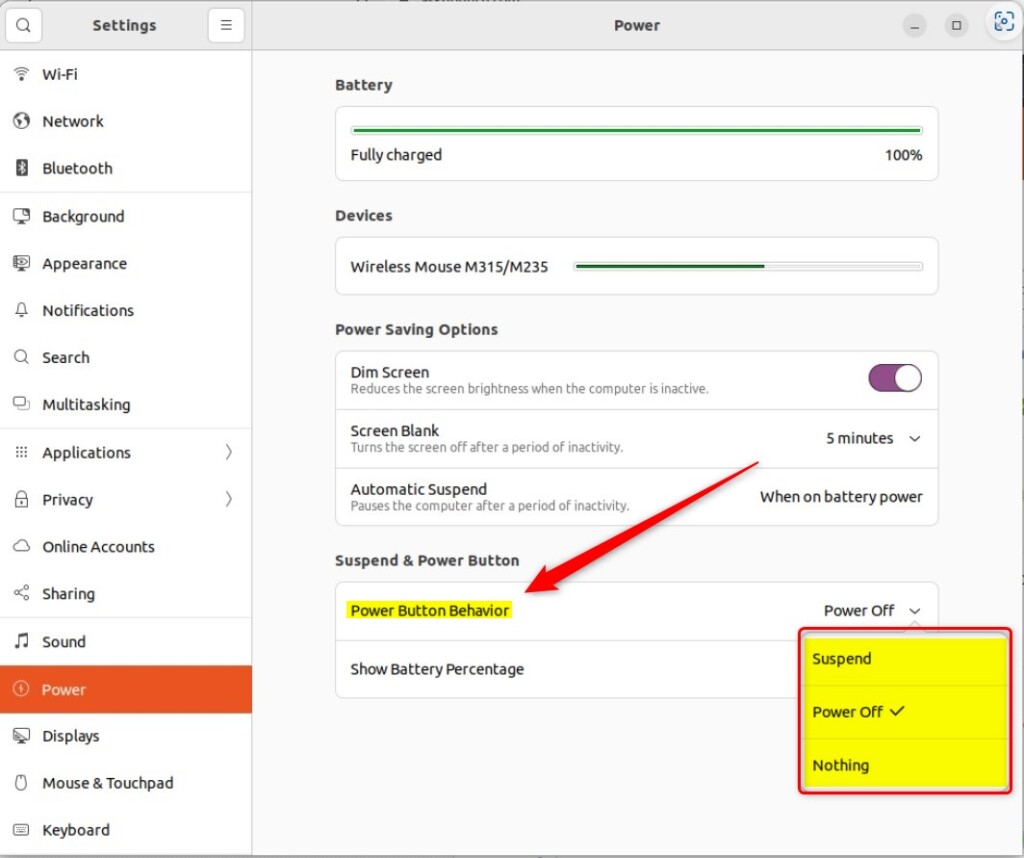
The selection you make above will apply to the PC’s power button.
That should do it!
Conclusion:
- Changing the power button behavior in Ubuntu Linux is straightforward through the System Settings panel.
- By following the simple steps outlined above, you can customize the power button to perform actions like putting the computer to sleep, shutting down the computer, or doing nothing.
- These settings can be particularly useful when the PC is unresponsive, providing alternative methods to regain machine control.
- Feel free to share your thoughts or report any errors in the comments below.
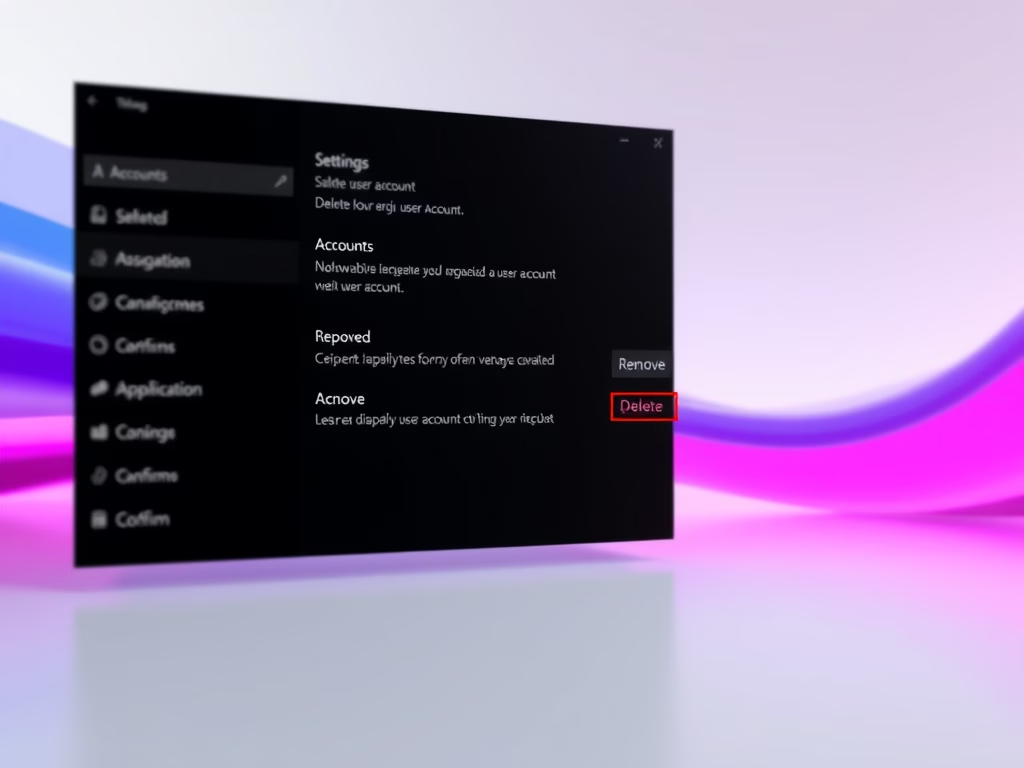
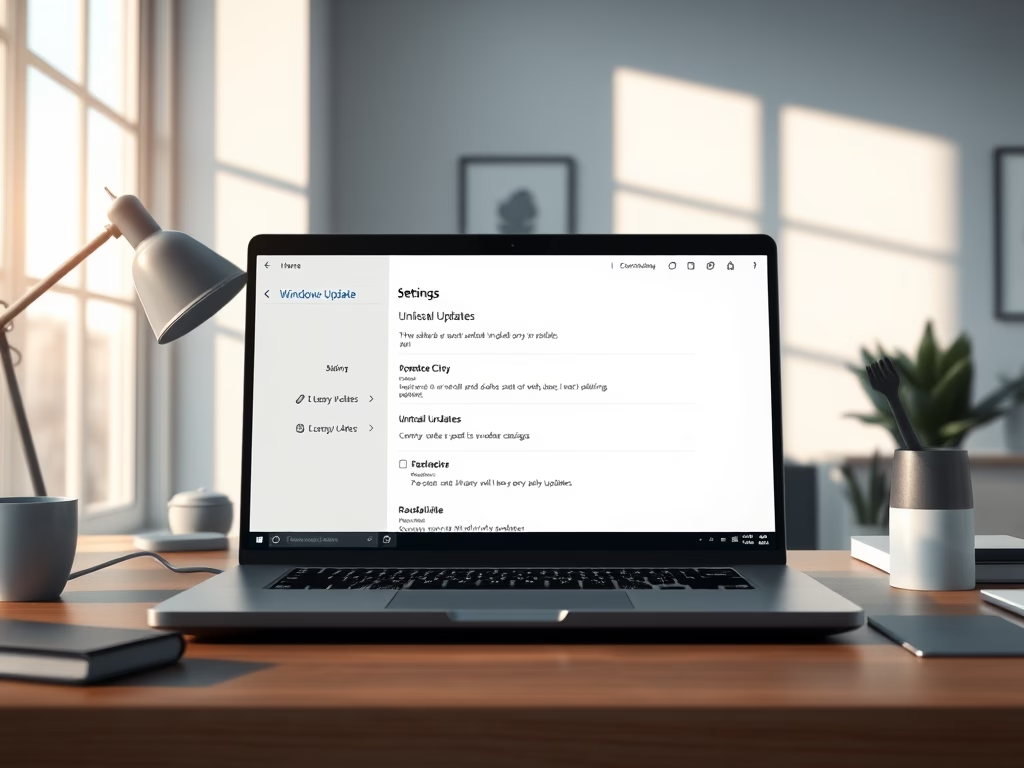

Leave a Reply