This article describes steps to change the end of Focus and break session alarm sound in Windows 11.
Focus is a new feature in Windows 11 that helps you minimize distractions. To help you stay on track, it integrates with the Clock app with features like a focus timer and music integration.
By default, after each Focus session, you will hear an alarm with a notification informing you that the session has ended. For long sessions, breaks are included to get you to do other things and recharge or take a bio-break.
After each Focus break session, you will also hear an alarm letting you know the session break has ended.
Users can turn off or on alarms for the end of Focus or the end of a break when using Focus. In addition, users who don’t like the default Tap sound can change it anytime.
Change the alarm sound for Focus end of session and break
As described above, users can turn off or on Focus alarms after a session or break. They can change the alarm tune to something different; below is how.
These settings can be changed in the Clock app in Windows 11.
To do that, open the Window Clock app.
Click on the Start menu and use the search box to find the Clock app. Then, under Best match, select the click Clock app to open.
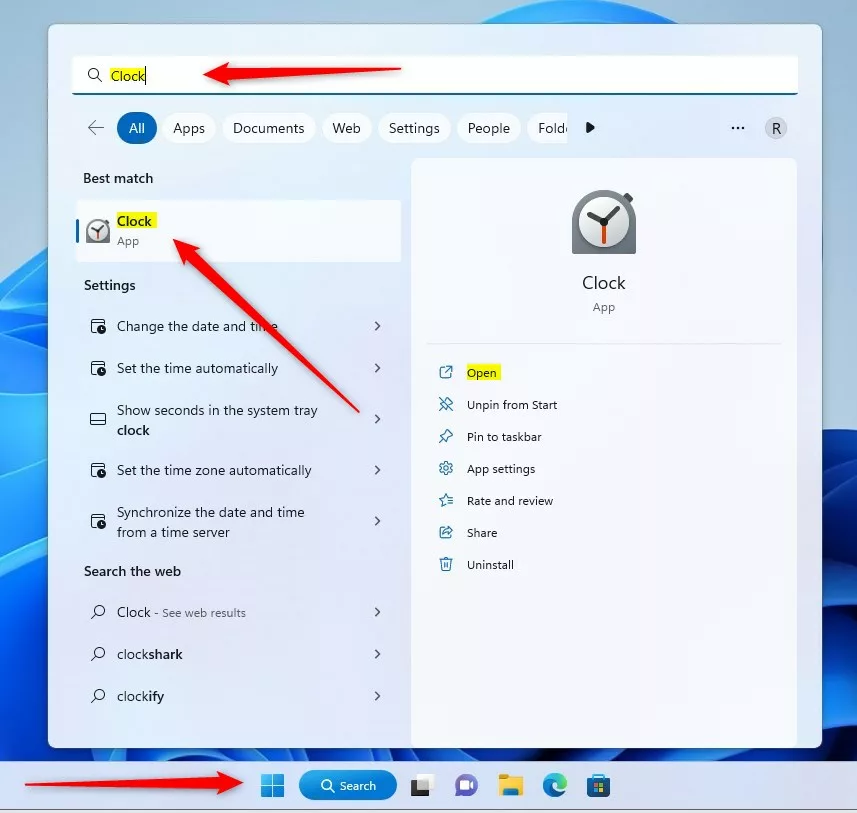
Once the app opens, click the Settings button at the bottom left.
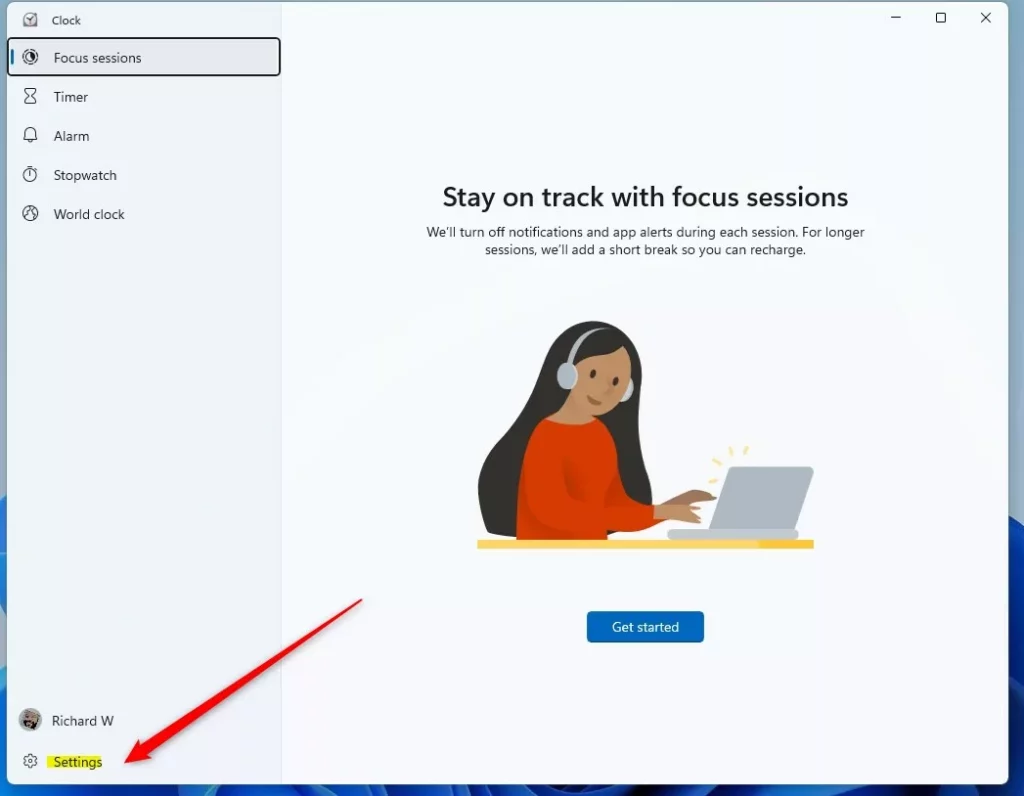
Select the “End of break sound” and “End of break sound” tiles on the Clock Settings pane. Then, expand each tile and select a different Alarm sound using the dropdown option.
The default alarm sound is Tap.
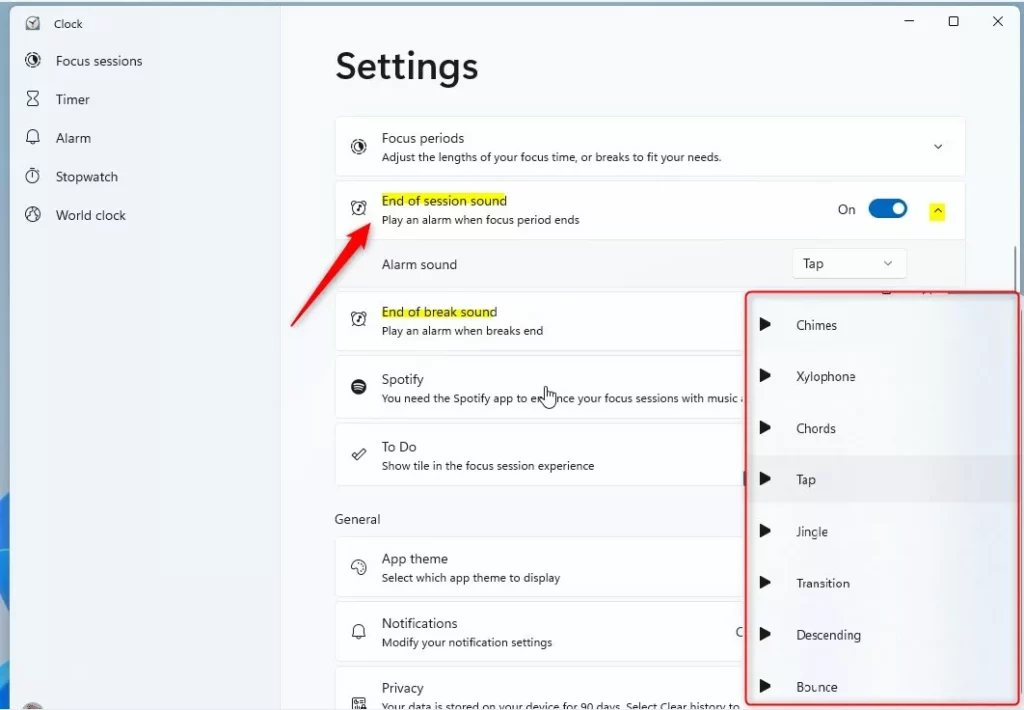
That should do it
Conclusion:
- Users can easily customize the alarm sounds for both the end of a Focus session and the end of a break in Windows 11 by following the steps outlined in this article.
- Personalizing the alarm sound can further enhance the Focus feature’s effectiveness in minimizing distractions and facilitating time management.
- By incorporating music integration and customizable alarm sounds, Windows 11’s Focus feature offers a tailored approach to enhancing productivity and maintaining a balanced work environment.
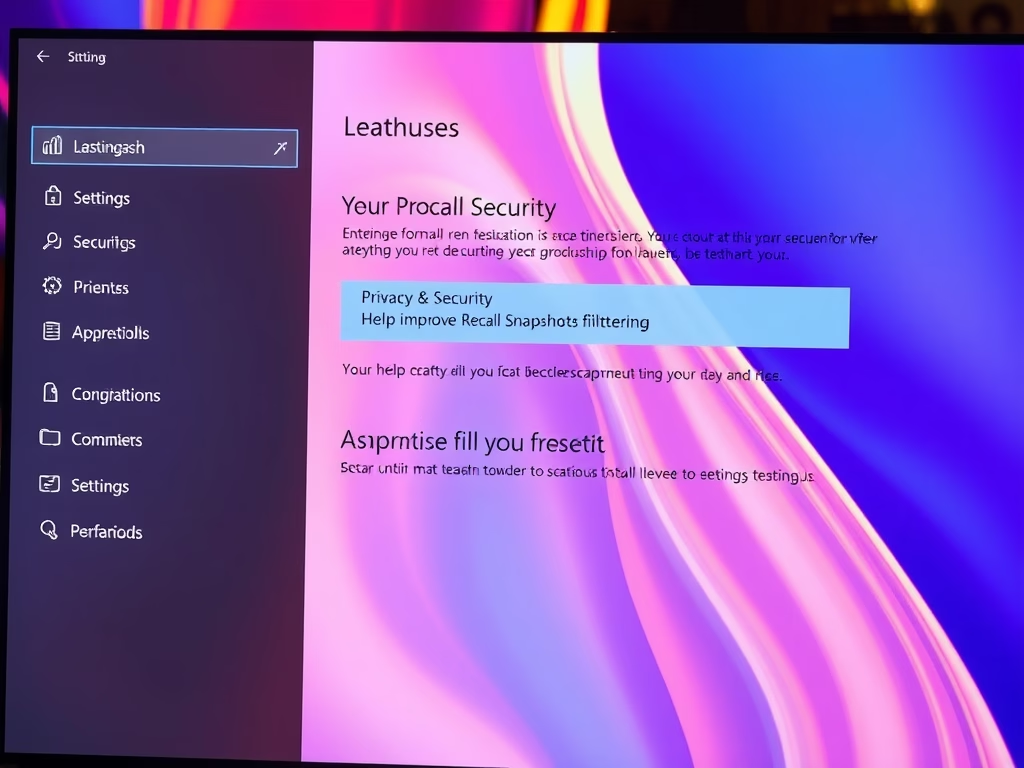
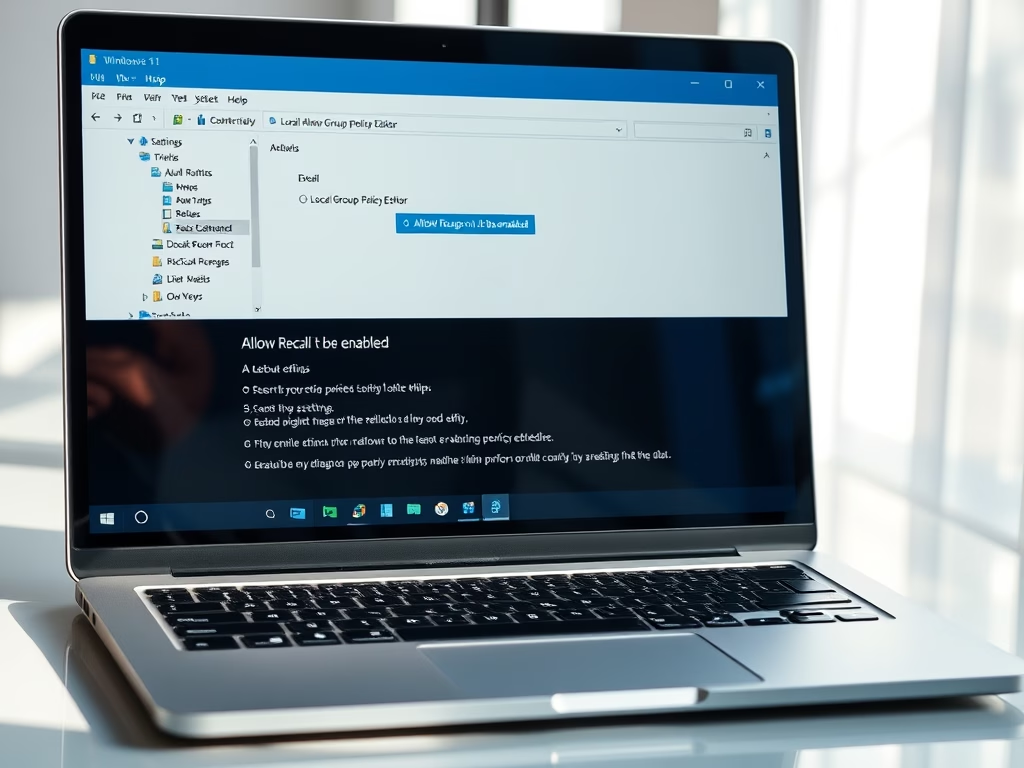

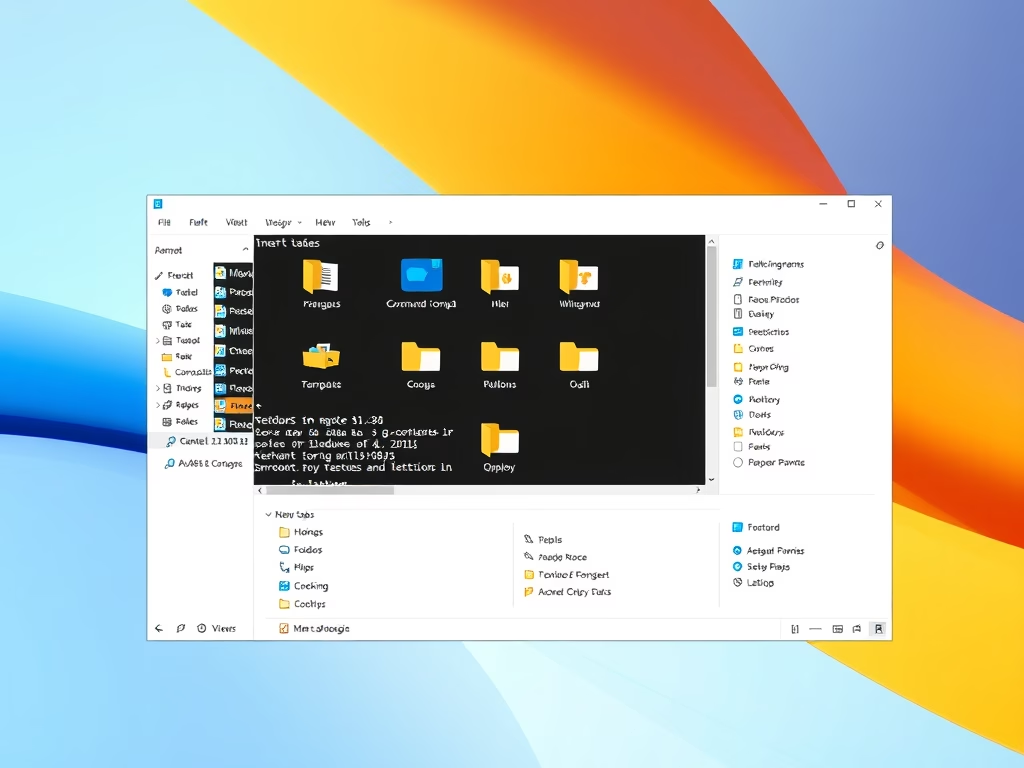

Leave a Reply Cancel reply