This article explains how to change the device name in the Android Nearby Share app on Windows 11.
Android Nearby Share feature allows users with Android devices to securely send and receive photos, documents, and more with nearby Windows PCs.
You can also share folders between your Android device and Windows desktops and laptops. The Nearby Share feature controls who can discover your device and send files to you.
By default, when you install Nearby Share on your Windows device, the Windows device name will appear in the Nearby Share app. You can change that anytime.
Changing the device name in the Android Nearby Share app on Windows 11 can help you personalize your device and make it easier to identify. It can also be helpful if you have multiple Windows devices connected to Nearby Share and want to distinguish between them in the app.
Additionally, changing the device name can enhance the security and privacy of your device by making it harder for unauthorized users to identify and connect to it.
Change the device name in the Android Nearby Share app
As mentioned above, users can change the device name in their Andoird Nearby Share app on Windows 11.
Here’s how to do it.
You must first install the Android Nearby Share app on your Windows device. If you want help installing it, read the post below.
How to install the Android Nearby Share app on Windows 11
Once installed, launch the app by clicking on the Start menu and selecting it on the All Apps list.
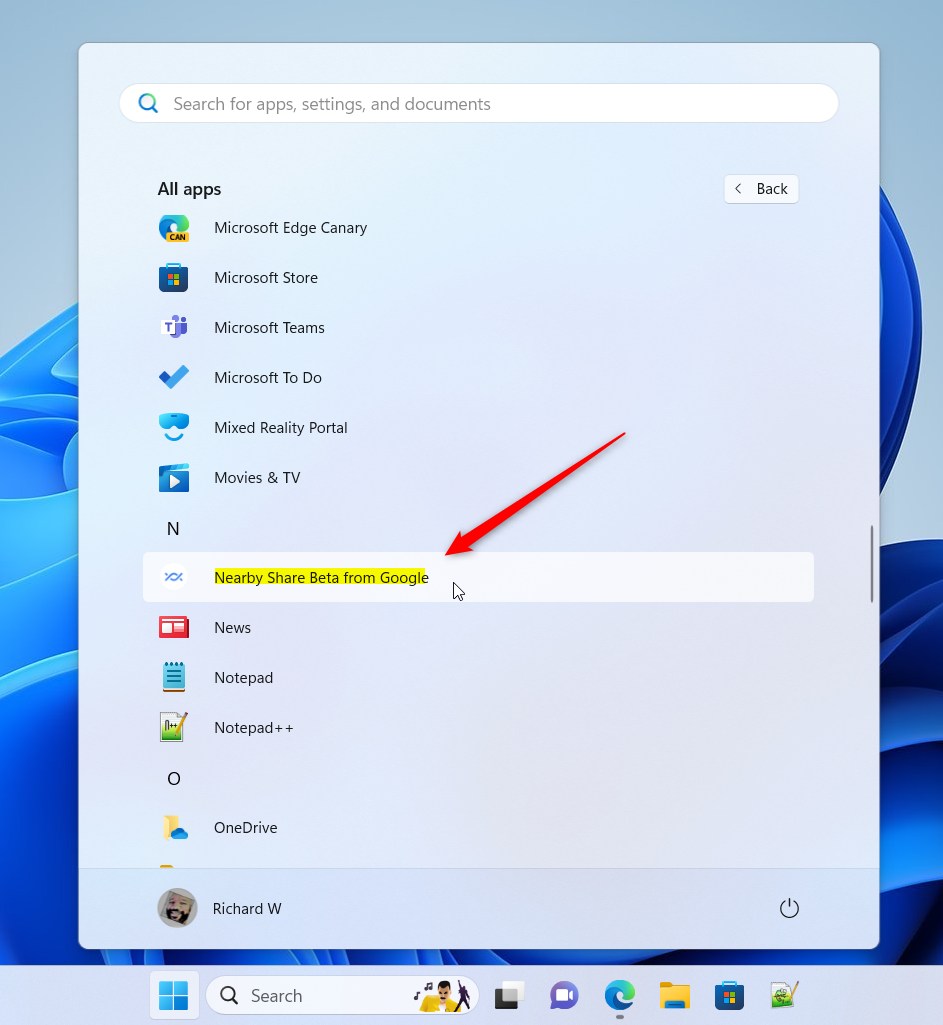
You can also launch the app from the Taskbar or Taskbar overflow.
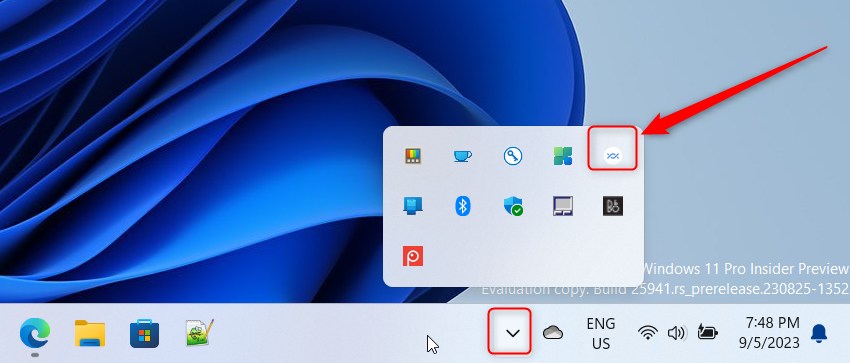
When the app opens, click the Settings button (gear) on the top right.
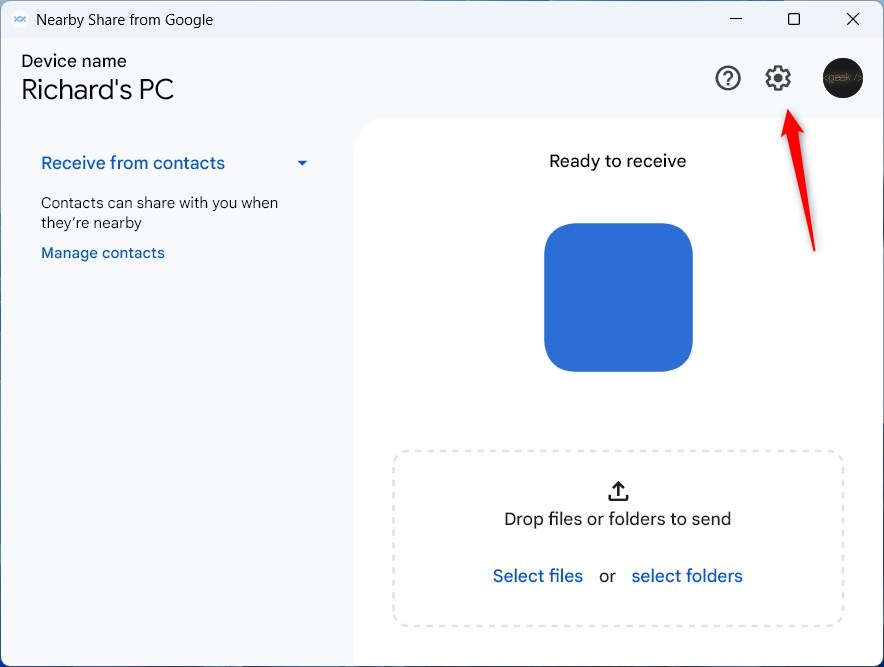
Select the Device name tile on the Settings pane and click the Rename link.
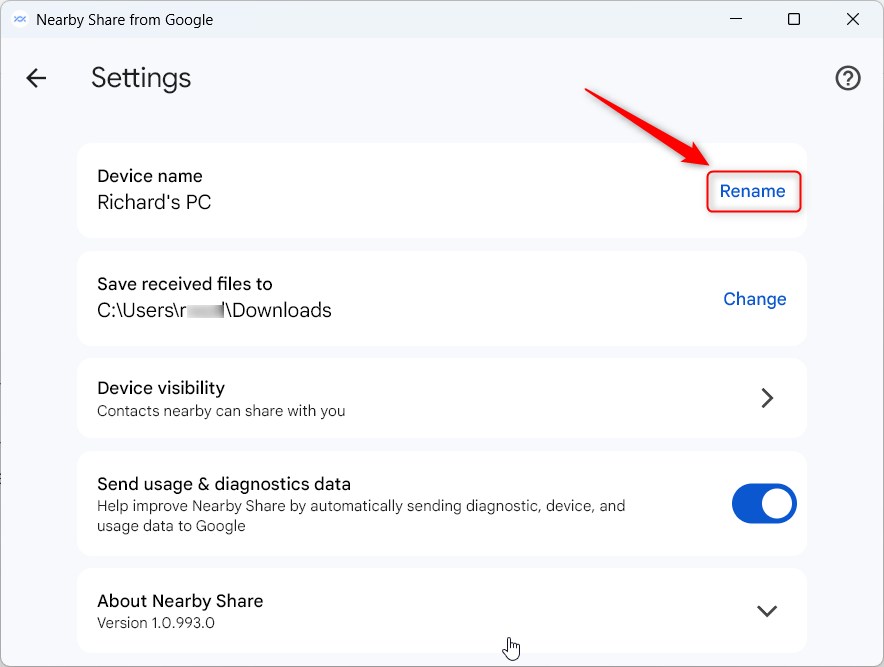
Type in a new PC name and save your changes.,
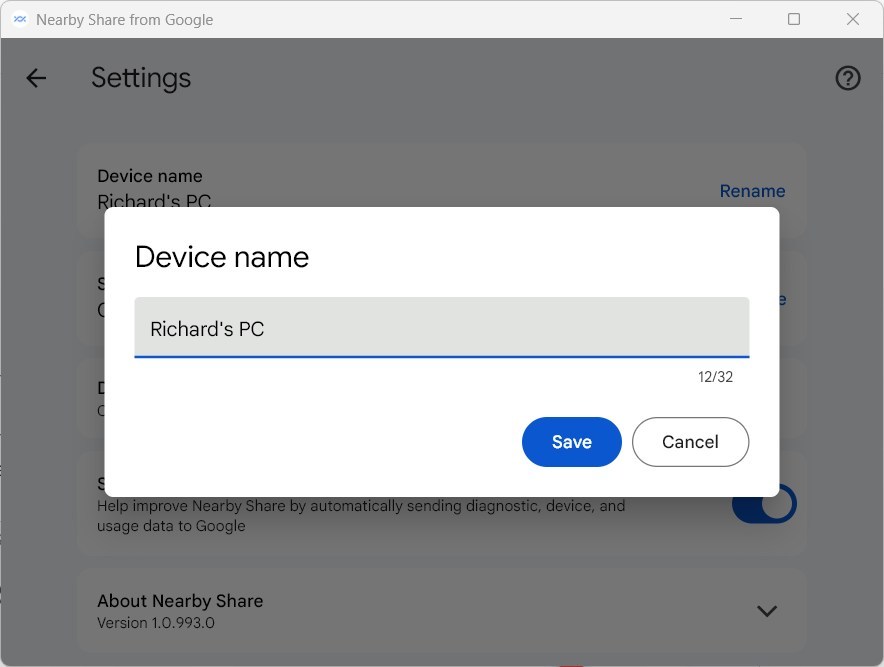
That should do it!
Conclusion:
- Changing the device name in the Android Nearby Share app on Windows 11 allows for personalization and easier identification.
- Renaming the PC can enhance security and privacy, particularly when distinguishing between multiple Windows devices connected to Nearby Share.
- Follow the steps to easily change the device name and enjoy a more secure and personalized experience with Android Nearby Share on Windows 11.

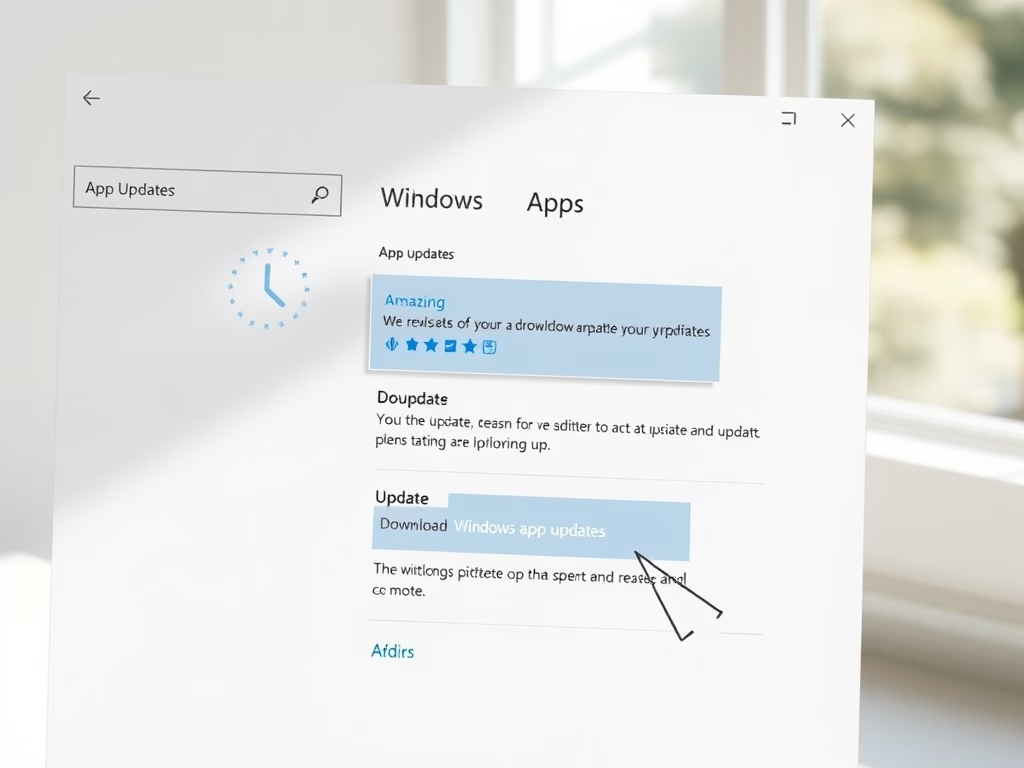


Leave a Reply Cancel reply