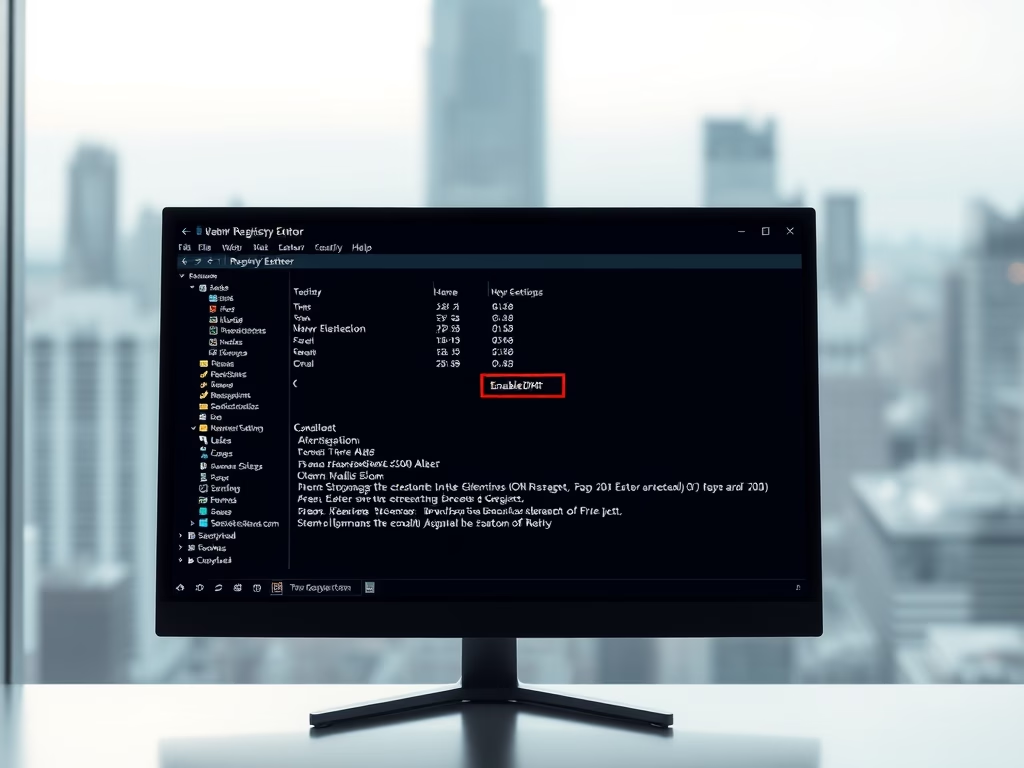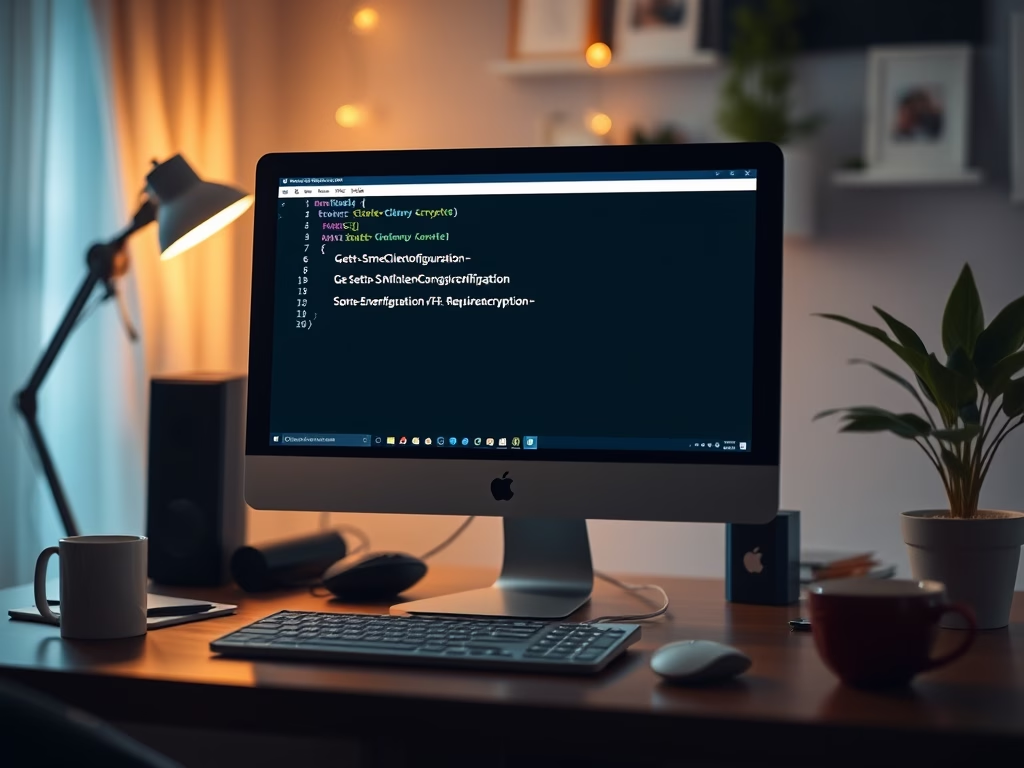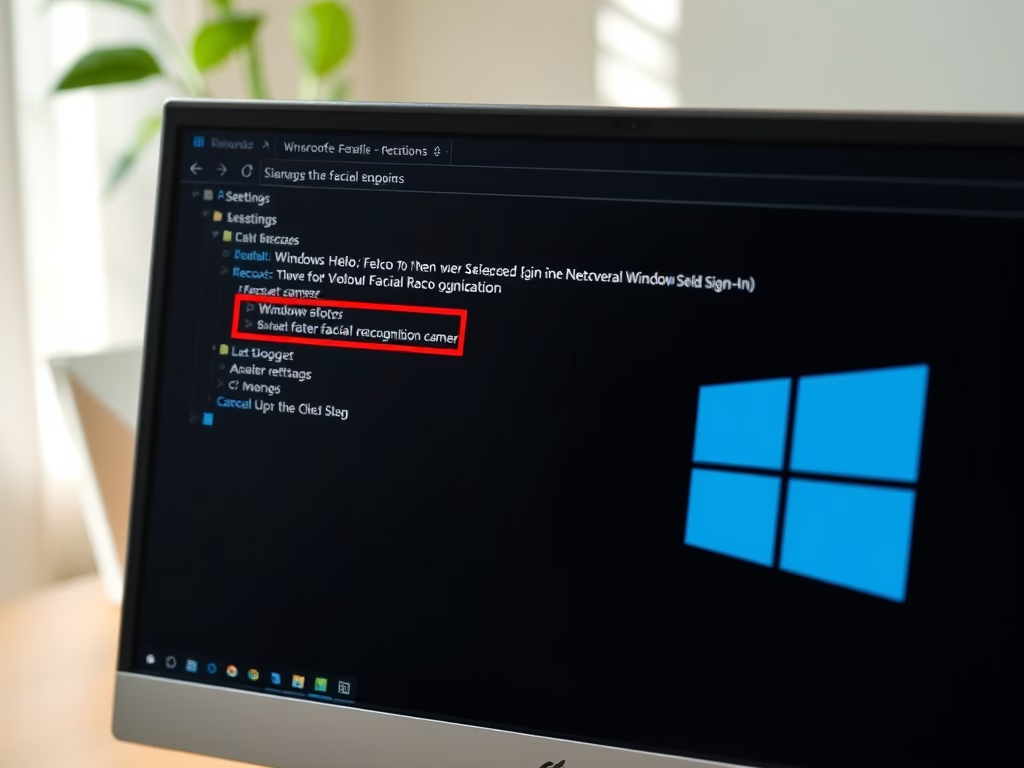Category: Windows
-

Date:
How to Enable Resume App Button on Windows 11 Taskbar
The article outlines how to enable or disable the “Resume” app button on the Taskbar in Windows 11. Users can access their…
-

Date:
Enhance Your Video Calls with Windows Studio Effects
This article outlines how to enable or disable Windows Studio Effects for cameras in Windows 11, which enhance video call quality with…
-
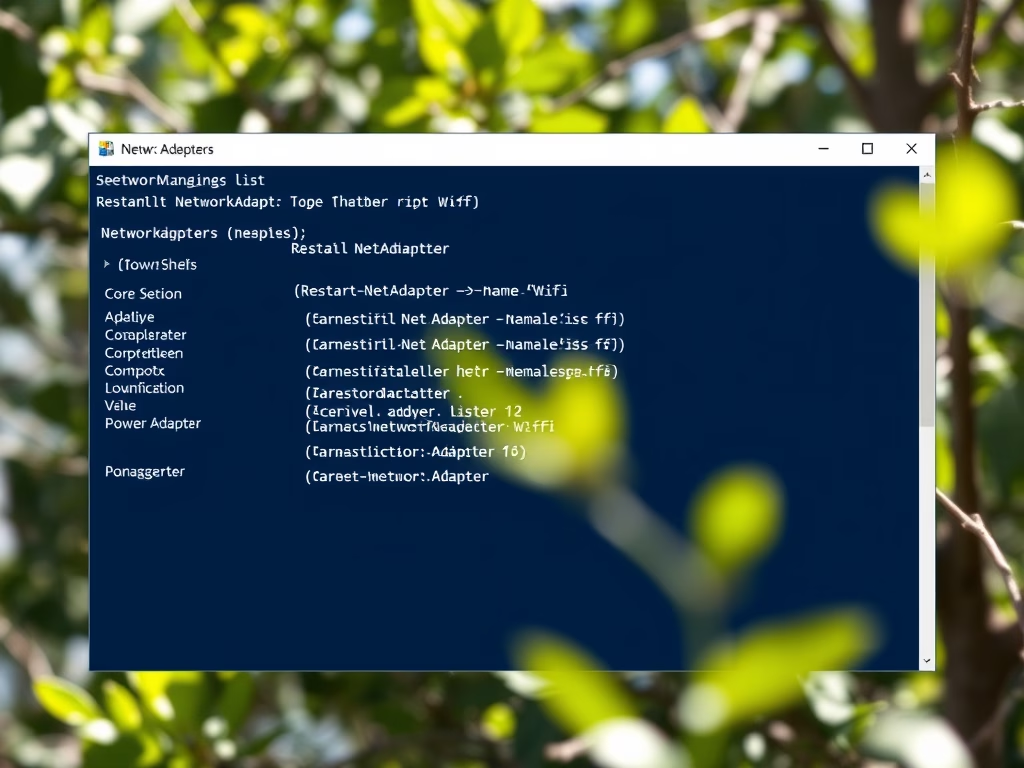
Date:
How to Restart a Network Adapter in Windows 11
This article outlines methods to restart a network adapter in Windows 11, a component crucial for network connectivity. Restarting can resolve connectivity…
-

Date:
Enable Mobile Device App Resume Feature on Windows 11
The article explains how to enable or disable the app resume feature for mobile devices on Windows 11, allowing users to seamlessly…
-
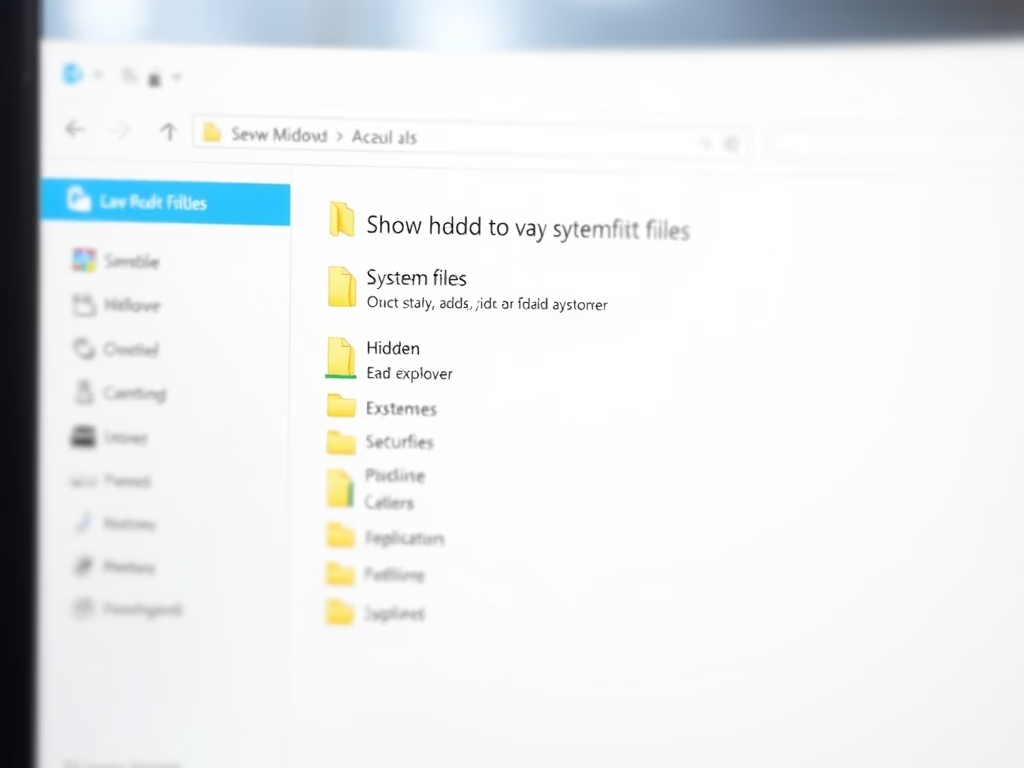
Date:
Show Hidden System Files in Windows 11 File Explorer
This article details how to reveal hidden system files in File Explorer on Windows 11. It describes the user-friendly updates in the…
-
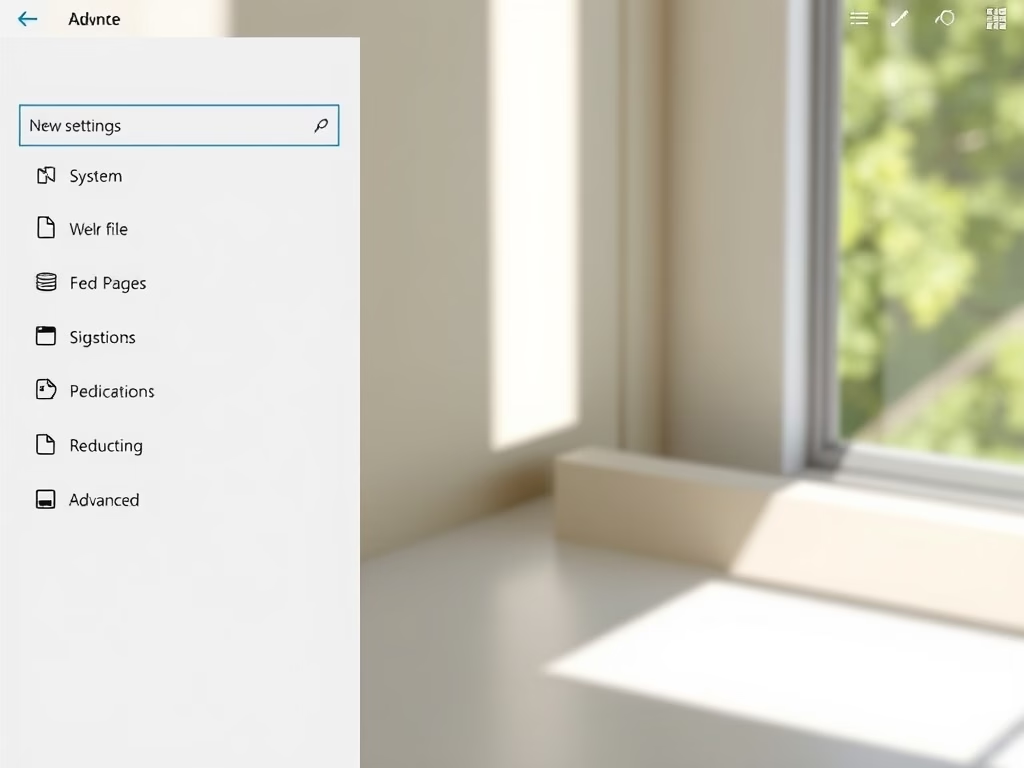
Date:
Show File Extensions in Windows 11 File Explorer
This article discusses enabling file extensions visibility in File Explorer on Windows 11. A recent update simplifies this process via the new…
-

Date:
Search Local Files with Windows 11 Copilot
The article outlines the new file search feature in the Windows 11 Copilot app, version 1.25034.133.0. Users can effortlessly find local files…
-
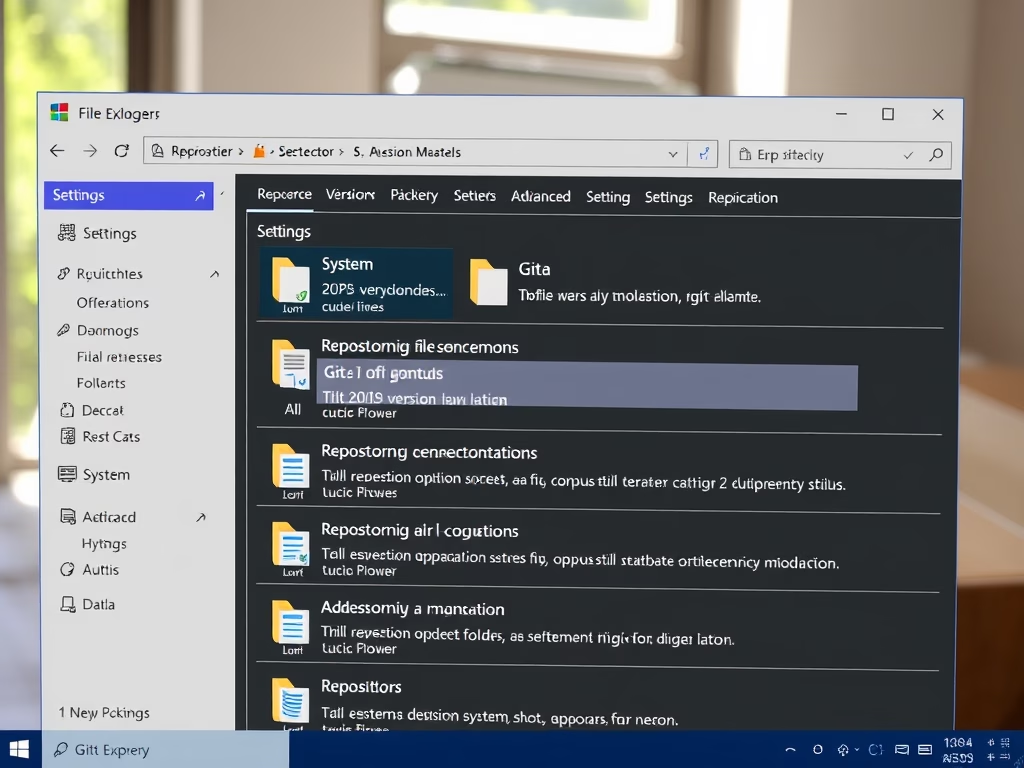
Date:
Add Repository Folders in Windows 11
This article outlines the steps to add or remove repository folders for version control in Windows 11’s File Explorer. A recent update…
-
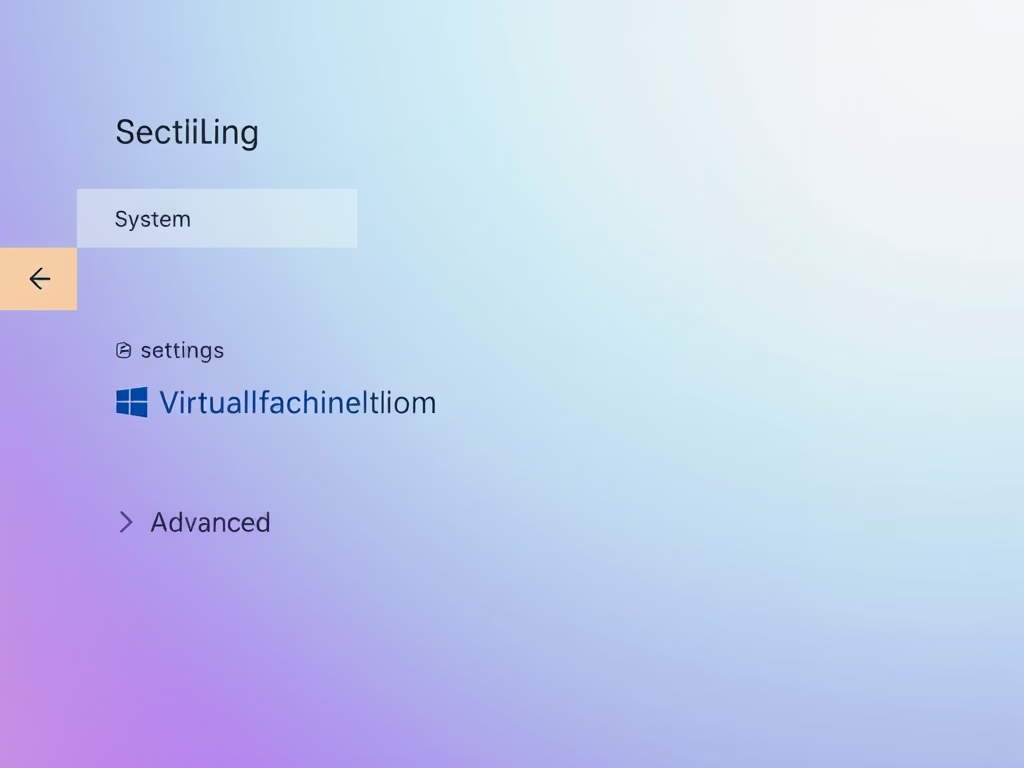
Date:
Enable Virtual Machine Platform in Windows 11
This article explains how to enable or disable the Virtual Machine Platform in Windows 11. Users can utilize the Settings app, Control…
-
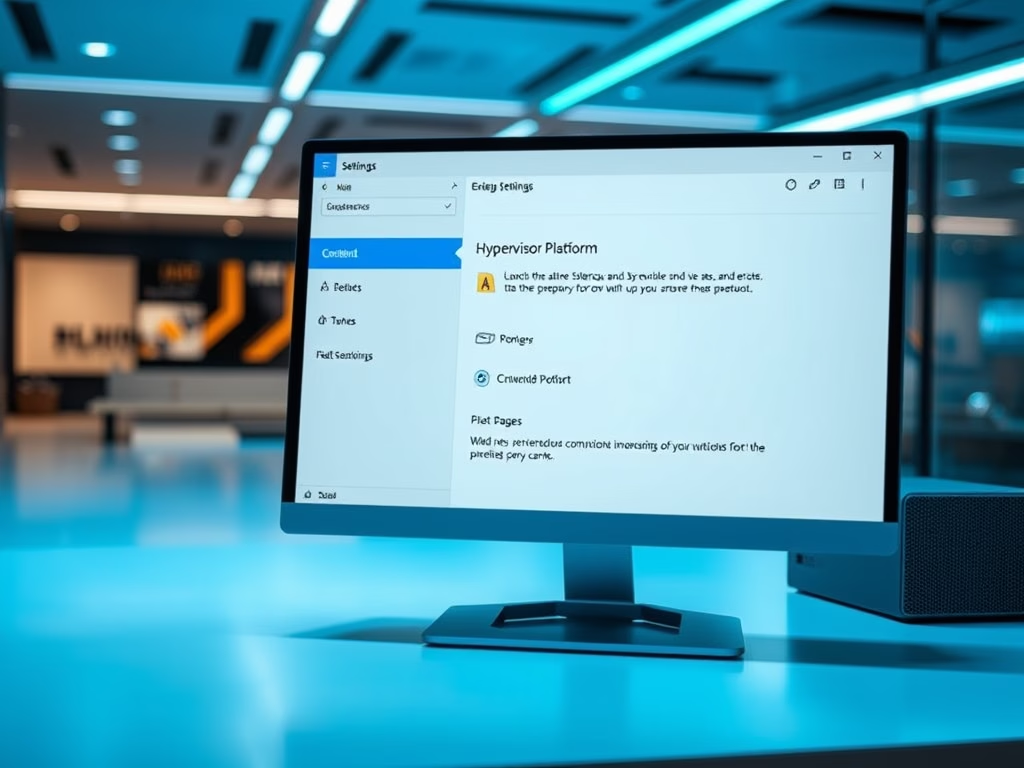
Date:
Enable Windows Hypervisor Platform in Windows 11
The article explains how to enable or disable the Windows Hypervisor Platform (WHP) in Windows 11, which enhances virtualization capabilities for applications…