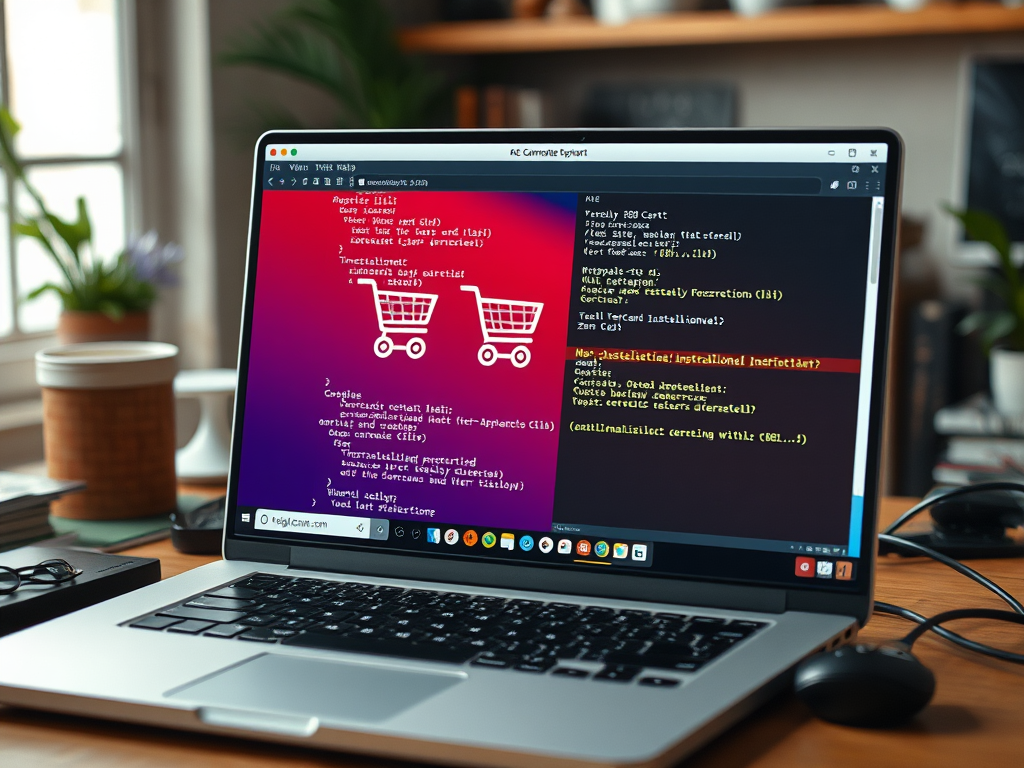
Category: CMS
-
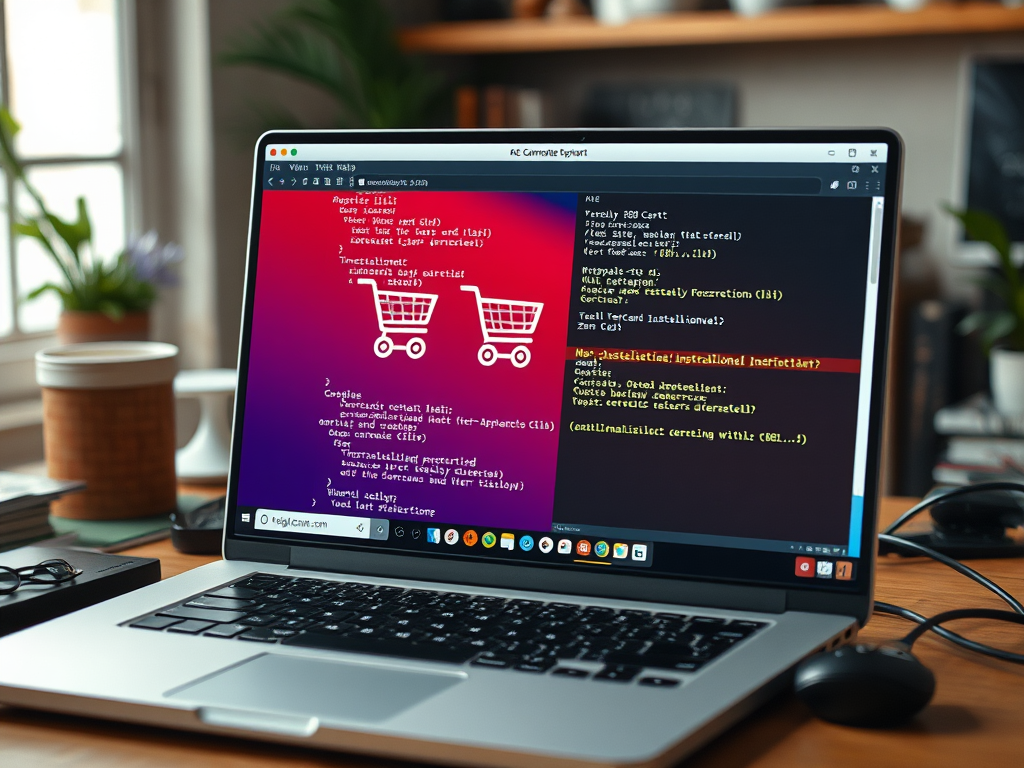
Date:
How to install Zen Cart with Apache on Ubuntu 24.04
The article provides a comprehensive guide for installing Zen Cart, an open-source e-commerce platform, on an Apache web server running Ubuntu 24.04.…
-

Date:
How to install October CMS with Nginx on Ubuntu 24.04
This article outlines the installation of October CMS on Ubuntu 24.04 using Nginx. It emphasizes Nginx’s efficiency and ease of managing traffic.…
-

Date:
How to install October CMS with Apache on Ubuntu 24.04
The article provides a detailed guide on installing October CMS with Apache on Ubuntu 24.04. It covers necessary components like Apache, MariaDB,…
-

Date:
How to install osCommerce with Nginx on Ubuntu 24.04
This article details the installation of osCommerce on Ubuntu 24.04 using Nginx. It covers steps to install Nginx and MariaDB, create a…
-

Date:
How to install osCommerce with Apache on Ubuntu 24.04
This article provides step-by-step instructions for installing osCommerce, an open-source e-commerce platform, on Ubuntu 24.04 using Apache and MariaDB. It covers installing…
-
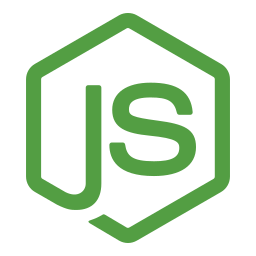
Date:
How to install NodeBB forum on Ubuntu 24.04
This article provides comprehensive guidance on installing NodeBB Forum with Nginx on Ubuntu 24.04. It emphasizes the enhanced web traffic handling and…
-

Date:
How to install NEOS CMS with Nginx on Ubuntu 24.04
This article provides a comprehensive guide to installing NEOS CMS with Nginx on Ubuntu 24.04. It covers setting up Nginx, MariaDB, PHP-FPM,…
-

Date:
How to install NEOS CMS with Apache on Ubuntu 24.04
NEOS CMS, a powerful and flexible content management system, can be installed with Apache on Ubuntu 24.04 to create a reliable and…
-

Date:
How to install Craft CMS with Nginx on Ubuntu 24.04
This article guides the installation of Craft CMS with Nginx support on Ubuntu 24.04. Nginx enhances performance and reliability. Install Nginx, MariaDB,…
-

Date:
How to install Craft CMS with Apache on Ubuntu 24.04
Craft CMS, a flexible content management system, can be installed with Apache support on Ubuntu 24.04 for reliable web hosting. With Apache’s…