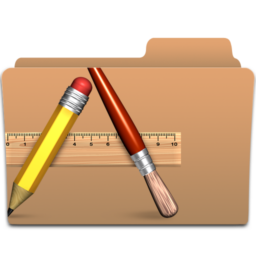
Category: Apps
-
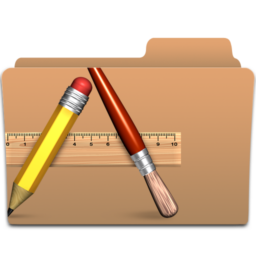
Date:
How to Turn On/Off WhatsApp Security Notifications
This article provides a guide on how to manage the ‘Show security notifications on this device’ feature in WhatsApp on mobile devices.…
-
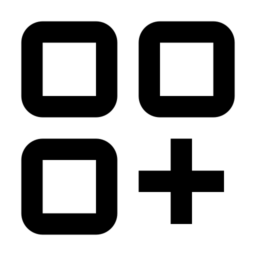
Date:
How to Enable or Disable Chat Heads in Messenger
This summary covers an article that provides instructions for managing “Chat heads” – a feature of Facebook’s Messenger app that enables users…
-

Date:
How to Enable Power Saving Mode in Telegram
The article provides a guide on managing “Power Saving Mode” in the Telegram mobile app to either conserve battery by reducing power…
-

Date:
How to Enable or Disable Payment Lock in Signal App
The article provides instructions on how to enable or disable the “Payment lock” feature in the Signal mobile app. This feature requires…
-
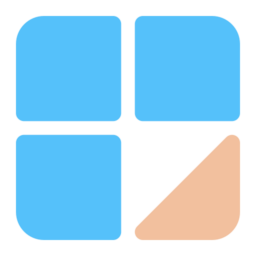
Date:
How to Enable Two-Step Verification in WhatsApp
This article gives detailed instructions on how to enable or disable the “Two-step verification” feature in the WhatsApp mobile app, a popular…
-

Date:
How to Manage Messenger Security Alerts on Mobile
The article provides a guide on how to toggle “Security alerts” on or off in Facebook’s Messenger app. This feature notifies users…
-

Date:
How to Use Less Data for Calls on WhatsApp
The article provides an easy guide on how to activate or deactivate the “Use less data for calls” feature on WhatsApp. This…
-
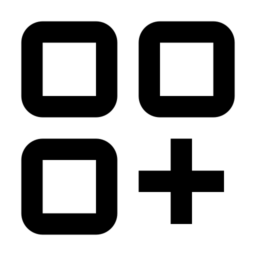
Date:
How to Control Who Sees Your Stories on Messenger
This article provides a step-by-step guide on how to modify the visibility settings for your stories on Facebook’s Messenger app. With these…
-
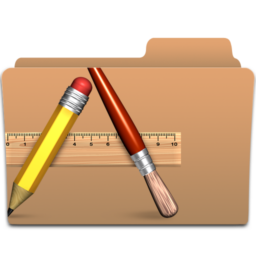
Date:
How to Enable Screen Security on Signal
The article provides a step-by-step guide on activating and deactivating the ‘Screen security’ feature on the Signal messaging app for mobile devices.…
-
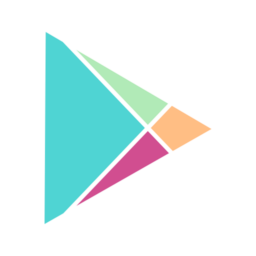
Date:
How to Manage Reaction Notifications in WhatsApp
The article provides instructions on how to toggle “Reaction Notifications” in WhatsApp on mobile devices. This feature notifies users when someone reacts…