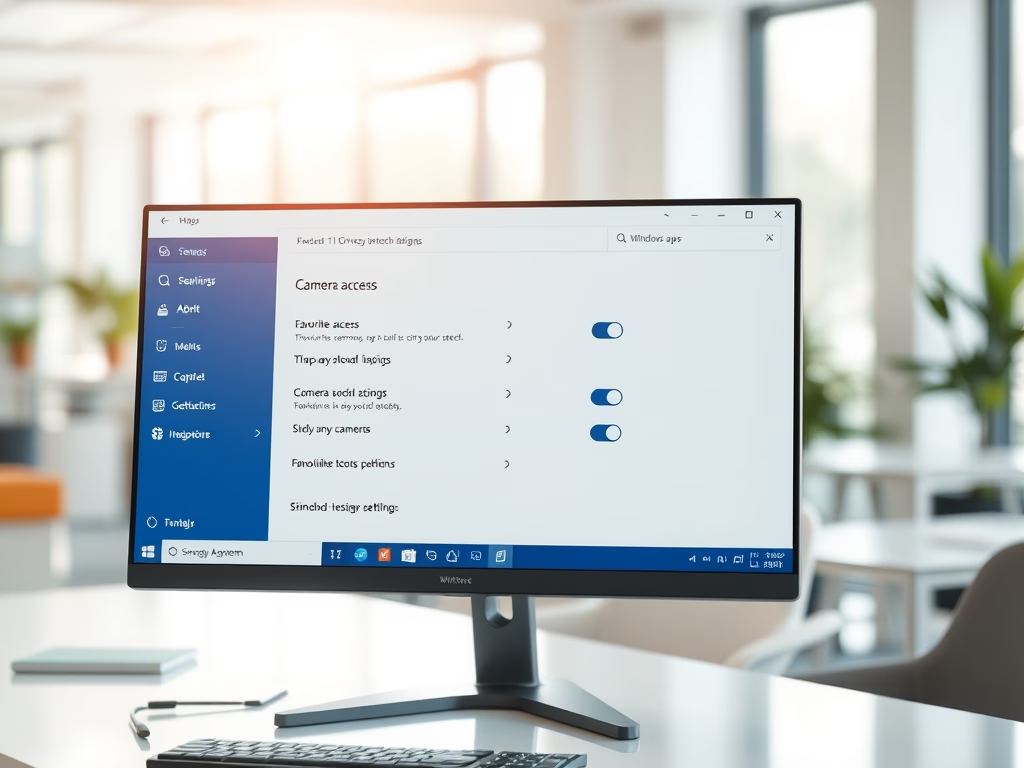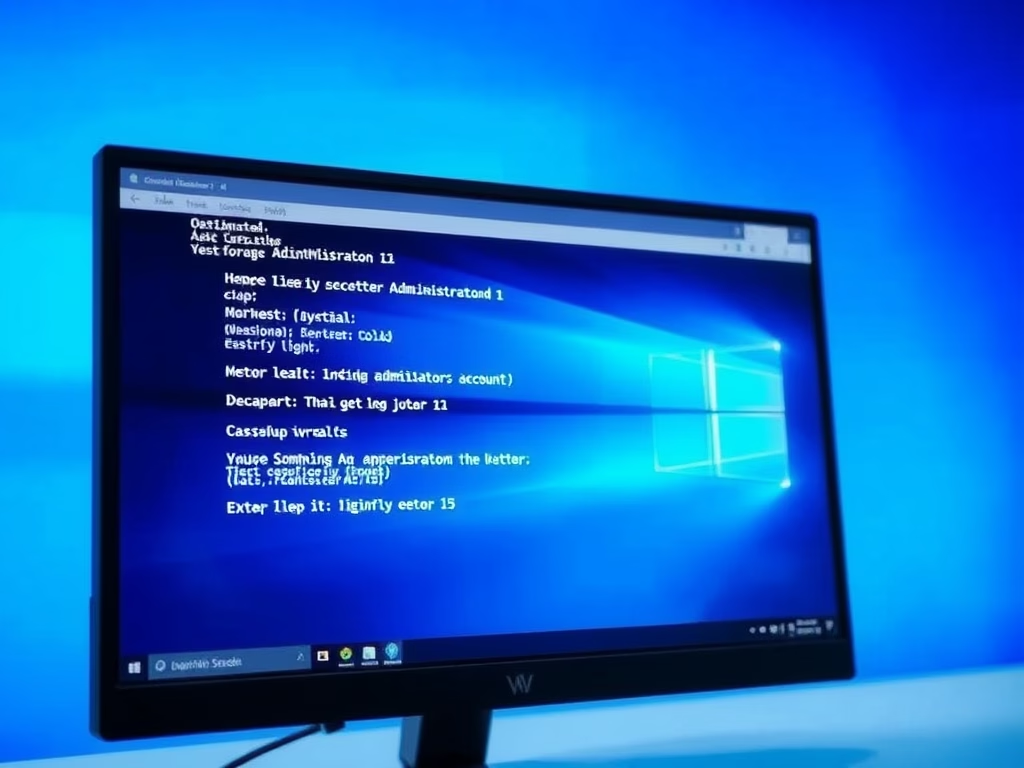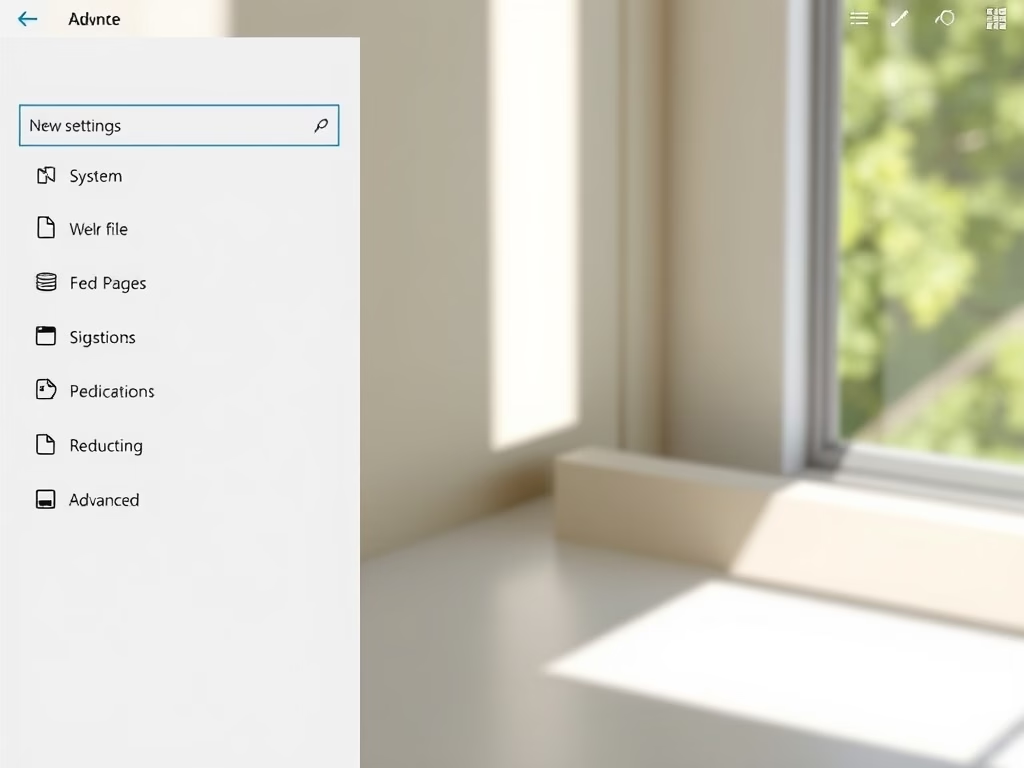
Author: Richard
-
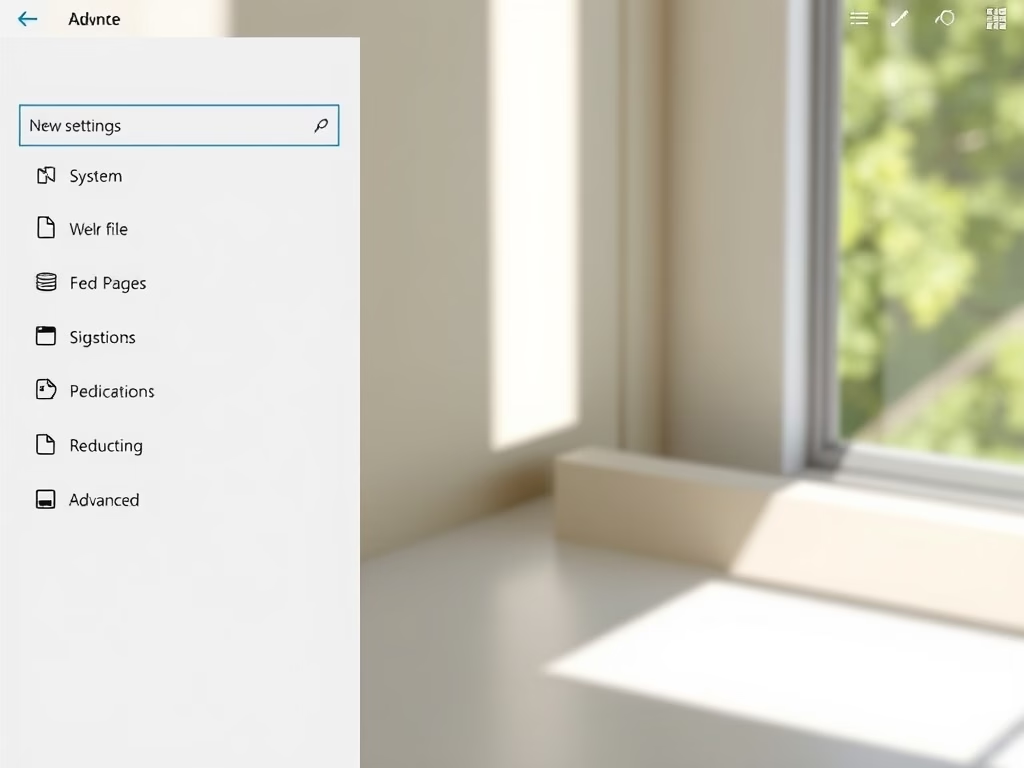
Date:
Show File Extensions in Windows 11 File Explorer
This article discusses enabling file extensions visibility in File Explorer on Windows 11. A recent update simplifies this process via the new…
-

Date:
Search Local Files with Windows 11 Copilot
The article outlines the new file search feature in the Windows 11 Copilot app, version 1.25034.133.0. Users can effortlessly find local files…
-
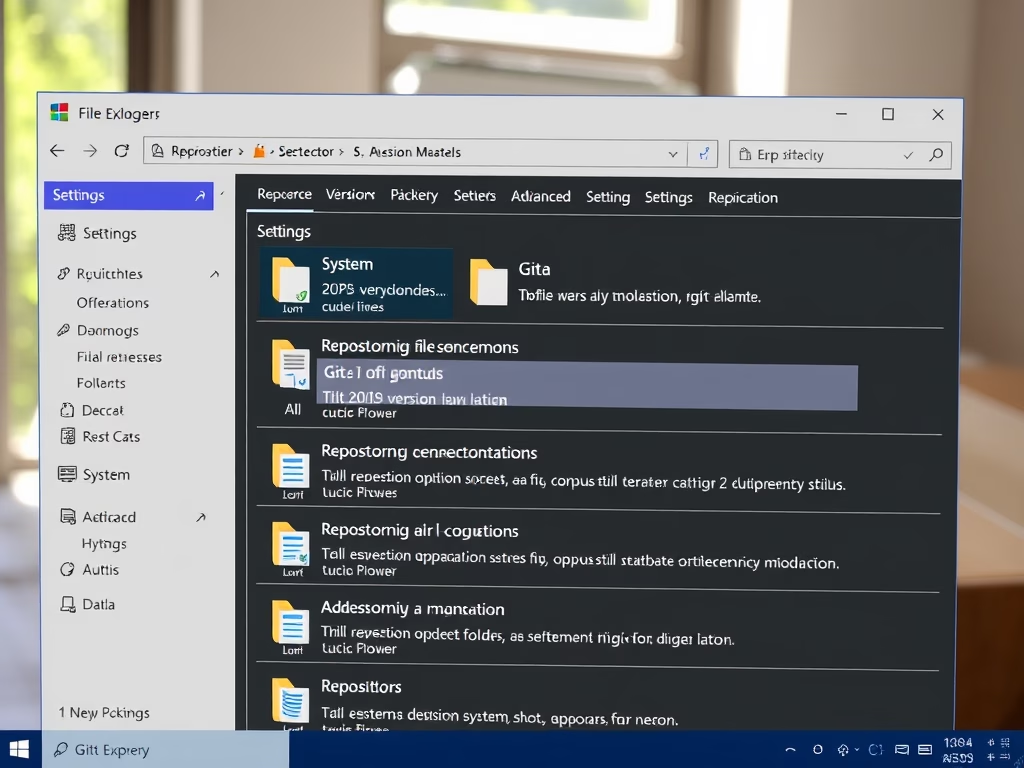
Date:
Add Repository Folders in Windows 11
This article outlines the steps to add or remove repository folders for version control in Windows 11’s File Explorer. A recent update…
-
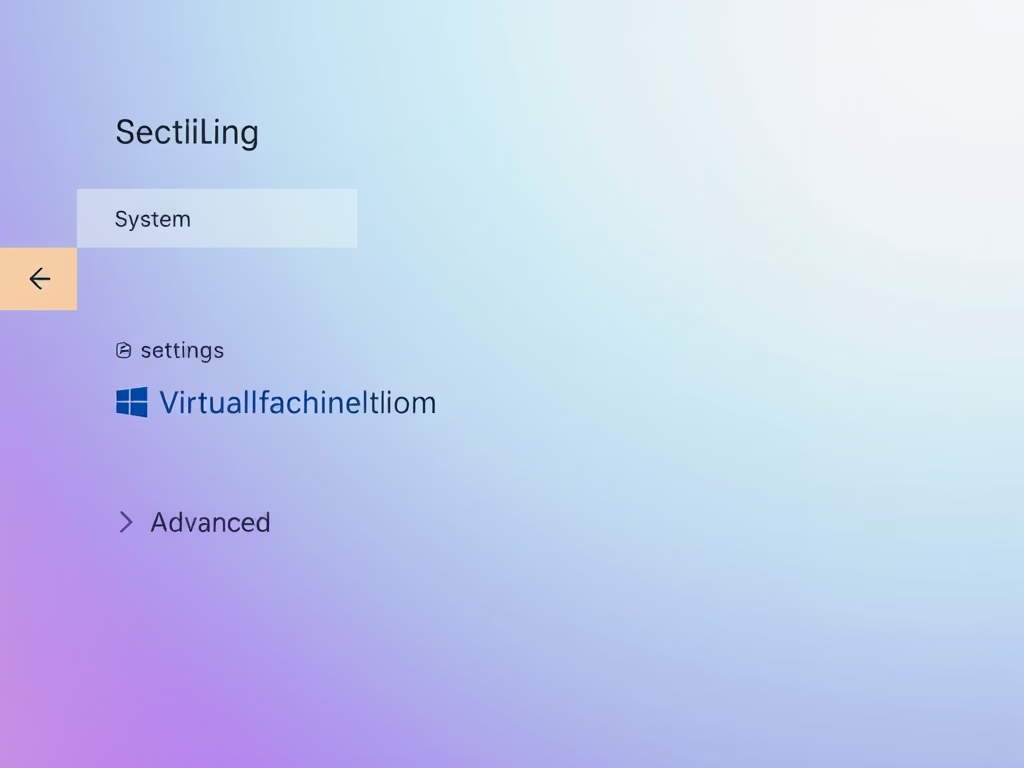
Date:
Enable Virtual Machine Platform in Windows 11
This article explains how to enable or disable the Virtual Machine Platform in Windows 11. Users can utilize the Settings app, Control…
-
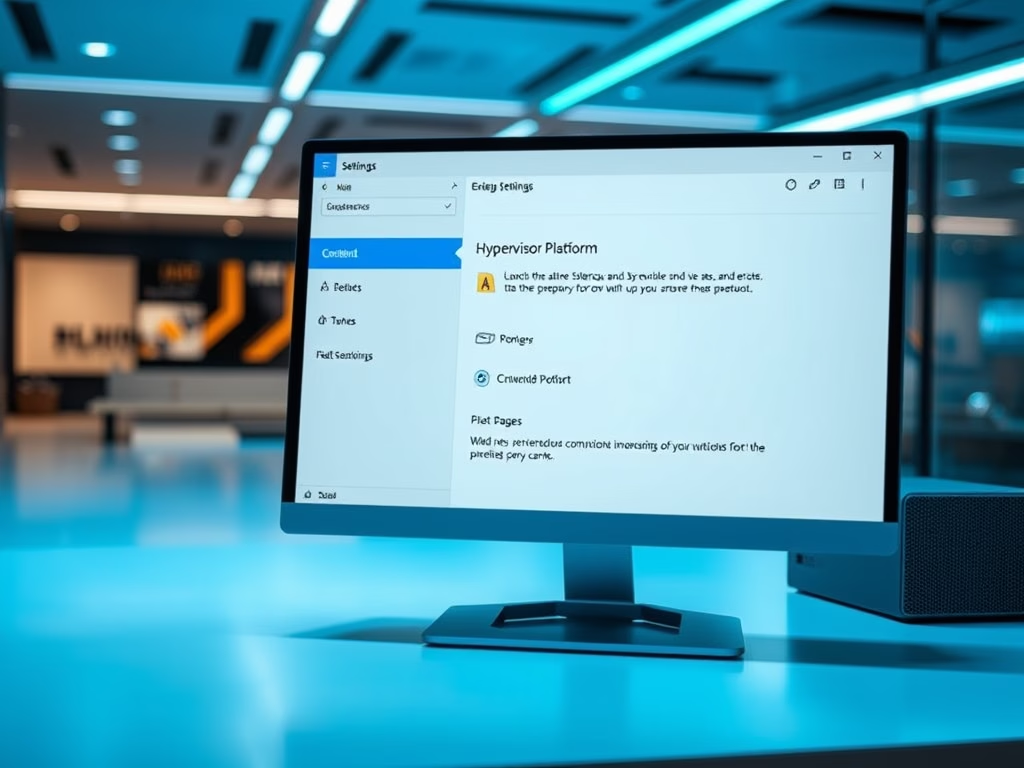
Date:
Enable Windows Hypervisor Platform in Windows 11
The article explains how to enable or disable the Windows Hypervisor Platform (WHP) in Windows 11, which enhances virtualization capabilities for applications…
-

Date:
How to Enable Win32 Long Paths in Windows 11
This article outlines how to enable Win32 Long Paths in Windows 11, allowing applications to handle file paths up to 32,767 characters.…
-

Date:
How to Change Time Server in Windows 11
This article guides users on changing the Internet Time Server in Windows 11 to ensure accurate system time. Methods include using the…
-

Date:
How to Change Currency Format in Windows 11
This article outlines the procedure for changing currency format in Windows 11 through the Settings app. It emphasizes the impact of regional…
-
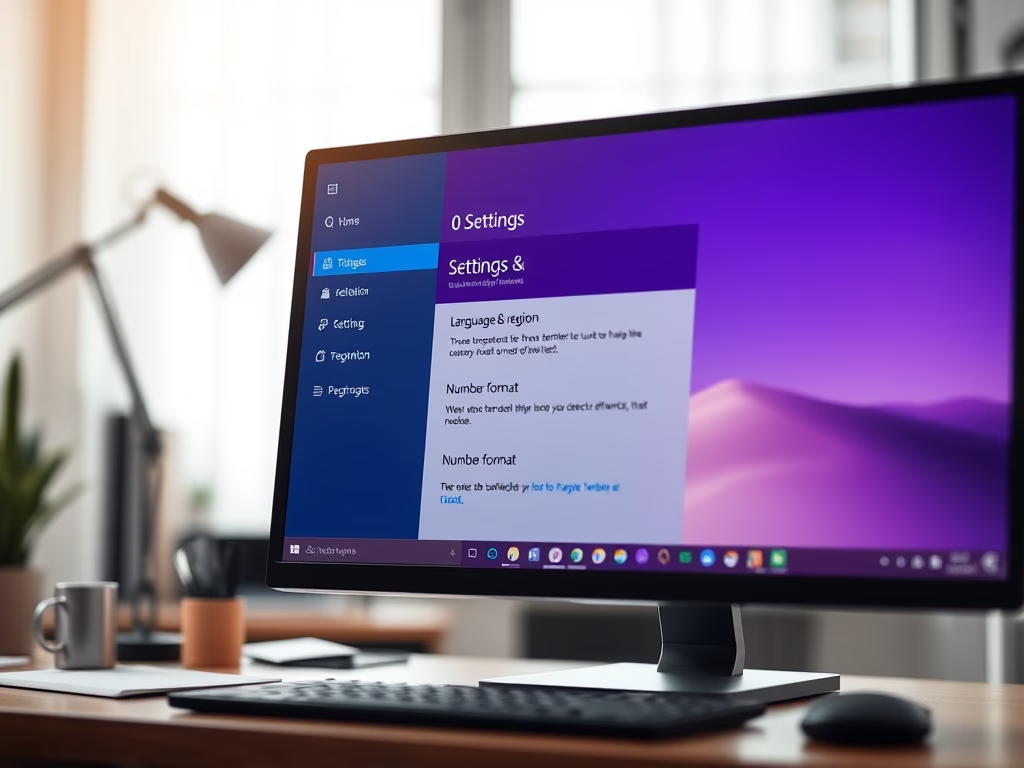
Date:
How to Change Number Format in Windows 11
This article offers guidance on changing number formats in Windows 11, influenced by regional settings for dates, times, numbers, and currencies. Users…
-
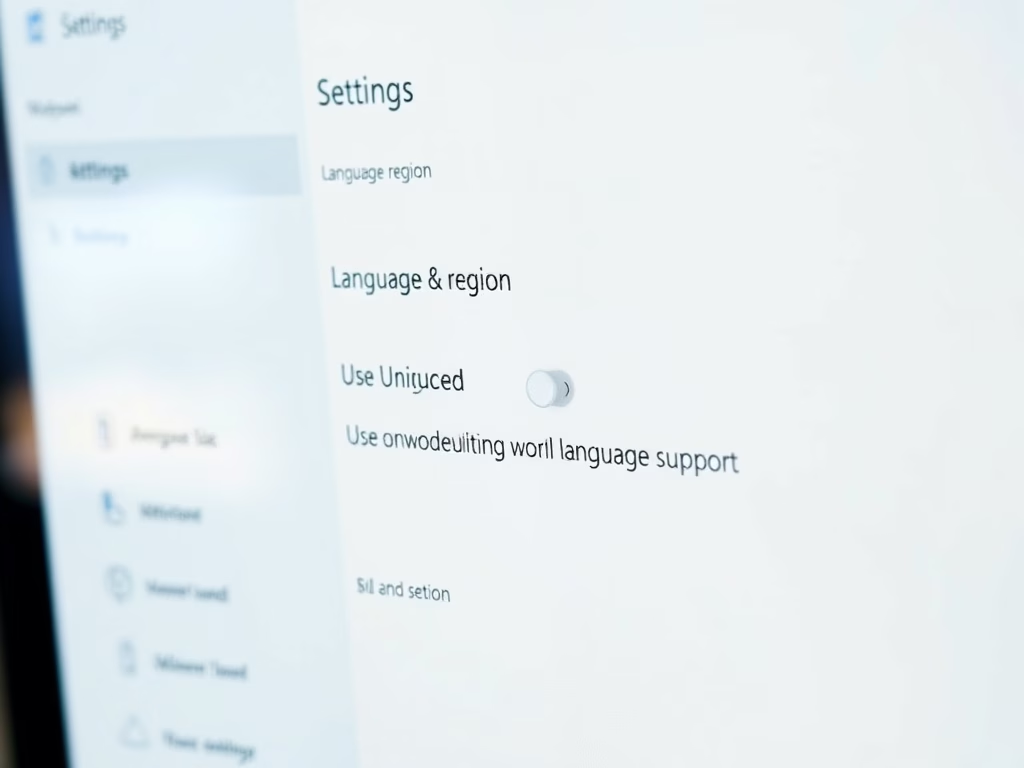
Date:
Enable Unicode UTF-8 Support in Windows 11
The article guides users on enabling or disabling Unicode UTF-8 for worldwide language support in Windows 11. It explains adjusting display languages…
Olivia
Carter
is a writer covering health, tech, lifestyle, and economic trends. She loves crafting engaging stories that inform and inspire readers.