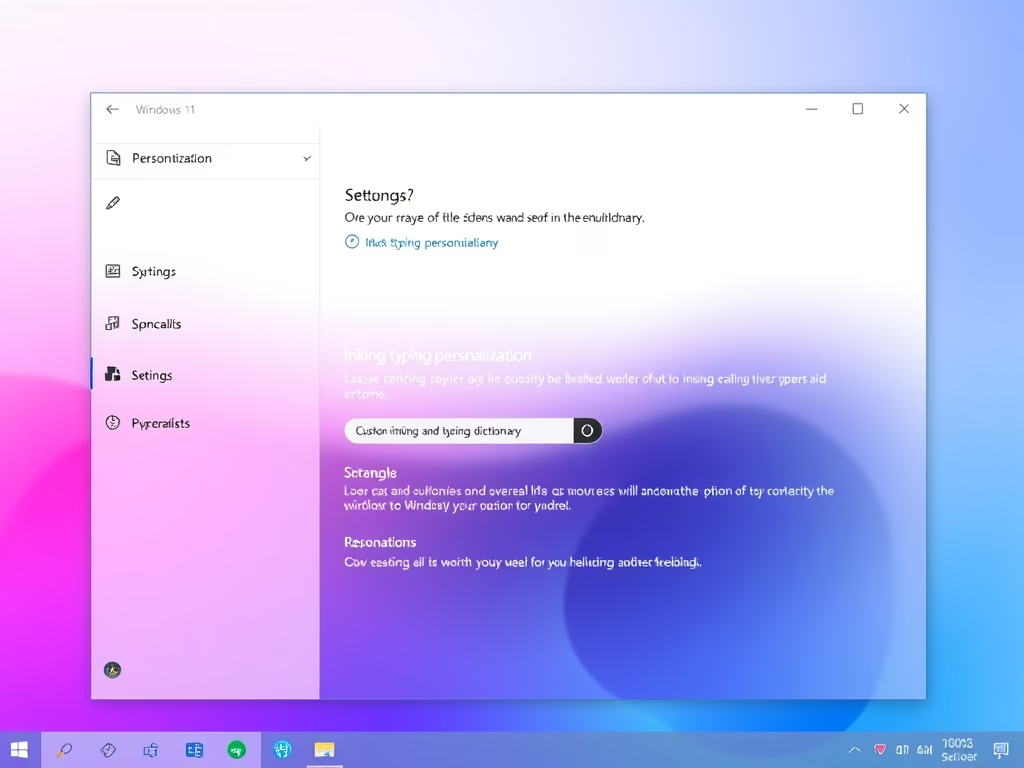
Author: Richard
-
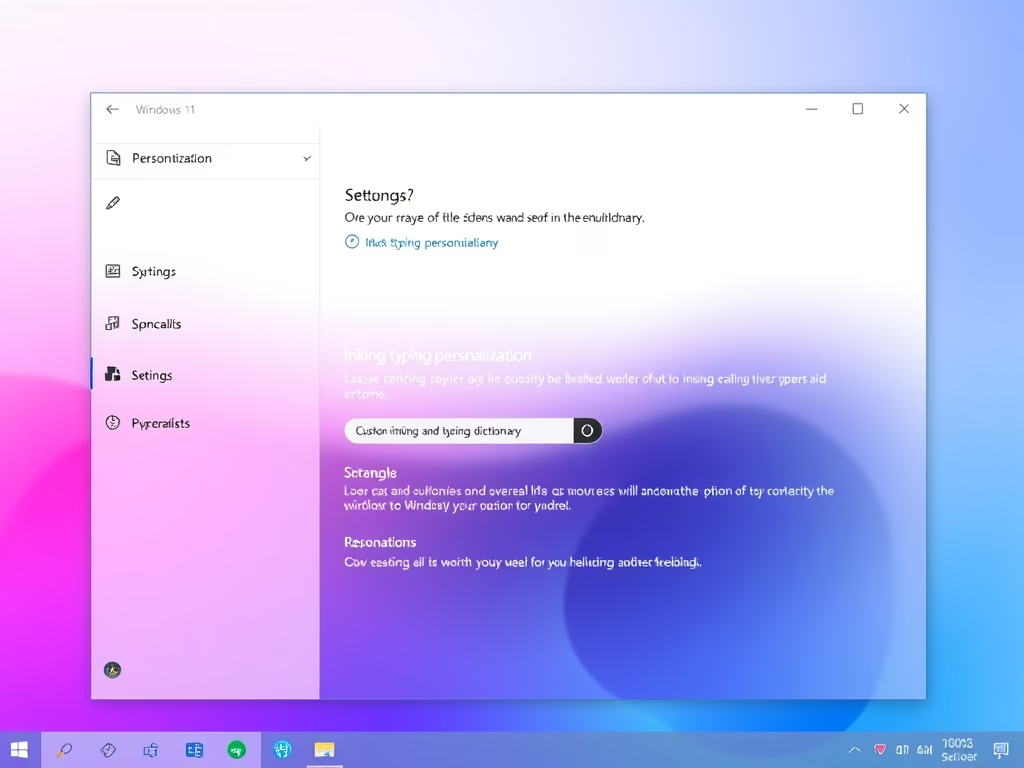
Date:
Enable or Disable Custom Inking in Windows 11
The post provides a guide for students and new users on how to enable or disable personal inking and typing dictionaries on…
-

Date:
How to View and Delete Browser History in Microsoft Edge
This content provides detailed instructions on viewing and deleting browsing history in the Microsoft Edge web browser. Users are advised to disable…
-

Date:
How to Hibernate Windows 11
The post instructs students and new users on different methods to hibernate a PC running Windows 11, all aimed at temporarily suspending…
-

Date:
Enable or Disable Windows 11 Search History
The post provides a guide on how to enable or disable search history on a Windows 11 device. Through the Windows Search…
-
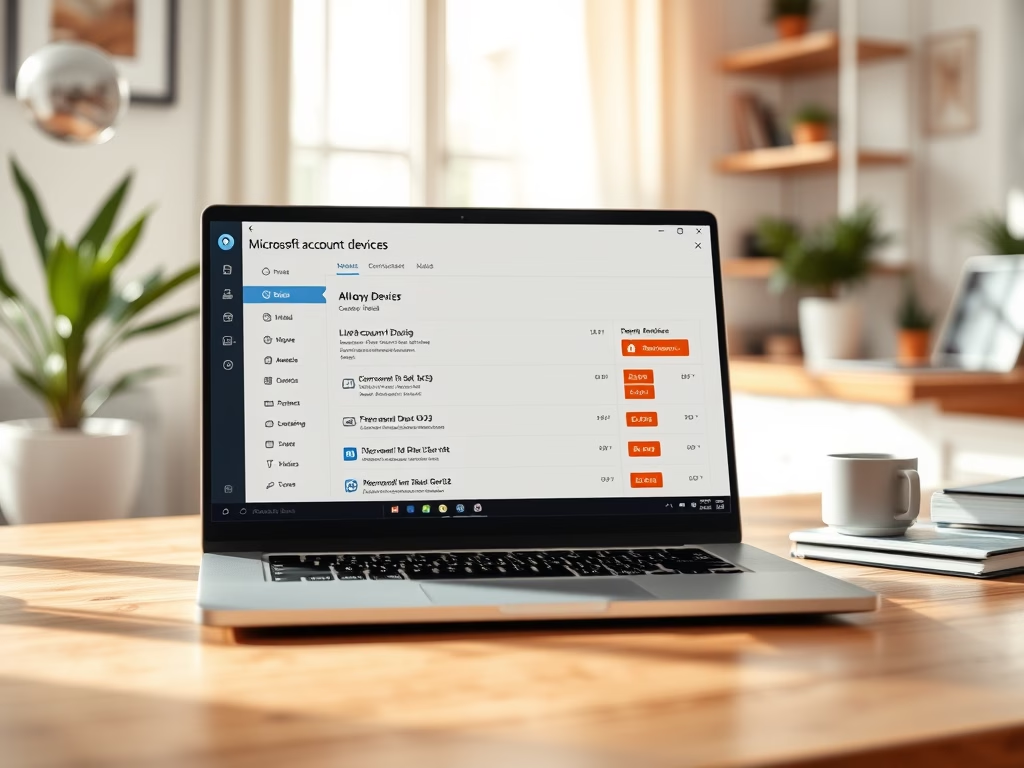
Date:
How to Remove a Device from Your Microsoft Account
This text guides students and new users on how to remove a device from their Microsoft online account. Once a device is…
-
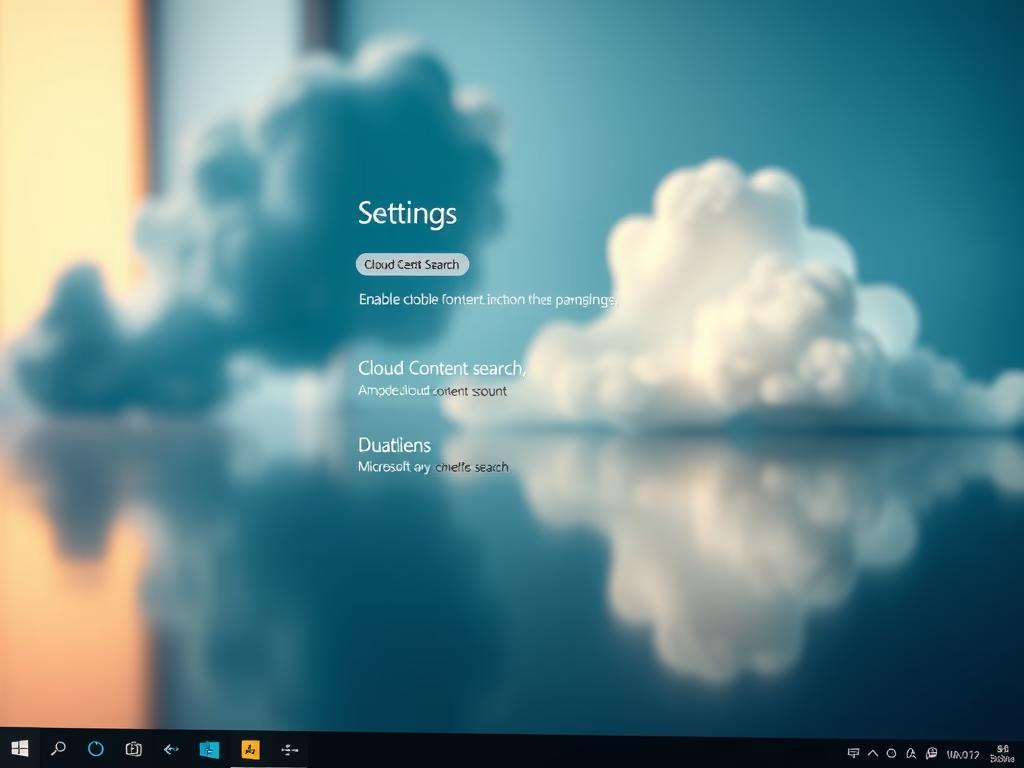
Date:
Enable or Disable Cloud Content Search in Windows 11
The post details how to enable or disable cloud content search in Windows 11. It is possible to search local device files,…
-

Date:
How to Put Your Windows 11 PC to Sleep
The article provides detailed instructions on how to put a Windows 11 PC to sleep using various methods. These methods include pressing…
-

Date:
How to Rename App Folders in Windows 11 Start Menu
The post provides a guide for Windows 11 users to change folder names for apps on the Start menu, a feature available…
-

Date:
How to Use Voice Recorder on Windows 11
The post instructs students and new users on how to record voice or sounds using the Voice Recorder app on Windows 11.…
-

Date:
How to Manage Tips and Suggestions in Windows 11
This post outlines a guide on how to enable or disable the ‘Tips and Suggestions’ notifications on Windows 11. These notifications, automatically…