This article explains how to add or remove “Week Day” on the top bar in Ubuntu Linux.
Ubuntu, the popular open-source operating system based on the Debian Linux distribution, will not display weekday on the top bar by default. In our last post, we wrote a detailed guide to add “Week Day” to the top bar.
The previous post wasn’t the easiest or the best method, especially for new users.
As of Ubuntu 23.10, there’s a button in the settings panels that one can toggle to show or hide “Week Day” on the top bar.
Displaying or hiding a weekday on the top bar in Ubuntu can be a matter of personal preference or practicality. Some users find it helpful to have the current day of the week easily visible on their screen, while others may not find it necessary.
Additionally, some users may prefer a cleaner interface and hide the weekday to reduce clutter on the top bar.
Display “Week Day” on the top bar in Ubuntu Linux
As mentioned above, users can easily display “Week Day” on the top bar in Ubuntu Linux with a single click.
Here’s how to do it.
First, click the system menu on the top right corner and select the Settings (gear) button.

In the Settings panel, the Date & Time button on the left menu.

Next, select the Week Day tile on the Date & Time settings panel. Then, toggle the switch button to the On position to display the Seconds on the clock and calendar.
To disable it, toggle the switch button to the Off position.
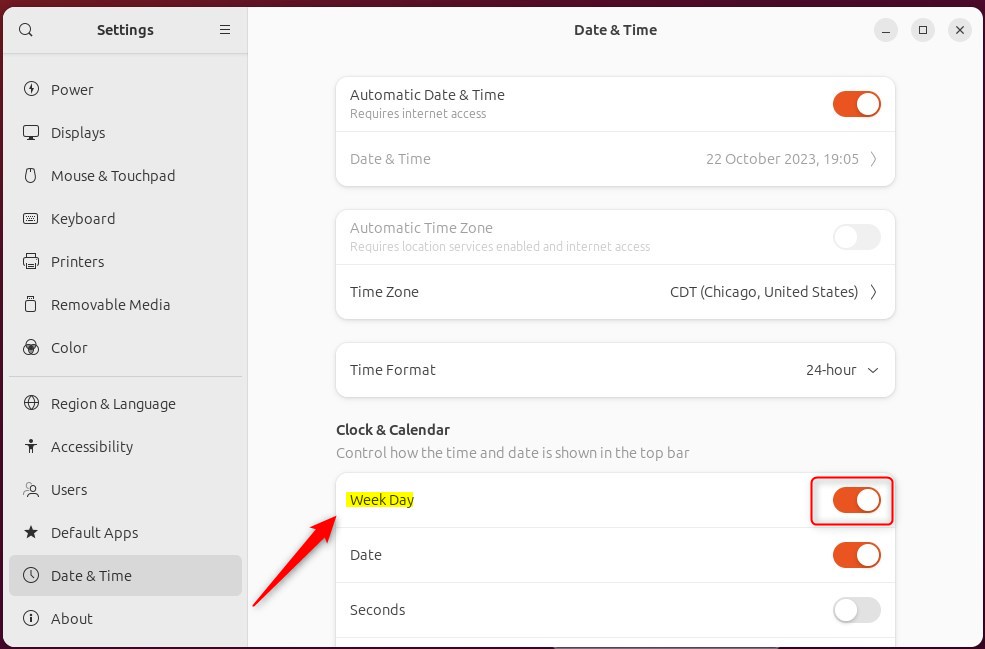
When turned on, you will see the “Week Day” on the clock top bar.
That should do it!
Conclusion:
- Adding or removing the “Week Day” on the top bar in Ubuntu Linux can be easily accomplished through the Settings panel in Ubuntu 23.10 and later.
- Users can choose whether they prefer the visibility of the weekday for personal preference or to maintain a cleaner interface.
- By following the steps outlined in this article, users can conveniently toggle the “Week Day” display on the top bar in Ubuntu Linux based on their preference.

Leave a Reply