Tag: Ubuntu Linux
-

Date:
How to Install Ruby on Ubuntu Linux
The article provides methods for installing Ruby on Ubuntu Linux, a high-level programming language used in the Ruby on Rails Framework. The…
-

Date:
How to Install Docker and Docker Compose on Ubuntu Linux
The post provides a detailed tutorial on how to install Docker and Docker Compose on Ubuntu Linux. Docker, a software platform developed…
-

Date:
Install Microsoft Teams on Ubuntu: A Step-by-Step Guide
The post illustrates how to install Microsoft Teams on Ubuntu Linux. The official Teams app is available to Linux users, marking the…
-
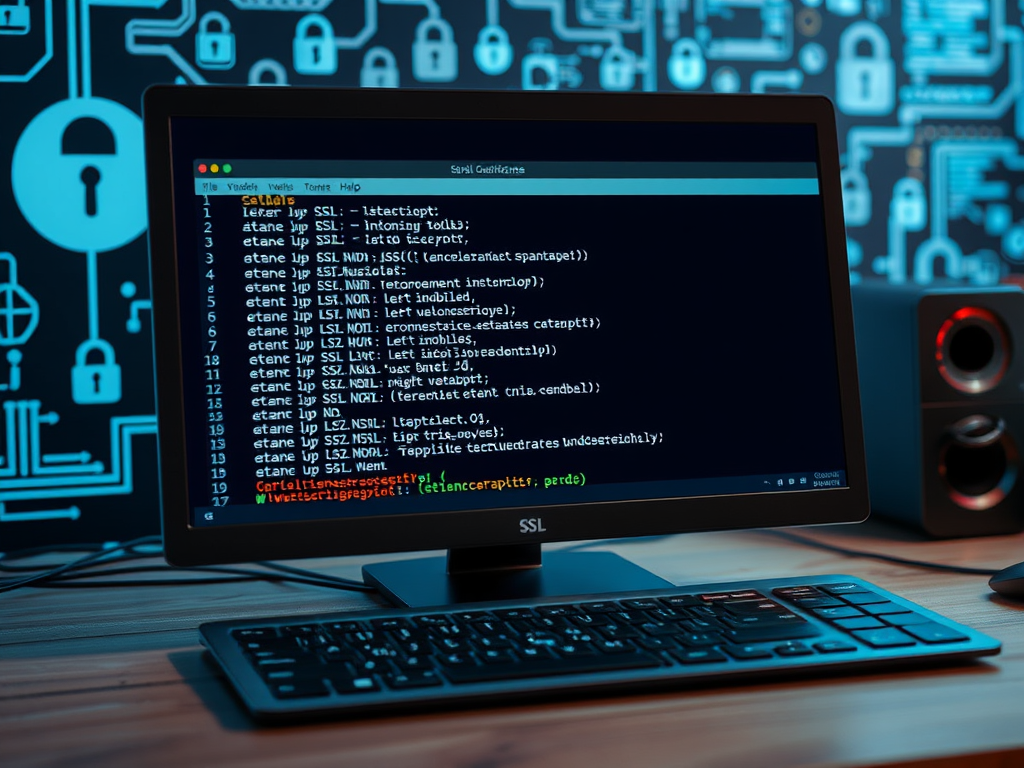
Date:
Free Wildcard SSL Certificates with Let’s Encrypt
This article provides a step-by-step guide to generating free wildcard SSL/TLS certificates using Let’s Encrypt (Certbot) on Ubuntu. It covers installation of…
-

Date:
How to Install Go on Ubuntu Linux
This tutorial guides students and new users on how to install the Go programming language (Golang) on Ubuntu 20.04 or 18.04. Golang…
-

Date:
How to Install Yarn on Ubuntu Linux
This article explains how to install and use Yarn, a fast, reliable, and secure JavaScript dependency manager, on Ubuntu Linux. It provides…
-

Date:
How to Take Screenshots on Ubuntu Linux
This tutorial guides students and new Ubuntu 20.04 | 18.04 users on capturing screenshots and screencasts. The Gnome Screenshot tool enables capturing…
-

Date:
How to Install Python Pip on Ubuntu Linux
The article provides a comprehensive tutorial on how to install and use Python Pip on Ubuntu Linux. Pip, a Python package manager,…
-

Date:
How to Install VLC Media Player on Ubuntu Linux
This tutorial guides students and newbies through installing the VLC media player on Ubuntu 20.04 or 18.04. The most recent version of…
-

Date:
How to Install AnyDesk on Ubuntu Linux
This tutorial instructs how to install AnyDesk, a cross-platform remote desktop support software, on Ubuntu 20.04 | 18.04 LTS. It provides two…