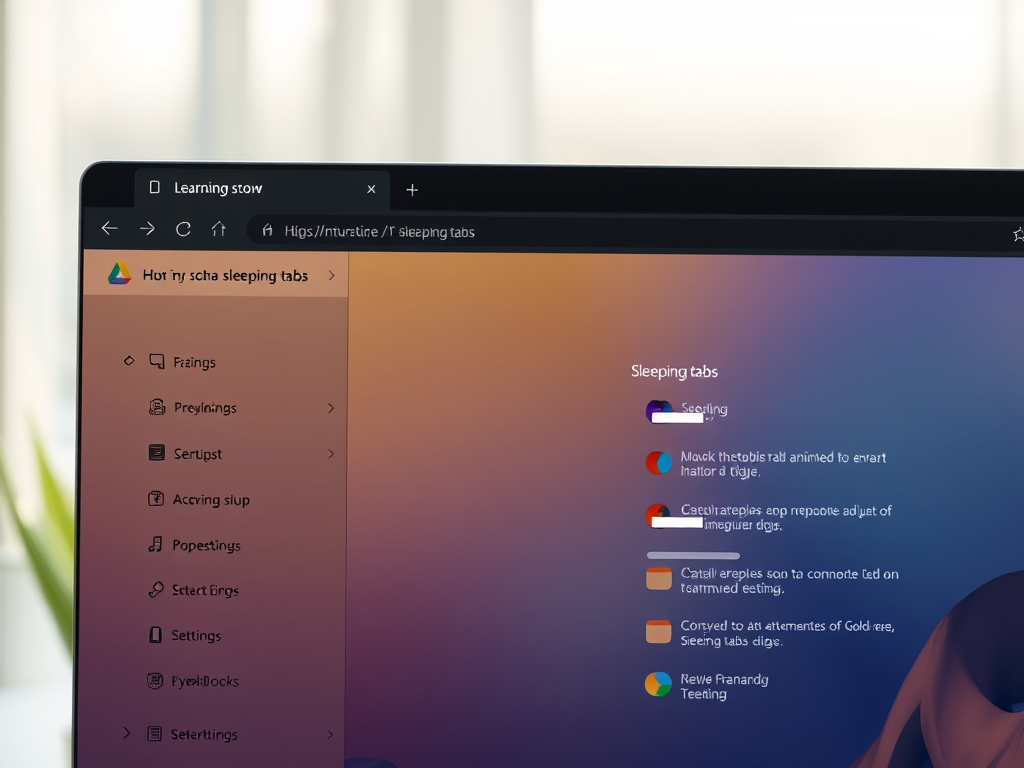
Tag: Microsoft Edge
-
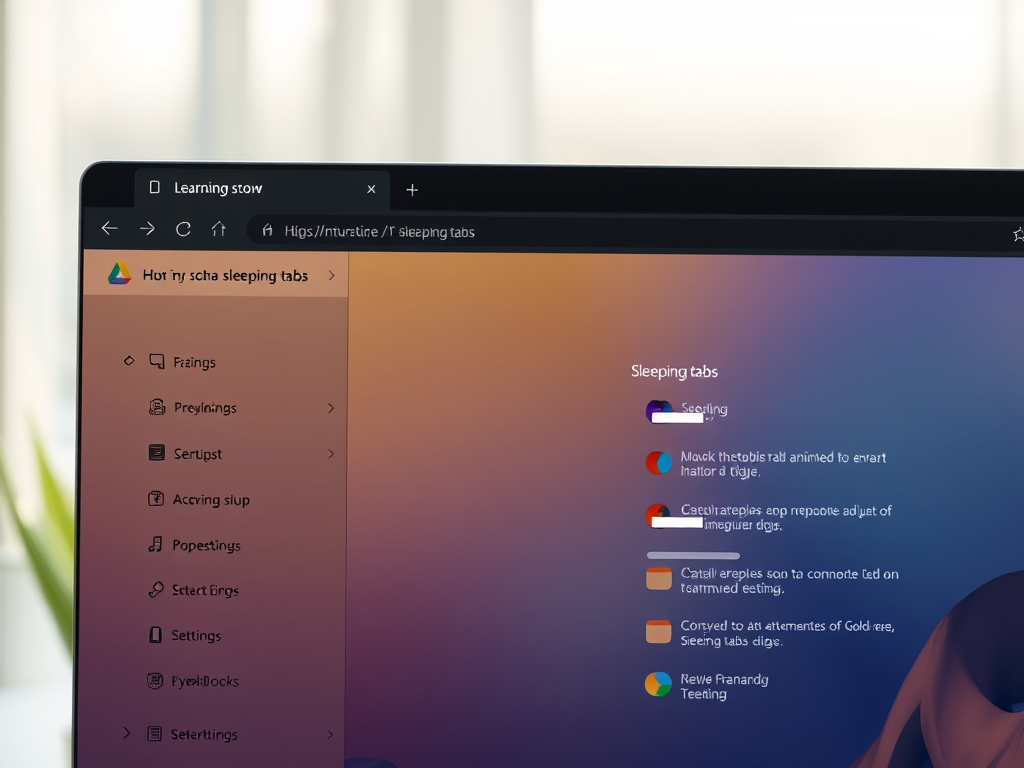
Date:
How to Enable Sleeping Tabs in Microsoft Edge
The recent update of the Microsoft Edge browser, now utilizing Chromium project code, introduces a ‘sleeping tabs’ feature to enhance memory and…
-

Date:
Enhance Your Browsing with Microsoft Edge Secure Network
Microsoft is partnering with Cloudflare to launch Microsoft Edge Secure Network, a feature designed to enhance online safety. It encrypts internet connection,…
-

Date:
Add a Secondary Language in Microsoft Edge
This text provides a guide for adding a secondary language to the Microsoft Edge web browser, enabling users to see web pages…
-

Date:
How to Block Popups in Microsoft Edge on Windows 10
The tutorial explains the procedure to block popups and redirects in Microsoft Edge. By default, Microsoft Edge blocks all popups. However, users…
-

Date:
Disable Google Cast in Microsoft Edge
This tutorial guides users on how to enable or disable Google Cast in the Microsoft Edge Browser on Windows 10. The latest…
-

Date:
How to Set Default Home and Startup Pages in Microsoft Edge
This tutorial guides users on configuring their default home and startup pages in Microsoft Edge, focusing on both manual settings changes and…
-

Date:
Disable Autofill Addresses in Microsoft Edge
The tutorial provides a step-by-step guide on how to disable the autofill addresses feature in Microsoft Edge, enhancing user data privacy. Users…
-

Date:
Disable Microsoft Edge Credit Card Autofill on Windows 10
The tutorial guides users on disabling autofill for credit card data on Microsoft Edge Browser on Windows 10. By default, Edge saves…
-
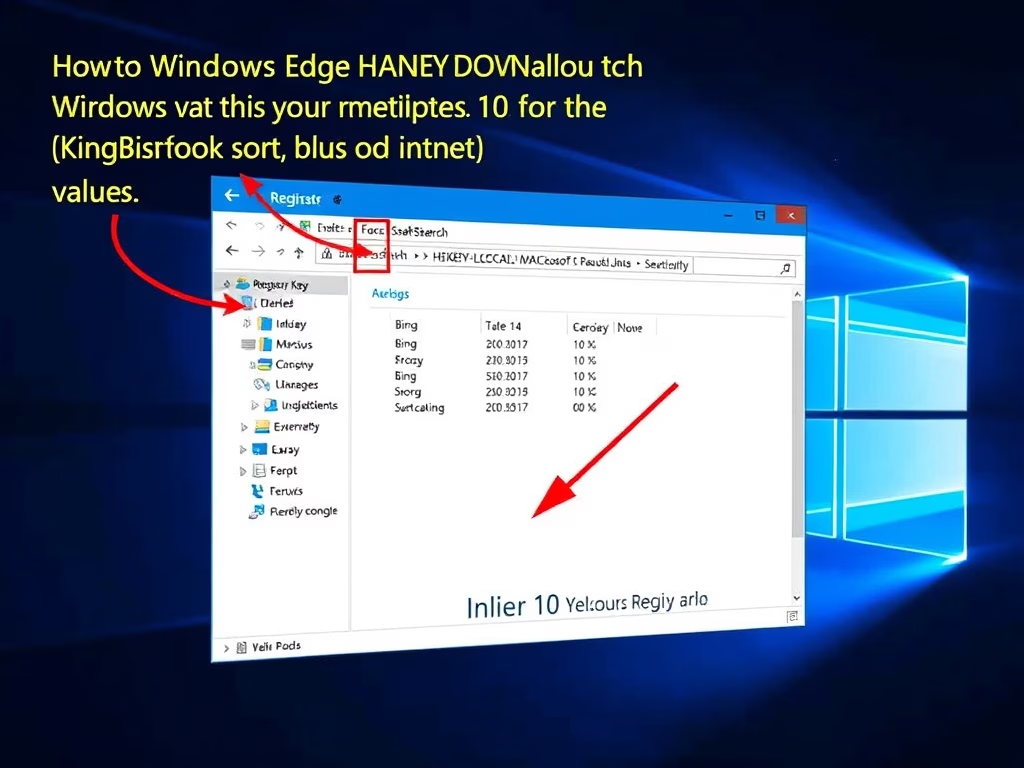
Date:
Enable Bing SafeSearch in Microsoft Edge
This article outlines how to enforce Bing SafeSearch in Microsoft Edge on Windows 10 by modifying the Windows Registry. It highlights the…
-

Date:
Disable PDF Viewer in Microsoft Edge
The tutorial instructs on disabling the internal PDF viewer in Microsoft Edge to open PDF files externally in Adobe Reader or other…