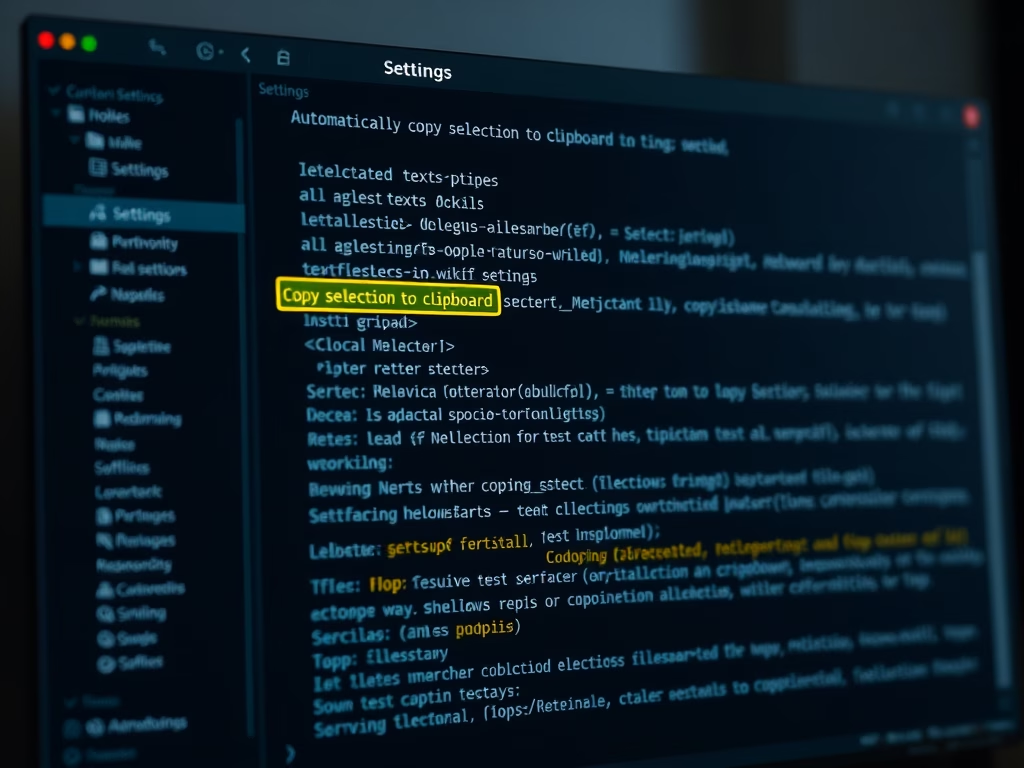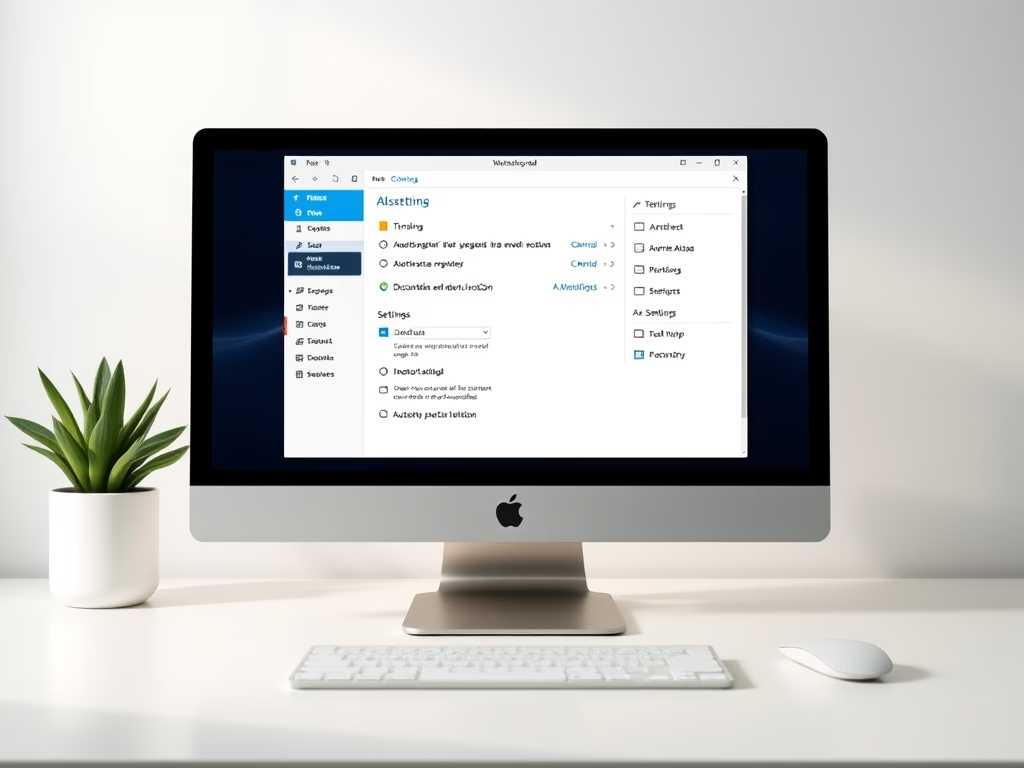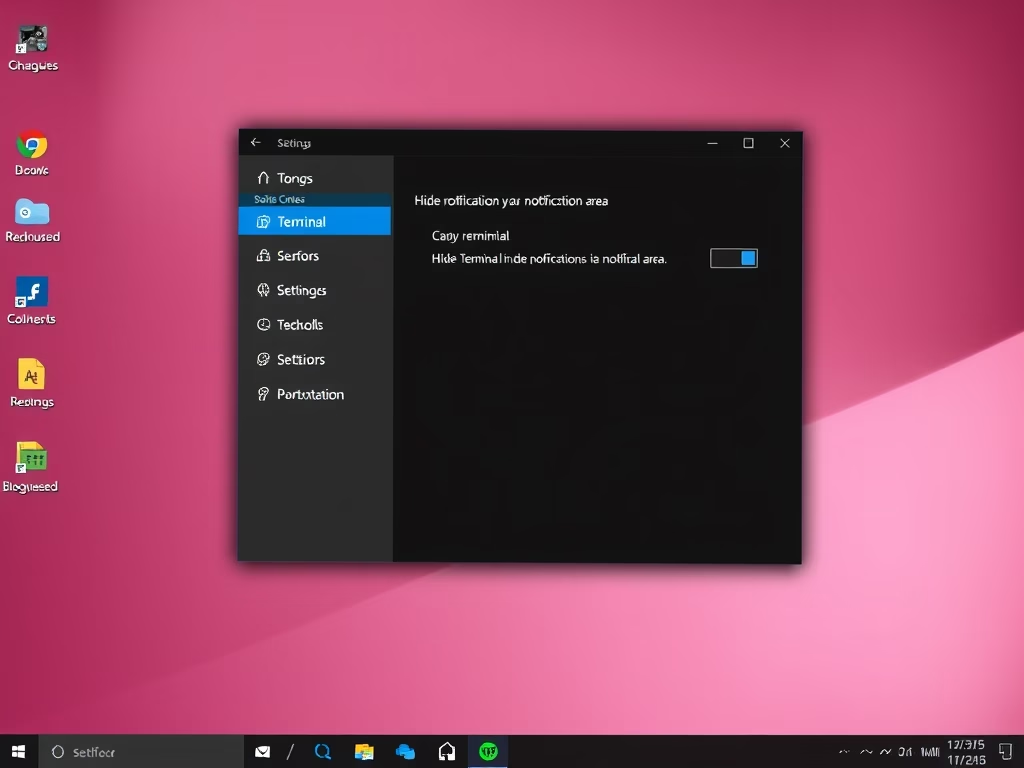Tag: Content Management System
-

Date:
How to Allow Users to Edit or Delete their WordPress Comments
The Simple Comment Editing plugin allows anonymous users to edit or delete their WordPress comments for a brief period. It is useful…
-

Date:
How to Setup phpwcms with Nginx on Ubuntu Linux
The text provides a comprehensive guide to install phpwcms, a PHP and MySQL-based content management system (CMS), on Ubuntu 16.04 and 18.04.…
-

Date:
How to Setup Attendize Platform with Nginx on Ubuntu Linux
Attendize is an open-source ticket management platform for events, offering features like beautiful mobile-friendly event pages, attendee management, data export, customizable event…
-

Date:
How to Install phpwcms with Apache on Ubuntu Linux
The content pertains to phpwcms, a free-to-use, flexible content management system created for easy website and blog creation. The instructions provide a…
-

Date:
How to Install Attendize with Apache on Ubuntu Linux
This tutorial outlines the installation process of Attendize, an open-source ticket management platform, on Ubuntu 16.04 and 18.04 LTS. Steps cover installing…
-

Date:
How to Install Cezerin eCommerce Platform on Ubuntu Linux
The article describes how to install the Cezerin eCommerce platform on Ubuntu systems. Cezerin is a leading open-source eCommerce platform built with…
-

Date:
How to Install Kooboo CMS on Ubuntu Linux
Kooboo is a versatile content management system (CMS) compatible with Windows, Mac OS, and Linux. It features a web server, email server,…
-

Date:
How to Setup webEdition CMS with Nginx on Ubuntu Linux
The webEdition CMS, a PHP and MySQL-based content management system, supports easy website and blog management and offers customizable features. The platform…
-

Date:
How to Install webEdition CMS with Apache on Ubuntu Linux
The content presents a detailed tutorial on how to install webEdition CMS on Ubuntu. WebEdition, based on PHP and MySQL, is a…
-
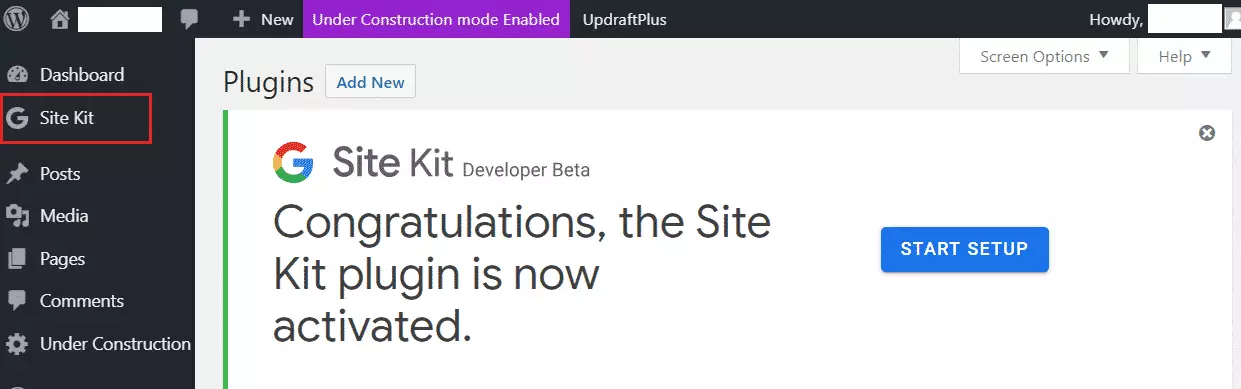
Date:
How to Install Google Site Kit Plugin on WordPress
Google Site Kit, a plugin for WordPress sites, combines Google Analytics, Search Console, PageSpeed Insights, and AdSense into one interface. The plugin…