This article explains how to set up a sFTP account with chroot restriction on Ubuntu 24.04.
SFTP (SSH File Transfer Protocol) is a secure file transfer protocol that operates over the secure shell (SSH) protocol.
Chroot, an abbreviation for “change root,” is a feature that restricts a directory for a running process and its children. When integrated with SFTP, a chroot environment imposes strict control, confining users to a specific directory and subdirectory.
This means users who log in via SFTP can’t navigate beyond their designated area, thereby enhancing security by isolating each user’s file access.
Create restricted group
To restrict users, you should put them into a restricted group. For this tutorial, we’ll create a group named [chgroup].
Run the command below to create a new group.
sudo groupadd chgroup
Next, run the command below and put a user in the chgroup created above.
sudo usermod -aG chgroup username
Replace username in the command above with the account’s actual username.
Configure SSH
Now that you have created a group to restrict, open the SSH configuration file by running the command below.
sudo nano /etc/ssh/sshd_config
Adjust the highlighted settings in the file.
# override default of no subsystems
# comment out the line below
#Subsystem sftp /usr/lib/openssh/sftp-server
Subsystem sftp internal-sftp
# add the lines below
Match Group chgroup
X11Forwarding no
AllowTcpForwarding no
ChrootDirectory /home
ForceCommand internal-sftp
Save the file and exit.
Restart SSH by running the command below.
sudo systemctl restart ssh
Test SSH and sFTP
SSH will error out:
ssh [email protected]'s password:
This service allows sftp connections only.
Connection to srv1.example.com closed.
SFTP will succeed.
sftp [email protected]'s password:
Connected to srv1.example.com.
sftp>
That should do it!
Conclusion:
Setting up a chroot restricted SFTP account on Ubuntu 24.04 enhances security by isolating user access to specific directories. Here are the key takeaways:
- Enhanced Security: Users are confined to their directory, minimizing the risk of unauthorized access to other users’ files.
- Group Management: Creating a specific group for SFTP users simplifies the management of user permissions and access.
- SSH Configuration: Proper configuration in the SSH settings is crucial for implementing chroot restrictions effectively.
- Testing: Always test your configuration to ensure that SFTP works as intended without compromising security measures.
By following these steps, you can ensure a secure file transfer environment while maintaining easy user access.


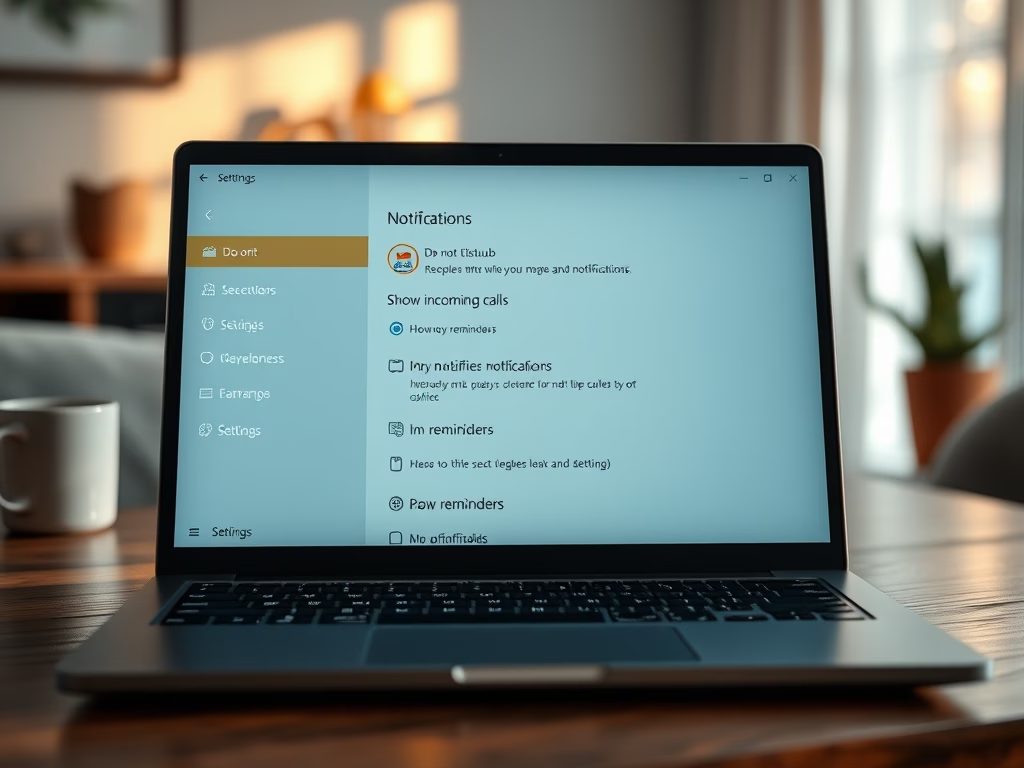

Leave a Reply