-

How to Enable or Disable Chrome’s Bookmark Bar
This article instructs how to enable or disable the bookmarks bar in Google Chrome using the BookmarkBarEnabled policy through the browser’s settings or the Windows Registry Editor. It emphasizes backing up the registry before changes and highlights the potential to customize the browsing experience to improve accessibility and workflow.
-
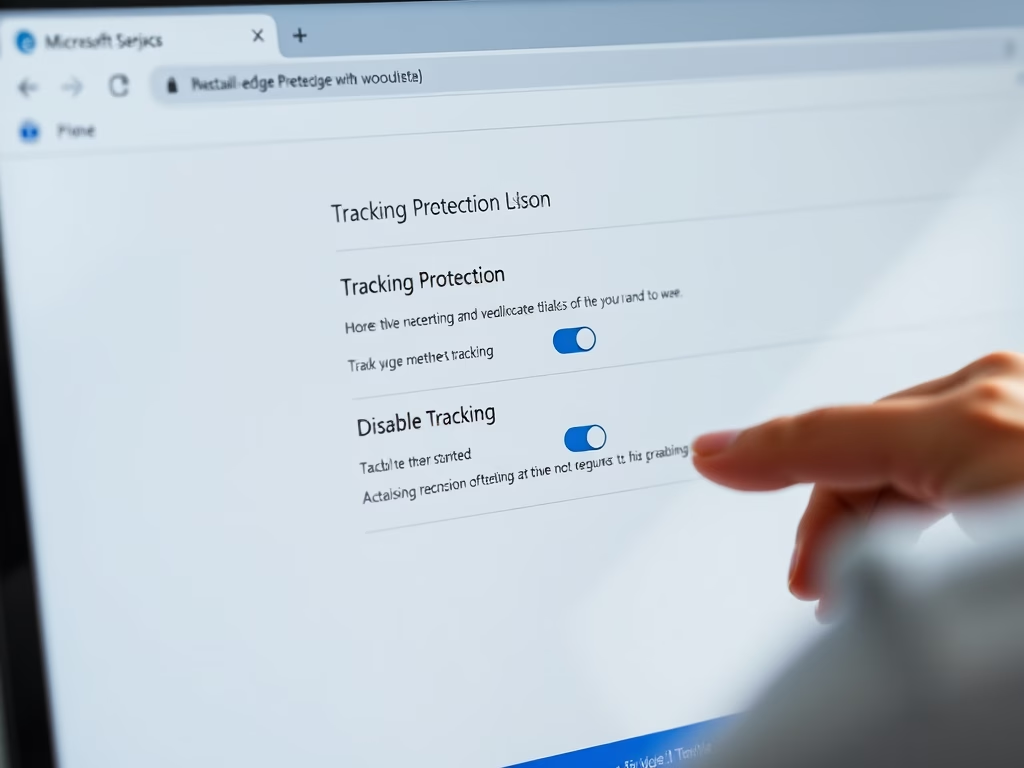
Enable or Disable Tracking in Microsoft Edge
This article explains how to manage website tracking in Microsoft Edge, the default browser for Windows 11. Users can enable or disable the “Tracking Prevention” feature to block different levels of trackers (Basic, Balanced, and Strict) and enhance their privacy. Advanced users can also adjust settings via the Windows Registry.
-
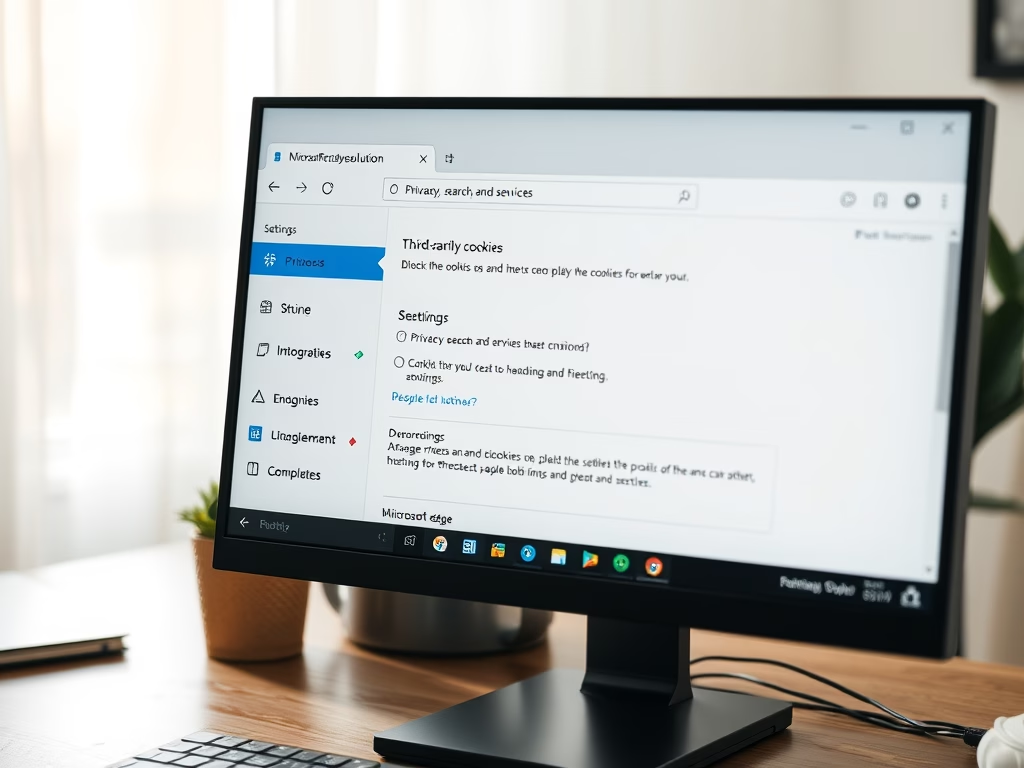
How to Block Third-Party Cookies in Microsoft Edge
This article provides guidance on allowing or blocking third-party cookies in Microsoft Edge, the default browser for Windows 11. Users can adjust settings via the browser or Windows Registry to enhance privacy. However, blocking cookies may hinder website functionality or layout, so it’s crucial to find a balance that suits individual browsing needs.
-
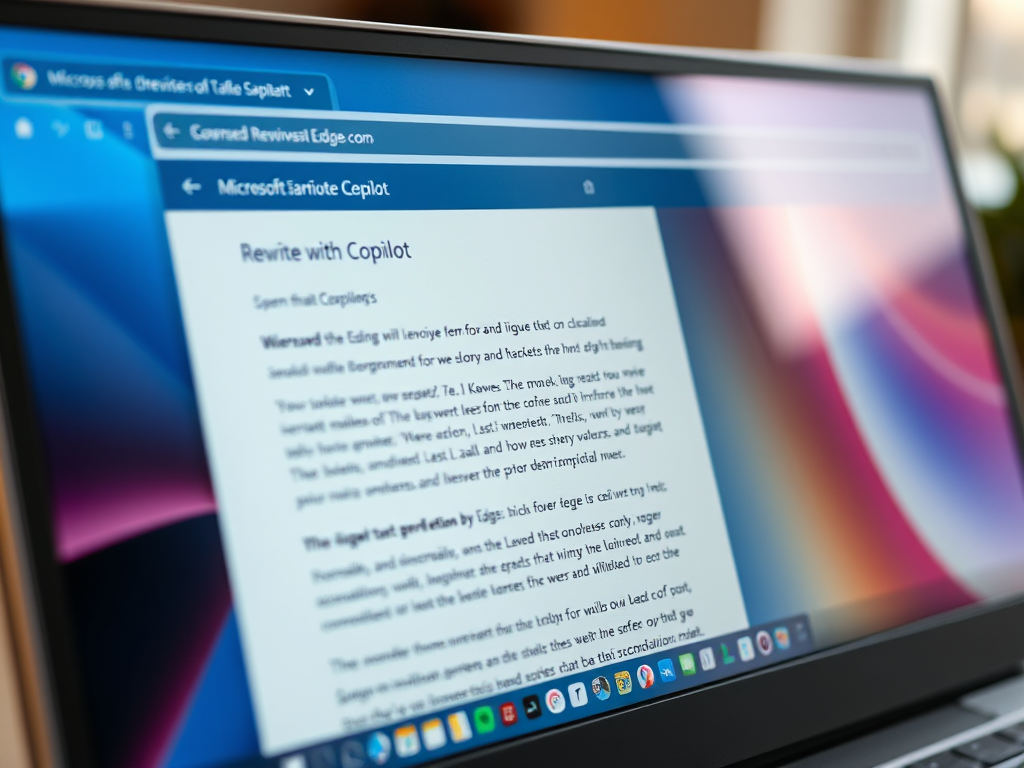
How to Enable Preload Pages in Microsoft Edge
The article explains how to enable or disable the “Preload pages for faster browsing and searching” feature in Microsoft Edge, the default browser in Windows 11. Users can adjust this setting in the browser’s settings or through the Windows Registry, enhancing browsing speed by preloading pages in the background. Always back up the registry before…
-
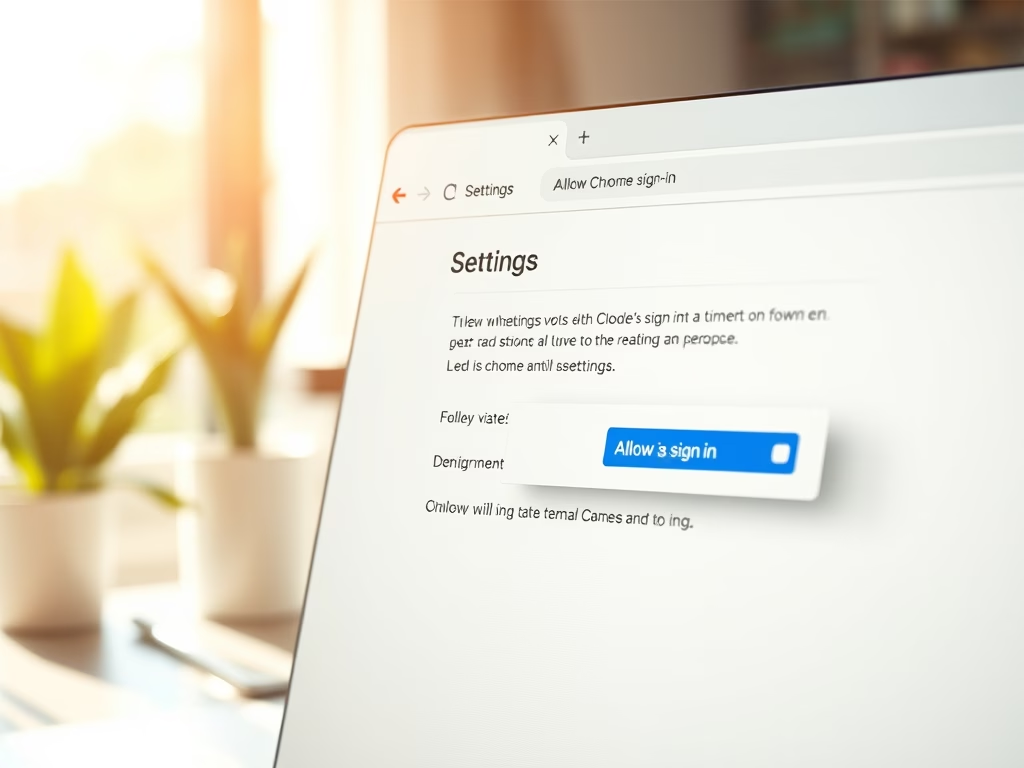
How to Enable or Disable Sign-in in Google Chrome
This article details how to enable or disable user sign-in in Google Chrome using the BrowserSignin policy. Administrators can control sign-in access through the Chrome settings menu or the Windows Registry. Backing up the registry is essential before changes, and a system reboot may be necessary for the adjustments to take effect.
-

Disable Autofill Addresses in Chrome
This article guides users on enabling or disabling the “Save and fill addresses” feature in Google Chrome. It details using both the browser settings and the Windows Registry Editor to manage address information saving. Following the outlined steps allows users to customize their autofill preferences effectively.
-

Disable Autofill Payment Methods in Chrome
This article explains how to enable or disable the “Save and autofill payment methods” feature for credit cards in Google Chrome. Users can manage this using browser settings or the Windows Registry Editor. Proper adjustments enhance security and privacy while browsing. Always back up the registry before making changes.
-

Enable or Disable Text Prediction in Microsoft Edge
The article explains how to enable or disable the text prediction feature in Microsoft Edge, which helps streamline writing. Users can adjust this feature easily through the settings or by using the Windows Registry Editor. Precautions such as backing up the registry and rebooting the system are advised for safety.
-
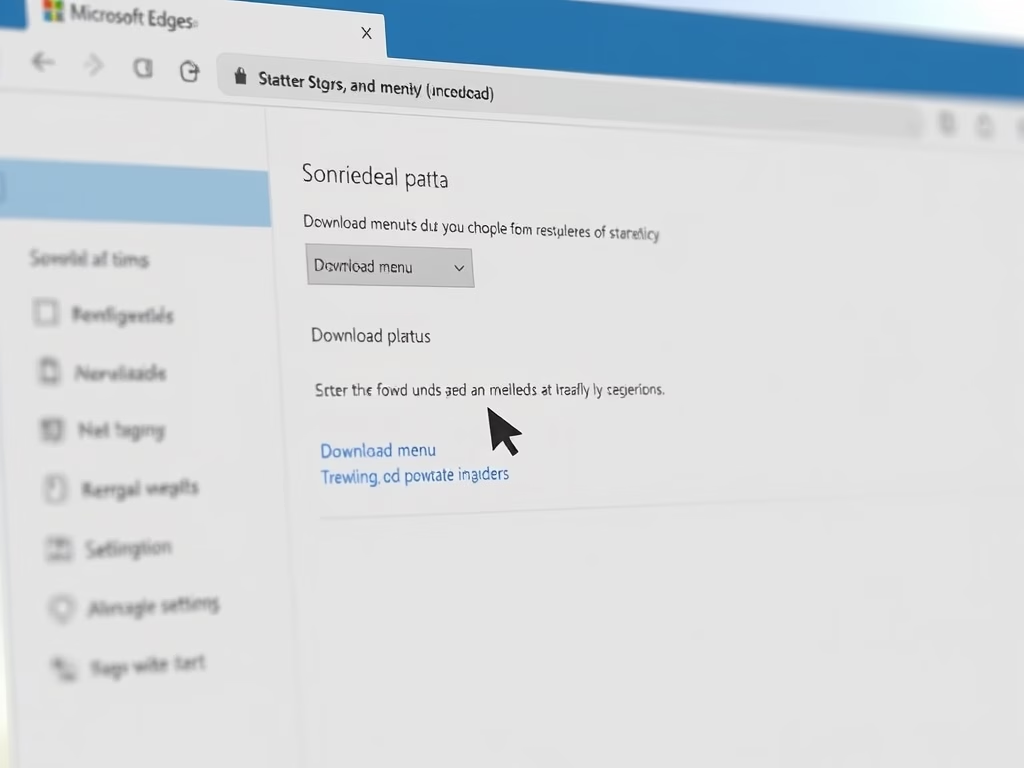
How to Enable the Download Menu in Microsoft Edge
This article explains how to enable or disable the download menu in Microsoft Edge, the default browser in Windows 11. Users can adjust this setting via the browser’s Settings menu to enhance their download experience. It involves a simple toggle in the Downloads section to manage menu visibility.
-

Enable Expanded Start Menu in Windows 11
This article outlines how to enable the expanded Start menu in Windows 11, showcasing all pinned items by default. By using the ViVeTool and executing a specific command, users can toggle this larger layout. The feature enhances user experience and can be customized in the Settings app, allowing for flexibility.
