-

How to Turn “Week Numbers” On or Off for Calendar in Ubuntu Linux
The article provides instructions for toggling the “Week Numbers” feature on or off in the Calendar on Ubuntu Linux. This feature, which corresponds to the week of the year, isn’t displayed by default. The guideline includes accessing the “Date & Time” settings and toggling the switch button to desired position.
-

How to Show or Hide Week Day in Ubuntu Top Bar
The article provides a guide on how to display or hide ‘Week Day’ on the top bar in Ubuntu Linux version 23.10. Users can simply toggle a button in the settings panels to manipulate this feature based on their preference. Steps include accessing ‘Settings’, selecting the ‘Date & Time’ button, and toggling the switch button…
-

How to Show Seconds on Ubuntu’s Clock & Calendar
This article provides steps to display seconds on the clock and calendar in Ubuntu Linux, a feature useful for timing events or system performance monitoring. The method involves using a toggle button in the settings panels that was introduced in Ubuntu 23.10. Some users, however, may find the additional detail unnecessary or distracting.
-

How to Manage Typing Indicators in Signal
The article provides a guide on how to activate or deactivate “Typing indicators” in the Signal app on mobile devices. Turning off these indicators enhances privacy as it prevents others from seeing when a user is typing a message. Conversely, having them on allows contacts to know when a user is engaged in active conversation.…
-
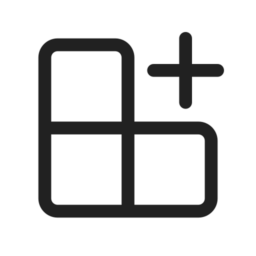
How to Change WhatsApp Status Privacy on Mobile
This article provides a comprehensive guide on how to change the ‘Who can see my status updates’ setting in the WhatsApp mobile app. This setting allows users to maintain their privacy by controlling who can view their status updates. Users can choose from ‘My contacts’, ‘My contacts except…’, or ‘Only share with…’ options. The changes…
-

How to Change Who Can Call You on Telegram for Windows
The article provides guidelines on altering the “Who can call me” settings on the Telegram app on Windows 11. This is done for reasons such as enhancing privacy, reducing spam calls, or allowing calls from specific contacts only. The tutorial involves launching the app, navigating the settings, and making desired modifications, including adding exceptions.
-

How to Toggle ‘Remember My Preferences’ in Windows Backup
The article details the process to turn the “Remember my preferences” feature on or off in Windows Backup. This feature lets users back up and sync settings such as accessibility passwords and language preferences across all devices linked to a Microsoft account. However, disabling it could risk potential data loss. The steps include navigating the…
-

How to Clear Cloud Synced Settings in Microsoft Account
The article guides on how to clear cloud-synced settings from your Microsoft account. Windows backup stores files, folders, installed apps, and preferences, synced across devices. Clearing the sync-data can be useful in scenarios such as accessibility loss to a device, starting with a new device, or for privacy/security concerns. This can be done through the…
-

Enable or Disable New Friend Notifications in Messenger
This article provides a guide on how to manage ‘New friend notifications’ in the Facebook Messenger app, both on mobile and desktop. The feature can be toggled on or off, offering control over receiving updates when someone adds you as a friend. The article also discusses other useful settings in the app, including auto-start, online…
-
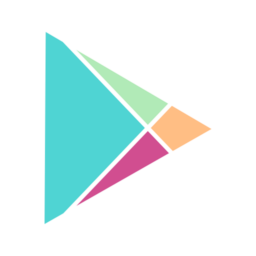
How to Manage Read Receipts in Signal App
This article provides a guide on how to control ‘Read receipts’ in the Signal app on mobile devices. This feature lets senders know if recipients have read their messages. Although unavailable in the desktop version, users can enable or disable ‘Read receipts’ on their mobiles based on preference, thus controlling their messaging experience.
