-
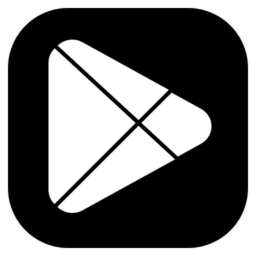
How to Toggle ‘Save to Gallery’ in Telegram
The post presents a guide on how to use the “Save to Gallery” feature in the Telegram app on mobile devices. This feature enables users to automatically save photos and videos received in the app to the device’s gallery. The tutorial also illustrates how turning this feature off can help manage storage space by avoiding…
-

How to Control @mentions in Threads
This article presents a guide to adjusting privacy settings in the Threads app, a messaging platform developed by Facebook. The focus is on controlling who can ‘@mention’ users in the app, allowing them to be linked in threads, replies, or bios. Users can choose from three options: everyone, only profiles they follow, or no one,…
-

How to Make Your Account Private in Threads
This article provides a guide on how to switch to a private account on Facebook’s messaging app, Threads. By default, accounts are public, but they can be made private ensuring that only approved followers can interact with the user’s content. Turning private enhances user privacy, limits unwanted messages, and provides more comfort for sharing personal…
-

How to Turn “Show new tab menu” On or Off in Microsoft Edge
The Microsoft Edge browser in Windows 11 features a new function, the “New tab menu”, enabling faster creation of new tab groups and easier access to browsing history and recent tabs. This feature, aiding in workflow efficiency and organization, can be toggled on or off in the toolbar customization under the appearance settings.
-

How to Install Cockpit Web Console on Ubuntu Linux
The article provides a guide on installing and utilizing the Cockpit web interface on Ubuntu Linux. Cockpit is a user-friendly, web-based server interface that enables easy management of Ubuntu Linux servers. The article outlines the reasons for using Cockpit, provides step-by-step installation instructions, and describes its operation via network port 9090.
-

How to Turn “Auto-verify” On or Off in Google Chrome
The article provides a guide on how to enable or disable the “Auto-verify” feature in Google Chrome. This feature, introduced in Chrome version 121, allows sites to confirm that a user is not a bot, thereby improving browsing experience. Depending on privacy concerns or the frequency of visiting verification-required sites, users may choose to toggle…
-
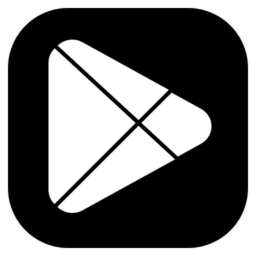
How to Enable or Disable Save on Capture in Messenger
The article provides a step-by-step guide on how to activate or deactivate the “Save on Capture” feature in the Messenger app on mobile devices. When activated, any photos captured within the app are automatically saved to the device’s gallery, offering a convenient method for photo storage. However, it advises turning off the feature for users…
-

How to Enable Message Rewrite Suggestions in Skype
The article provides guidance on enabling or disabling the “Enable message rewrite suggestions” feature on Skype for Windows 11. This feature uses AI to rewrite users’ messages differently and aids in improving communication skills and using varied writing styles. However, as some may find it intrusive, the feature can be turned off according to user…
-
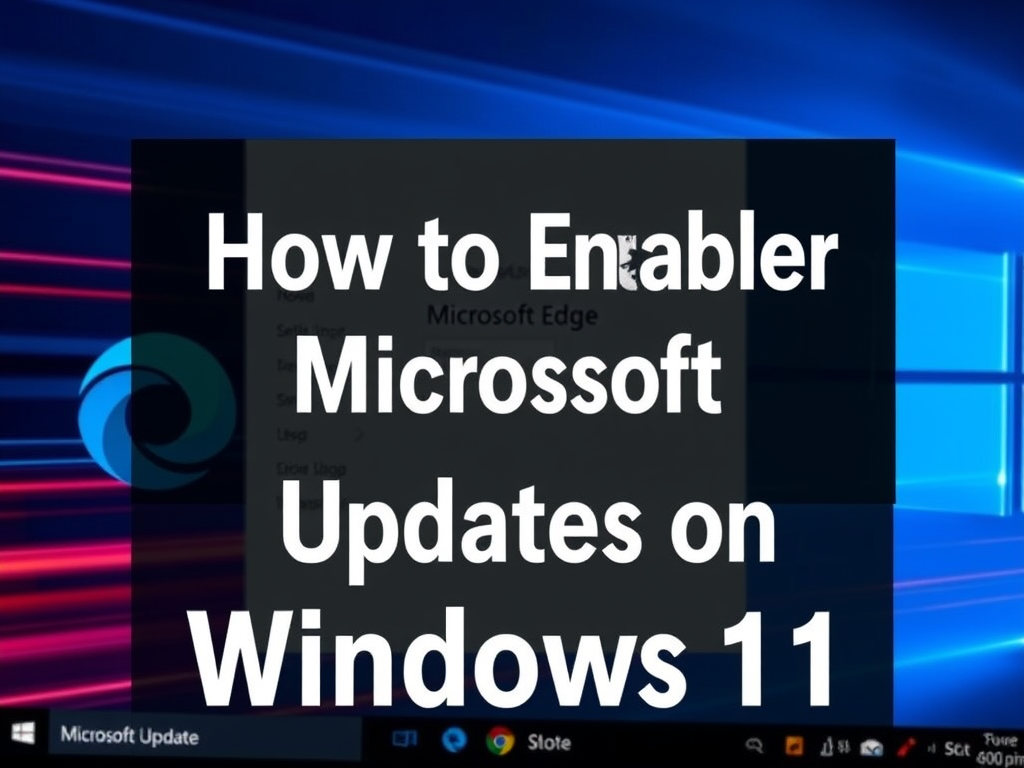
How to Enable Faster Microsoft Edge Updates on Windows 11
This article provides a guide to enable or disable the “Get the latest Microsoft Edge updates faster” feature in Windows 11. The feature allows Edge to automatically update when idle, with all tabs restored after updating. It aids in staying updated with the latest security and bug fixes. However, users can turn it off if…
-

How to Turn Automatic Media Download On/Off in Telegram
The article provides guidance on how to manipulate the “Automatic media download” setting in the Telegram app for mobile devices. Shifting this feature on or off can impact device storage and data usage. When enabled, all incoming media is automatically saved, whilst disabling it allows users to selectively download files, potentially conserving data and storage.…
