-

Boost Microsoft Photos Performance on Startup
This article explains how to enable or disable the Performance feature in the Photos app by allowing it to run in the background at startup on Windows 11. The Microsoft Photos app is a built-in image viewer and editor that allows users to view, edit, and organize their photos and images. You can use the Photos app…
-

Open Notifications in Microsoft Teams: Main or New Window
This article details how to customize notification and link behavior in Microsoft Teams. Users can choose to open notifications and links in the main window or a new one using the app’s settings. This feature personalizes the user experience and improves workflow efficiency within the new Microsoft Teams app.
-
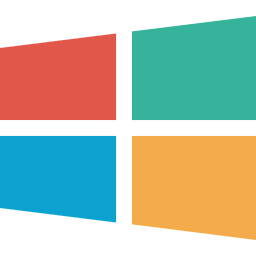
Enable or Disable Copilot Chat Saving in Windows 11
This article explains how to enable or disable Copilot’s “Automatically save chats” feature on Windows 11. Copilot is a generative AI assistance that allows users to interact with the chatbot using natural language to change system settings and work across multiple applications. Starting with the most recent Windows builds, the Copilot app was redesigned to…
-
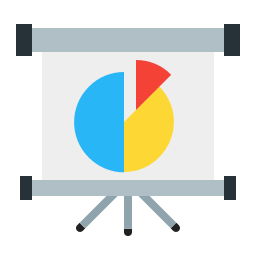
How to install Umami Analytics on Ubuntu 24.04
This article provides a guide to installing Umami Analytics on Ubuntu 24.04. It covers installing PostgreSQL, configuring and creating a database for Umami, installing prerequisites like Node.js and Git, setting up Umami as a system service using systemctl, and advice on setting up a reverse proxy using Nginx or Apache.
-
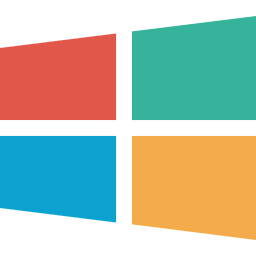
How to Change Copilot Theme in Windows 11
This article explains how to change the Copilot theme to dark or light in Windows 11. Copilot is a generative AI assistance in Windows, allowing users to change settings and work across applications. The redesigned Copilot app offers a traditional app experience, enabling users to change the theme to Dark, Light, or system default.
-
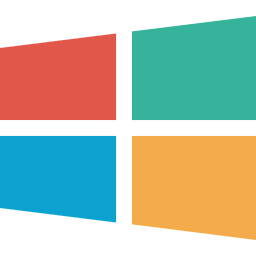
How to Enable Storage Sense Temporary File Cleanup in Windows 11
This article explains how to enable or disable the “Allow Storage Sense temporary files cleanup” in Windows 11. Storage Sense helps free up space by automatically deleting temporary files, and users can customize this feature using the Local Group Policy Editor or the Windows Registry Editor. Understanding the implications is crucial for system maintenance and…
-
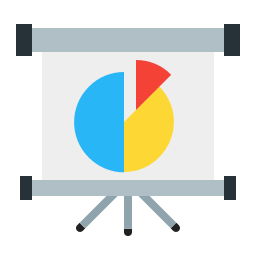
How to install Fathom Analytics on Ubuntu 24.04
This article details the installation of Fathom Analytics on Ubuntu 24.04, offering steps to set up PostgreSQL, configure the database, install Fathom, and run it as a system service. By following this guide, users can gain valuable website insights while prioritizing visitor privacy and optimizing web traffic.
-
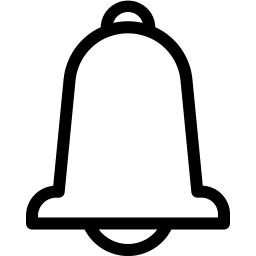
Enable Notifications Bell Icon in Windows 11
This article explains how to show or hide the notifications bell icon on the Taskbar in Windows 11. It introduces a hidden feature in a specific Windows build, guiding users on how to enable or disable it using ViveTool or the Windows Registry Editor. The steps for both methods are detailed, providing users with clear…
-

Enable Shortened Time on Windows 11 Taskbar
This article discusses how to enable or disable the display of a shortened time and date on the Windows 11 taskbar. Users can use a hidden feature in build 22635.3790 or the Windows Registry Editor to customize the display format. ViVeTool can be used to enable the feature, while the registry requires manually adjusting the…
-
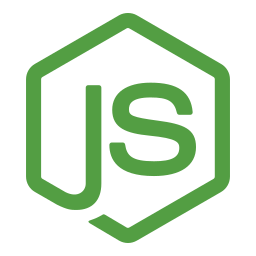
How to install NodeBB forum on Ubuntu 24.04
This article provides comprehensive guidance on installing NodeBB Forum with Nginx on Ubuntu 24.04. It emphasizes the enhanced web traffic handling and security benefits, the PostgreSQL database setup, Node.js installation, Git configuration, NodeBB as a systemd service, and the use of a reverse proxy for optimizing web traffic and accessibility.
