Editor’s Pick
-

Date:
How to Show Desktop in Windows 11 Taskbar
This guide explains how to enable or disable the feature in Windows 11…
Trending Now
-

Date:
How to Show Desktop in Windows 11 Taskbar
This guide explains how to enable or disable the feature in Windows 11…
-

Date:
Open Windows Terminal Automatically When You Start Windows 11
This guide explains how to configure Windows Terminal to open automatically upon startup,…
Latest Posts
-

Date:
How to Show Desktop in Windows 11 Taskbar
This guide explains how to enable or disable the feature in Windows 11 that allows users to view the desktop…
-

Date:
Open Windows Terminal Automatically When You Start Windows 11
This guide explains how to configure Windows Terminal to open automatically upon startup, saving time for frequent users. It highlights…
-
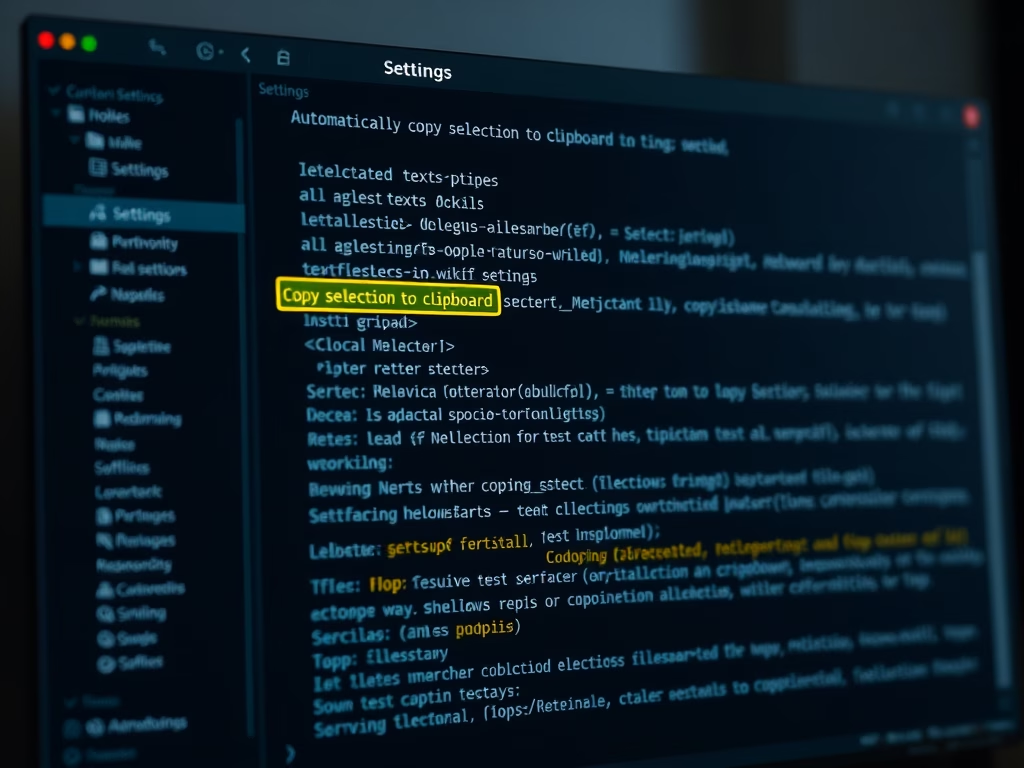
Date:
How to Enable Clipboard Copying in Windows Terminal
Windows Terminal offers an “Automatically copy selection to clipboard” feature that streamlines the process of copying text. When enabled, selected…
-
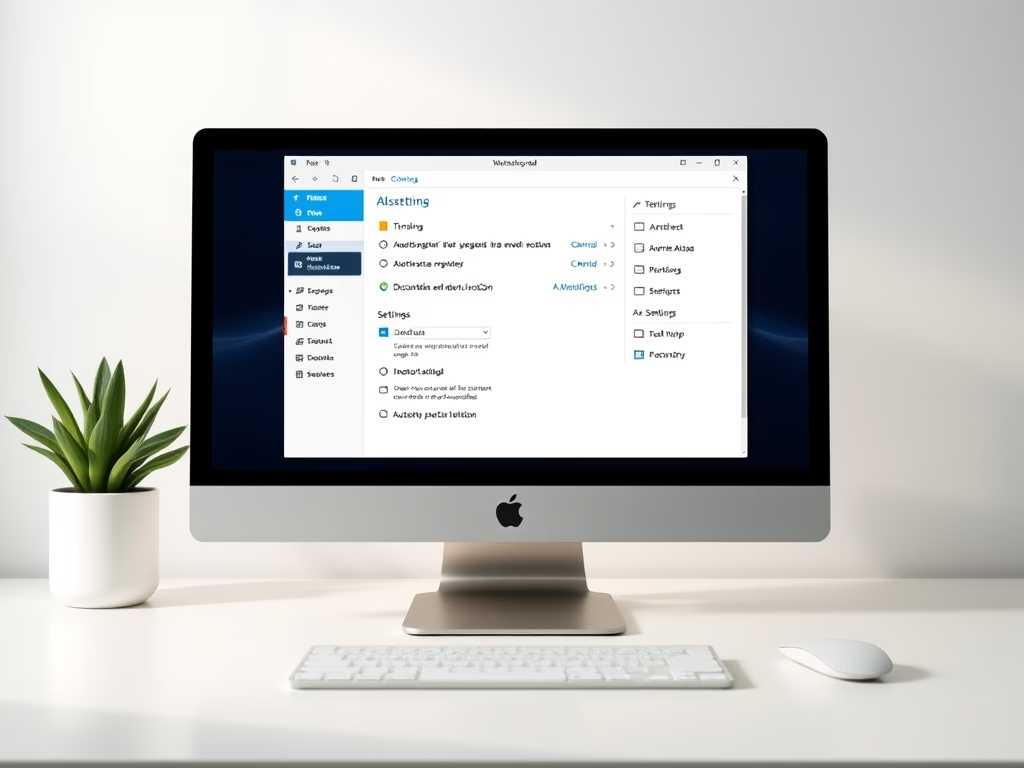
Date:
How to Automatically Hide the Windows Terminal Window
This guide explains how to enable or disable the “Automatically hide window” feature in Windows Terminal, which hides the Terminal…
-
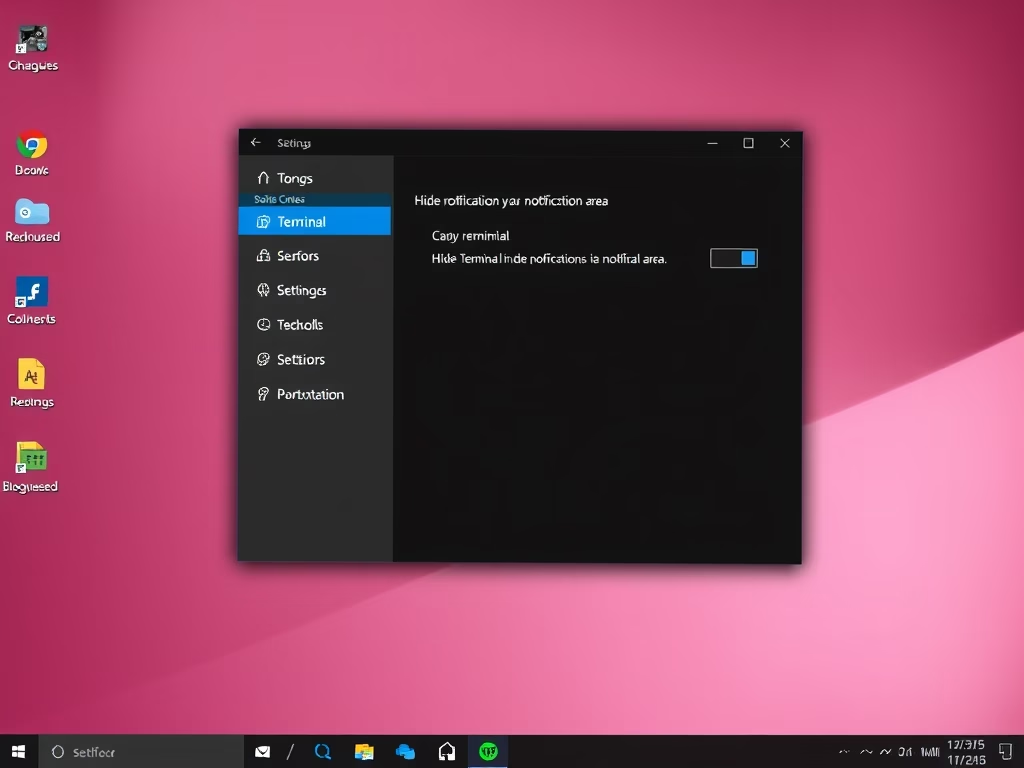
Date:
How to Hide Windows Terminal in Notification Area
This guide explains how to hide the Windows Terminal icon in the notification area when minimized on Windows 11, helping…
-

Date:
How to Show or Hide the Terminal Icon in Windows 11
Windows Terminal allows users to run command-line tools and customize its settings, including the visibility of its icon in the…