-

How to Install Conda on Ubuntu 24.04: A Step-by-Step Guide
This article provides a guide to install Conda on Ubuntu 24.04, emphasizing its role in package management and environment creation for data science. It highlights installation via the Conda.sh script, environment isolation features, cross-platform compatibility, and user-friendly command-line and graphical interfaces, making it a versatile tool for various programming languages.
-

How to Install Microsoft Edge Game Assist on Windows 11
The article outlines the installation and uninstallation of the Microsoft Edge Game Assist widget on Windows 11. This widget enhances the gaming experience by providing in-game access to browser features, social connectivity, and utilities like Spotify. The process for installing and uninstalling is user-friendly, supporting seamless game integration.
-

How to Install Zammad on Ubuntu 24.04
This article provides a detailed guide on installing the Zammad Community Ticketing system on Ubuntu 24.04. It outlines the steps for installing Elasticsearch, configuring it, and then installing Zammad. Additionally, it includes instructions for connecting Zammad to Elasticsearch, using a reverse proxy, and setting up an SSL certificate.
-

How to Install SuiteCRM with Nginx on Ubuntu 24.04
This article provides a detailed guide on installing SuiteCRM with Nginx on Ubuntu 24.04. It covers the installation of Nginx, MariaDB, and PHP, followed by instructions to set up the SuiteCRM files and configure Nginx. It emphasizes creating a secure installation and completing the SuiteCRM installation wizard for successful setup.
-

How to Install SuiteCRM with Apache on Ubuntu 24.04
This article provides a detailed guide on how to install SuiteCRM with Apache on Ubuntu 24.04. It covers installing the Apache web server, MariaDB database, and PHP, followed by downloading SuiteCRM and configuring the application. Additionally, it explains how to set up an Apache virtual host and secure the installation with Let’s Encrypt SSL.
-
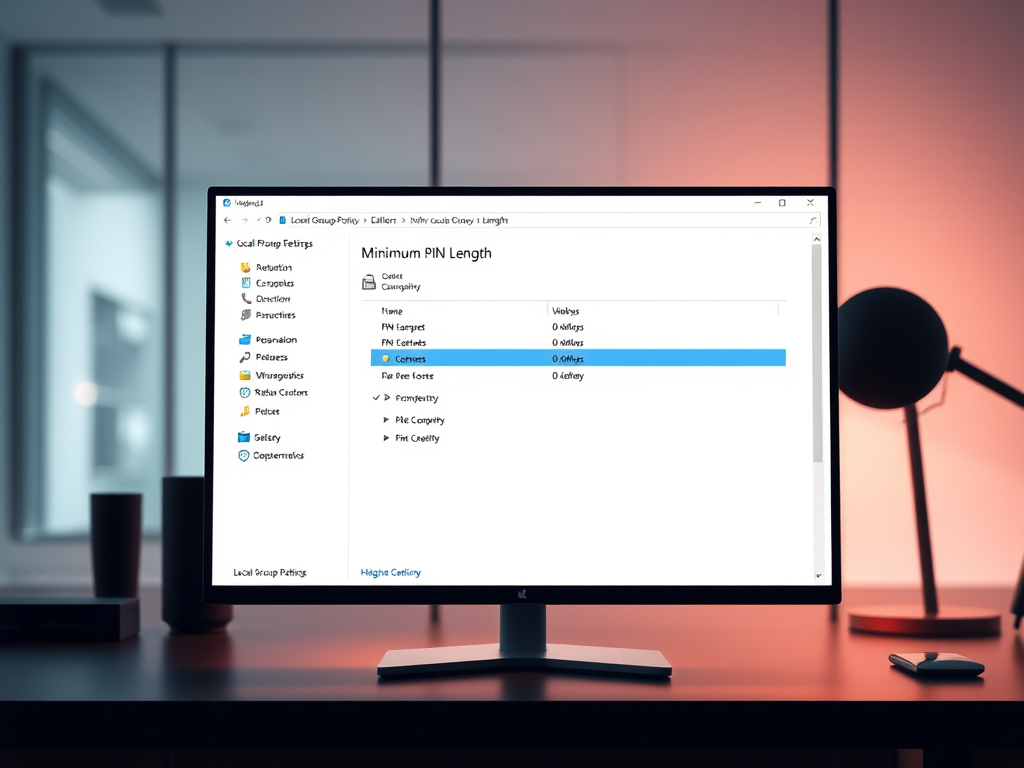
Change Minimum PIN Length in Windows 11
This article discusses how to change the Minimum PIN length in Windows 11 to enhance security. It outlines two methods: using the Local Group Policy Editor and the Windows Registry Editor. Adjusting the minimum length aims to ensure more complex and secure user PINs, which can help prevent unauthorized access to devices.
-
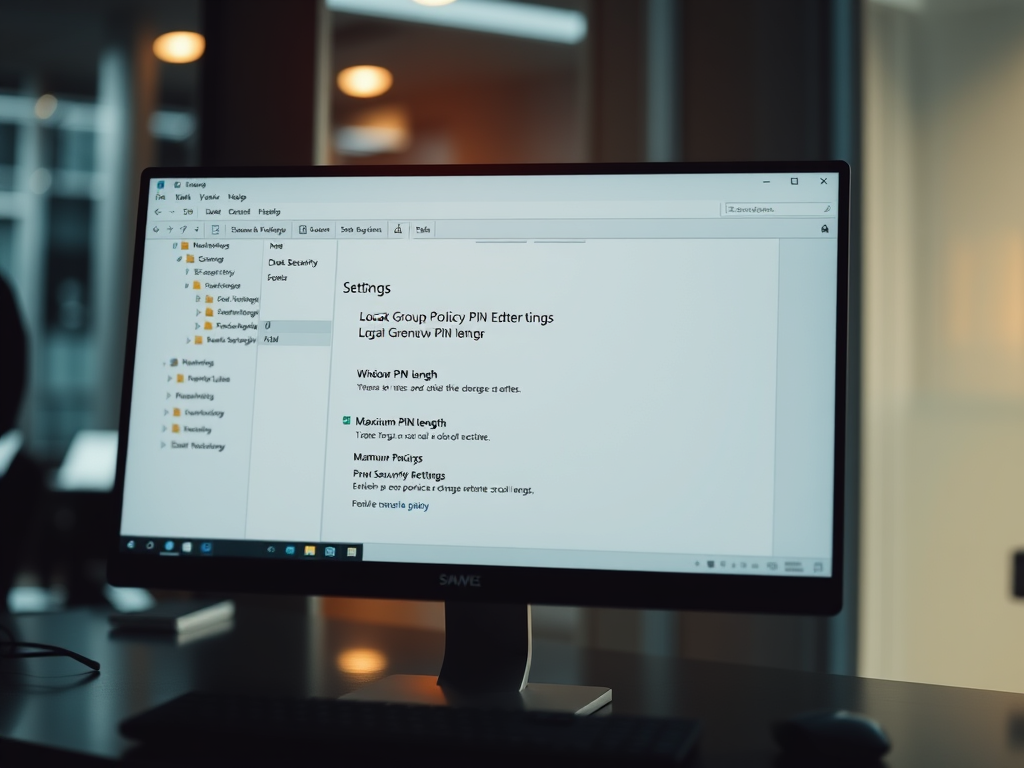
Change Maximum PIN Length in Windows 11
The article details how to change the Maximum PIN length in Windows 11, which enhances login security. Administrators can adjust this through the Local Group Policy Editor or Windows Registry, with the maximum configurable length being 127 characters. A longer PIN is recommended for stronger protection against unauthorized access.
-
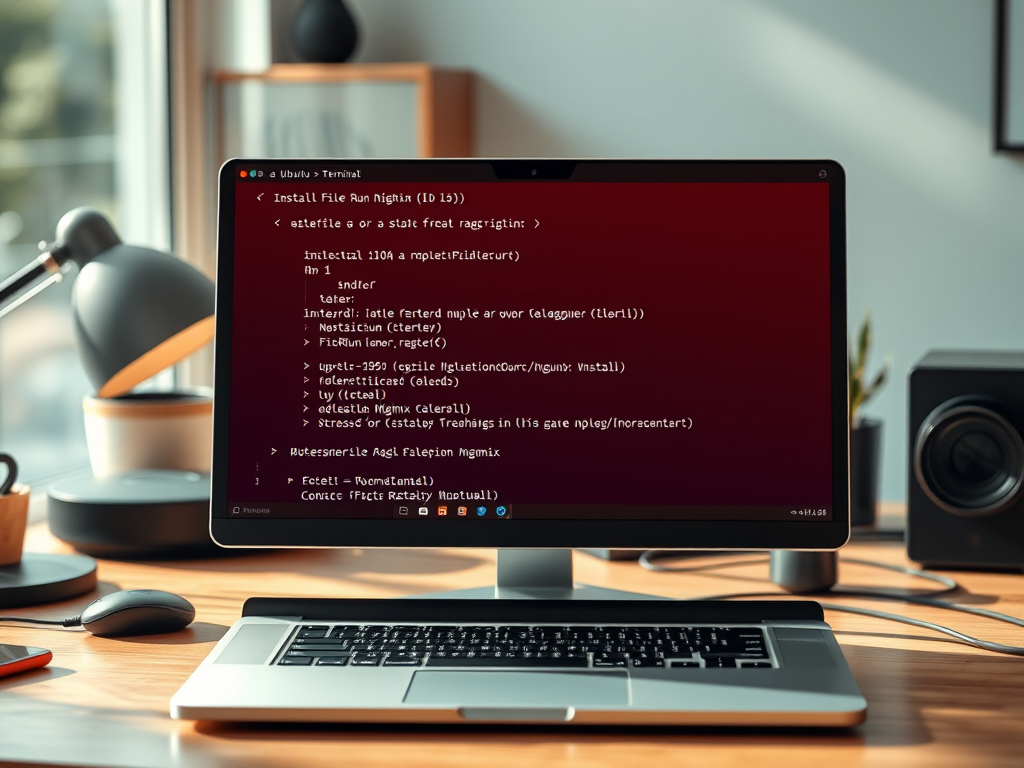
How to Set Up FileRun and Nginx on Ubuntu 24.04
The article provides a step-by-step guide for installing FileRun with Nginx on Ubuntu 24.04. It covers prerequisites like installing Nginx, MariaDB, and PHP, followed by configuring a database and downloading FileRun files. Finally, it outlines setting up an Nginx virtual host and securing the installation with an SSL certificate from Let’s Encrypt.
-

How to Install FileRun with Apache on Ubuntu 24.04
This article provides step-by-step instructions to install FileRun with Apache on Ubuntu 24.04. It covers the necessary components: Apache web server, MariaDB database, and PHP installation. It also highlights FileRun’s features for file management and collaboration. Finally, it guides users on securing their installation with an SSL certificate.
-
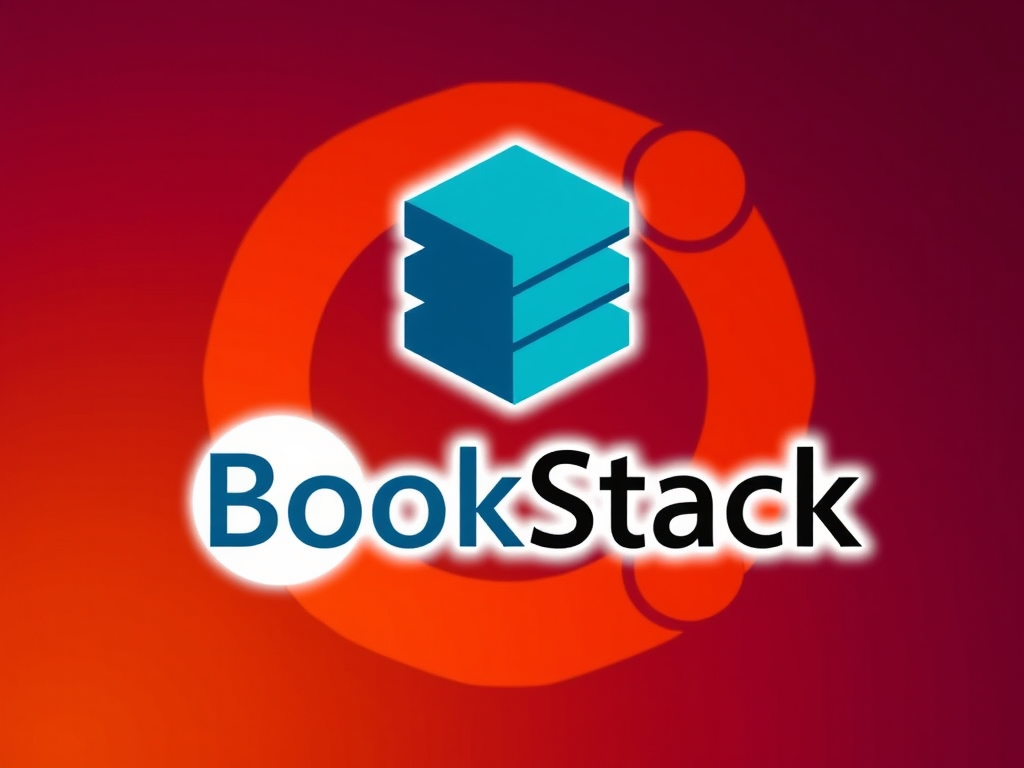
Install BookStack with Nginx on Ubuntu 24.04
This article outlines the installation of the BookStack content management system on Ubuntu 24.04 using Nginx. It covers the necessary components, including Nginx, MariaDB, and PHP, and provides step-by-step commands for setup. Additionally, it explains how to secure BookStack with an SSL certificate from Let’s Encrypt.
