-
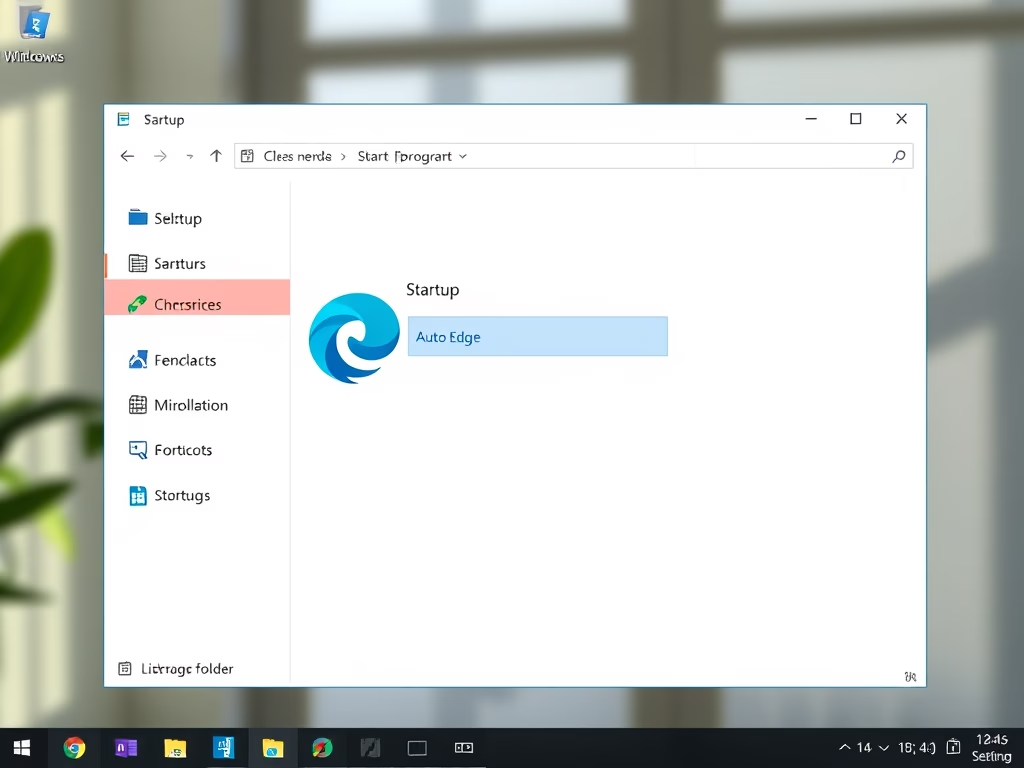
Automatically Launch Programs on Windows 11 Startup
This guide explains how to configure programs to automatically start upon login in Windows 11. It instructs how to locate program details, mainly the Target path, and add them into the Startup folder through the ‘Run’ command ‘shell:startup’. Users can also set these start-up programs via the Task Manager Startup tab with administrative privileges.
-
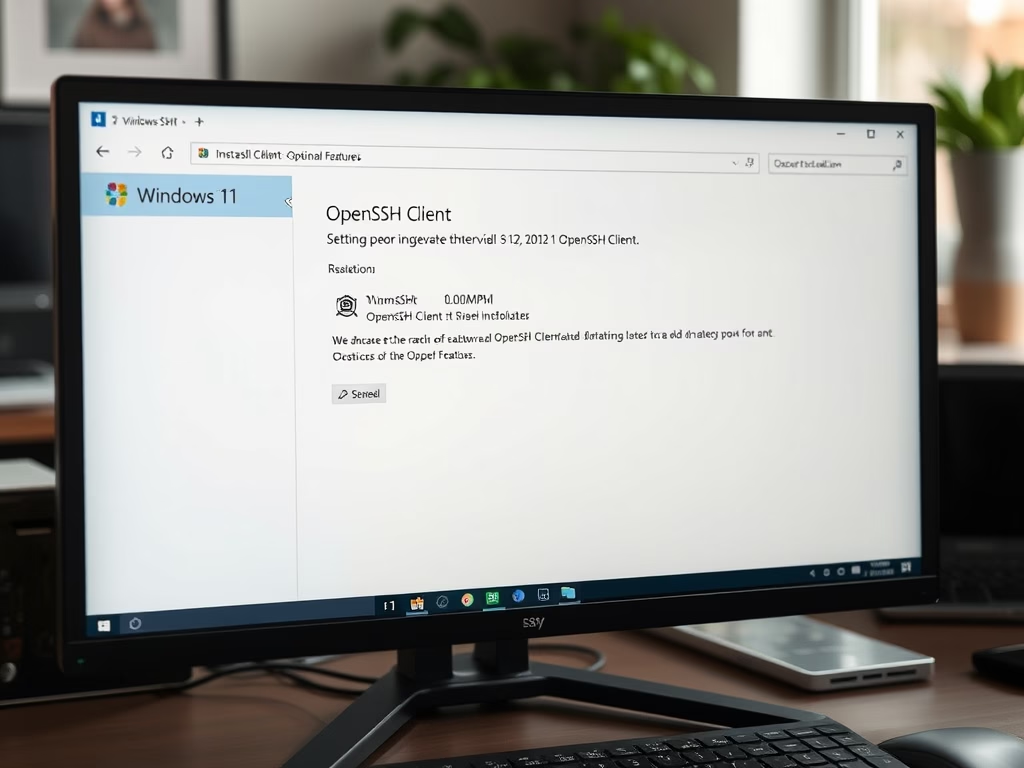
How to Install OpenSSH Client on Windows 11
The article outlines the installation and usage of the built-in OpenSSH Client in Windows 11, which replaces third-party software like PuTTY. Users can install it through System Settings, enabling secure connections to remote servers, file transfers, and command execution via Windows Command Prompt or PowerShell using the SSH command.
-
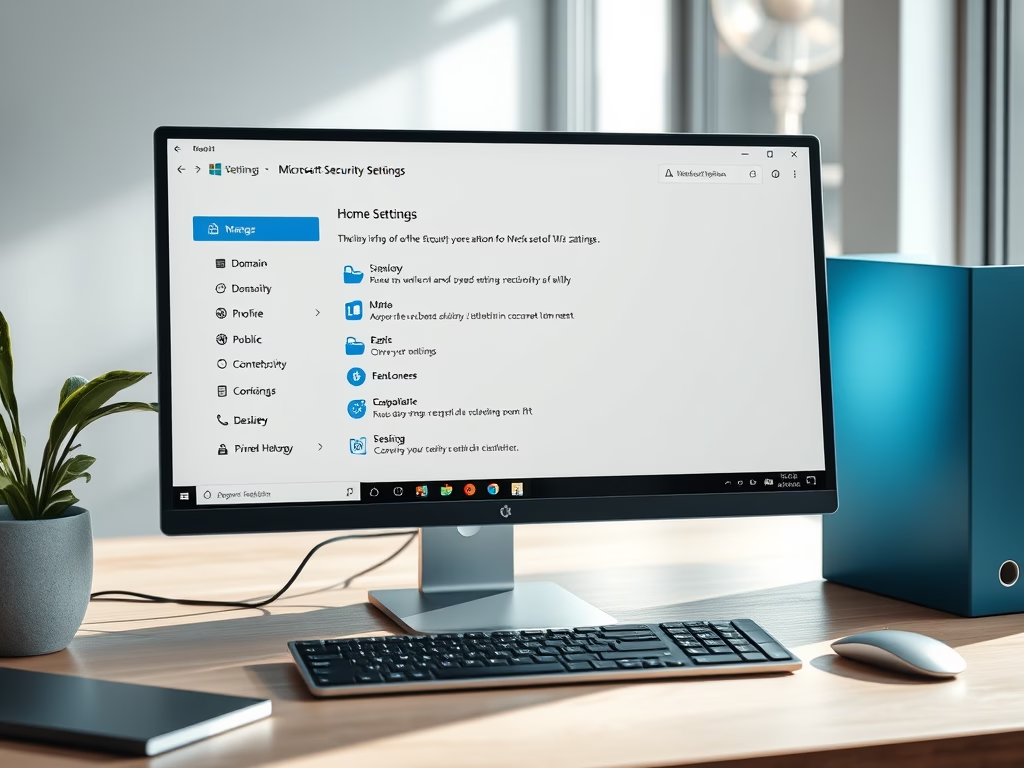
How to Activate Microsoft Defender in Windows 11
This article outlines how to activate Microsoft Defender in Windows 11, emphasizing its importance for security against unauthorized access and malware. Users should navigate through Windows Settings to manage Defender settings. It’s advisable to keep Defender enabled unless other security programs are installed that may cause conflicts. Regular checks for updates are recommended.
-
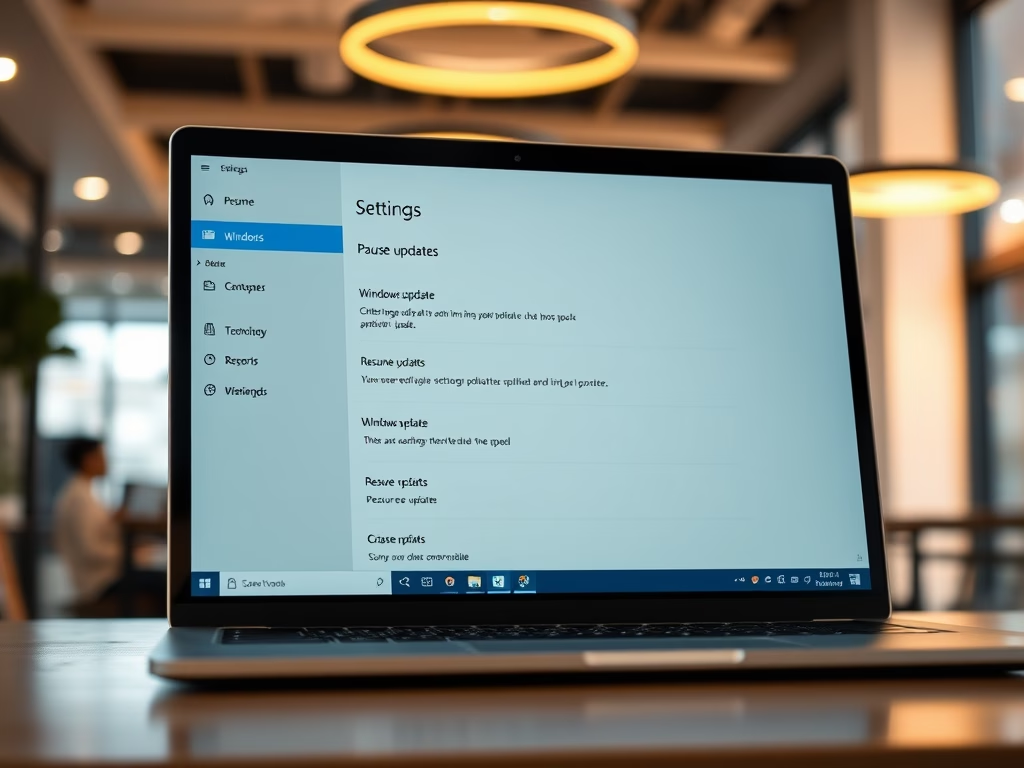
How to Pause Windows 11 Updates Temporarily
This article outlines how to temporarily pause and resume Windows updates in Windows 11. Users can pause updates for up to 5 weeks to avoid interruptions while focusing on important tasks. Resuming updates is simple, enhancing control over system management while ensuring devices stay secure and up-to-date with necessary patches.
-
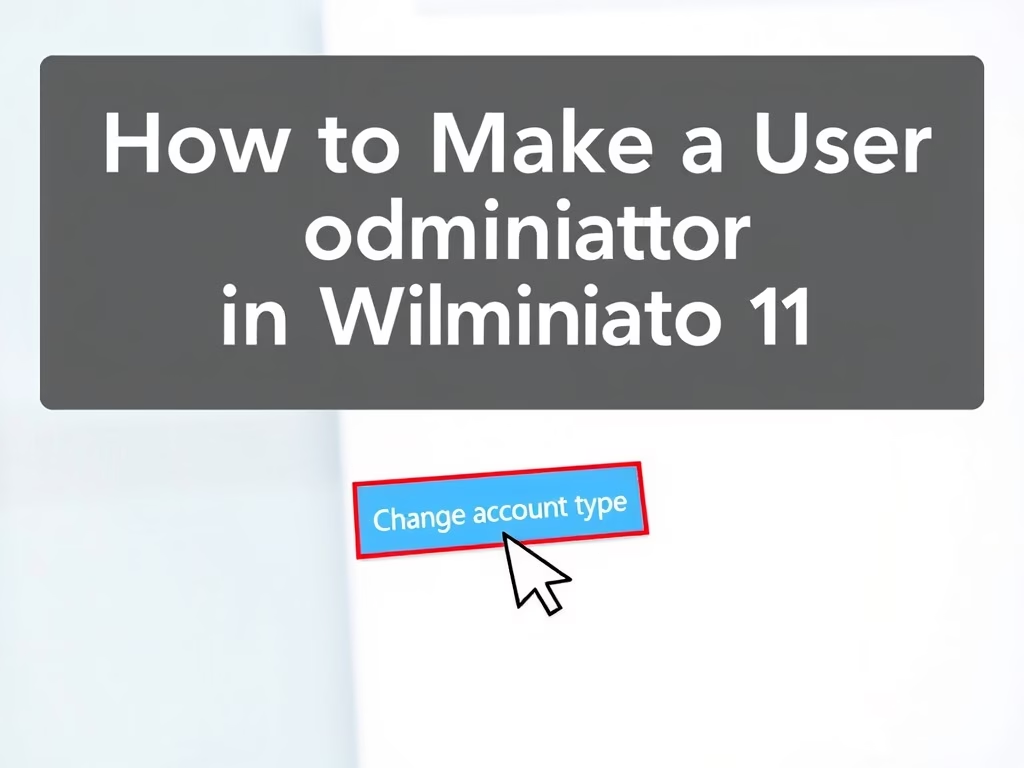
How to Make a User Administrator in Windows 11
This article outlines the steps to grant administrator rights to a standard user in Windows 11. By default, new accounts are set as standard users with limited access. The process involves accessing the Settings app, navigating to Accounts, and changing the account type, ensuring only trusted users receive such permissions for security reasons.
-

How to Zip and Unzip Files in Windows 11
This post details the process of zipping (compressing) and unzipping (extracting) files and folders in Windows 11. Users can manipulate zipped files as with uncompressed ones, including adding or removing items via drag and drop. The instructions also cover renaming zipped files, selecting extraction destinations, and an option to view extracted files once completed.
-

How to Install a Printer in Windows 11
This article details the process of installing printers in Windows 11, emphasizing the simplification of connecting both local and wireless printers. It outlines procedures for automatic and manual setup, including driver installation, and encourages users to refer to their printer manuals for assistance, ultimately enhancing document management capabilities.
-

How to Rename a Printer in Windows 11
This article outlines the steps to rename a printer on Windows 11 for better identification. Users can open the Settings app, navigate to Bluetooth & devices, select the printer, and modify its name in Printer properties. Updating shared printer names is also recommended for improved efficiency in environments with multiple printers.
-
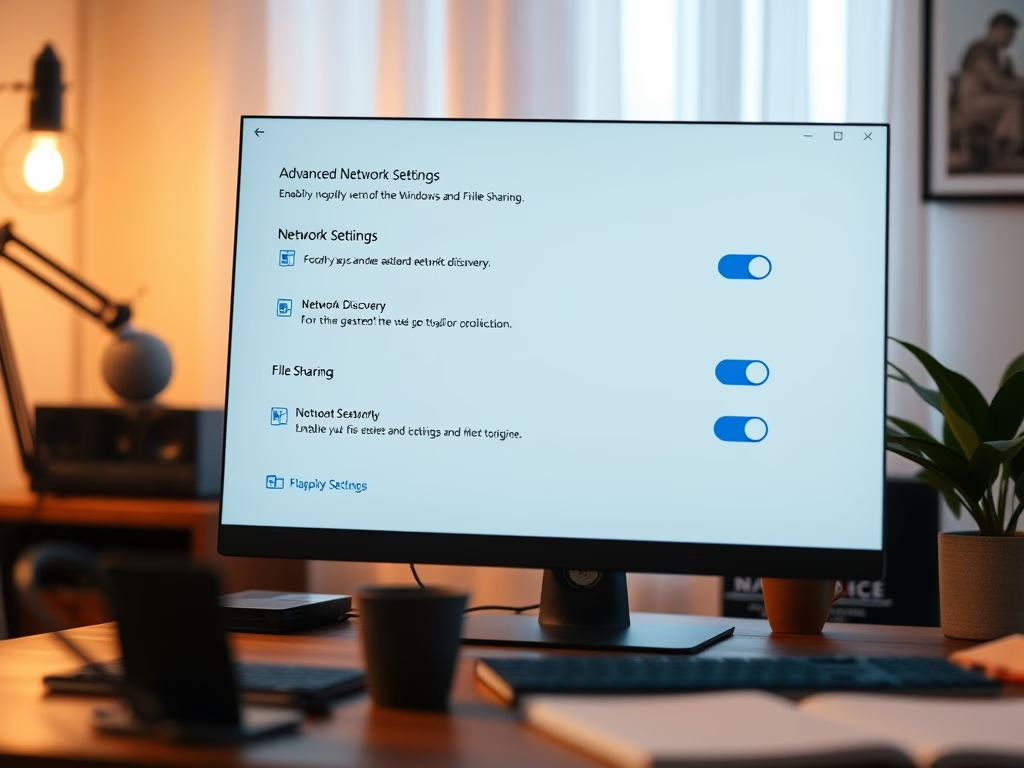
How to Enable Network Discovery in Windows 11
This article provides a guide on enabling Network Discovery and File Sharing in Windows 11. It explains that these features are automatically activated on private networks but disabled on public ones for security. Methods outlined include using the Settings app, Control Panel, or command line, ensuring proper configuration for efficient file sharing.
-

How to Change Your Username in Windows 11
This post provides a detailed guide on how to change usernames in Windows 11. It explains that Windows 11 users can change both local and Microsoft online account names for customization or security purposes. For local changes, users must access the Control Panel and follow several steps. Changing an online account name requires access to…
