-

Disable Content Adaptive Brightness in Windows 11
The article guides users on enabling or disabling content adaptive brightness in Windows 11. This feature allows Windows to adjust screen brightness based on the content displayed, resulting in optimal brightness and contrast levels and longer battery life. However, users might prefer to disable it if they find it affects the quality of displayed content.…
-
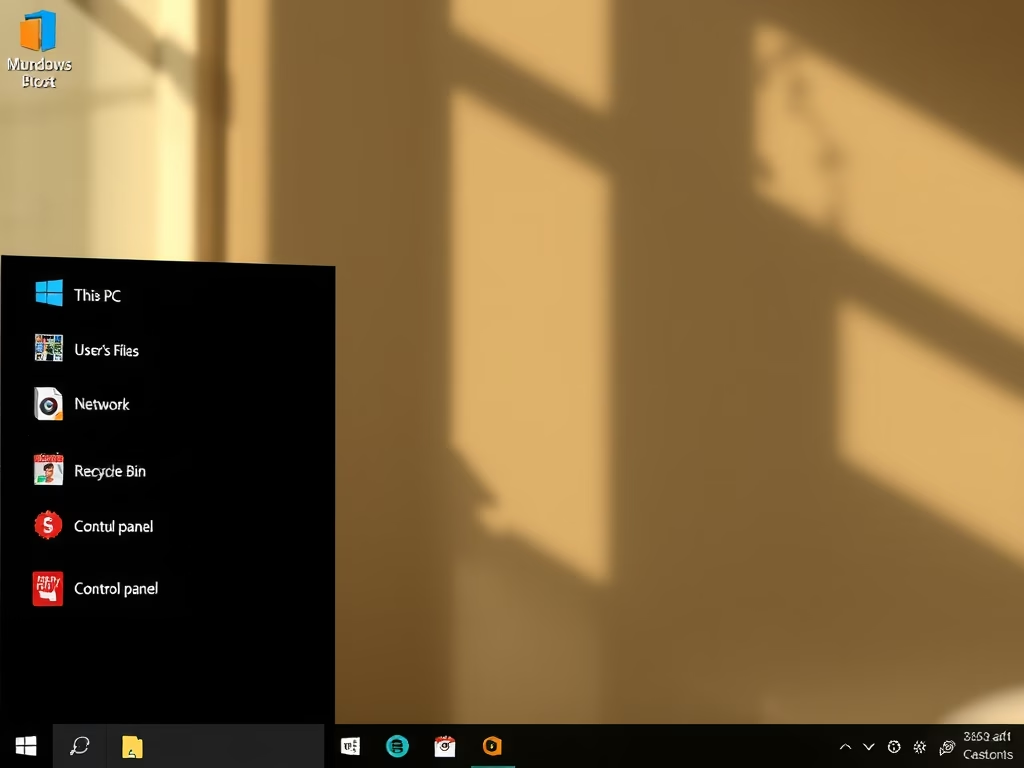
Restore Default Icons on Windows 11 Desktop
The post provides a guide on how to restore formerly default desktop icons like ‘Computer’, ‘User’, ‘Control Panel’ on Windows 11, shifted from immediate visibility in earlier versions. It details accessing the System Settings, clicking on Personalization, then Themes, and finally Desktop Icon settings, enabling quick access to essential system settings.
-

How to Bypass the Recycle Bin on Windows 11
The post guides users on deleting files or folders from Windows 11 without storing them in the Recycle Bin first. It instructs how to alter Recycle Bin’s properties for specific volumes so files delete immediately, thus bypassing the Recycle Bin. However, the post warns this option reduces file restoration capabilities and doesn’t ensure file eradication…
-

How to Setup Let’s Encrypt with Nginx on Ubuntu Linux
This article guides readers on setting up free Let’s Encrypt SSL certificates on an Ubuntu server using Nginx. It explains the installation of the Certbot tool, certificate generation, and automatic renewal processes. Implementing this allows secure HTTPS connections, enhancing website security and user trust while improving SEO rankings. Regular backups are recommended.
-
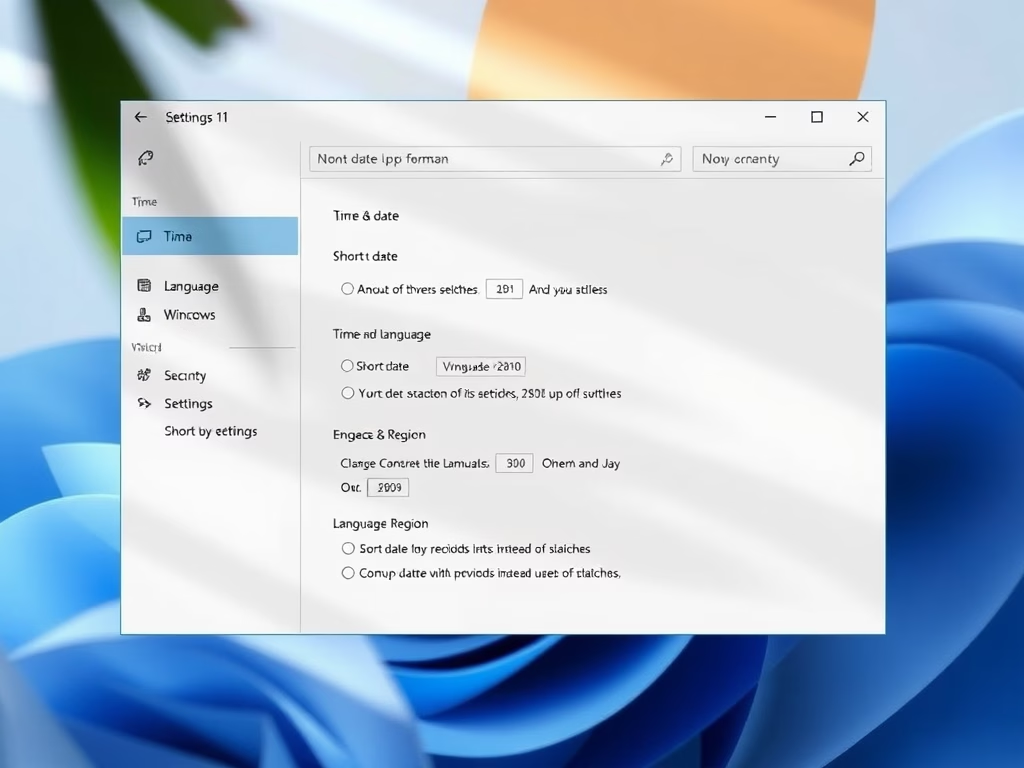
How to Use Periods in Windows 11 Date Formats
This content guides Windows 11 users on how to change the default format of dates and times, specifically replacing slashes with periods. Users can navigate through Settings to the “Time & Language”, and “Language & Region” options. Further, the ‘Formats’ tab under ‘Administrative Language Settings’ allows one to manually input the desired date format. The…
-

How to Setup Let’s Encrypt with Apache on Ubuntu Linux
This article provides a guide on setting up free Let’s Encrypt SSL certificates on an Ubuntu server running Apache. It details the installation of Certbot, the process to generate and configure SSL certificates, and how to automate their renewal. This ensures secure HTTPS communication for websites without incurring costs.
-
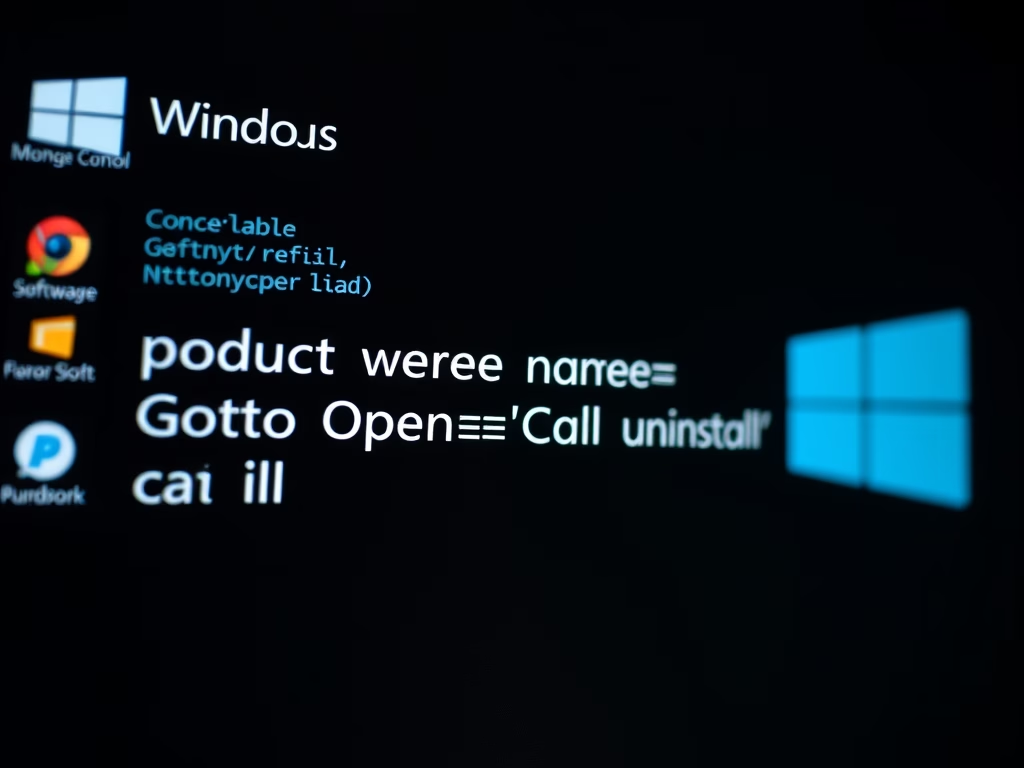
Uninstall Programs in Windows 11 via Command Prompt
This content provides a step-by-step guide on how to uninstall programs from Windows 11 using the command prompt. It explains that while users can uninstall programs through Control Panel or Windows Settings app, they can also do this directly from the command prompt. The process involves opening the command prompt as an administrator, using WMIC…
-

How to Hide and Show Desktop Icons in Windows 11
This content provides steps for both hiding and revealing desktop icons on Windows 11. For a clean desktop, users can hide all icons with a few clicks via the “View” option. Conversely, users can add built-in icons for easier access to features like File Explorer and Control Panel through the System Settings pane, under “Personalization”…
-
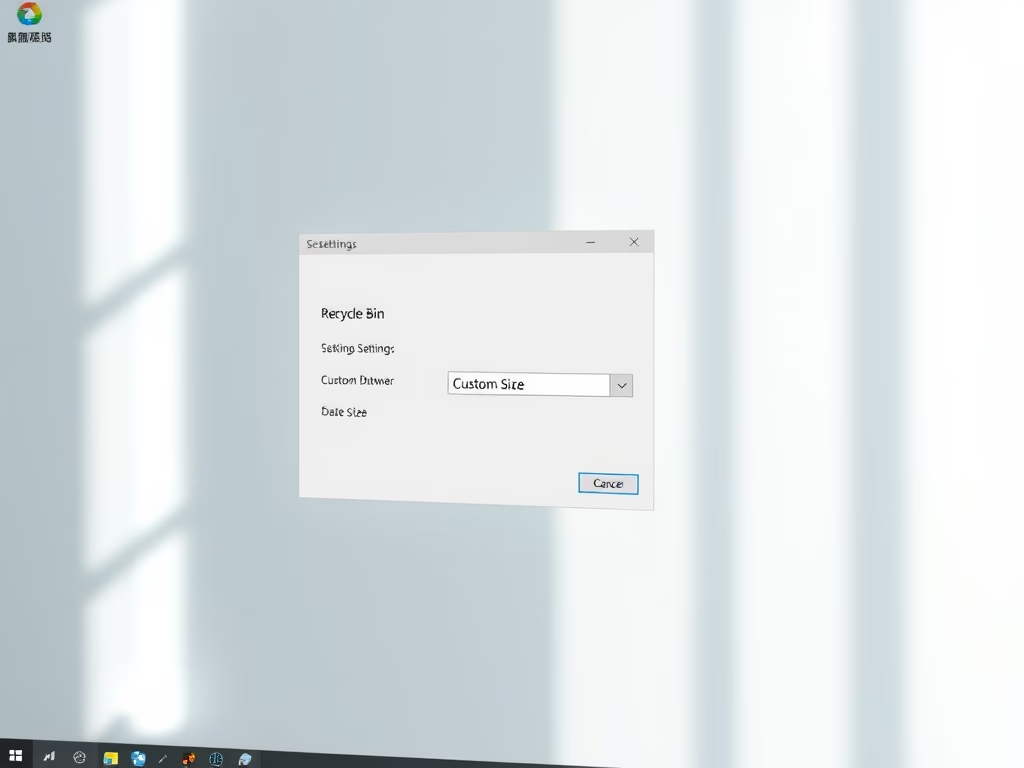
How to Resize Recycle Bin on Windows 11
The post provides a guide for adjusting the maximum size of the Recycle Bin on Windows 11. Users may want to modify this if they regularly delete many files and wish to keep as many items as possible without automatic removal due to size limits. Instructions include accessing the Recycle Bin properties, selecting the desired…
-

How to Access Power User Tasks Menu in Windows 11
The post guides students and new users on how to launch and use the Power User Tasks Menu on Windows 11, initially introduced in Windows 2008. This menu provides quick access to essential features unavailable on the standard Start menu, but it is hidden to avoid inexperienced users causing system instability. It can be accessed…
