-
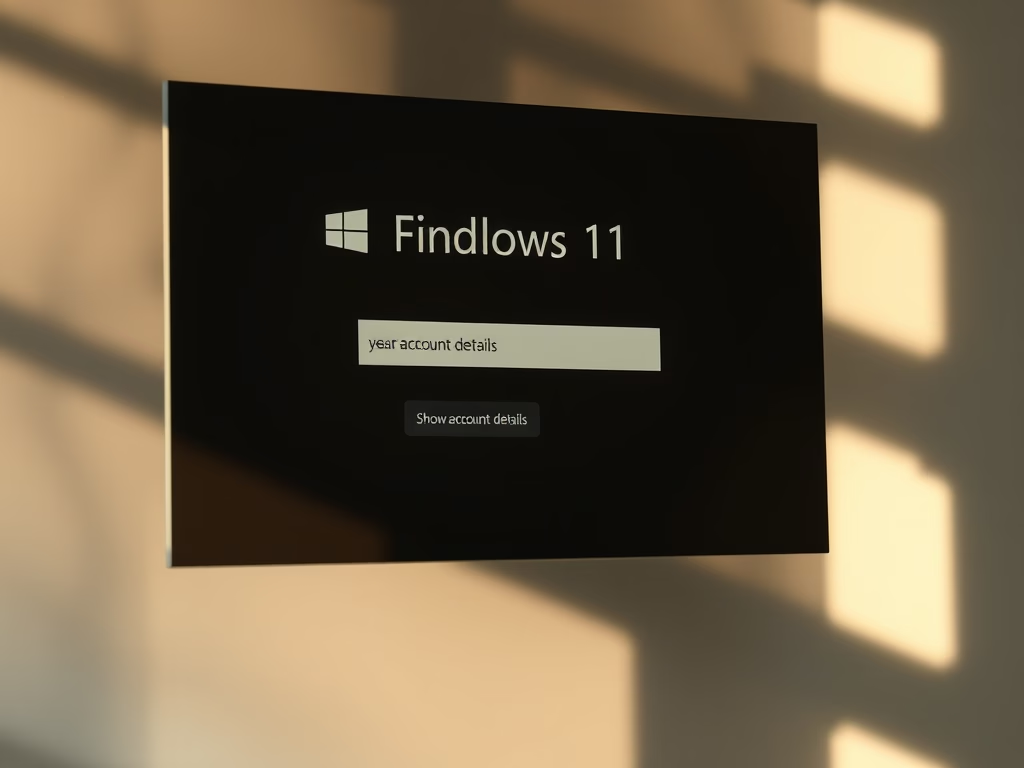
Show Email on Windows 11 Sign-In Screen
The post provides a guide on how to display additional account details such as email addresses on the sign-in screen in Windows 11. This feature helps to identify accounts, especially in a system with multiple users. The post also explains how to disable this option if one decides not to show these additional details later.
-

How to Mount Windows 11 Shares on Ubuntu Linux
The content provides a detailed walkthrough for mounting Windows shares on Ubuntu Linux, using Windows 11 and Ubuntu as examples. Steps include enabling Network Discovery and Public Folder Sharing in Windows 11, setting up file sharing, and installing the required CIFS utility package on Ubuntu. A user can then mount the Windows share using the…
-
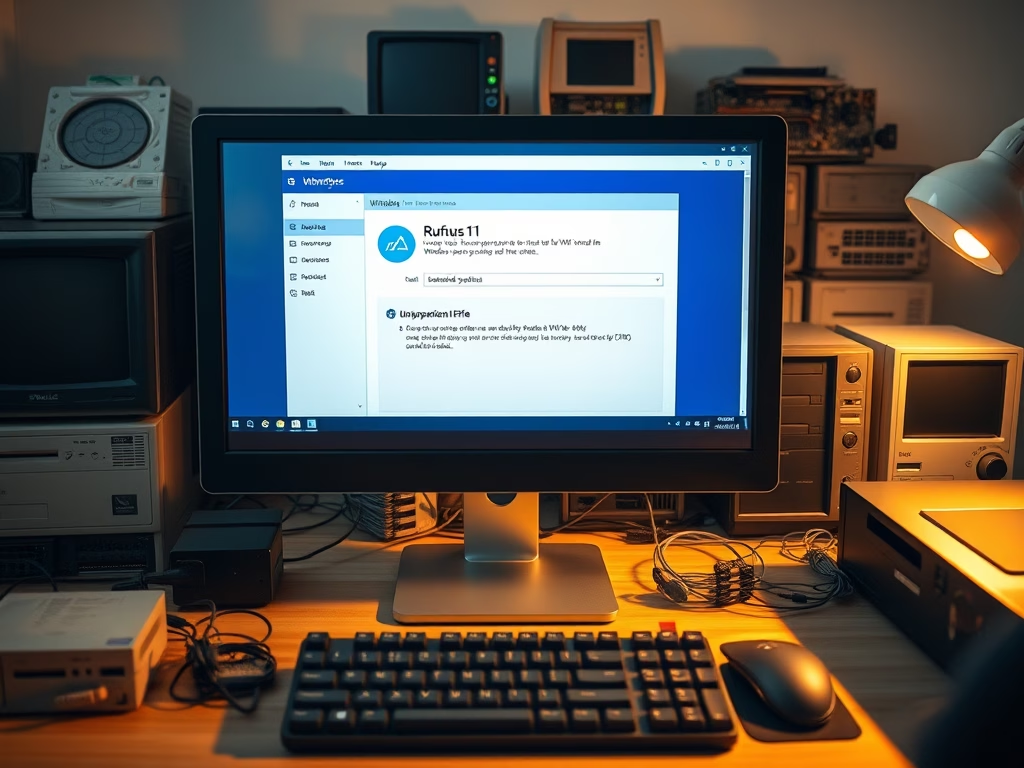
Create Windows 11 ISO Using Rufus for Older Systems
This instructional guide demonstrates how to create a Windows 11 ISO file for unsupported hardware using Rufus, a utility that formulates bootable USB flash drives. Creating an ISO file allows installation of Windows 11 on hardware that doesn’t meet standard requirements. Note that possessing a valid product key is critical, as there are no free…
-

How to Install Spotify on Ubuntu Linux
The post instructs on installing Spotify on Ubuntu Linux, using Snap package management. Unlike Windows and macOS, Linux users may not have equivalent support and updates, hence are responsible for managing the client themselves. It highlights that Ubuntu Linux is a suitable start for Linux beginners. Spotify on Linux allows users access to a diverse…
-

How to Setup Apache Reverse Proxy
This post provides a guide for setting up the Apache HTTP server as a reverse proxy. Apache, typically a web server, can function as a reverse proxy for applications/devices lacking web server features. Using Apache reduces backend server load via SSL encryption, caching, etc. Steps include enabling necessary modules and setting configurations. This is particularly…
-

How to Setup Nginx Reverse Proxy
This guide demonstrates setting up a reverse proxy on the Nginx HTTP server, often used as a reverse proxy for HTTP and non-HTTP servers. A reverse proxy directs client requests to appropriate backend servers and can perform tasks such as SSL encryption, caching, load balancing, and compression. The guide offers instructions and configurations for using…
-

Display Day of the Week on Windows 11 Taskbar
The post outlines a guide on how to display the day of the week on the Windows 11 Taskbar, a feature not activated by default. It directs users to the System Settings within the new operating system, detailing the pathway to create a custom date format under ‘Language & region’ and ‘Administrative language settings.’
-

How to Reset MySQL or MariaDB Root Password
This content provides a step-by-step guide to resetting or changing MySQL or MariaDB passwords on Ubuntu Linux. The tutorial addresses scenarios such as forgetting the root password in these databases and guides users through various command line instructions for password recovery, depending on the MySQL or MariaDB server’s version being used. Additionally, it covers using…
-

How to Change Hostname in Ubuntu 24.04
This article provides instructions on changing the hostname in Ubuntu 24.04. It emphasizes the importance of unique hostnames for device identification on a network. Users can change the hostname using the `hostnamectl` command and must also update the “/etc/hosts” file. A system reboot is required for changes to take effect.
-

How to Install PostgreSQL on Ubuntu Linux
The post provides a comprehensive guide on installing PostgreSQL and the pgAdmin4 tool on Ubuntu Linux, ideal for students and new users. PostgreSQL, an open-source database, supports C/C++, Java, among other languages. The post details how to add the PostgreSQL repository, install the database, validate its status, and change administrator passwords. It also covers how…
