-

Install Drupal with Lighttpd on Ubuntu 24.04
This article outlines the installation process of Drupal with Lighttpd on Ubuntu 24.04. It covers installing Lighttpd, MariaDB, and PHP-FPM, creating a Drupal database, and setting up a Drupal virtual host. Additionally, it provides steps for securing the site with HTTPS using a Let’s Encrypt SSL certificate.
-

Install WordPress with Lighttpd on Ubuntu 24.04
This article provides detailed instructions on installing WordPress with Lighttpd on Ubuntu 24.04. It covers installing Lighttpd and MariaDB, creating a WordPress database, installing PHP-FPM, and configuring the Lighttpd server. The setup combines Lighttpd’s efficiency with WordPress’s flexibility for optimized website management and performance.
-

Generate Free Let’s Encrypt SSL on Ubuntu 24.04
This article outlines the steps to generate a free Let’s Encrypt SSL certificate on Ubuntu 24.04, emphasizing its automated and cost-free nature. It details the installation of the Certbot client, methods for generating certificates with or without a web server, automated renewal, and converting to PKCS12 format for compatibility.
-

How to Set Up NTP Server and Client on Ubuntu 24.04
This article details the setup of an NTP server and client on Ubuntu 24.04. It explains the significance of NTP for time synchronization, options for servers (NTPsec and Chrony), configuration procedures, and client setup without additional software. Accurate time management is essential for security and data integrity in network operations.
-

Hide Mobile Device Notification Badges in Windows 11 Start Menu
This article discusses the new feature in Windows 11 allowing users to show or hide mobile device notification badges in the Start menu through the Phone Link app. By accessing the app’s settings, users can easily toggle the visibility of notification badges, enhancing the integration of mobile data with PC functionality.
-
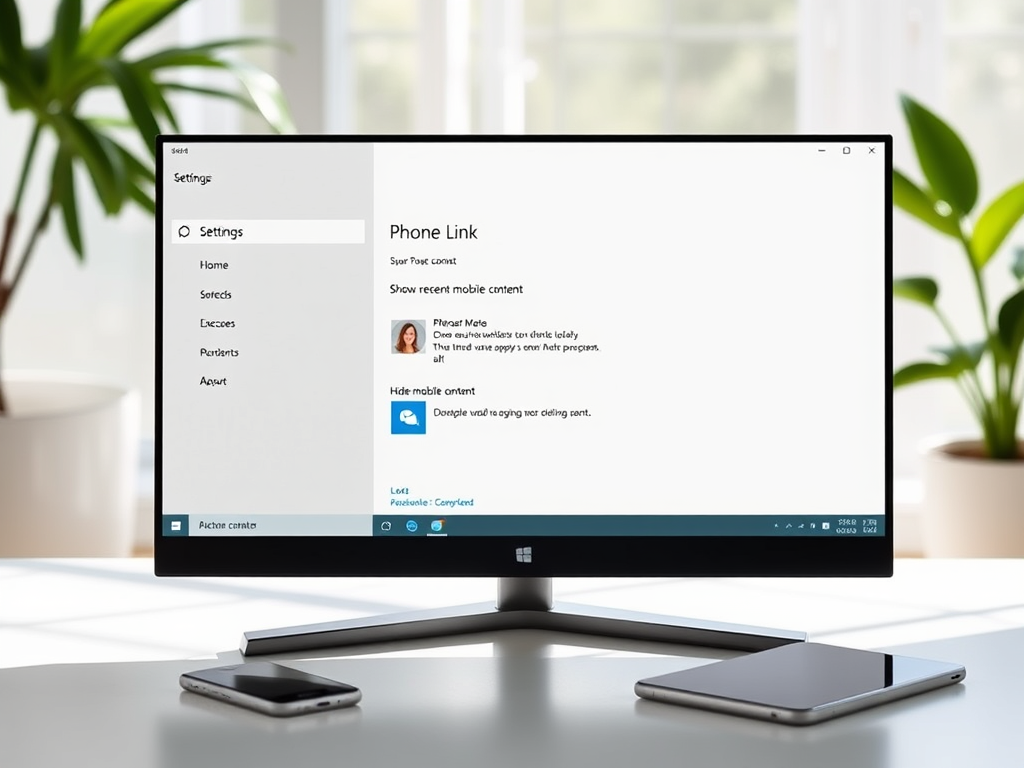
Hide Recent Mobile Content in Windows 11 Start Menu
This article details how to show or hide recent mobile device content in the Start menu on Windows 11 using the Phone Link app. The latest update allows users to personalize their Start menu by managing the visibility of recent phone activities such as messages and calls, enhancing the integration of mobile devices with PCs.
-

Using your Android phone with Windows 11 Copilot
The article outlines how to connect an Android phone to the Copilot app in Windows 11. It details using the Copilot key to access settings, enabling or disabling phone connection, and customizing the app. This integration allows personalized access to phone data, enhancing productivity by consolidating mobile information within the desktop environment.
-

How to Show or Hide the Sidebar in Windows 11 Copilot
This article describes the features of the Copilot app on Windows 11, focusing on how to show or hide its sidebar. Users can quickly access Copilot using the dedicated key, and the app includes options for customization, such as enabling/disabling Copilot, managing conversation history, and toggling the sidebar for an improved user experience.
-

Install .NET 8.0 on Ubuntu 24.04
The article provides a guide on installing .NET 8 on Ubuntu 24.04, emphasizing its cross-platform capabilities and streamlined installation process. It details commands for installation, verifying the version, and creating a simple “Hello World” app, along with instructions for building ASP.NET applications, showcasing the framework’s advantages for developers.
-

How to Ruby on Rails 7 on Ubuntu 24.04
This article provides a guide for installing Ruby on Rails 7 on Ubuntu 24.04. It covers the installation of Ruby, Rails, and MariaDB, as well as steps to create a new application and configure its database. By following these instructions, users can set up a functional Rails development environment.
