-

How to Reset and Sync Microsoft Edge Data
This summary guides users on how to reset sync browser data from Microsoft’s Cloud servers in Microsoft Edge, the default browser in Windows 11. Given instances where synchronization is unsuccessful or to have your data removed from the cloud, the Edge browser offers an option to reset cloud data. Additionally, it’s possible to re-sync Edge…
-
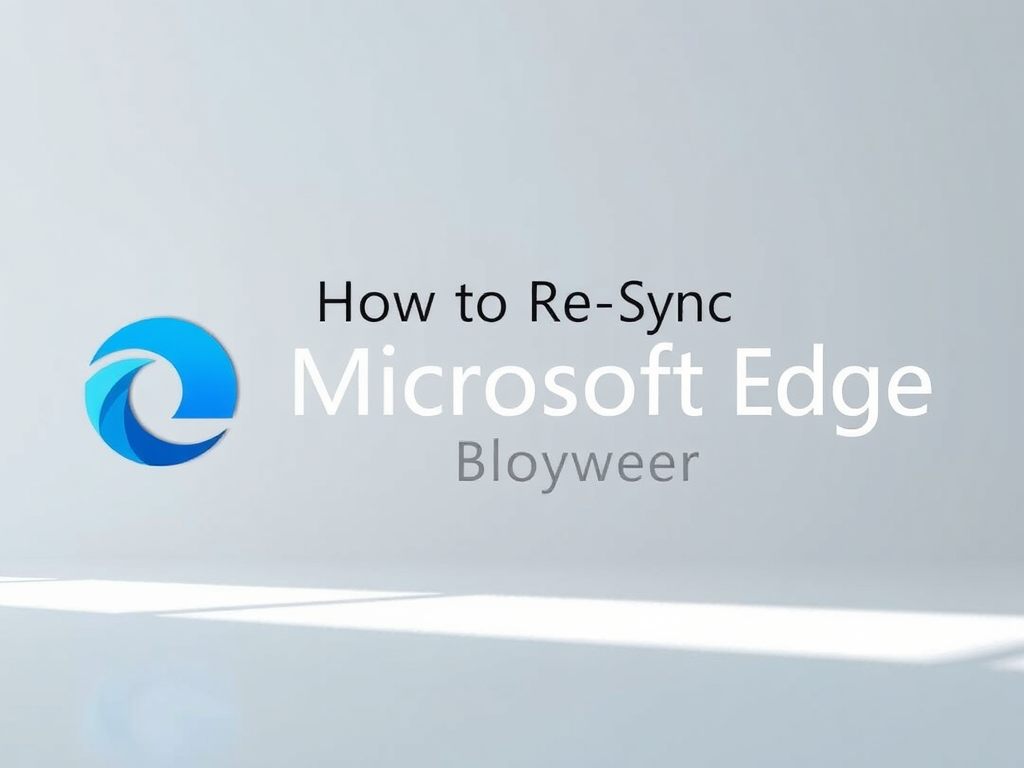
How to Re-Sync Microsoft Edge Browser Data
This article provides a detailed guide on re-syncing browsing data on the Microsoft Edge browser, which may resolve issues with syncing a particular device. It describes a step-by-step process to access the ‘Sync’ settings on Microsoft Edge and initiate the re-syncing process, merging local browsing data with the sync data stored on Microsoft servers.
-

How to Manage Microsoft Store App Updates in Windows 11
The article provides instructions on how to enable or disable the “Update Microsoft Store Apps Automatically” feature on Windows 11. Users can adjust these settings either directly on the Microsoft Store app, through the Local Group Policy Editor, or via the Windows Registry Editor. Notably, updates can help boost security by addressing bugs and vulnerabilities.
-

How to Enable Copilot Access to Microsoft Edge in Windows 11
The article guides users on enabling or disabling the Copilot feature in Windows 11, which integrates Bing Chat AI for interacting with system settings and tasks using natural language. However, the feature, available on select devices part of Microsoft’s Insider Preview program, requires Microsoft Edge version 115.0.1901.150 or higher.
-

Hide Users on Windows 11 Sign-in Screen
The article guides on how to show or hide users from the sign-in screen in Windows 11. It involves tweaking the Windows Registry under the pathway HKEY_LOCAL_MACHINE\SOFTWARE\Microsoft\Windows NT\CurrentVersion\Winlogon by creating a new key named DisableBackButton. Changing the value data to 1 shows all users, while 0 hides them on the sign-in screen.
-

How to Show or Hide OS Edition on Windows 11
The article provides instructions on how to display or hide the OS Edition and Build watermark on a Windows 11 desktop background. This can be achieved by updating certain values in the Windows Registry. Instructions vary depending on whether changes are to be applied to individual users or system-wide. The guide also includes troubleshooting advice.
-

How to Manually Control Windows Automatic Maintenance in Windows 11
The article provides instructions on how to manually start or stop Windows Automatic Maintenance (WAM) in Windows 11. WAM performs various background tasks such as system updates, security checks, and malware scans. Users can adjust these schedules and manually manipulate WAM through the Control Panel app or Windows Terminal.
-

Change Windows 11 Automatic Maintenance Time
The article provides methods for scheduling Windows Automatic Maintenance (WAM) on Windows 11. WAM conducts tasks like updates and security checks, usually at 2 AM. The guide highlights three ways to customize this time: via Control Panel, the Local Group Policy Editor, or the Windows Registry Editor. It emphasizes using a time when the computer…
-

How to List Windows Automatic Maintenance Tasks in Windows 11
The article provides a guide to Windows Automatic Maintenance (WAM), a feature on Windows 11 that performs various background tasks at a default time of 2 AM. Microsoft recommends keeping WAM enabled for tasks like updating the OS and apps, checking security, and scanning for malware. The article also outlines steps to list all WAM…
-

How to Install Fleet Osquery Manager on Ubuntu Linux
This article provides a detailed guide for installing and using Fleet Osquery Manager on Ubuntu Linux. Fleet is an open-source platform that aids IT admins with device management, featuring live query ability, and real-time visibility of servers, containers, and laptops. The installation process includes setting up MariaDB database server and Redis Server, creating a dedicated…
