Editor’s Pick
-
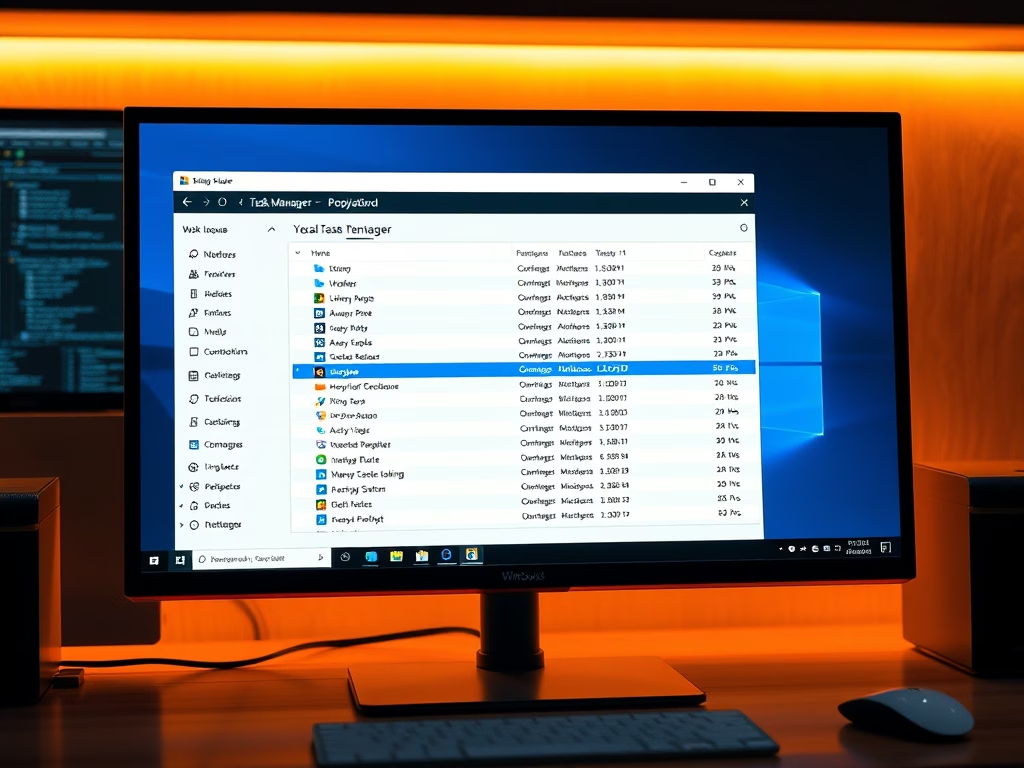
Date:
How to Keep Windows 11 Task Manager Always on Top
To keep the Task Manager window visible above other apps in Windows 11,…
Trending Now
-
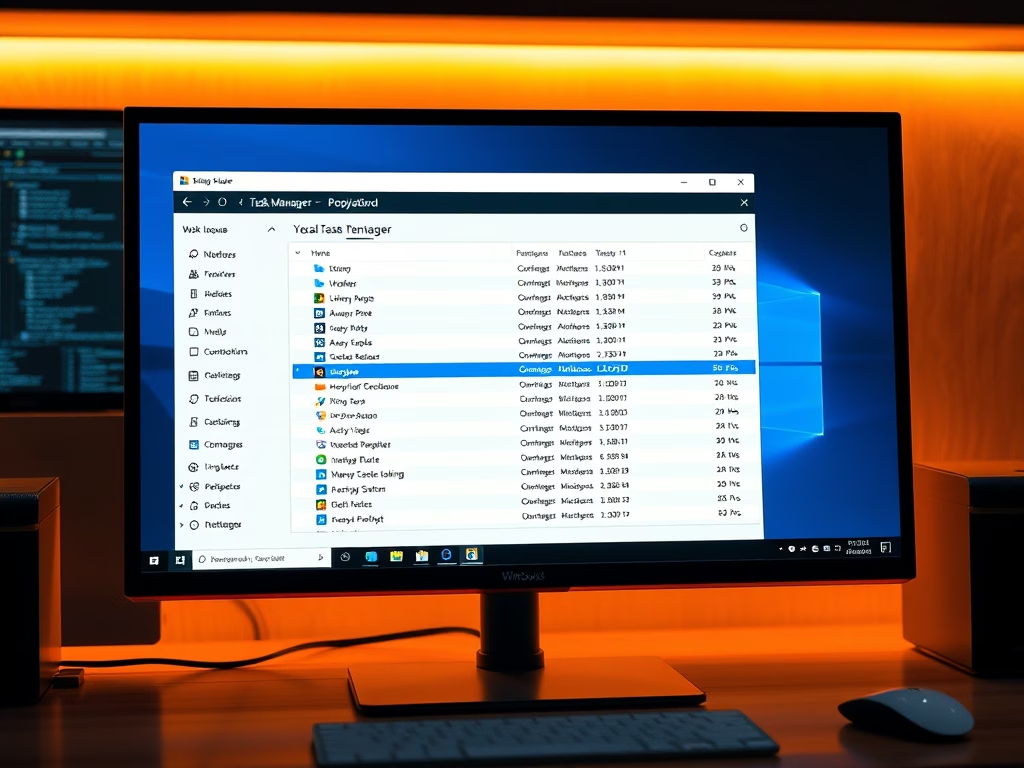
Date:
How to Keep Windows 11 Task Manager Always on Top
To keep the Task Manager window visible above other apps in Windows 11,…
-

Date:
Change Real-Time Update Speed in Windows 11 Task Manager
Windows 11’s Task Manager includes a “Real-time update speed” feature, allowing users to…
Latest Posts
-
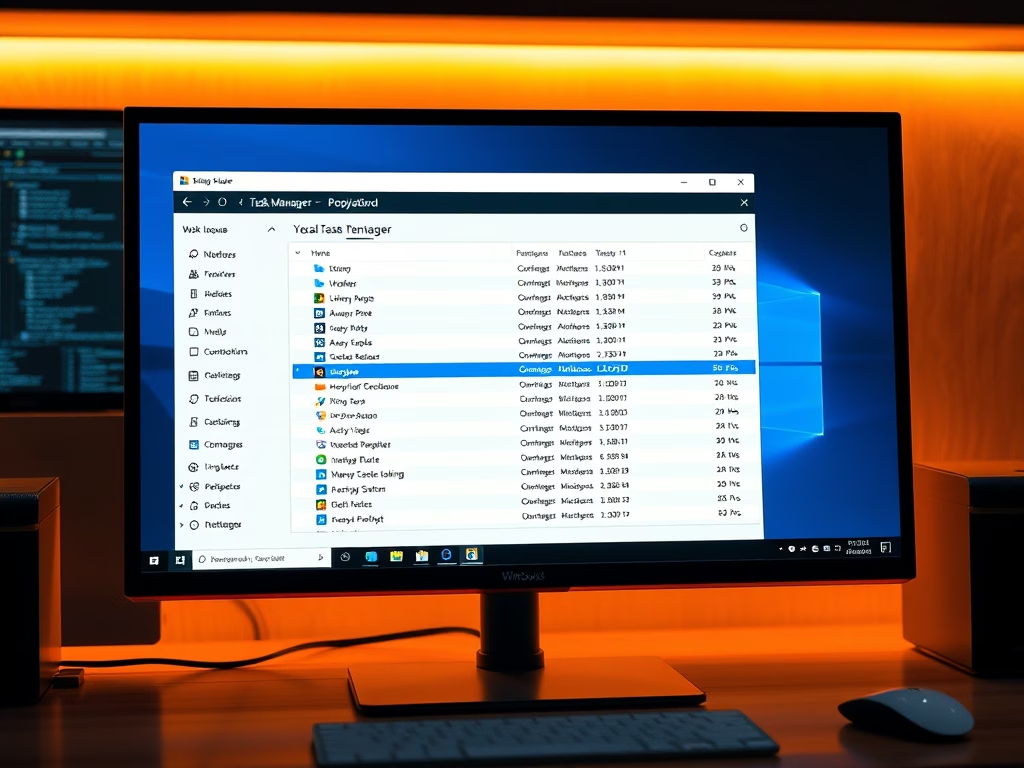
Date:
How to Keep Windows 11 Task Manager Always on Top
To keep the Task Manager window visible above other apps in Windows 11, enable the “Always on top” feature. Open…
-

Date:
Change Real-Time Update Speed in Windows 11 Task Manager
Windows 11’s Task Manager includes a “Real-time update speed” feature, allowing users to control data refresh rates. Options include High…
-
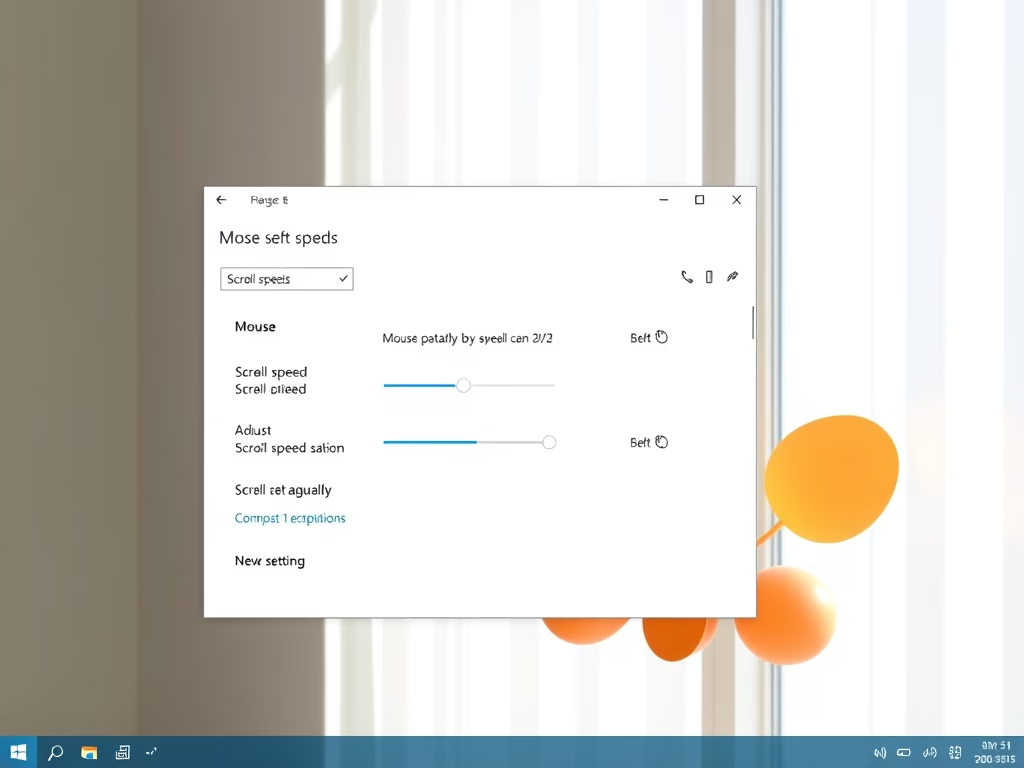
Date:
How to Change Mouse Scroll Speed in Windows 11
This guide explains how to adjust mouse scroll speed on a Windows 11 PC. Users can change settings through the…
-
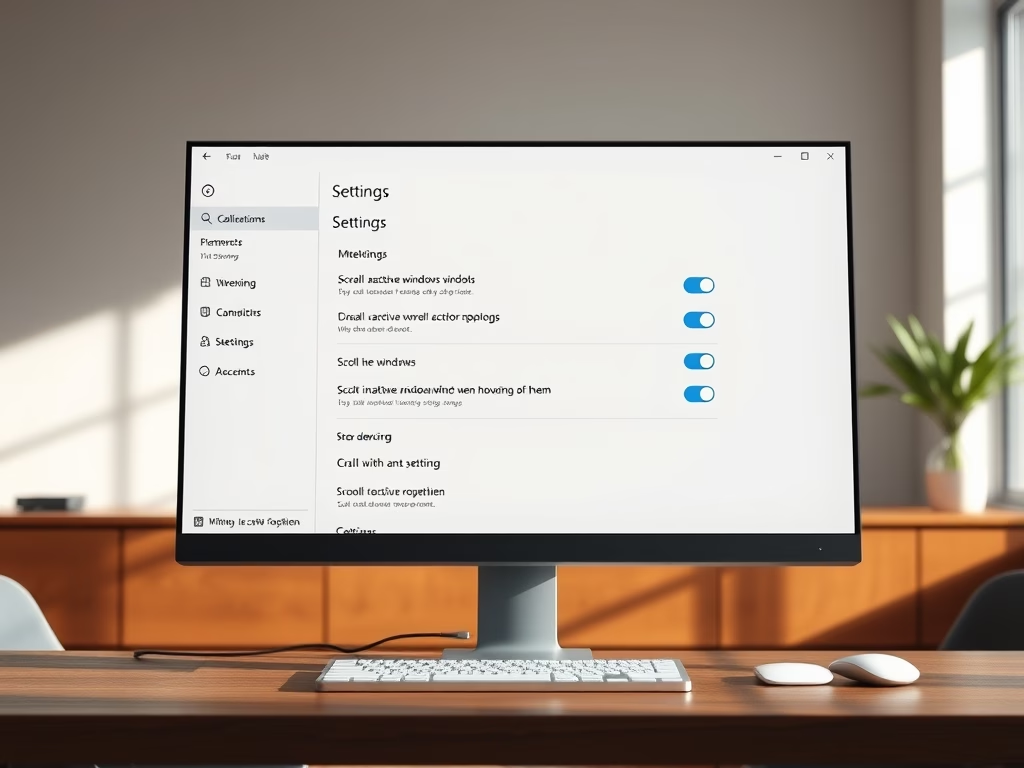
Date:
How to Enable Scroll Inactive Windows in Windows 11
The “Scroll inactive windows when hovering over them” feature in Windows 11 allows users to scroll through background windows without…
-
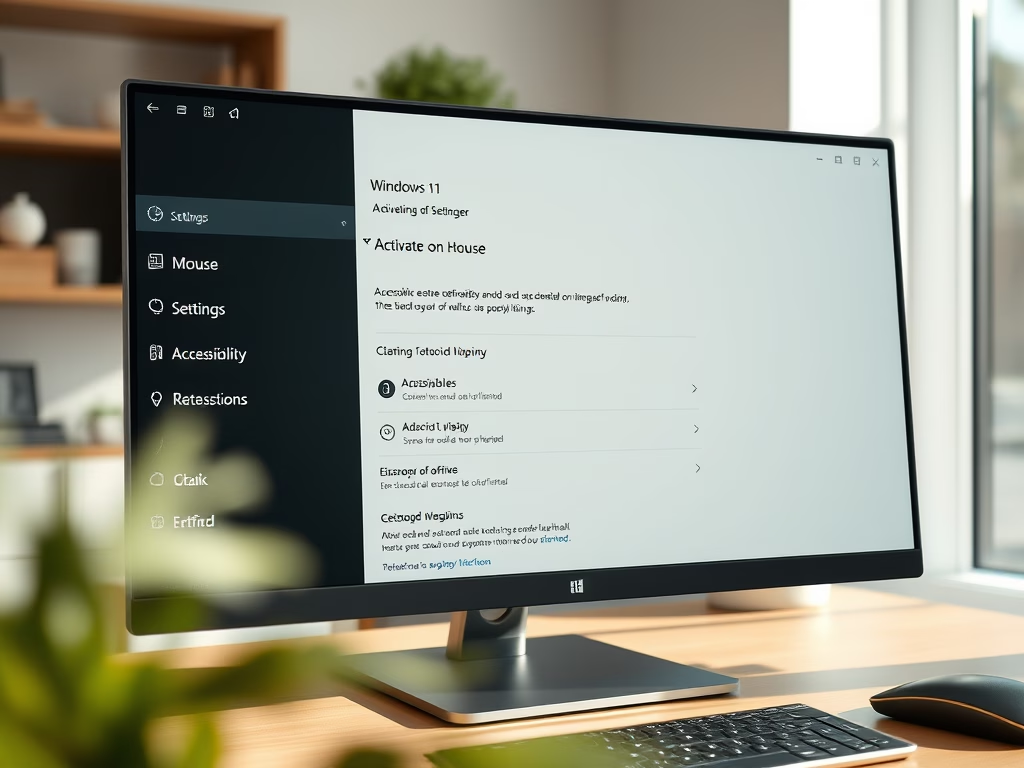
Date:
How to Turn On “Activate on Hover” Mouse Feature in Windows 11
“Activate on hover” is a Windows feature that allows users to make a window active by simply hovering the mouse…
-
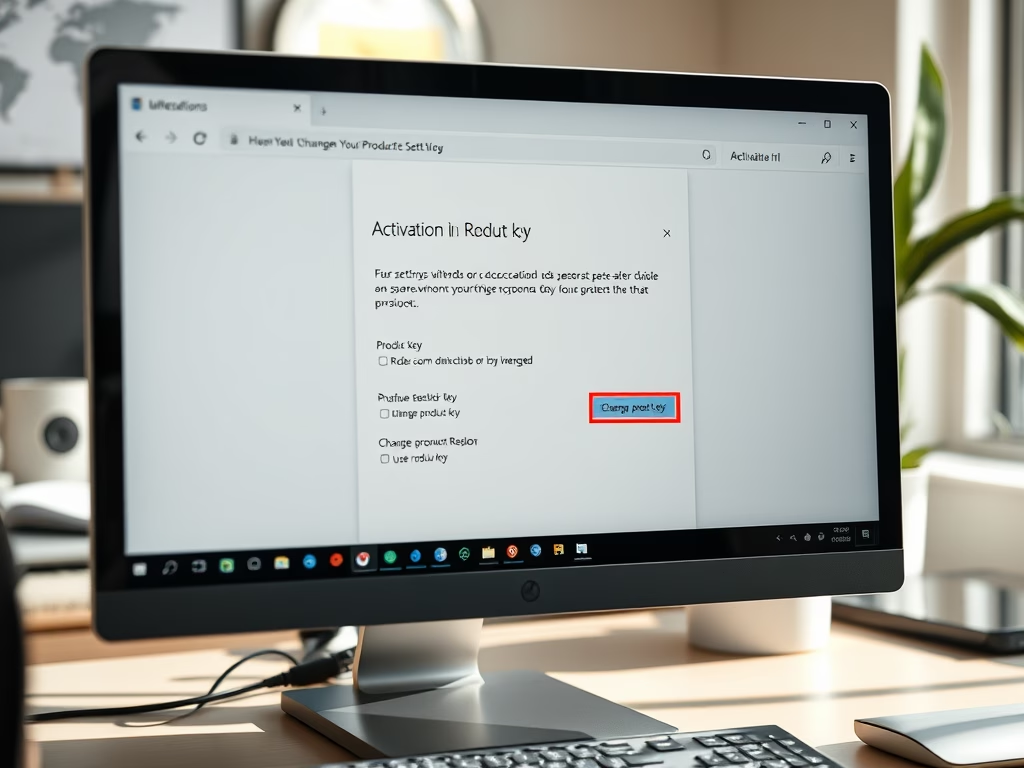
Date:
How to Change Your Product Key in Windows 11
This guide outlines steps to change your Windows 11 product key, a crucial 25-character code for activation. You can do…