This article explains how to turn “Enable message rewrite suggestions” on or off in Skype on Windows 11.
Skype is a popular video chat and messaging application by Microsoft. It allows users to make voice and video calls, send instant messages, and share files with other Skype users for free over the internet.
One can configure many settings with Skype, including turning contact-only Skype calls on or off, hiding or unhiding the Today tab, turning Auto-download photos and files on or off, pasting copied messages as quotes, changing text size, sending messages with Enter key, showing the mini menu when selecting text, turning notifications on or off, showing or hiding your account in Skype search results, enabling or disabling your phone number in search results, automatically answering incoming calls and starting videos, turn reduce data usages on or off, and more.
When you use Skype on Windows, you can also turn “Enable message rewrite suggestions” on so that your message can be rewritten in a different style with the help of AI.
Enabling or disabling “Enable message rewrite suggestions” in Skype can help users decide whether they want AI to suggest rewriting their messages in a different style. This feature can be useful for those who want to improve their communication skills, use different writing styles, or express their message more accurately.
However, some users may find it intrusive or distracting. Therefore, users can turn it on or off based on their preference.
Turn “Enable message rewrite suggestions” On or Off in Skype
As mentioned above, users can turn “Message rewrite suggestions” on or off in Skype, which can help users improve their communication skills and use different writing styles.
Here’s how to do it.
First, launch the app by clicking the Start menu and selecting it on the All Apps list.

You can also launch the app from the Taskbar or Taskbar overflow.

Click the Settings and more ( …) button in the Skype window next to your profile picture and select Settings on the menu.

On the Settings page, select the Messaging on the left.
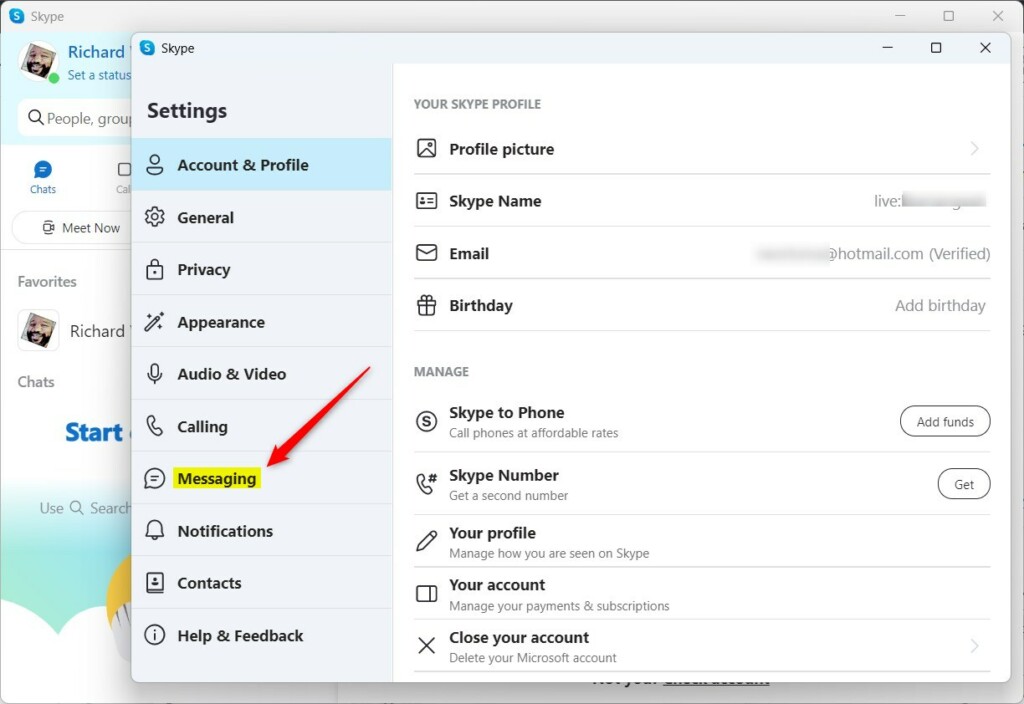
Next, select the “Enable message rewrite suggestions” tile. Then, toggle the switch button to the On position to enable it.
To disable it, toggle the switch button to the Off position.

That should do it!
Conclusion:
- Enabling or disabling “Enable message rewrite suggestions” in Skype can help users decide whether they want AI to suggest rewriting their messages in a different style.
- This feature can be helpful for those who want to improve their communication skills and use different writing styles or want to express their message more accurately.
- Users can turn it on or off based on their preference, depending on whether they find it intrusive or distracting.




Leave a Reply Cancel reply