This post describes signing in and out of Microsoft Sticky Notes in Windows 11.
Microsoft Sticky Notes app is a simple way to create post-it-like notes and save them quickly for later use. For example, you can create a quick reminder and stick it on your desktop that can easily be discarded after use.
In Sticky Notes version 3.0 and later, using the same Microsoft account, you can sign in and sync your notes across apps and other devices using the same Microsoft account.
You do not need a Microsoft account to use Sticky Notes. However, when you sign in with your Microsoft account, you can sync your notes automatically to the cloud, and you’ll see the same notes on the web across apps, and your favorite devices using the same account.
Below is how to sign in and out of Microsoft sticky notes in Windows 11.
How to sign in and out of Microsoft Sticky Notes in Windows 11
As described above, one does not need a Microsoft account to use Sticky Notes. However, when users sign in with their Microsoft account, they can securely sync their notes across devices and on the web.
Below is how to sign in and out of Sticky Notes in Windows 11.
Open the Sticky Notes app and view your list of notes. Click Start => Search for Sticky Notes, then under Best match, select Sticky Notes App as highlighted below,
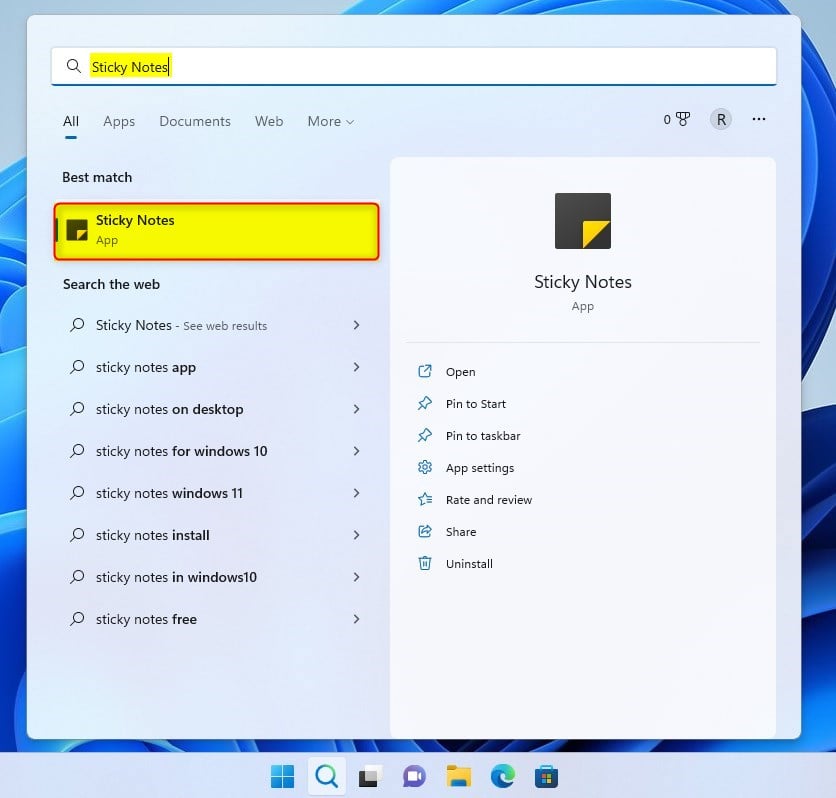
If only a single note is displayed, click or tap the ellipsis icon ( … ) in the upper-right of the note and then click or tap Notes list.
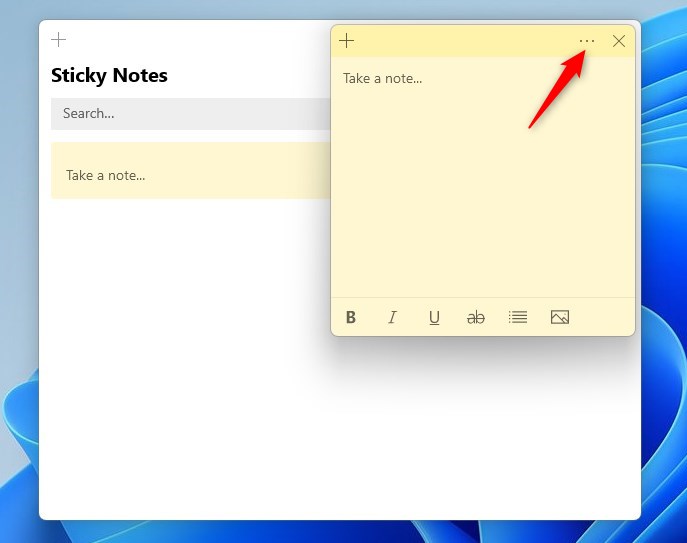
Next, click the settings icon in the upper right of the notes list.
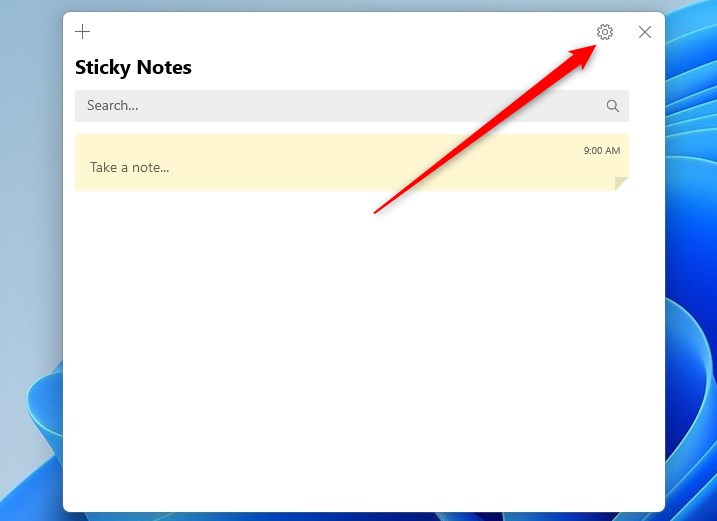
Tap or click Sign in and enter your Microsoft Account credentials. You will be asked to create one to sign in if you do not have an account.

Tap or click Continue.
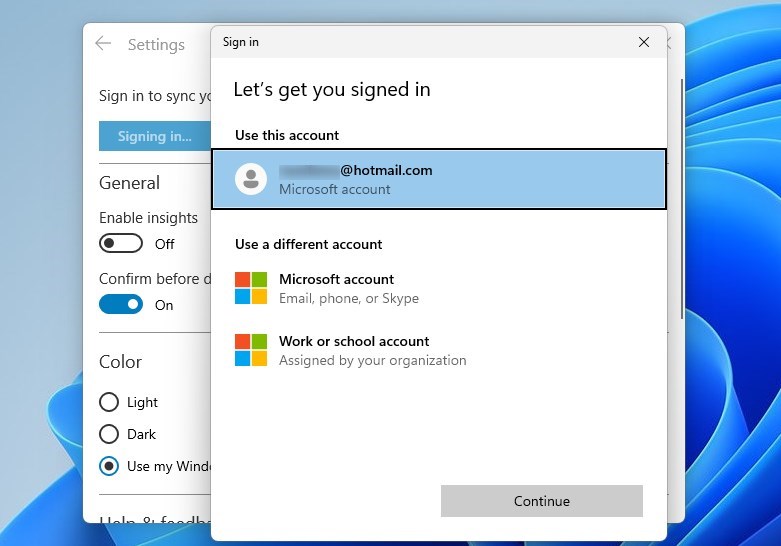
Once you have successfully signed in, you can start creating new notes. These notes will then be synced to your Microsoft cloud account, which should be shared with your other devices using the same Microsoft account.
To sign out, reverse the steps above and go to the Settings gear. Then click the Sign-out link as highlighted below.
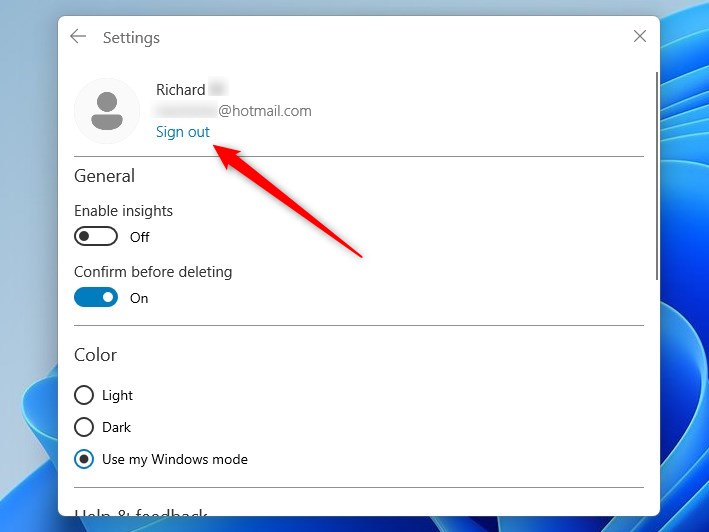
That should do it!
Conclusion:
- Signing in to Microsoft Sticky Notes in Windows 11 allows you to sync notes across devices and the web securely
- By using the same Microsoft account, you can easily access your notes on multiple devices
- Sign out by reversing the sign-in steps and clicking the “Sign-out” link in the settings menu
- Enjoy the convenience of creating and accessing notes hassle-free across platforms and devices

Leave a Reply Cancel reply