This post shows students and new users how to set up a reverse proxy on the Nginx HTTP server. Nginx is often used as a reverse proxy for HTTP and non-HTTP servers. A reverse proxy is a service that sits between the client and backend servers.
The proxy server takes and directs client requests to the appropriate backend servers. A proxy server can also perform additional tasks such as SSL encryption, caching, compression, and load balancing to take the load off the backend servers.
A reverse proxy server is typically used in front of Node.js, Python, Java, and other popular applications that do not have web server features enabled. In this case, Nginx is usually the proxy server for client requests.
Below we’ll show you how to use Nginx as a reverse proxy for most applications and backend servers. We’ll give you some basic settings that may be used in your environments.
Also, for students and new users learning Linux, Ubuntu Linux is the easiest place to start learning. Ubuntu is the modern, open-source Linux operating system for desktops, servers, and other devices.
To start using Nginx as a reverse proxy, follow the steps below.
How to use Nginx as a reverse proxy server
The basic configuration to allow Nginx to serve as a proxy server can be done using the line code below. You configure a server block for the domain and specify a location to the backend server for Nginx to send requests it receives.
server {
listen 80;
server_name example.com;
location /backend_app {
proxy_pass http://127.0.0.1:8080;
}
}
The simple configuration above tells Nginx to pass all requests to the /backdend_app location to the proxied server at http://127.0.0.1:8080.
For example, if a client request http://example.com/backend_app, Nginx will forward the requests to the backend server defined on the proxy_pass line: http://127.0.0.1:8080.
There are lots of advanced setups one can perform with a proxy server. However, the simple configuration above gives you a good idea of how a proxy server works.
Proxy servers can also handle requests for non-HTTP servers such as:
- fastcgi_pass – reverse proxy to a FastCGI server.
- uwsgi_pass – reverse proxy to a uwsgi server.
- scgi_pass – reverse proxy to an SCGI server.
A common Nginx reverse proxy to non-HTTP hosts is done using PHP-FPM. An example is how Nginx serves PHP scripts.
server {
# ... other server block configs
location ~ \.php$ {
include snippets/fastcgi-php.conf;
fastcgi_pass unix:/run/php/php7.4-fpm.sock;
}
}
How to configure Nginx reverse proxy options
Reverse proxy servers have common options that define how requests are handled and served to the backend servers or apps. These configuration options are recommended to use with Nginx proxy. In most cases, these headers and parameters should work in all environments where Nginx is used as a reverse proxy.
location/ {
proxy_pass http://127.0.0.1:8080;
proxy_http_version 1.1;
proxy_cache_bypass $http_upgrade;
proxy_set_header Upgrade $http_upgrade;
proxy_set_header Connection "upgrade";
proxy_set_header Host $host;
proxy_set_header X-Real-IP $remote_addr;
proxy_set_header X-Forwarded-For $proxy_add_x_forwarded_for;
proxy_set_header X-Forwarded-Proto $scheme;
proxy_set_header X-Forwarded-Host $host;
proxy_set_header X-Forwarded-Port $server_port;
}
You can visit the site for more options to use in your environment.
That should do it!
Conclusion:
Setting up Nginx as a reverse proxy server can enhance the efficiency and performance of your web applications. Here are the key takeaways:
- Flexibility: Nginx can handle both HTTP and non-HTTP requests, making it suitable for various backend applications.
- Efficiency: It offloads the processing from backend servers, managing tasks like SSL encryption and caching.
- Scalability: Load balancing features help distribute client requests efficiently across multiple servers, improving performance.
- Customizability: Nginx’s configuration options allow you to tailor the reverse proxy settings to meet your specific needs.
- Support for Modern Applications: Use Nginx with popular backend technologies like Node.js, Python, and PHP.
By following the basic configurations and leveraging the options discussed, you can effectively use Nginx as a reverse proxy in your environment.


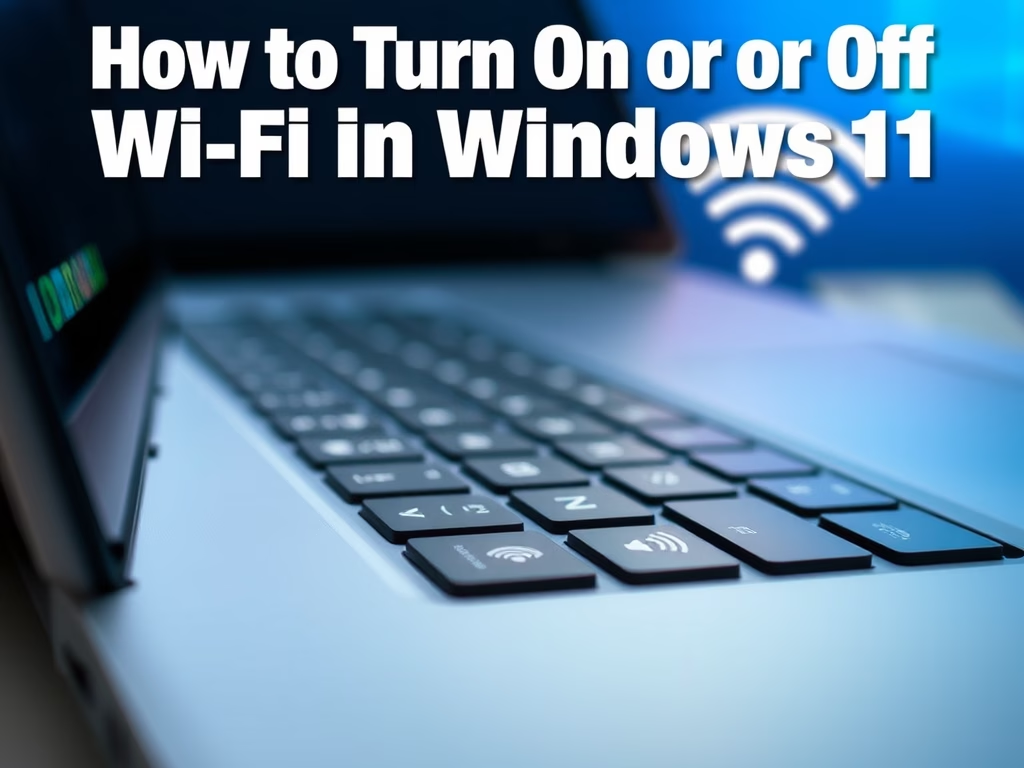
Leave a Reply